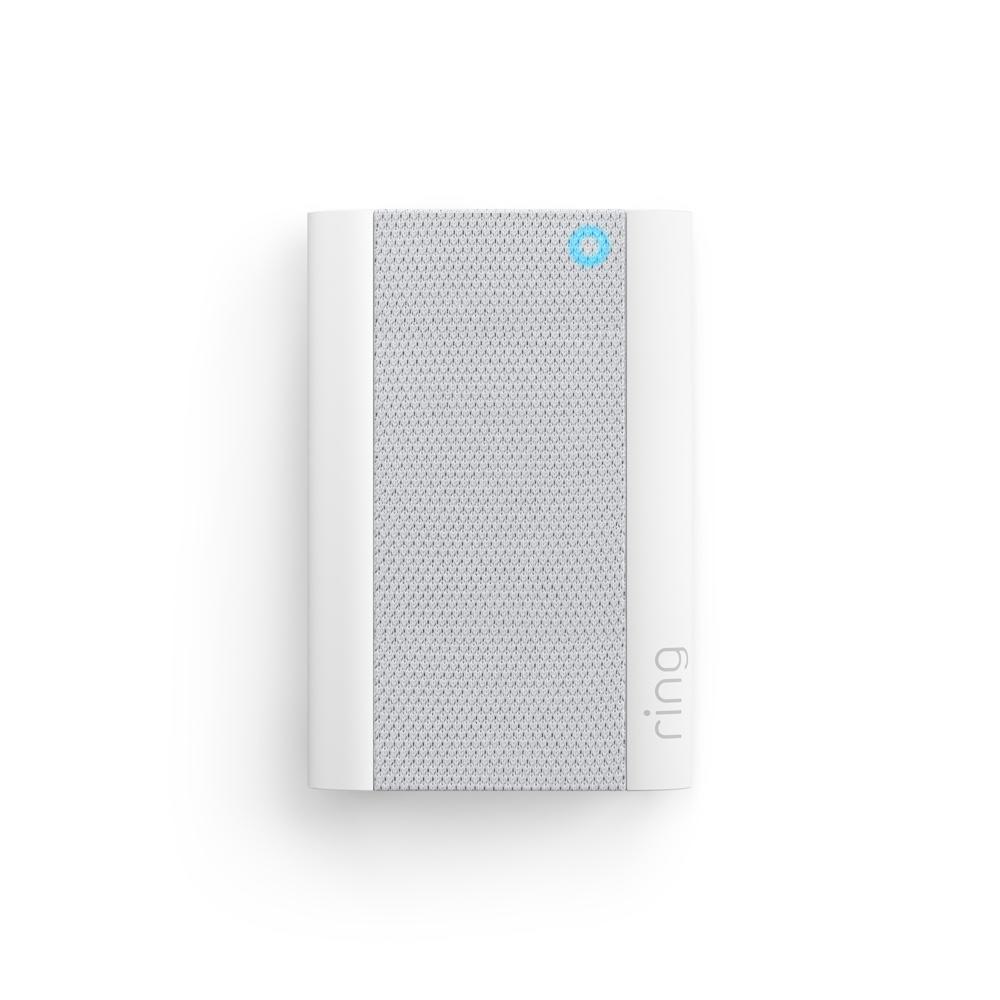Lights on anytime,
anywhere.
Always come home to a brightly lit house. Add Lighting around your home and control them from the Ring app. Turn lights on or off while you’re away. Link your lights to select Ring Video Doorbells and Security Cameras, so they shine when motion is detected. And best of all, choose from new solar-powered options for added flexibility.

Walkway Lighting
Light every step you take. Pathlights are perfect for driveways, walkways and gardens while Steplights illuminate decks and stairs. Already have landscape lights? Connect compatible lights to our Transformer to control them from the Ring App.

Overhead Lighting
Shine a light from up high with mounted lights. Illuminate large areas like the driveway and backyard with Floodlights for security and safety. Or focus on a single area like a porch or shed with Spotlights.

Smart LED Lightbulbs
Enjoy the flexibility of energy-efficient smart LED bulbs. Simply screw into compatible lamp sockets for smart control from anywhere.

Pick your power type.
Hardwired lights give you nonstop power around the clock. Battery-operated lights can be placed almost anywhere. And solar lights offer added convenience.

Frequently Asked Questions
How do Ring Lights group together and connect to Ring doorbells and cameras and select Alexa-enabled devices?
You can group Ring Lights together and connect them to your other compatible Ring devices and select Alexa-enabled devices with the Ring Bridge.
The Ring Bridge brings it all together in Ring app. There, you can completely customize your smart controls and create action combinations. For example, if you connect a Ring Lighting Floodlight to a compatible Ring Video Doorbell via the Ring Bridge, it can activate your doorbell as soon as your floodlight detects motion.
Or have your Ring Lights work together to illuminate a pathway or light up your entire yard if one detects motion. The possibilities are endless.
The Ring Bridge also allows you to connect your lights to select Alexa-enabled devices, so you can hear announcements, turn on Ring Lights when motion is detected, and adjust the settings at the sound of your voice.
What happens if I don’t have the Ring Bridge?
The Ring Bridge is required to enable smart controls and notifications for Ring Lights, pair Ring Lights together, and connect them to Ring Doorbells, Cameras, and select Alexa-enabled devices.
Without the Ring Bridge, Ring Lights will shine as soon as motion is detected or the light is turned on, but you won’t be able to customize your settings. You also will not be able to pair your Ring Lights into groups, receive notifications, or connect Ring Lights to other compatible Ring or Alexa-enabled devices.
Will my Ring Lighting Solar lights work with my existing Ring Bridge?
Yes.
Where should I position my Ring Lights and Ring Bridge?
Your Ring Bridge should be placed indoors within reach of a good Wi-Fi signal and in a centrally-located place relative to your Ring Lights. Best practice is not to install it in a metal cabinet or closet, but to leave it out in the open so the signal is not restricted.
How long does the rechargeable battery on my Ring Lighting solar-powered lights last? How will I know when to recharge? How can I recharge it?
Your Ring app will notify you when your battery is running low. Place in direct sunlight to recharge and store power. If additional charge is needed, see the instructions below.
Floodlight- The Floodlight Solar' battery is a Ring Quick Release Battery that can also be recharged using a Quick Release Battery Pack.
Pathlight and Steplight- The Solar Pathlight or Solar Steplight can also be recharged by bringing the unit inside and connecting it via micro USB. The unit will blink on and off as it charges, and then glow on when it is fully charged.