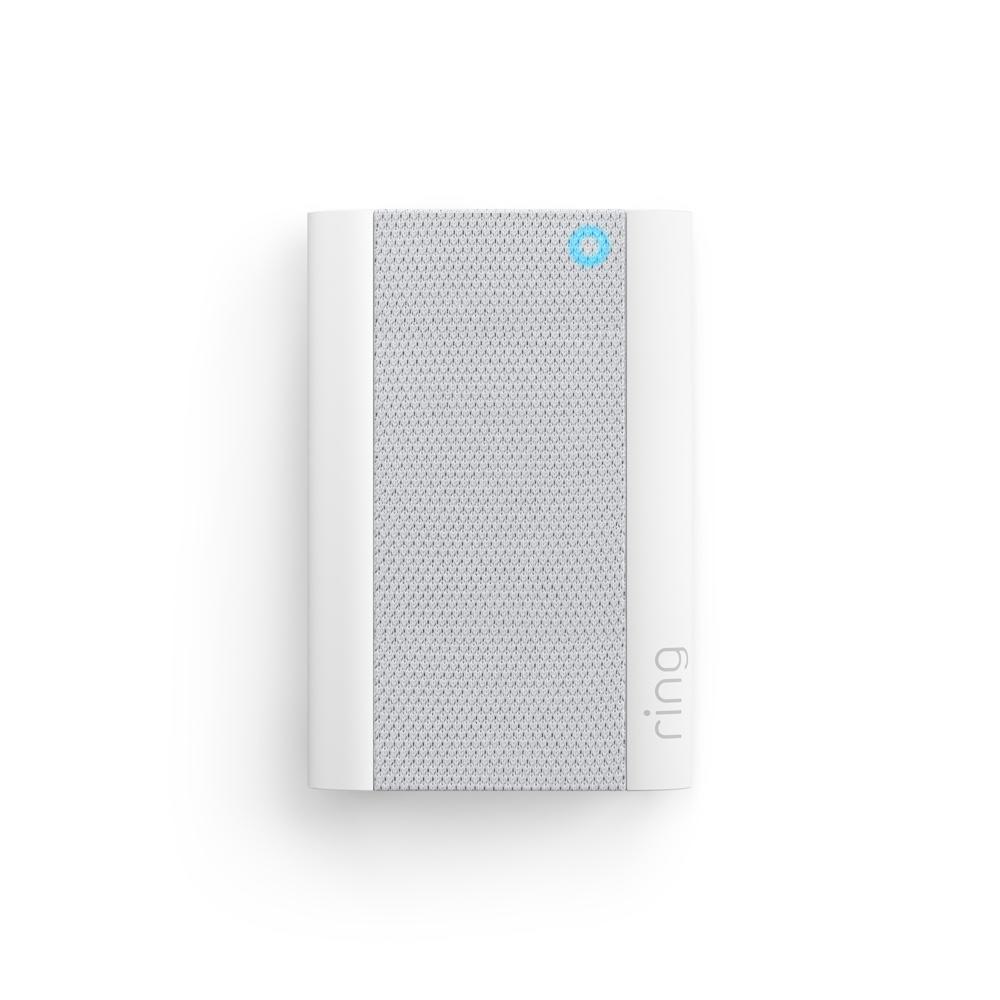Ring Business
Business security
that works for you.
Build a custom security system for your business with hardworking features and flexible plans.
Customizable System
Flexible Subscriptions
No Long Term Contracts
24/7 Recording1
Default Video Encryption
Control From Anywhere
Customizable security
Pair any Ring device or bundle with any subscription you want to build the right business security system - yours.
No long-term contracts
Cancel your subscription for any reason, no questions asked. That’s the power of subscription freedom.

Security pros have your back.
Less time managing security means more time running your business. Subscribe to Virtual Security Guard7 and real, trained security professionals will remotely monitor your cameras around the clock and request emergency services when needed.

Easy to install.
It’s simple to install your new system yourself and the in-app guide will get you up and running in minutes. Want a pro to take care of it for you? Our professional installers are standing by to help.

Meet the next evolution in professional protection.
Ring Mobile Security Trailer, Ring Cameras and Ring Sensors: site security that moves at the speed of your business with the ease of Ring built-in.
Multi-packs and kits to secure your business.
Get started with multi-packs and security kits that match your layout and needs.
Or search all Ring products and build your own.
Ring Protect Plans
Alexa Guard*
Monitoring Services
Advanced Alarm Features
Add-Ons
Frequently Asked Questions
What is Ring Business?
It’s everything you love about Ring. Combining the simplicity and convenience of do-it-yourself smart security products and our dedicated customer support team, Ring Business empowers business owners to better monitor and secure their business, from anywhere.
How do I determine which devices will work best for my business, can I customize the selection of Ring devices for my business?
We recognize that every business is different, so we’ve designed our Ring Business kits to be easily customized to meet your unique needs. As your business grows, you can simply add, move, or remove Ring devices around your property.
We recommend using Ring to monitor all the points of entry at your business, including accessible windows. Alarm Window and Door Contact Sensors will detect if a door or window is opened. Use Motion Detectors to detect motion on your property. Place cameras to get visibility to what’s happening during and after business hours. Use a combination of our Ring Alarm Door and Window Contact Sensors, Motion Detectors and Cameras to keep tabs on all areas of your business through the Ring app.
Please note: Ring Alarm and all Ring Alarm accessories require a compatible Ring subscription (sold separately) for digital arming/disarming and certain other in-app features.
What if I need additional assistance in choosing the best devices for my business?
For additional help in selecting the right Ring products, get in touch with our Ring experts. Click here to get started.
Can I get professional installation for Ring devices?
Learn more about professional installation for Ring devices and verify availability by visiting our Installation page.
How do I manage employee access to my Ring devices?
As the Owner, you can choose each employee’s access to your Ring Alarm and cameras through the Ring app. You can provide employees with limited access to the Ring app (as a Shared User) or just assign them a unique access code to arm and disarm from the Alarm keypad without having access to the Ring app (as a Guest User).
Please note: Ring Alarm and all Ring Alarm accessories require a compatible Ring subscription for digital arming/disarming and certain other in-app features.
Can I disable audio recording for my Ring cameras?
Yes. You can disable audio streaming and recording for both live events and video recording for any Ring camera through the Ring app. For more details on the Audio On/Off toggle feature, please visit our Ring Business Help Center.
How can I learn more about Ring’s Professional Protection services?
Get more information on Professional Monitoring and Virtual Security Guard.
How can Virtual Security Guard benefit my business?
With Virtual Security Guard, trained security professionals will monitor the enrolled Ring cameras at your business. When your system is in Home or Away Mode and a person is detected on an enrolled camera, guards immediately monitor the situation and take action if needed. Guards can help provide real-time deterrence using your camera's speaker and siren, and can request emergency dispatch for escalated situations.
How does Alarm Professional Monitoring work?
When you're enrolled in Alarm Professional Monitoring (compatible subscription required, sold separately), the Monitoring Center will be alerted when your Ring Alarm detects certain security issues. We'll give you a call from a dedicated support line to see if you need an emergency response requested. If you give the go-ahead or can't answer, the team will request for dispatch emergency responders like the police department or emergency medical services.
With Alarm Professional Monitoring, you can use the Keypad (2nd Gen) and the SOS feature in your Ring app can be used to send an immediate signal to the Monitoring Center to request police, fire and medical response anytime you need it. Alarm Professional Monitoring is only available for Ring Alarm and select third party "Works with Ring"-certified devices; other Ring devices, such as Video Doorbells and Security Cameras, are not professionally monitored unless also enrolled in Virtual Security Guard.
Does Ring Business provide professional smoke and carbon monoxide monitoring?
No, Ring Business professional monitoring is only available for intrusion, panic and duress. Smoke and carbon monoxide monitoring is not available for a business or commercially zoned address. See Ring alarm licenses at: ring.com/licenses.
Do I need to get a permit for Ring Alarm?
For Alarm Professional Monitoring, permit requirements vary by jurisdiction. You may not need a permit to professionally monitor your business. However, if a permit is required our Ring Permit team will assist you to make it easy. After signing up for Alarm Professional Monitoring, you'll get an email from our dedicated Permits Team with everything you need to apply for your permit. In some cases, our team will handle the entire permitting process, but for others, we'll help you get your permit as quickly as possible. Additional fees may apply for permits.
How can I learn more about Ring’s Alarm Professional Monitoring licenses?
For information regarding Ring’s Alarm Professional Monitoring licenses, please visit https://ring.com/licenses.
Which Works with Ring products will benefit my business?
The eero Pro and eero Beacon, Key by Amazon & the Schlage Encode Smart WiFi Deadbolt offerings complement Ring’s security solutions, assisting business owners to better secure, monitor and manage their business. Businesses can improve their wifi experience with eero’s wireless mesh technology and the Schlage Encode Smart WiFi Deadbolt can be accessed via the Ring app when you have a Ring Video Doorbell or Security Cam. You can install and manage your eero devices through the free eero app (subscription required).
*Alexa Guard features are provided by Ring and subject to Ring's Privacy Notice. Learn more about Alexa Guard.
1Compatible Ring subscription required. Available on select devices. Not compatible with select features and configurations. Recordings are temporarily stored in the cloud, up to 14 days. This feature is dependent upon network connectivity and other factors.
2Compatible Ring subscription required.
3Features not available for customers in Illinois due to state-specific legislation. AI Unusual Event Alerts, Video Descriptions, and Single Event Alert availability limited to mobile devices with select primary languages. AI Unusual Event Alerts trains off AI Video Descriptions and may be impacted by the number of events and other device limitations. Learn More.
4Compatible subscription required, sold separately.
5Compatible Ring subscription required. Your Ring motion event videos in the cloud are stored, up to 180 days from recording. Modifying your video storage duration affects only recordings created after the change is applied.
6Compatible Ring subscription is required to enroll in Professional Monitoring. Service available in all 50 U.S. states (territories not included) and in Canada (excluding Quebec). Ring does not own its monitoring center. Smoke and carbon monoxide monitoring is not available for business or commercially zoned addresses. See Ring Alarm licenses at: ring.com/licenses. Additional fees may be required for permits, false alarms, or Alarm Verified Guard Response, depending on your local jurisdiction.
7Eligible device required. Service available in all 50 U.S. states (territories not included). Ring does not own its monitoring center. See Ring Alarm licenses at: ring.com/licenses. Additional fees may be required for permits, false alarms, or Alarm Verified Guard Response, depending on your local jurisdiction.
8Compatible Ring subscription required. Available for select Ring video doorbells and/or cameras.
9"Eligible Ring Devices" are select Ring devices under the 1-year manufacturer’s warranty period which are added to an active subscription plan that includes extended warranty coverage. In the U.S., in lieu of the Ring extended warranty, coverage plans are provided via a service contract administered by Allstate Protection Plans; terms available here. The cost for the Allstate Protection Plan is included in the cost of the Ring subscription plan. In the U.S., you have the option to purchase a standalone device protection plan on www.amazon.com.
10Compatible Ring subscription and select devices required. Familiar Faces is not available for customers in Illinois, Texas, and Portland, Oregon due to specific legislation.
11A compatible Ring subscription required, (sold separately). Alarm Cellular Backup uses a third-party carrier.
12Compatible Ring subscription required. Extra data charges may apply.
13Compatible Ring subscription required. Available in all 50 U.S. states (territories not included) and in Canada (excluding Quebec). Ring does not own its monitoring center. Additional fees and permit requirements may apply depending on your local jurisdiction.