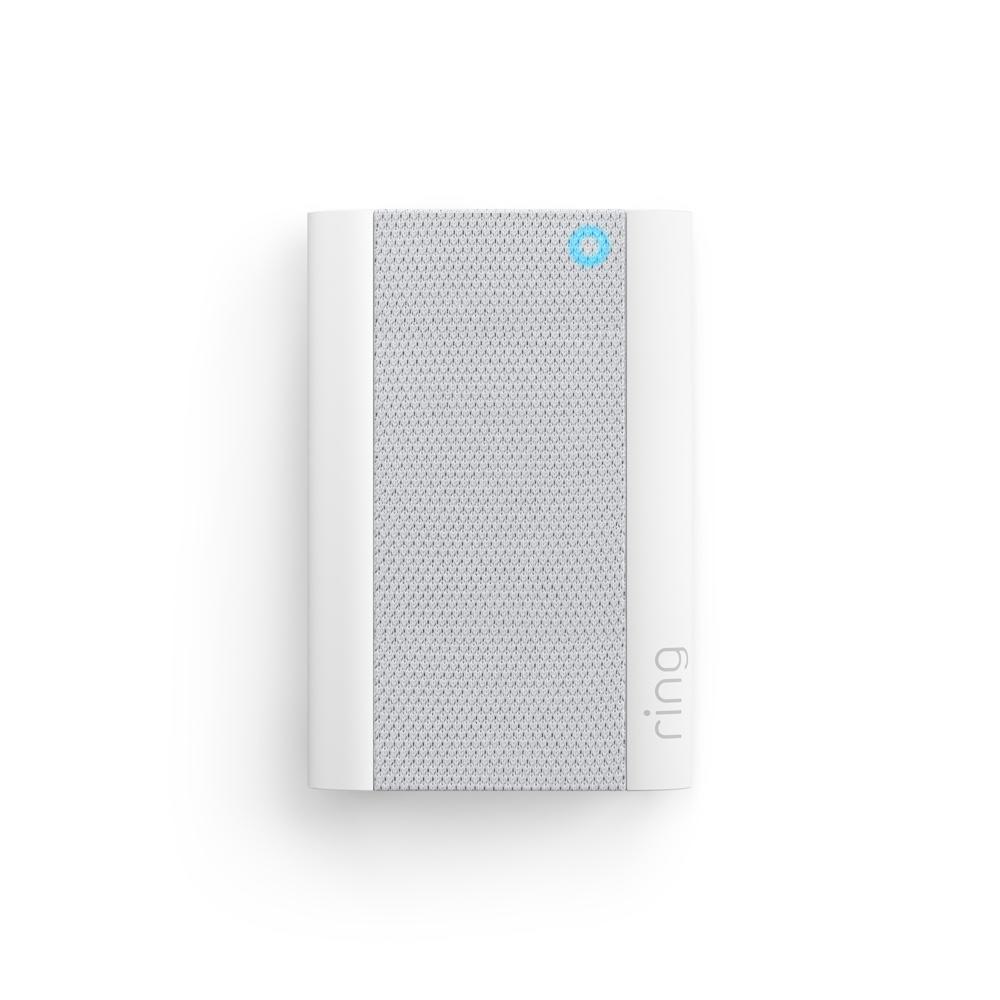We'll request dispatch of the fire department for every Smoke or CO emergency detected by your compatible Kidde or Ring Alarm accessory.
We’ll request dispatch of the police, fire department, and/or ambulance when emergencies are detected by your cameras or Ring Alarm.
Opt in and we’ll check your Ring Cameras to confirm there's an emergency when your Ring Alarm is triggered.
Get live video monitoring by highly-trained security professionals when you want it.
Using Two-Way Talk or your camera's siren, security professionals can deter unwanted activity in real time.
If security professionals see an emergency, they'll automatically request the appropriate support for you.
You decide which cameras the security professionals monitor, what is in view of each camera, and when they monitor them for targeted, personalized protection.

Includes Alexa Guard smarts and video recording, too.
When you subscribe to Virtual Security Guard, you’ll also get video recording5 and our most advanced AI features powered by Alexa Guard — like Single Event Alert6 and Familiar Faces recognition7 — and more, for supercharged security that compliments the coverage from your trained security pros.

Frequently Asked Questions
How does Virtual Security Guard Work?
With Virtual Security Guard, trained security professionals will monitor the enrolled Ring cameras at your home or business. You are in charge of which cameras are monitored and when. Simply set your Ring system to Home or Away Mode, and guards will start monitoring when a person is detected by Ring’s person detection feature.
When a person is detected, guards can monitor motion events on your cameras, engage through Two-Way Talk and activate your enrolled camera's siren to help deter unwanted behavior, and request to dispatch emergency services if needed.
Why should I use Virtual Security Guard?
We know that your time is valuable and you may not be able to review every camera motion alert taking place on your property. With Virtual Security Guard, trained guards can monitor activity on your cameras when a person is detected to help keep your property or business protected so you can focus on what's important.
How much does Virtual Security Guard cost?
Virtual Security Guard includes 175 monitored events for $99/month per location. Your Virtual Security Guard subscription also includes everything in AI Pro, including Professional Monitoring. Virtual Security Guard is only available as a monthly subscription and you can cancel for any reason.
Who is our monitoring partner?
Rapid Response is a professional monitoring company with nearly 30 years of experience. Their U.S. based trained specialists are available 24/7/365 to provide monitoring for the Ring devices you choose.
When do guards monitor my property?
Guards monitor your enrolled cameras when your Ring system is in Home or Away Mode and a person is detected by Ring’s person detection feature. Cameras are opted out of monitoring by default, and you choose the cameras you want enrolled. Guards can only access your camera’s Live View when actively monitoring an event on an enrolled device, and cannot download, save, share any videos, or see your event history.
How will I know that the agents are only monitoring where I want, and when I want?
Choose which cameras to monitor: Guards can only monitor cameras you enroll, and all cameras are opted-out by default at signup. You can easily change which cameras you want monitored from the Virtual Security Guard Control Center from your Ring app or Ring.com.
Choose when guards will monitor by setting modes from your Ring app or on Ring.com: On your Ring app or Ring.com, there are three modes to control monitoring. When the mode is Disarmed, Virtual Security Guard is inactive and agents will not monitor any cameras. When the mode is set to Home or Away, guards will only monitor your enrolled cameras.
Choose additional levels of controls:
Privacy Zones: These control what guards can see in your enrolled camera's field of view. When created, Privacy Zones look like a black box and guards can't see what happens in that area. In addition, if you turn off Audio Streaming and Recording on a specific device, guards won't be able to hear audio on that device.
Motion Zones: These control which motion events are sent to guards for review. When a person is detected, motion events that occur within your set Motion Zones will be reviewed by guards, while events outside the Zone will not. Once under review, guards will still see the camera’s entire field of view with the exception of areas covered by Privacy Zones.
I'm interested in Virtual Security Guard, how do I get started?
If you have a compatible camera, you can subscribe to Virtual Security Guard from the Plans page in your Ring Account. When you subscribe to Virtual Security Guard, you’ll also get video recording and our most advanced AI features powered by Alexa Guard — like Single Event Alert and Familiar Faces recognition — and more, for supercharged security that compliments the coverage from your trained security pros.
1Eligible device required. Service available in all 50 U.S. states (territories not included). Ring does not own its monitoring center. See Ring Alarm licenses at: ring.com/licenses. Additional fees may be required for permits, false alarms, or Alarm Verified Guard Response, depending on your local jurisdiction.
2Compatible Ring subscription required. Service available in all 50 U.S. states (territories not included). Ring does not own its monitoring center. Smoke and carbon monoxide monitoring is not available for business or commercially zoned addresses. See Ring Alarm licenses at: ring.com/licenses. Additional fees may be required for permits, false alarms, or Alarm Verified Guard Response, depending on your local jurisdiction.
3Compatible Ring subscription is required to enroll in Professional Monitoring. Service available in all 50 U.S. states (territories not included) and in Canada (excluding Quebec). Ring does not own its monitoring center. Smoke and carbon monoxide monitoring is not available for business or commercially zoned addresses. See Ring Alarm licenses at: ring.com/licenses. Additional fees may be required for permits, false alarms, or Alarm Verified Guard Response, depending on your local jurisdiction.
4Actual response times may vary and are determined by local law enforcement agencies. Priority dispatch for video-verified alarm is not available in all jurisdictions. Video Verification service does not guarantee faster response times.
5Compatible Ring subscription required. Your Ring motion event videos in the cloud are stored, up to 180 days from recording. Modifying your video storage duration affects only recordings created after the change is applied.
6Compatible Ring subscriptionrequired. Feature not available for customers in Illinois due to state-specific legislation. AI Unusual Event Alerts, Video Descriptions, and Single Event Alert availability limited to mobile devices with select primary languages. AI Unusual Event Alerts trains off AI Video Descriptions and may be impacted by the number of events and other device limitations. Learn More.
7Compatible Ring subscription and eligible 2K or 4K device required. Familiar Faces is not available for customers Illinois, Texas, and Portland, Oregon due to specific legislation.