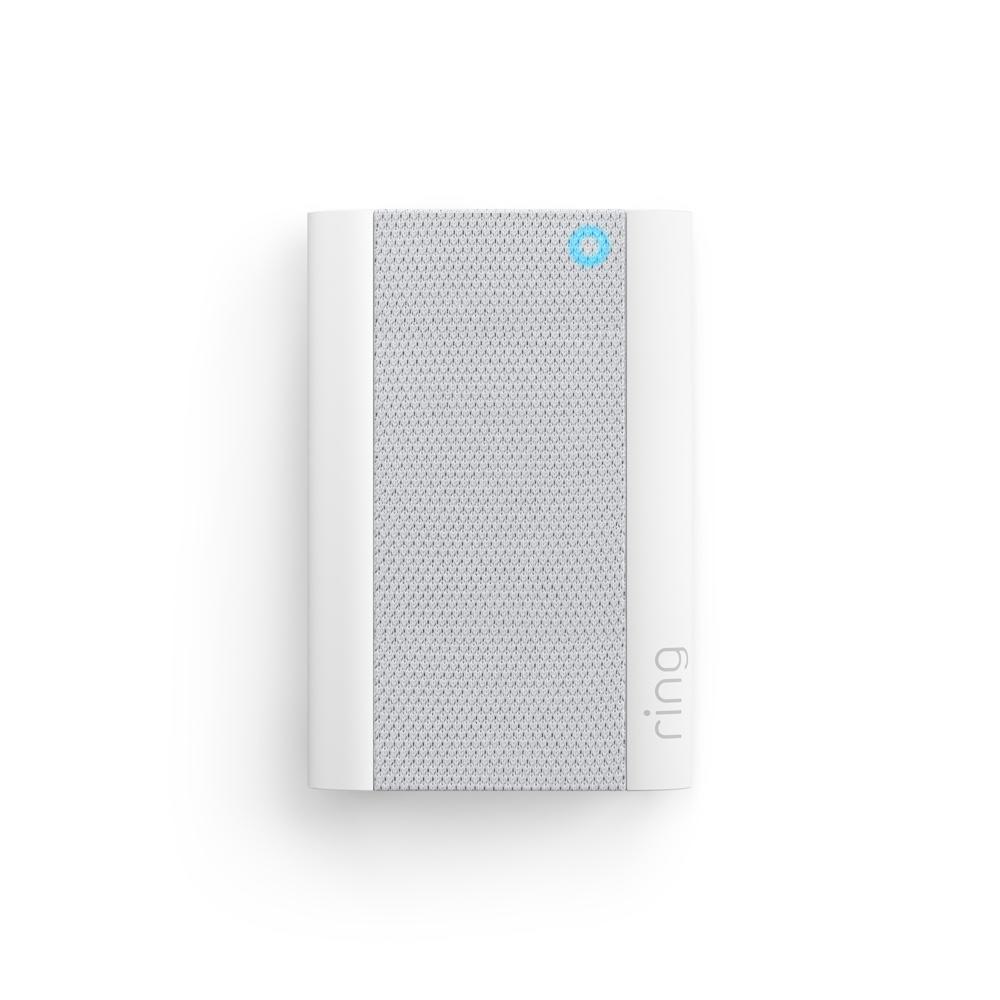Ecolink Garage Door Tilt Sensor Works with Ring Alarm Security System
How customer reviews and ratings work
Customer Reviews, including Product Star Ratings help customers to learn more about the product and decide whether it is the right product for them.
To calculate the overall star rating and percentage breakdown by star, Amazon doesn't use a simple average. Instead, Amazon's system considers things like how recent a review is and if the reviewer bought the item on Amazon. It also analyzed reviews to verify trustworthiness.
Learn more how customers reviews work on Amazon
$29.99
See if you qualify.- Does not ship to American Samoa, Micronesia, Guam, Marshall Islands, Northern Mariana Islands, Palau, Puerto Rico, U.S. Virgin Islands, Armed Forces Americas, Armed Forces Europe, Armed Forces Pacific.
By entering your email you are opting in to marketing communications from Ring. You can unsubscribe anytime.
Tech Specs
Supported Devices
Ring Alarm
Size and Color
3 x 1.7 x 1 inches
White
TILT-ZWAVE2.5-ECO
Power and Connectivity
Battery type: 3V Lithium CR123A
Z-Wave. **This device is not covered by professional monitoring and will not trigger your Ring Alarm.
Installation
15 Minutes
Requires Ring Alarm or Alarm Pro (sold separately) to Work with Ring
See User Manual
General
1 sensor
1 sensor mounting bracket
2 mounting bracket screws
1 sensor to bracket screw
1 battery
1 piece of adhesive tape
1-Year Limited Warranty
For further hardware support or warranty information, please contact Ecolink directly
Frequently Asked Questions
Where does Ecolink Garage Door Tilt Sensor ship to?
Ships to the continental US (including Alaska and Hawaii) and Canada.
Amazon Customer Reviews
How customer reviews and ratings work
Customer Reviews, including Product Star Ratings help customers to learn more about the product and decide whether it is the right product for them.
To calculate the overall star rating and percentage breakdown by star, Amazon doesn't use a simple average. Instead, Amazon's system considers things like how recent a review is and if the reviewer bought the item on Amazon. It also analyzed reviews to verify trustworthiness.
Learn more how customers reviews work on Amazon
1 Compatible Ring subscription required for digital arming/disarming and certain other in-app features.