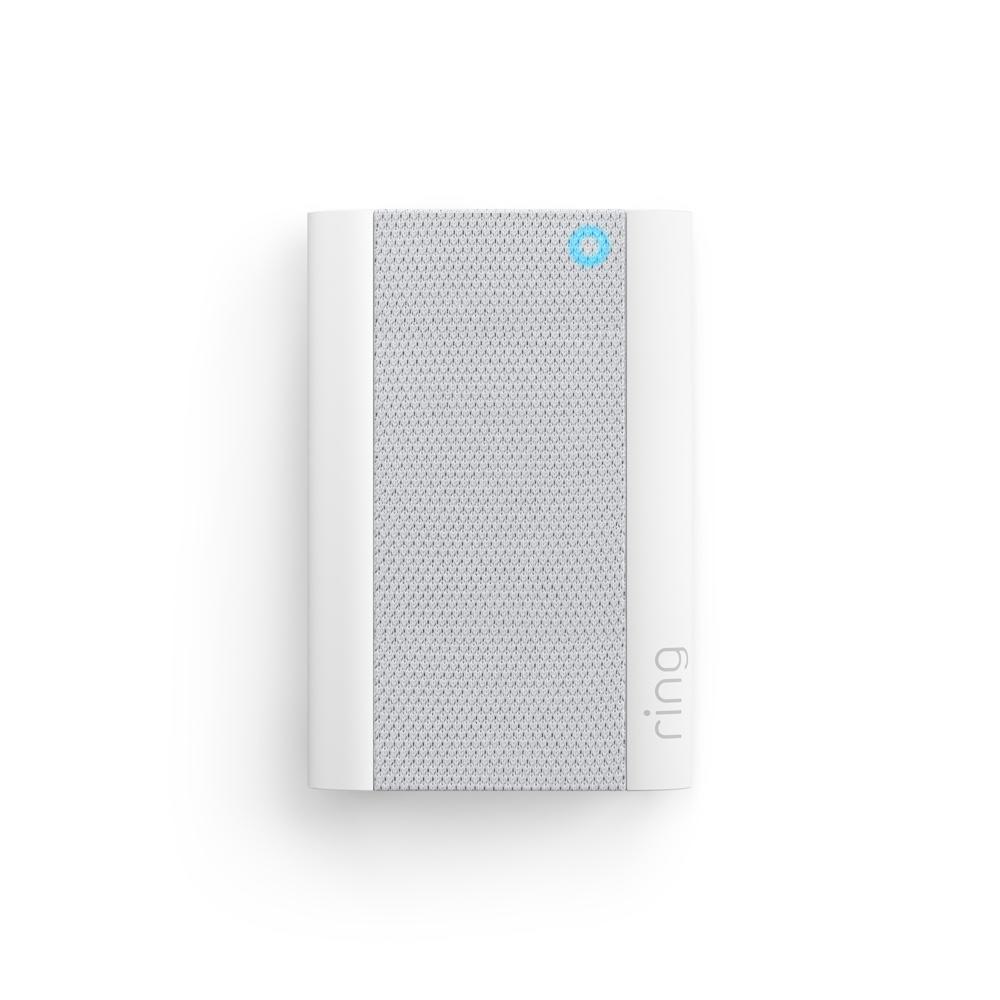All-New Outdoor Cam Plus
Turn night to day,
all in 2K.
See brilliant clarity and color, even in low light.
Meet Ring’s best image quality yet.

Starter Kits
Recommended security setups for any home.

Free Professional Install
Get a helping hand on select devices.




Cuties and crazies. Caught on Ring.
Think your pet's weird? Wait 'til you see our community favorites.

Best Sellers

Must-haves for Tech Lovers

Security for Spring

Accessories
See more. Know more. Protect more.
Subscribe to an eligible Ring Home Plan to supercharge your everyday Ring experience and add around-the-clock emergency protection.
Learn More


1Your Ring videos in the cloud are stored temporarily, up to 180 days. Changing your video storage time will only affect videos that are recorded after you adjust your storage time setting. Check Ring Subscription Plans for more information.
2Ring Home Premium subscription required, sold separately. For customers in Illinois & Texas: Ring Smart Video Search is not available on Ring devices due to specific state legislation. Feature only available in English.
3Package Alerts (available for select Ring video doorbells) work best with medium-to-large shipping boxes. Envelopes, tubes, small boxes, and food deliveries may not be detected. Make sure you have Motion Detection enabled in the Ring App. Learn more here.
4Limited to 10 devices at one location. Not compatible with select features. Recordings are temporarily stored in the cloud, up to 14 days. This feature is dependent upon network connectivity and other factors.
5Professional Monitoring is an add-on plan that first requires a compatible Ring Home subscription. Both sold separately. Service available within the U.S. (all 50 states, but not U.S. territories) and in Canada (excluding Quebec). Ring does not own its monitoring center. Smoke and carbon monoxide monitoring is not available for business or commercially zoned addresses. See Ring Alarm licenses at: ring.com/licenses. Additional fees may be required for permits, false alarms, or Alarm Verified Guard Response, depending on your local jurisdiction.