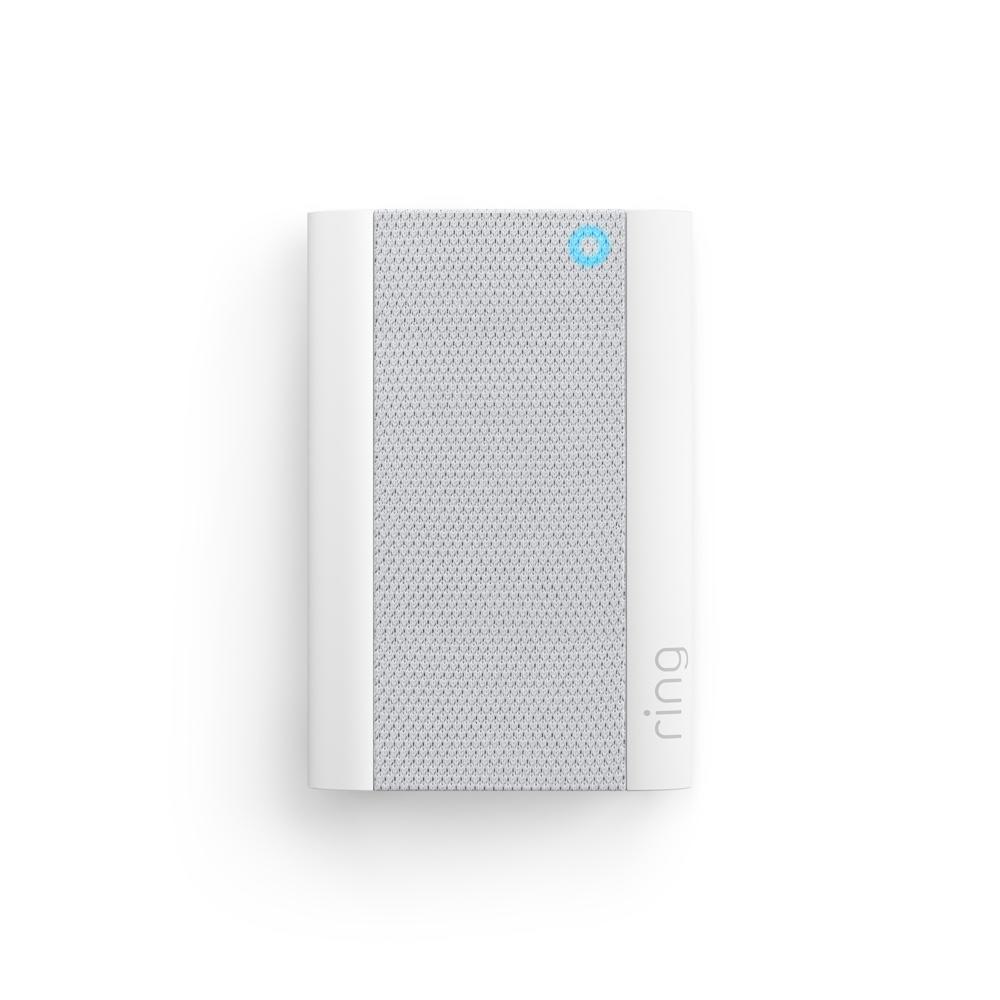Ring Solo
$4.99/mo or $49.99/yr
+ applicable tax
Ring Multi
$9.99/mo or $99.99/yr
+ applicable tax
AI Pro
Powered by Alexa Guard
$19.99/mo or $199.99/yr
+ applicable tax
Advanced recognition to help you know more.
From frequent visitors to unusual activity, Alexa Guard’s intelligence helps your eligible cameras understand what they see — so you’ll only be notified about what's really important.
Learn More

Get the backup you need for any emergency.
With AI Pro, be it break-ins or medical emergencies, when your Ring system is triggered, our Professional Monitoring team requests the help you need, day or night.6

Let the pros deter threats in real time.
Subscribe to Virtual Security Guard for live video monitoring and active threat deterrence from real, trusted security professionals. Plus, you’ll get all our intelligent Alexa Guard features and emergency dispatch support included for our best protection, no question.
Ring Protect Plans
Alexa Guard*
Monitoring Services
Advanced Alarm Features
Add-Ons
Frequently Asked Questions
Am I eligible for a Ring Protect plan?
After you set up your Ring device (doorbell, camera, or alarm) then you are eligible to purchase a Ring Protect Plan. Before you set up a device, you can review what plan would work best for you. A free 30-day trial of Ring Protect starts immediately when you set up your device, unless you have an existing plan at your location. This way you can use the benefits while you decide what plan is best for you. Multi and AI Pro Plans cover all devices at your home, and Solo covers one device.
I am having trouble subscribing? What do I do?
We are here to help! First, make sure you have set up a device at your location. If you were not the person that set up the device, and you are a shared user on the account, please ask the device owner to log in to their account on Ring.com to subscribe.
Learn More
Is a Ring Protect Plan required to use my Ring products?
No. Your Ring products provide certain features without a plan. We recommend subscribing to a plan to get the most out of your devices with video recording and other advanced features.
Can I try Ring Protect before I subscribe?
Yes. A free 30-day trial of Ring Protect starts when you first set up your Ring doorbell, camera, or alarm (unless you have an existing plan at your location). Some retailers may offer special promotions with different trial periods. If you are activating a device at a location that is already covered by a Multi or AI Pro Plan, your new home device is already covered.
What happens when I add a new Ring device?
With a Ring Protect Multi or AI Pro Plan, all devices at one location are covered automatically. If you're currently on a Solo Plan and want to add more home devices at the same address, you can upgrade to Multi or AI Pro to cover any additional devices and enjoy our most advanced features.
I have a Ring Alarm system. Which Ring Protect Plan is best for me?
If you have a Ring Alarm or Ring Alarm Pro, we recommend the AI Pro Plan to get Alarm Professional Monitoring and request the backup you need in an emergency. Ring AI Pro also offers 24/7 Backup Internet (for Alarm Pro), SOS Emergency Response, Smart Video Search and other advanced AI features.
Learn More
I have a Ring Doorbell or Camera. Which Ring Protect Plan is best for me?
Ring Protect Multi is our most popular plan to cover all home devices, and offers video recording for all home cameras and doorbells. If you want our most advanced features, you can add AI Solo to give one device the power to recognize faces, events, and more, so you can know more about what really matters.
I have Ring products at more than one address. Does one Ring Protect Plan cover them all?
No. You'll need to subscribe to a separate Ring Protect Plan for each address you want to cover.
Can I manage my Ring devices from multiple mobile phones or tablets?
Yes. Every Ring device can be monitored and managed in the Ring app by an unlimited number of mobile phones and tablets, as well as by signing in to Ring.com on a computer (certain features may not be available on computer).
Which forms of payment are accepted for Ring Protect Plans?
Ring only accepts digital credit or debit card payments and any other payment methods offered through our website Ring.com. We do not accept any payments in the form of cash, check, or money order. Any such payments sent to our address will be returned to you, and you will be instructed to subscribe and pay for Ring Protect Plans online. Payments that are mailed to Ring may cause a lapse in your plan coverage. If you do not subscribe and pay for a Ring Protect Plan online within your trial period, or prior to the expiration of your existing subscription plan, you will lose your stored video recordings, and they will not be retrievable.
I have a Solo, Multi, AI Pro Plan, or Virtual Security Guard Plan. How do I redeem my 10% discount?
Simply log in to your account on Ring.com and add eligible Ring products to your cart. The discount will automatically be applied to your order total on Ring.com. Terms and conditions apply. Discount may not be available in certain jurisdictions where devices are not sold on Ring.com.
What are the terms to the 10% discount?
You can receive 10% off select products at Ring.com. Please view our terms and conditions here.
How long do my videos stay in my Ring account?
Your Ring motion event videos are stored in the cloud for up to 180 days for doorbells and home cameras.
*Alexa Guard features are provided by Ring and subject to Ring's Privacy Notice Learn more about Alexa Guard.
Ring subscription features and services may vary by country. Not all features available in the United States will be available in every region.
1Your Ring motion event videos in the cloud are stored, up to 180 days from recording. Modifying your video storage duration affects only recordings created after the change is applied.
2
Available for select Ring video doorbells and/or cameras.
3
"Eligible Ring Devices" are select Ring devices under the 1-year manufacturer’s warranty period which are added to an active subscription plan that includes extended warranty coverage. In the U.S., in lieu of the Ring extended warranty, coverage plans are provided via a service contract administered by Allstate Protection Plans; terms available here. The cost for the Allstate Protection Plan is included in the cost of the Ring subscription plan. In the U.S., you have the option to purchase a standalone device protection plan on www.amazon.com.
4
Features not available for customers in Illinois due to state-specific legislation. AI Unusual Event Alerts, Video Descriptions, and Single Event Alert availability limited to mobile devices with select primary languages. AI Unusual Event Alerts trains off AI Video Descriptions and may be impacted by the number of events and other device limitations. Learn More.
5
Select devices required. Familiar Faces is not available for customers in Illinois, Texas, and Portland, Oregon due to specific legislation.
6
Service available in all 50 U.S. states (territories not included) and in Canada (excluding Quebec). Ring does not own its monitoring center. Smoke and carbon monoxide monitoring is not available for business or commercially zoned addresses. See Ring Alarm licenses at: ring.com/licenses. Additional fees may be required for permits, false alarms, or Alarm Verified Guard Response, depending on your local jurisdiction.
7
Eligible device required. Service available in all 50 U.S. states (territories not included). Ring does not own its monitoring center. See Ring Alarm licenses at: ring.com/licenses. Additional fees may be required for permits, false alarms, or Alarm Verified Guard Response, depending on your local jurisdiction.
8
Available on select devices. Not compatible with select features and configurations. Recordings are temporarily stored in the cloud, up to 14 days. This feature is dependent upon network connectivity and other factors.
9
Service available in all 50 U.S. states (territories not included). Ring does not own its monitoring center. Smoke and carbon monoxide monitoring is not available for business or commercially zoned addresses. See Ring Alarm licenses at: ring.com/licenses. Additional fees may be required for permits, false alarms, or Alarm Verified Guard Response, depending on your local jurisdiction.
10
Alarm Cellular Backup uses a third-party carrier.
11
Extra data charges may apply.
12
Available in all 50 U.S. states (territories not included) and in Canada (excluding Quebec). Ring does not own its monitoring center. Additional fees and permit requirements may apply depending on your local jurisdiction.