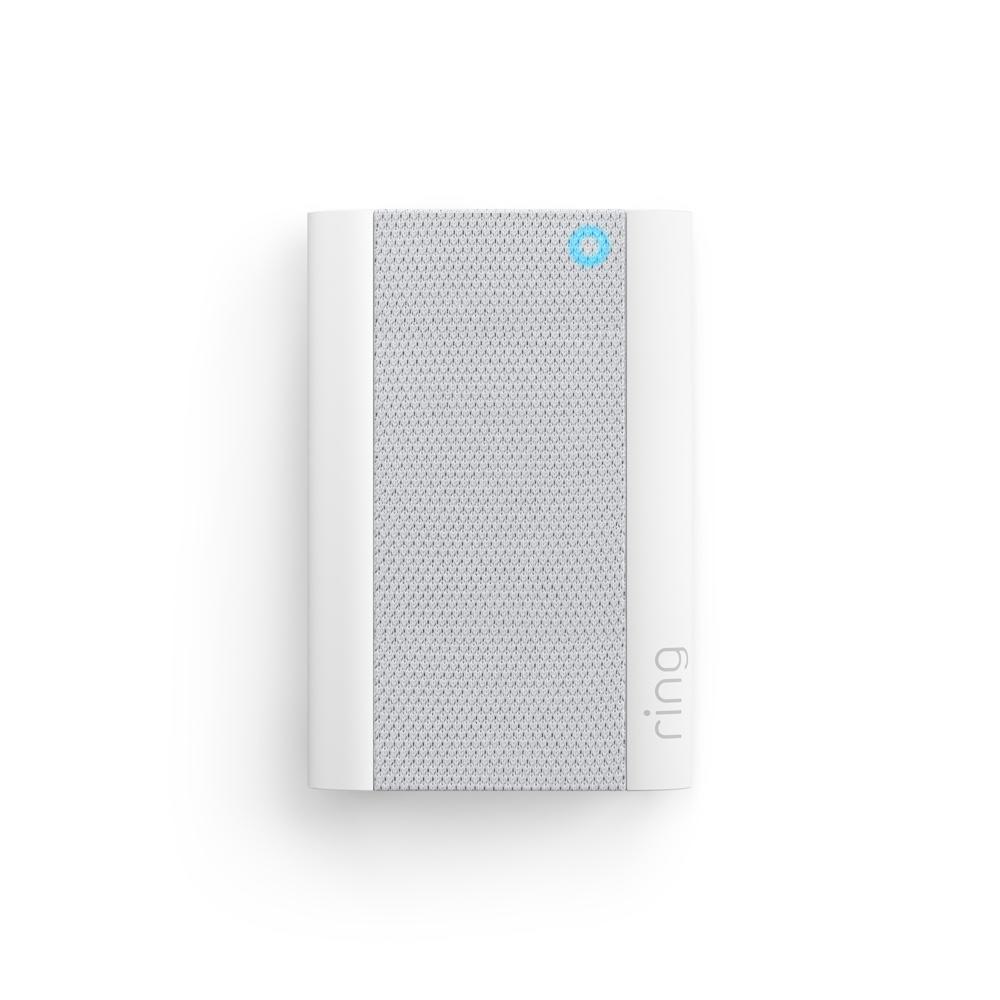Alarm Systems
Shop home security systems. Help secure your home against break-ins, fire, flooding, and more with Ring Alarm and Alarm Accessories.
Alarm Systems
Shop home security systems. Help secure your home against break-ins, fire, flooding, and more with Ring Alarm and Alarm Accessories.
Alarm Bundles
Find the kit that’s right for you. Kits with additional accessories allow you to protect your home, your way.
Frequently Asked Questions
Do I have to purchase the kit? Or can I buy it piece-by-piece?
The Ring Alarm Pro Security Kit comes with everything you need to protect your home including a Base Station, Contact Sensor, Motion Detector, Keypad and Range Extender. You can also purchase the Base Station on its own and customize a security system exactly to your home's needs.
Additional Contact Sensors, Motion Detectors, Keypads, Range Extenders and future Ring Alarm components can be purchased separately to expand the coverage of your system. These will connect with the Base Station at your home to protect your entire property. With a Ring subscription (sold separately), your Ring Alarm also integrates with your Ring cameras, Ring Video Doorbells, Alexa-enabled Echo devices, and more. Learn more here.
With Ring Alarm Pro you can add eero 6 Extenders to expand wifi coverage and Ring Power Packs for additional back up power.
Does Ring have a glass break sensor?
Yes. Ring Alarm Glass Break Sensor uses AI technology to detect the sound of glass breaking up to 25 feet. Add Alarm Professional Monitoring1 to your eligible Ring Home subscription, both sold separately, and we'll request the emergency response you need when your sensor is triggered.
Does Ring offer professional monitoring and how much does it cost?
Yes, Alarm Professional Monitoring can be added to a Ring Home Standard or Premium Plan for an additional $10/mo.
First, subscribe to an eligible Plan, add Alarm Professional Monitoring, then opt in to monitoring. If your Alarm is triggered, Ring will send notifications and call your emergency contacts to see if you need emergency assistance, 24/7. If you confirm or can’t answer, we can request emergency response to your home. We’ll request dispatch from the fire department during every carbon monoxide emergency.
Professional Monitoring is an add-on plan that first requires a compatible Ring Home subscription. Both sold separately. Service available within the U.S. (all 50 states, but not U.S. territories) and in Canada (excluding Quebec). Ring does not own its monitoring center. Smoke and carbon monoxide monitoring is not available for business or commercially zoned addresses. See Ring Alarm licenses at: ring.com/licenses. Additional fees may be required for permits, false alarms, or Alarm Verified Guard Response, depending on your local jurisdiction.
What happens if the power and/or wifi go out?
Ring Alarm comes with a 24-hour backup battery that kicks in whenever the power at home goes out. You can also get Alarm Cellular Backup3 with a Ring Home Standard or Premium subscription, to keep your connected Ring devices on and able to send alarm signals if the wifi goes down.
With Ring Alarm Pro, the internal backup battery inside the Alarm Pro Base Station provides backup power to connected devices. When using the internal battery, only some Alarm features are available. Ring Power Packs (sold separately) can provide additional external battery backup for your Alarm Pro and your eero 6 Extenders, which can keep your expanded wifi network up if you lose power.
24/7 Backup Internet1 is also available with a Ring Home Premium subscription, sold separately, to keep your Alarm Pro system and connected devices online. 3GB of data is included every month. Option to use as much data as you need with extra data for $3 per GB.
What is Ring Edge and how does it work?
Ring Edge gives you local video storage and processing for select Ring Security Cameras and Doorbells. With Ring Edge, you can locally process Smart Alerts and store videos using Ring Alarm Pro and a microSD card. You can also watch your saved videos via the Ring app. To use Ring Edge, you’ll need a Ring Alarm Pro and a Ring Home Premium subscription. Additionally, a microSD card is required for Local Video Storage. All sold separately.
Does Ring have special programs for HOAs and communities?
Yes, we offer a number of customizable options and promotions to help keep communities safe. Please visit our community programs page to learn more.
1Compatible Ring subscription required (sold separately). Extra data charges may apply. Cellular data provided by third party carrier. Backup power required during power outage. Visit ring.com/alarm-pro for details.
2Professional Monitoring is an add-on plan that first requires a compatible Ring Home subscription. Both sold separately. Service available within the U.S. (all 50 states, but not U.S. territories) and in Canada (excluding Quebec). Ring does not own its monitoring center. Smoke and carbon monoxide monitoring is not available for business or commercially zoned addresses. See Ring Alarm licenses at: ring.com/licenses. Additional fees may be required for permits, false alarms, or Alarm Verified Guard Response, depending on your local jurisdiction.
3A compatible Ring subscription required, (sold separately). Alarm Cellular Backup uses a third-party carrier.