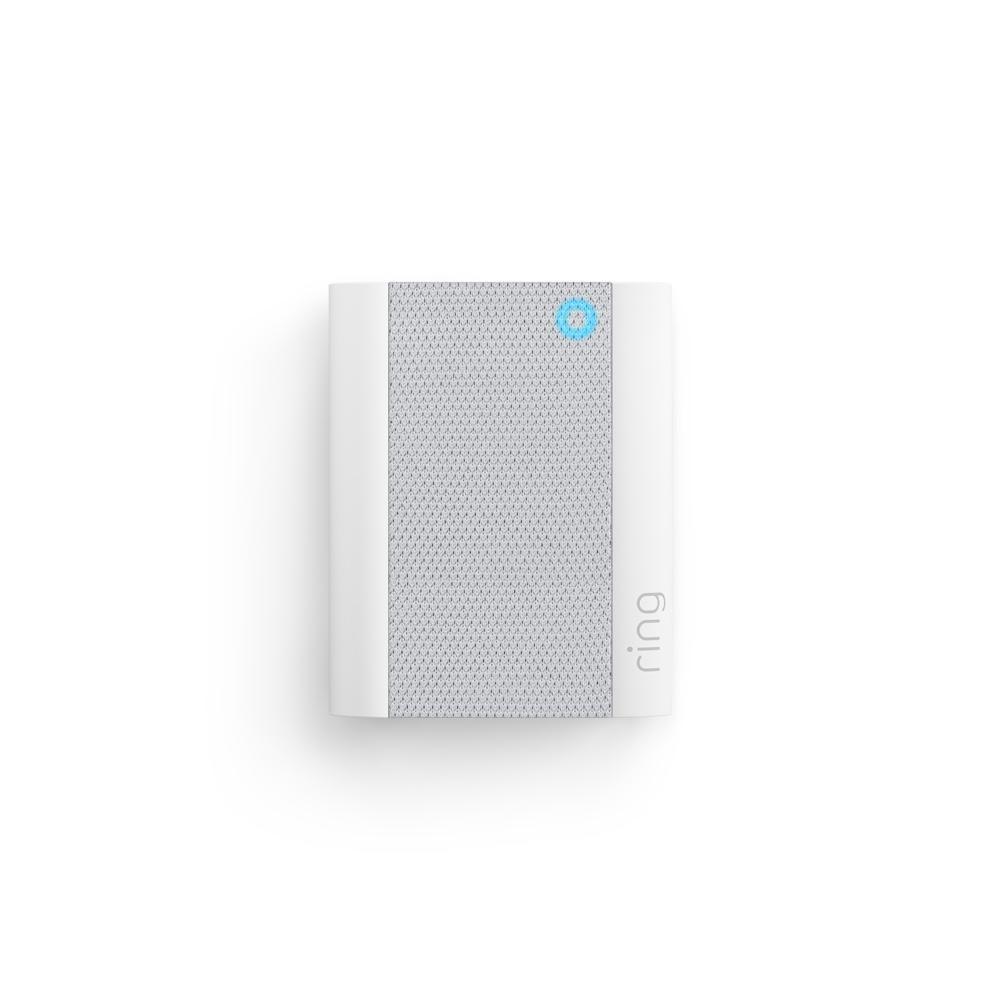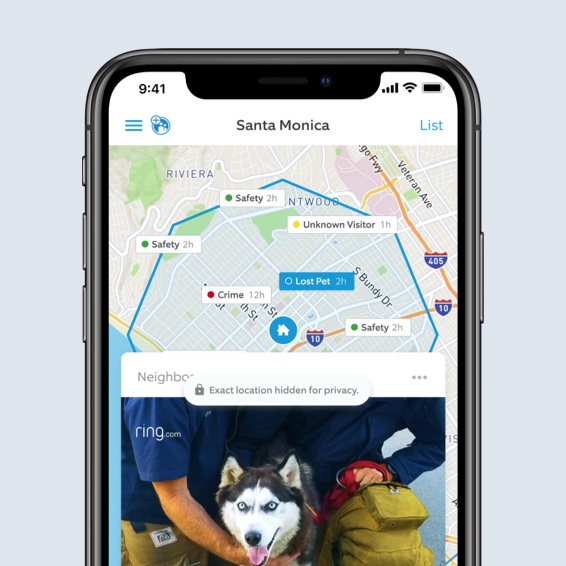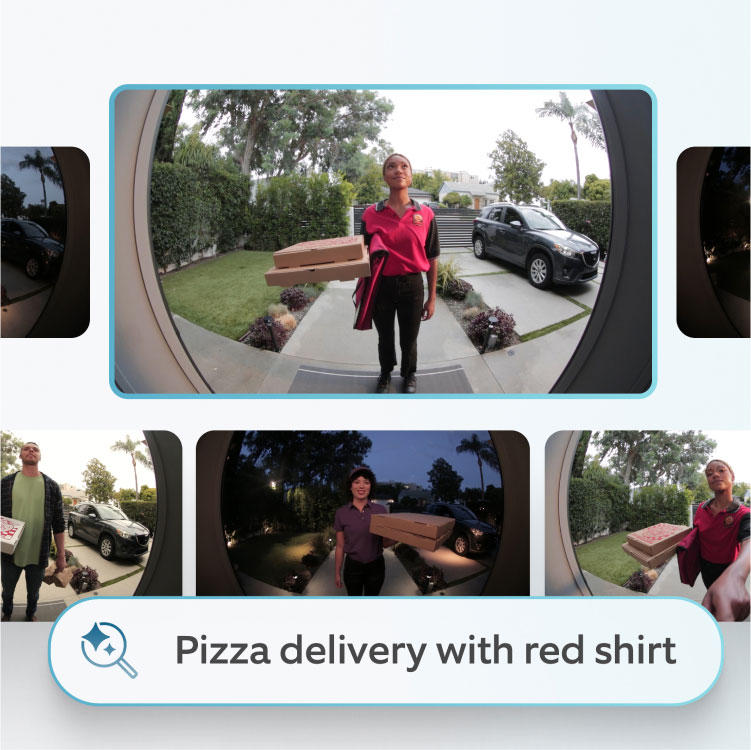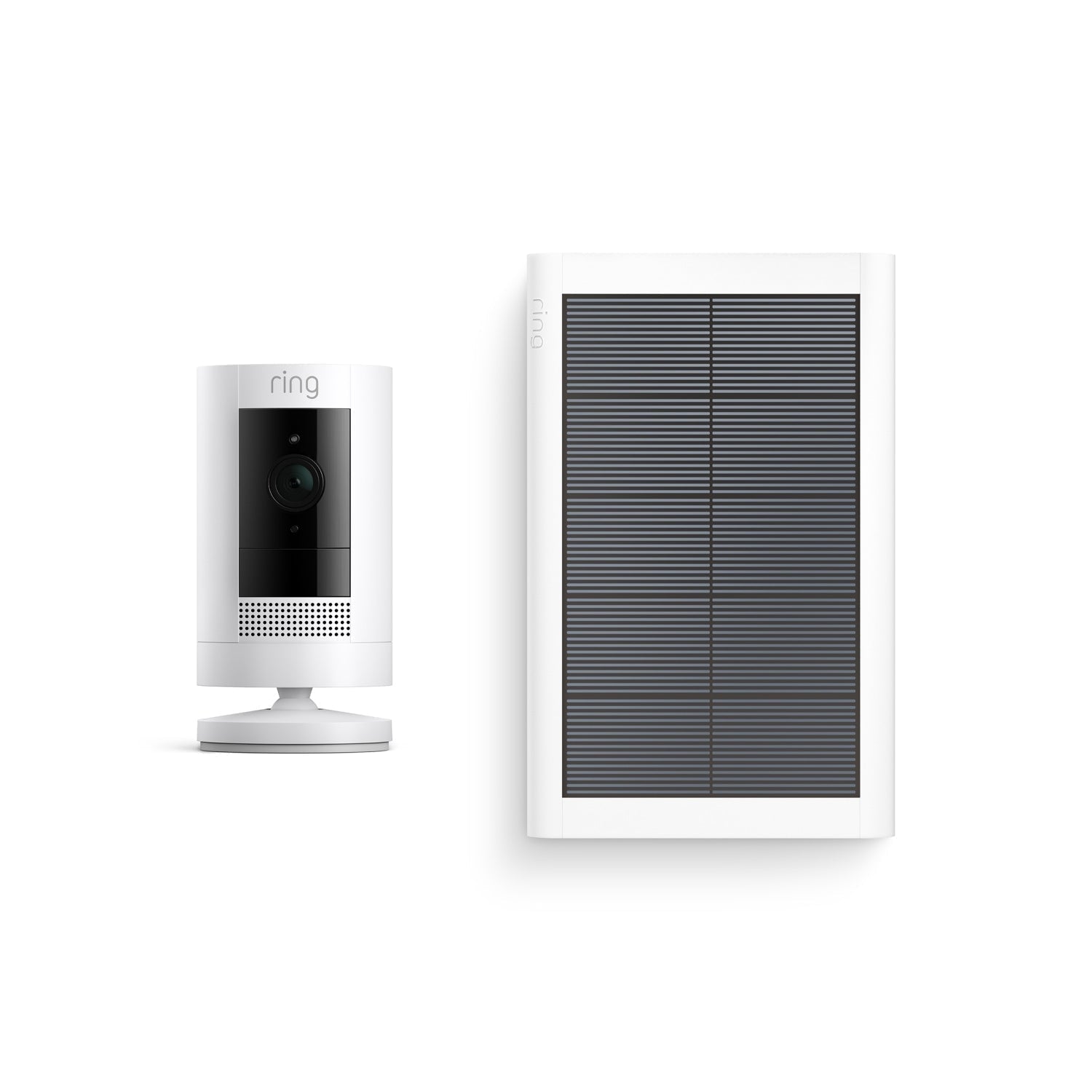

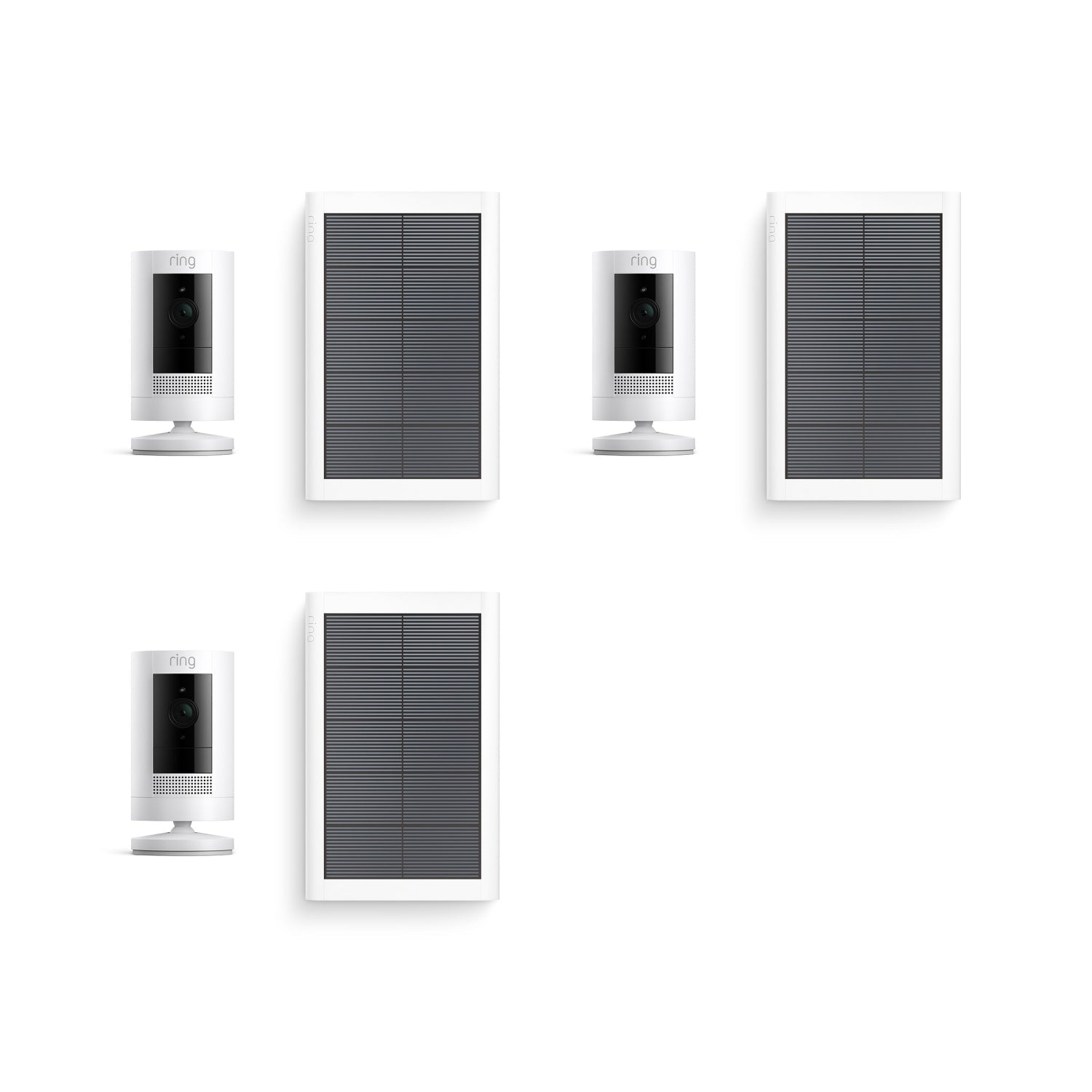
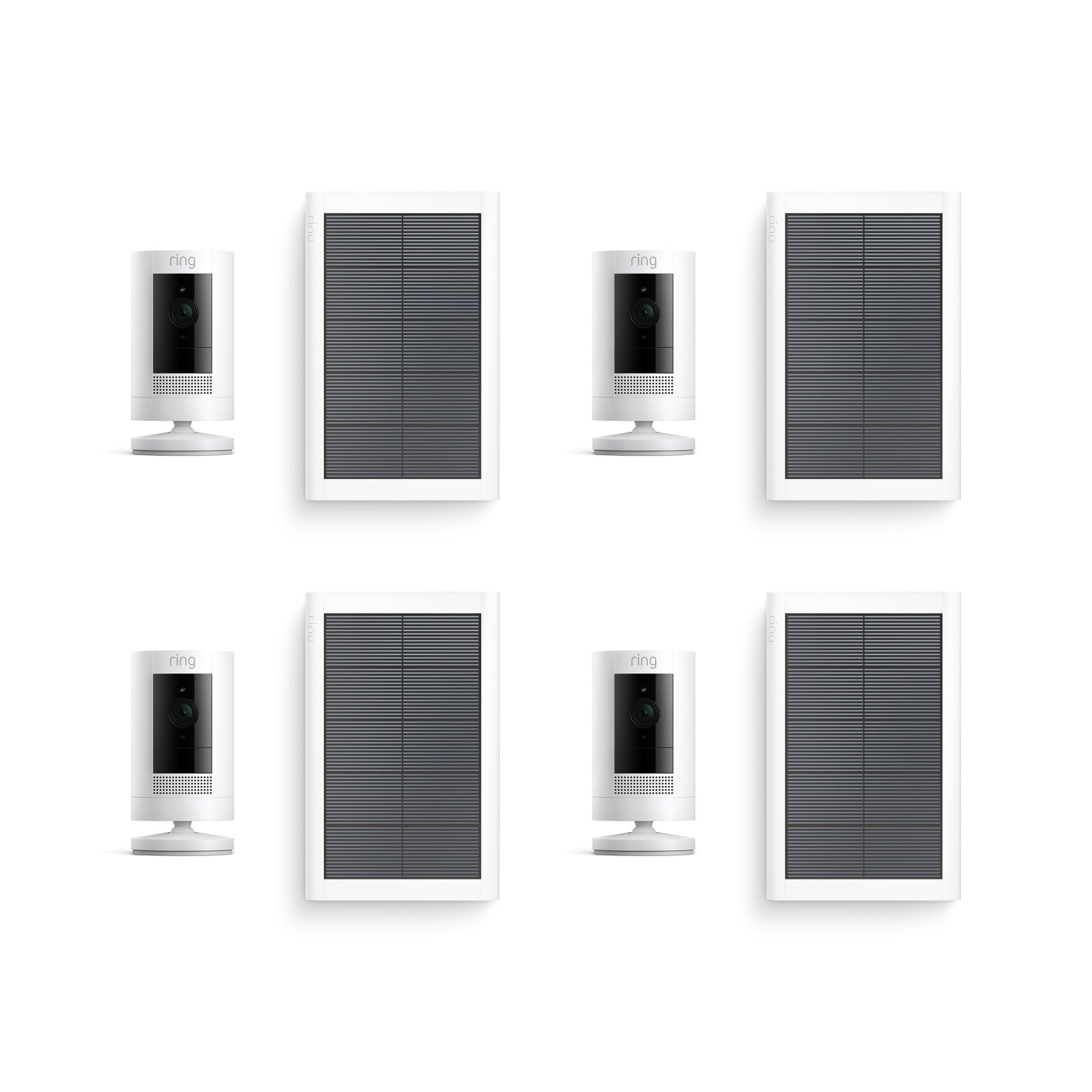


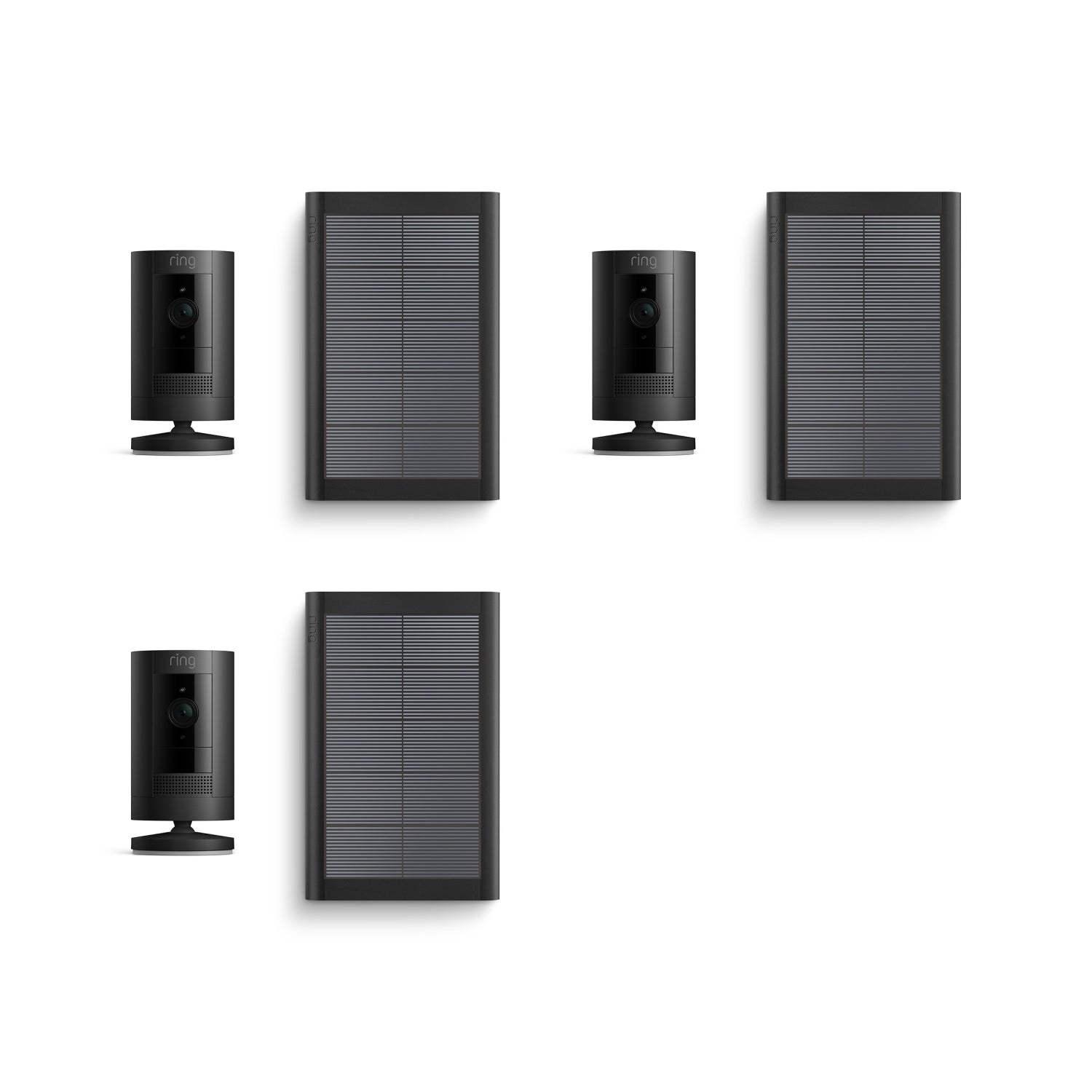
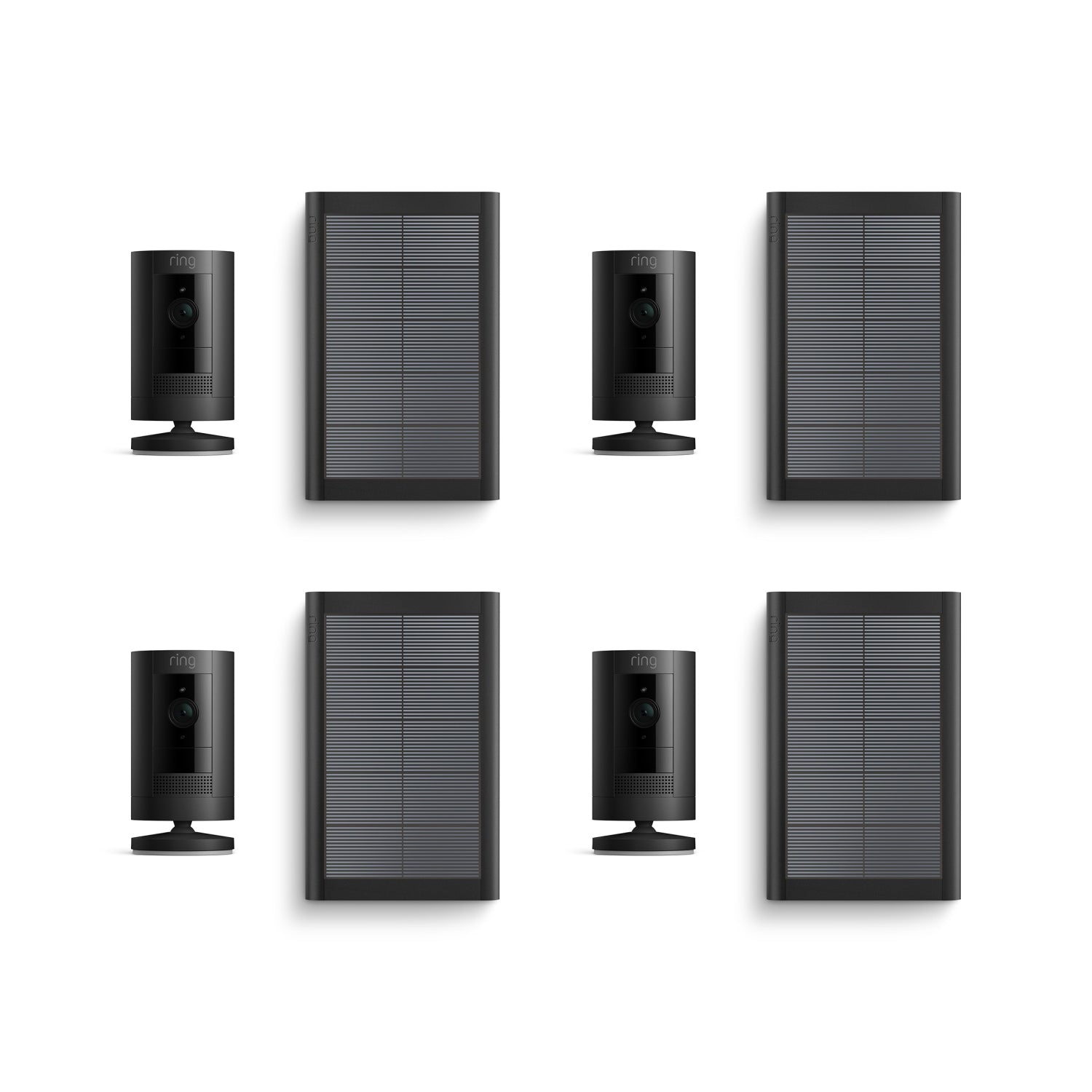











Stick Up Cam
How customer reviews and ratings work
Customer Reviews, including Product Star Ratings help customers to learn more about the product and decide whether it is the right product for them.
To calculate the overall star rating and percentage breakdown by star, Amazon doesn't use a simple average. Instead, Amazon's system considers things like how recent a review is and if the reviewer bought the item on Amazon. It also analyzed reviews to verify trustworthiness.
Learn more how customers reviews work on Amazon
$99.99
Take up to 18 months to pay with as low as 0% APR on some term lengths and no late fees. Prequalify now.Compatible accessories
Complete your security setup with these commonly bought items.
HD Video & Two-Way Talk
Indoor or Outdoor
Motion-Activated Notifications
1080p HD Video & Color Night Vision
Easy Installation
24/7 Recording
All day. Every day. See it all.
With Stick Up Cam Plug-In, get 24/7 Recording1 to capture every moment—even things that happened outside your motion zones—nonstop. Your 24/7 footage is saved for up to to 14 days, so you don't miss a thing. Ring Home Premium subscription required, sold separately.

Every moment at your fingertips.
Subscribe to an eligible Ring Home Plan to save and rewatch the moments you missed, record nonstop with eligible cameras, use AI to find that one thing in all of your motion events, and more.
Learn More
Tech Specs - Stick Up Cam Battery
Size and Color
3.82 in x 2.36 in x 2.36 in (without stand)
Black, White
Features
1080p HD, Live View, Color Night Vision
Advanced Motion Detection with Customizable Motion Zones
130°diagonal, 110° horizontal, 57° vertical
Two-way audio with noise cancellation
Power and Connectivity
Quick Release Battery Pack, Optional Solar Panel (sold separately)
802.11 b/g/n wifi connection @ 2.4GHz
Installation
-5°F to 122°F (-20°C to 50°C), Weather Resistant
Integrated mounting base/stand with adjustable angle. Can sit freestanding or mount to a wall
Quick Release Battery Pack
General
Stick Up Cam Battery
Quick-Release Battery Pack
Micro USB Charging Cable
Screws and Wall Anchors
User Manual
Security Sticker
3rd Generation
Security
This device receives guaranteed software security updates until at least four years after the device is last available for purchase as a new unit on our websites. Learn more. If you already own a Ring device, visit Software Security Updates in Ring Control Center for information specific to your device.
Tech Specs - Stick Up Cam Plug In
Size and Color
3.82 in x 2.36 in x 2.36 in (without stand)
Black, White
Features
1080p HD, Live View, Color Night Vision
Advanced Motion Detection with Customizable Motion Zones
130°diagonal, 110° horizontal, 57° vertical
Two way audio with noise cancellation
Power and Connectivity
Barrel Plug (indoor/outdoor power supply included)
802.11 b/g/n wifi connection @ 2.4GHz
Installation
-5°F to 122°F (-20°C to 50°C), Weather Resistant
Integrated mounting base/stand with adjustable angle. Can sit freestanding or mount to a wall
Power outlet (for Barrel Plug)
General
Stick Up Cam Plug-In
Indoor/Outdoor Power Adapter
Screws and Wall Anchors
User Manual
Security Sticker
3rd Generation
Security
This device receives guaranteed software security updates until at least four years after the device is last available for purchase as a new unit on our websites. Learn more. If you already own a Ring device, visit Software Security Updates in Ring Control Center for information specific to your device.
Tech Specs - Stick Up Cam Solar
Size and Color
3.82 in x 2.36 in x 2.36 in (without stand)
7.75 in. x 5.50 in. x 0.50 in.
Black, White
Features
1080p HD, Live View, Color Night Vision
Advanced Motion Detection with Customizable Motion Zones
130°diagonal, 110° horizontal, 57° vertical
Two way audio with noise cancellation
Power and Connectivity
Small Solar Panel (1.9W)
USB-C; barrel plug with included adapter.
1.9W, 5VDC
802.11 b/g/n wifi connection @ 2.4GHz
Installation
-5°F to 122°F (-20°C to 50°C), Weather Resistant
Integrated mounting base/stand with adjustable angle. Can sit freestanding or mount to a wall
Direct sunlight for solar panel
General
Stick Up Cam Battery
Quick-Release Battery Pack
Small Solar Panel (1.9W)
Micro USB Charging Cable
Screws and Wall Anchors
User Manual
Security Sticker
3rd Generation
Security
This device receives guaranteed software security updates until at least four years after the device is last available for purchase as a new unit on our websites. Learn more. If you already own a Ring device, visit Software Security Updates in Ring Control Center for information specific to your device.
Frequently Asked Questions
What’s the difference between this Stick Up Cam and the previous generation?
Stick Up Cam has been redesigned to give you all the features you need to stay safe: motion-activated notifications, 1080p HD video, and two-way talk, all in a flexible design with multiple power options. With the updated Stick Up Cam Battery, Stick Up Cam Solar and Stick Up Cam Elite, you now have all the options to find the perfect solution for your home.
What’s the difference between Stick Up Cam Battery, Stick Up Cam Plug-In, Stick Up Cam Solar and Stick Up Cam Elite?
The main difference between Stick Up Cam Battery, Stick Up Cam Plug-In, Stick Up Cam Solar and Stick Up Cam Elite is how they receive power.
Stick Up Cam Battery is powered by the Quick-Release Battery Pack. You can also purchase the Indoor/Outdoor Power Adapter (sold separately) to connect Stick Up Cam Battery to standard outlets for nonstop power. Or you can connect it to a Solar Panel (sold separately) to keep your camera charged with direct sunlight.
Stick Up Cam Plug-In is powered by an AC adapter that plugs into standard power outlets. You can also purchase a Quick-Release Battery Pack (sold separately) for backup power. With Stick Up Cam Plug-In, subscribe to Ring Home Premium, sold separately, to enable 24/7 Recording1 and Continuous Live View.
Stick Up Cam Solar comes with a Solar Panel as well as a Quick-Release Battery Pack. The Solar Panel requires direct sunlight to keep your device charged. But with the Quick-Release Battery Pack, your camera will have backup power in case you don’t have enough sunlight.
Stick Up Cam Elite uses Power over Ethernet for nonstop power and a reliable connection. It comes with a PoE Adapter that must be placed indoors and plugged into your router in order to power up and connect your Stick Up Cam to the internet.
Another difference between the Stick Up Cams is the mounting bracket. Stick Up Cam Battery, Stick Up Cam Plug-In and Stick Up Cam Solar can be placed on flat surfaces or mounted to a wall, but you will need to purchase a Mount for Stick Up Cam (sold separately) if you’d like to install them on your ceiling or eaves. Stick Up Cam Elite, however, comes with a mounting bracket that lets you place it on walls, ceilings and flat surfaces like a table or shelf without the need to purchase any additional accessories.
What’s the difference between this Stick Up Cam and Spotlight Cam?
The main differences between Stick Up Cam and Spotlight Cam are device features, placement and power options.
Spotlight Cam is an outdoor-only camera that comes with built-in LEDs and a security siren. As soon as motion is detected, Spotlight Cam starts streaming video and shines its lights to show you a clear picture in any setting. If you see something suspicious, you can also activate the siren in the app for added protection.
Unlike Spotlight Cam, Stick Up Cam doesn’t have built-in lights and can go anywhere indoors or out. All Stick Up Cams and Spotlight Cams are available in battery, plug-in and solar power options. However, Stick Up Cam is also available with Power over Ethernet (Stick Up Cam Elite) so you can connect it directly to your router, whereas Spotlight Cam has an option for hardwired installation (Spotlight Cam Mount) so you can connect it to outdoor electrical boxes.
What’s the dual power? How do I change the power source?
Stick Up Cam Battery, Stick Up Cam Plug-In and Stick Up Cam Solar have options for dual power. This means that they have primary power sources with a backup power source to keep you connected.
Stick Up Cam Solar comes with two power sources with your purchase. It uses the Quick-Release Battery Pack to keep your camera powered and the Solar Panel to keep the battery charged.
Stick Up Cam Plug-In comes with an AC adapter that plugs into standard power outlets, and you can also purchase a Quick-Release Battery Pack (sold separately) for dual power. With the battery pack inserted, Stick Up Cam Plug-In will be powered by the adapter and will use the battery as backup.
Stick Up Cam Battery comes with a Quick-Release Battery Pack, and you can also purchase the Indoor/Outdoor Power Adapter (sold separately) to plug it into standard power outlets. When plugged into an outlet, Stick Up Cam Battery will be powered by the adapter and will use the battery as backup.
What privacy features are included with Stick Up Cam?
Stick Up Cam lets you create privacy zones that black out areas of your home that you don’t want to monitor. You can also disable motion recording, alerts and audio right from the app to give you some peace and quiet. Plus, you can also schedule your motion alerts to turn on at the same time you typically leave the house and turn off at the time you typically return, (subscription required, sold separately).
How does the ceiling mount work?
The Mount for Stick Up Cam (sold separately) adds even more flexibility to your Stick Up Cam Battery, Stick Up Cam Plug-In and Stick Up Cam Solar. It allows you to mount your Stick Up Cam upside-down on ceilings and eaves.
Does the doorbell or security camera save my videos and photos so I can view them later?
If you have a subscription to Ring Home, motion event videos captured by your doorbell will be saved to your Ring account for up to 180 days. You can manage your video storage time through the Control Center. Photos captured will be saved to your Ring account for up to 7 days, so you can review them at any time. More information about video storage can be found here. Without a subscription, you can view real-time video for Ring doorbells and security cameras and answer doorbell notifications as they happen, but your videos and photos will not be saved.
A free Ring Home trial is included with any Ring Doorbell or home Security Camera purchase unless you are already have a Ring subscription at the same location. You may subscribe to a Ring Home Plan at any time during your trial, and you won’t be charged for your subscription until after your trial ends.
If you have a subscription to Ring Home, you can share your videos and photos with anyone, including neighbors, friends, family and local law enforcement.
Click here to learn more about Ring Home.
What is Ring Home?
Ring Home is a subscription that gives your Ring experience a boost by changing how your Ring devices work for you. With a Ring Home Plan, activate video recording and photo capture, saving and sharing for your Ring doorbell or camera, plus get access to our most advanced video, intelligence, and security features and perks.
Click here to learn more about Ring Home.
Do I need Ring Home to use the doorbell or security camera?
No. You can still use your doorbell or camera to watch over your home and answer the door from anywhere, even without a subscription to Ring Home. Without Ring Home, you'll still receive real-time notifications when anyone comes to your door, and you can answer the notification to see hear, and speak to visitors in real time right from your mobile device. When you access your Ring Dashboard, you'll be able to view the image last captured by active devices.
However, without a subscription to Ring Home, you won't be able to review any videos or images you missed, and you won't be able to save your videos or photos or share them with anyone. Click here to learn more about Ring Home and to choose a plan that works for you.
Amazon Customer Reviews
How customer reviews and ratings work
Customer Reviews, including Product Star Ratings help customers to learn more about the product and decide whether it is the right product for them.
To calculate the overall star rating and percentage breakdown by star, Amazon doesn't use a simple average. Instead, Amazon's system considers things like how recent a review is and if the reviewer bought the item on Amazon. It also analyzed reviews to verify trustworthiness.
Learn more how customers reviews work on Amazon
1Limited to 10 devices at one location. Not compatible with select features. Recordings are temporarily stored in the cloud, up to 14 days. This feature is dependent upon network connectivity and other factors.
2Free trial is not applicable for locations with an existing subscription. Your free trial begins as soon as you activate your Ring product.
3Your Ring videos in the cloud are stored temporarily, up to 180 days. Changing your video storage time will only affect videos that are recorded after you adjust your storage time setting. Check Ring Subscription Plans for more information.
4Ring Home Premium subscription required, sold separately. For customers in Illinois & Texas: Ring Smart Video Search is not available on Ring devices due to specific state legislation. Feature only available in English.
5Sold separately. A compatible smart lock must be set up in the Ring App to enable this functionality.