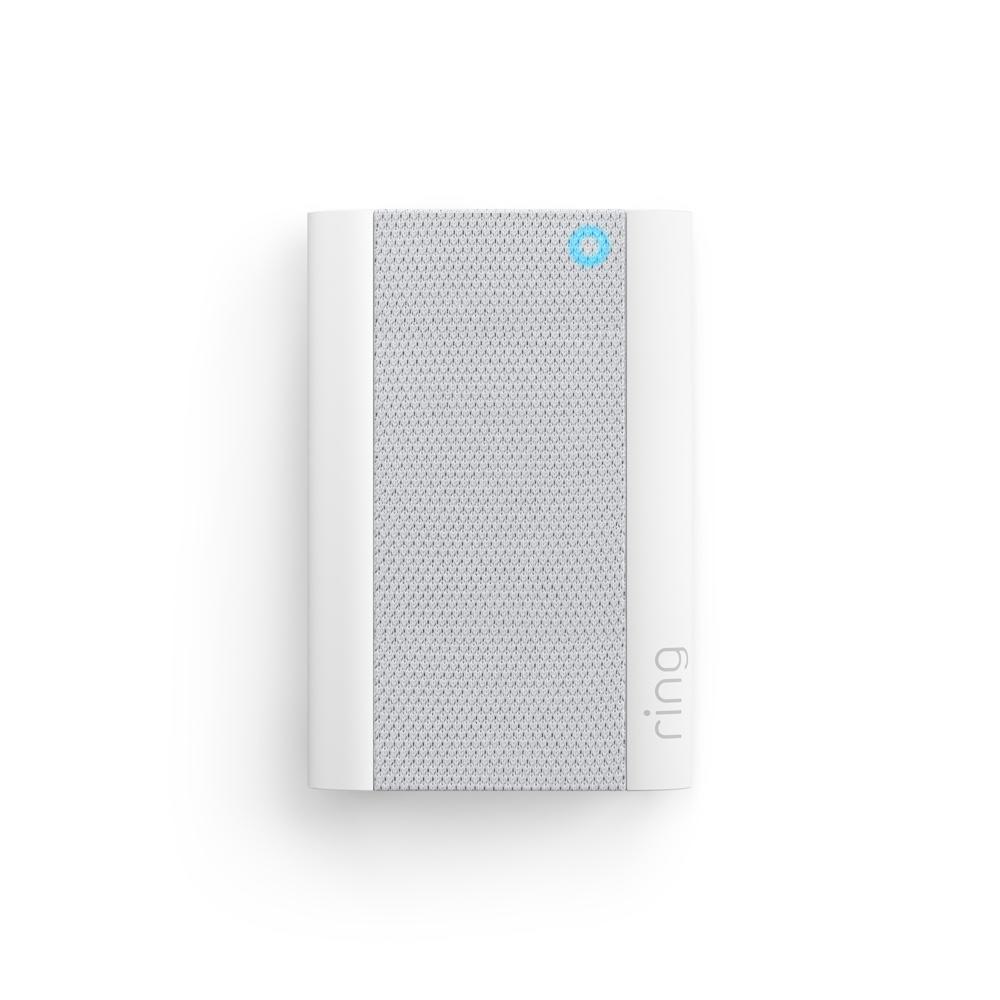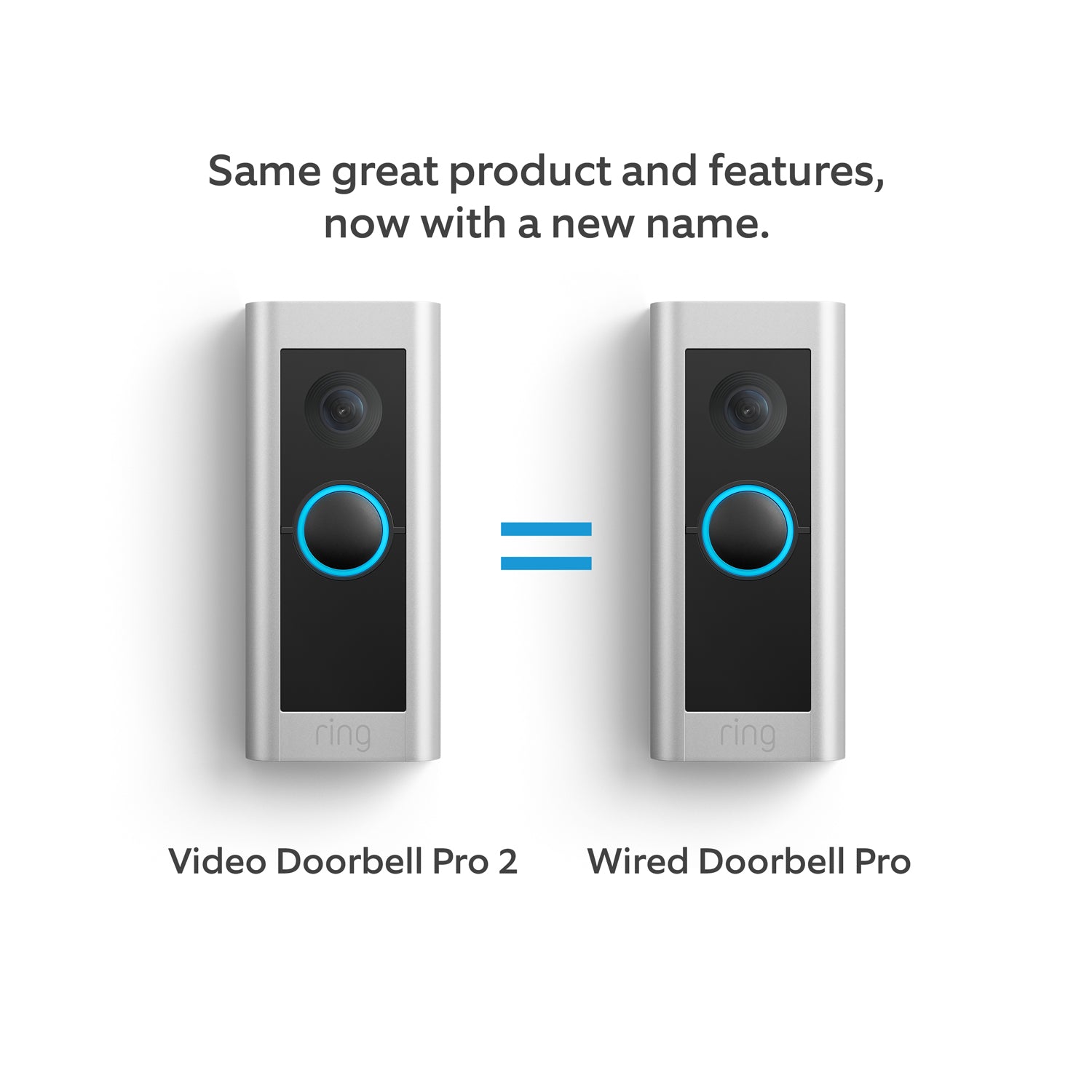
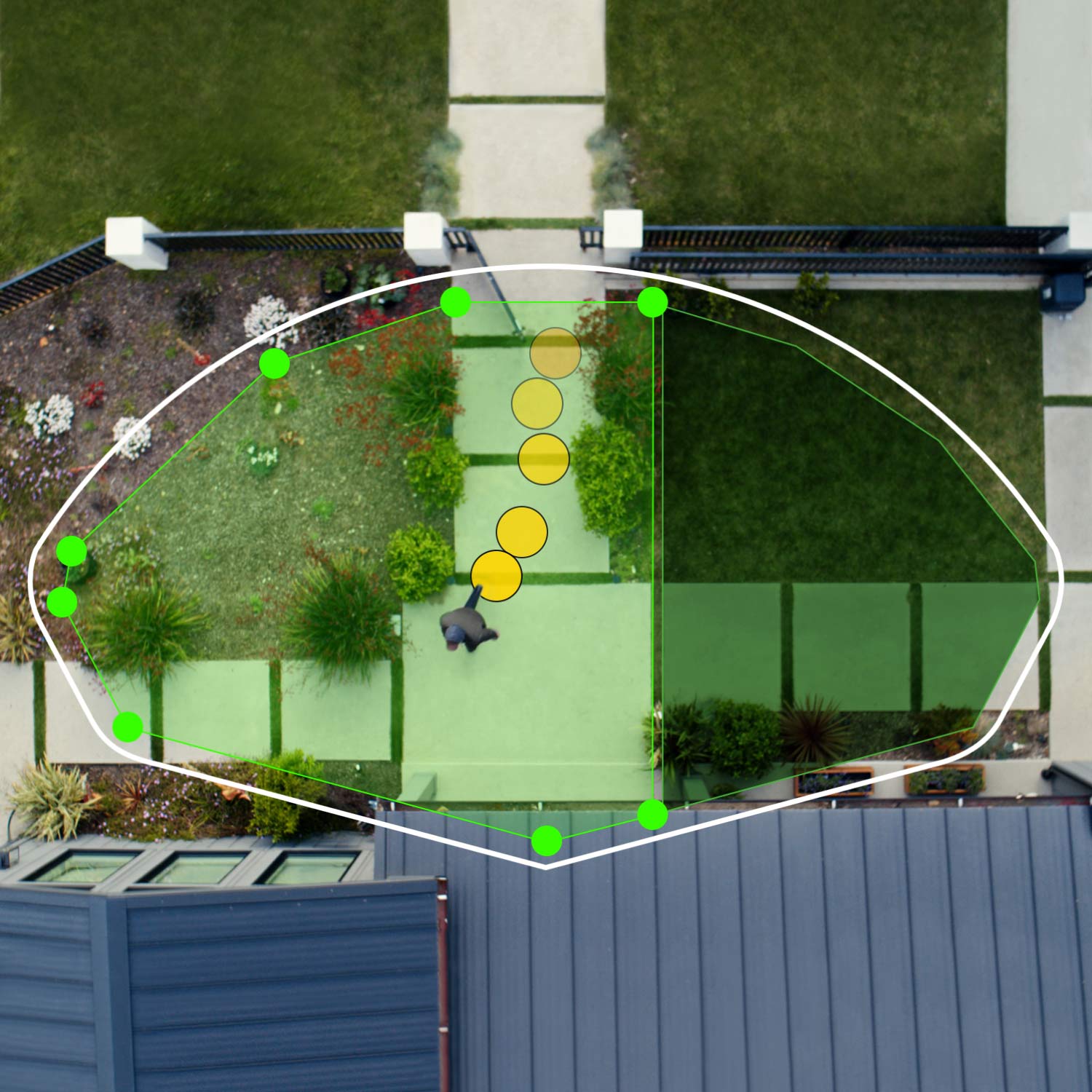



Wired Doorbell Pro
USD $129.99 USD $229.99
You might also like
- Does not ship to Canada, American Samoa, Micronesia, Guam, Marshall Islands, Northern Mariana Islands, Palau, Puerto Rico, U.S. Virgin Islands, Armed Forces Americas, Armed Forces Europe, Armed Forces Pacific.
By entering your email you are opting in to marketing communications from Ring. You can unsubscribe anytime.
Tech Specs
Size and Color
4.49 in. x 1.9 in. x .87 in. (114mm x 49mm x 22mm)
Satin Nickel
Features
1536p HD+ Live Video, HDR, Live View, Color Night Vision
3D Motion Detection with Bird’s Eye View
150° horizontal, 150° vertical
Two-Way Talk with Audio+
Power and Connectivity
Hardwired
Standard doorbell system, Ring plug-in adapter (not included), or Ring hardwired transformer (not included) with 16-24 VAC/24VDC, 10-40VA max, 50/60Hz.
No halogen or garden-lighting transformers.
Requires a minimum upload speed of 1Mbps, but 2 Mbps is recommended for optimal performance
802.11 b/g/n wifi connection @2.4GHz and 5.0GHz
Installation
~15 min
-4°F to 120°F (-20°C to 48.5°C)
Standard doorbell system, Ring plug-in adapter (not included), or Ring hardwired transformer (not included) with 16-24 VAC/24VDC, 30-40VA max, 50/60Hz.
General
Wired Doorbell Pro (Video Doorbell Pro 2)
Satin Nickel Faceplate
Pro Power Kit
Installation Tools and Screws
Corner Kit
User Manual
Security Sticker
Security
Learn more about these software security updates. If you already own this device, visit Software Security Updates in Ring Control Center for information specific to your device.
Frequently Asked Questions
What is the difference between Ring Video Doorbell Pro 2 and Ring Wired Doorbell Pro?
The only difference between the Ring Video Doorbell Pro 2 and the Ring Wired Doorbell Pro is the name. We've updated the product name to streamline the customer selection process among our wired doorbell offerings. The product features and performance remain unchanged.
Where does the Wired Doorbell Pro ship to?
Wired Doorbell Pro ships to the continental US only (including Alaska and Hawaii, excluding US territories and Canada)
Is there a trade-in incentive program?
Yes, there is a trade-in program through our friends at Amazon. Here’s how it works:
Choose eligible device(s) associated with your Amazon account, or search for other device(s), even if bought elsewhere.
Answer a few questions about the condition of your device(s) to receive a trade-in quote. Even non-working devices are eligible.
Print a shipping label and send your device(s) for free. We'll verify the condition within 3 days after receipt.
Once your trade-in is complete, an Amazon Gift Card equal to an appraised value of your old device(s), plus a promotional discount towards any new qualifying Ring or Blink smart doorbell or camera, will be automatically applied to your account. Promotional discount is limited to one per customer.
Click here to trade-in your existing Ring, Blink or other video doorbell or camera, then click on the “Upgrade and save with Trade-in” button.
Does the doorbell or security camera save my videos and photos so I can view them later?
If you have a subscription to Ring Protect, motion event videos captured by your doorbell will be saved to your Ring account for up to 180 days. You can manage your video storage time through the Control Center. Photos captured will be saved to your Ring account for up to 7 days, so you can review them at any time. More information about video storage can be found here. Without a subscription, you can view real-time video for Ring doorbells and security cameras and answer doorbell notifications as they happen, but your videos and photos will not be saved.
A free 30-day trial is included with any Ring Doorbell or home Security Camera purchase unless you are already have a Ring subscription at the same location. You may subscribe to a Ring Protect Plan at any time during your trial, and you won’t be charged for your subscription until after your trial ends.
If you have a subscription to Ring Protect, you can share your videos and photos with anyone, including neighbors, friends, family and local law enforcement.
Click here to learn more about Ring Protect.
What is Ring Protect?
Ring Protect is a subscription that gives your Ring experience a boost by changing how your Ring devices work for you. With a Ring Protect Plan, activate video recording and photo capture, saving and sharing for your Ring doorbell or camera, plus get access to our most advanced video, intelligence, and security features and perks.
Click here to learn more about Ring Protect.
Do I need Ring Protect to use the doorbell or security camera?
No. You can still use your doorbell or camera to watch over your home and answer the door from anywhere, even without a subscription to Ring Protect. Without Ring Protect, you'll still receive real-time notifications when anyone comes to your door, and you can answer the notification to see hear, and speak to visitors in real time right from your mobile device. When you access your Ring Dashboard, you'll be able to view the image last captured by active devices.
However, without a subscription to Ring Protect, you won't be able to review any videos or images you missed, and you won't be able to save your videos or photos or share them with anyone. Click here to learn more about Ring Protect and to choose a plan that works for you.
1Free trial is not applicable for locations with an existing subscription. Your free trial begins as soon as you activate your Ring product.
2Compatible Ring subscription required. Available for select Ring video doorbells and/or cameras.
3Compatible Ring subscription required to access and review the Quick Replies recordings.
4Compatible Ring subscription required. Your Ring motion event videos in the cloud are stored, up to 180 days from recording. Modifying your video storage duration affects only recordings created after the change is applied.
5Compatible Ring subscription required. Feature not available for customers in Illinois due to state-specific legislation. AI Video Descriptions availability limited to mobile devices with select primary languages.
6Compatible Ring subscription and select devices required. Familiar Faces is not available for customers in Illinois, Texas, Portland, Oregon, and Quebec due to specific legislation.
7Compatible Ring subscription required. Feature not available for customers in Illinois due to state-specific legislation. AI Single Event Alert availability limited to mobile devices with select primary languages.
© Mapbox © OpenStreetMap Improve this map