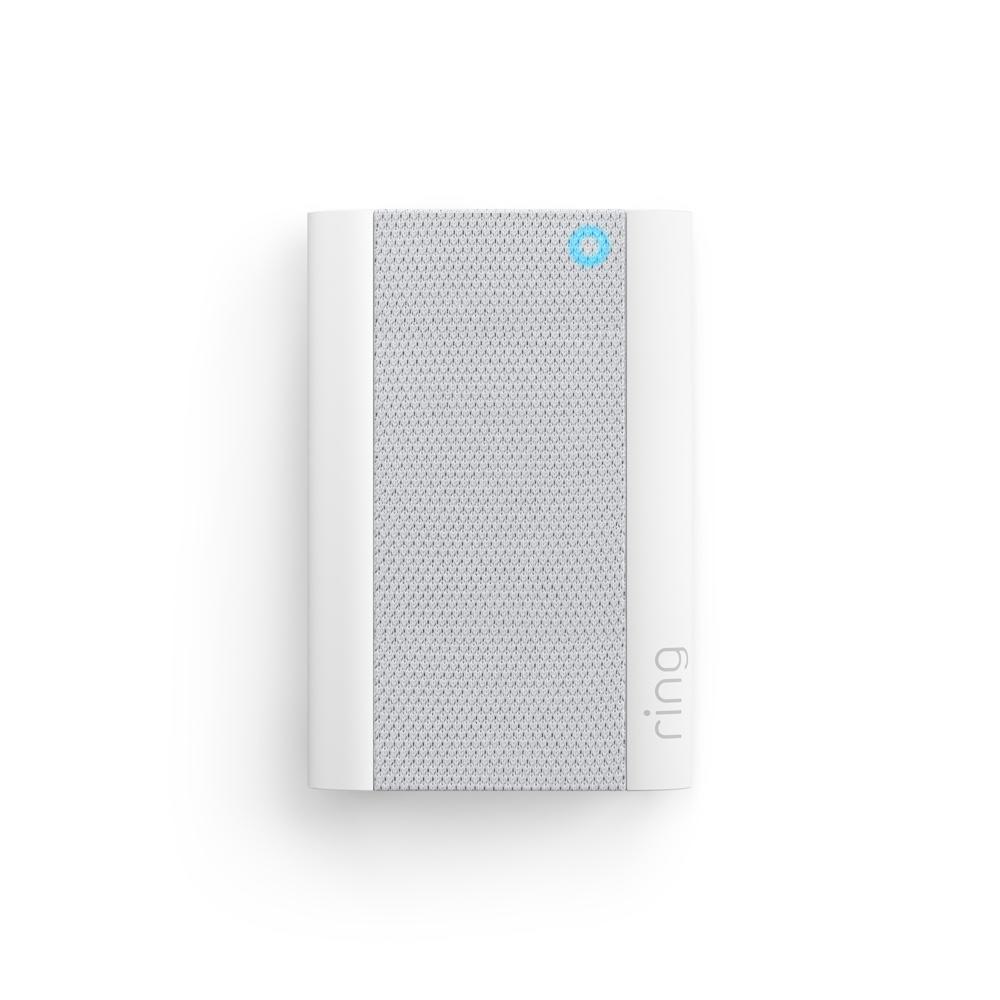Opt-in for 24/7 peace of mind.
Be it break-ins, smoke, or medical emergencies, Professional Monitoring gives you around-the-clock protection. Here’s what happens if your alarm is triggered:
You Get a Notification
You’ll receive notifications when your alarm sensors are triggered, so you’ll be the first to know.
We’ll Call to Confirm an Emergency
Your alarm alerts our Professional Monitoring center.1 They’ll call from a dedicated support line to see if you need emergency assistance.
We’ll Request the Help You Need
If you confirm or can’t answer, we can request emergency response to your home. We’ll request dispatch from the fire department during every carbon monoxide emergency.

Without Professional Monitoring
With Alarm Professional Monitoring
Included with Ring Alarm
CAD $15/mo (+tax) with an eligible Ring Home Plan
Get notifications when any of your alarm sensors are triggered.
Arm and Disarm your Ring Alarm on your phone from anywhere. Eligible Ring Home subscription required, sold separately.
Connect your Ring Alarm to Ring Doorbells and Cameras to create helpful automations— like having your cameras activate when your Alarm is triggered. Eligible Ring Home subscription required, sold separately.
We’ll request dispatch of emergency responders when break-ins or other emergencies are detected by your Alarm.
Request emergency response when smoke or carbon monoxide is detected, and additional alerts for leaks and freezing temperatures.
Tap the SOS button in the Ring App or secretly signal for police response using a duress code on your Ring Alarm Keypad.

Real stories, real neighborhoods.
Ring Alarm in action.
When an intruder broke into Vicki's home, a call from our Alarm Professional Monitoring team was there to help.
Frequently Asked Questions
How do I enroll in Alarm Professional Monitoring?
You can enroll in Alarm Professional Monitoring by following the steps below.
- Log in to your Ring.com account (or open the Ring App).
- Go to the Menu, then select Settings > Monitoring.
- Select Professional Monitoring and complete the setup steps.
We'll send you a confirmation email to help get you started, including information on how to get a permit for your Ring Alarm (if you need it).
Do I need a subscription to Ring Home to get Professional Monitoring?
Yes. A Ring Home Standard or Premium Plan is required to add Alarm Professional Monitoring. Canadian customers, learn more about your Ring Home Plans here.
Is Alarm Professional Monitoring available in my area?
Ring Alarm Professional Monitoring is available only within the U.S. (all 50 states, but not U.S. territories) and in Canada (excluding Quebec). Canadian customers, learn more about available Ring Home Plans here. In some areas, a permit is required in order to have a professionally-monitored Alarm system. If you do need a permit, we’ll email you with all the details and can help answer any questions you may have.
Are there any additional fees for Alarm Professional Monitoring?
Alarm Professional Monitoring can be added to a Standard or Premium Plan for an additional CAD $15/mo. In some areas, there may be a fee to get your permit. If you live in an area with alarm verification rules and you choose to use Ring Alarm Guard Response, you will also be responsible for fees if a guard is dispatched. Finally, if you have a false alarm, you may also be charged a false alarm fee by your local municipality. Every jurisdiction has different rules, so you’ll need to check on your own local laws.
Can I try Alarm Professional Monitoring before I subscribe?
Yes. Every new Ring Alarm comes with a free 30-day trial of Ring Home. You just need to enroll in Alarm Professional Monitoring to start experiencing the benefits. In some areas, a permit is required in order to have a professionally-monitored Alarm system. For the first 7 days of your Alarm Professional Monitoring enrollment, you can take advantage of our 7-Day Practice Period designed to help you learn how your Ring Alarm works and avoid false alarms. Before your trial is over, we’ll remind you to subscribe to an eligible Ring Home Plan on Ring.com to keep your Alarm professionally monitored.
What types of monitoring are included in Alarm Professional Monitoring?
Alarm Professional Monitoring includes monitoring support for intrusion, panic, duress and SOS Emergency Response. You can also add additional devices to get monitoring for smoke, carbon monoxide, water/flooding, cold temperatures, and audible glass break. If your Alarm sensors are triggered, the Monitoring Center will call you and your emergency contacts to check if you need help. If you confirm that assistance is needed or if we can’t reach you, we will request emergency services to your home. These additional monitoring services are included in Alarm Professional Monitoring when you add the required devices to your Ring Alarm.
How do I expand my Alarm Professional Monitoring protection? Do I need any additional devices?
Your Ring Alarm Kit comes with contact and motion sensors for burglary and intrusion detection. The Keypad (2nd Gen) and the SOS feature in your Ring App can be used to send an immediate signal to the Monitoring Center to request police, fire and medical response anytime you need it. You can expand your protection with devices like an Alarm Smoke & CO listener, Alarm Flood & Freeze Sensor, or a Panic Button.
Can I get Alarm Professional Monitoring for my small business?
Yes, Alarm Professional Monitoring is available for businesses. However, smoke and carbon monoxide monitoring is not available at a business or commercially zoned address. See Ring Alarm licenses at: ring.com/licenses.
1Professional Monitoring is an add-on plan that first requires a compatible Ring Home subscription. Both sold separately. Service available within the U.S. (all 50 states, but not U.S. territories) and in Canada (excluding Quebec). Ring does not own its monitoring center. Smoke and carbon monoxide monitoring is not available for business or commercially zoned addresses. See Ring Alarm licenses at: ring.com/licenses. Additional fees may be required for permits, false alarms, or Alarm Verified Guard Response, depending on your local jurisdiction.