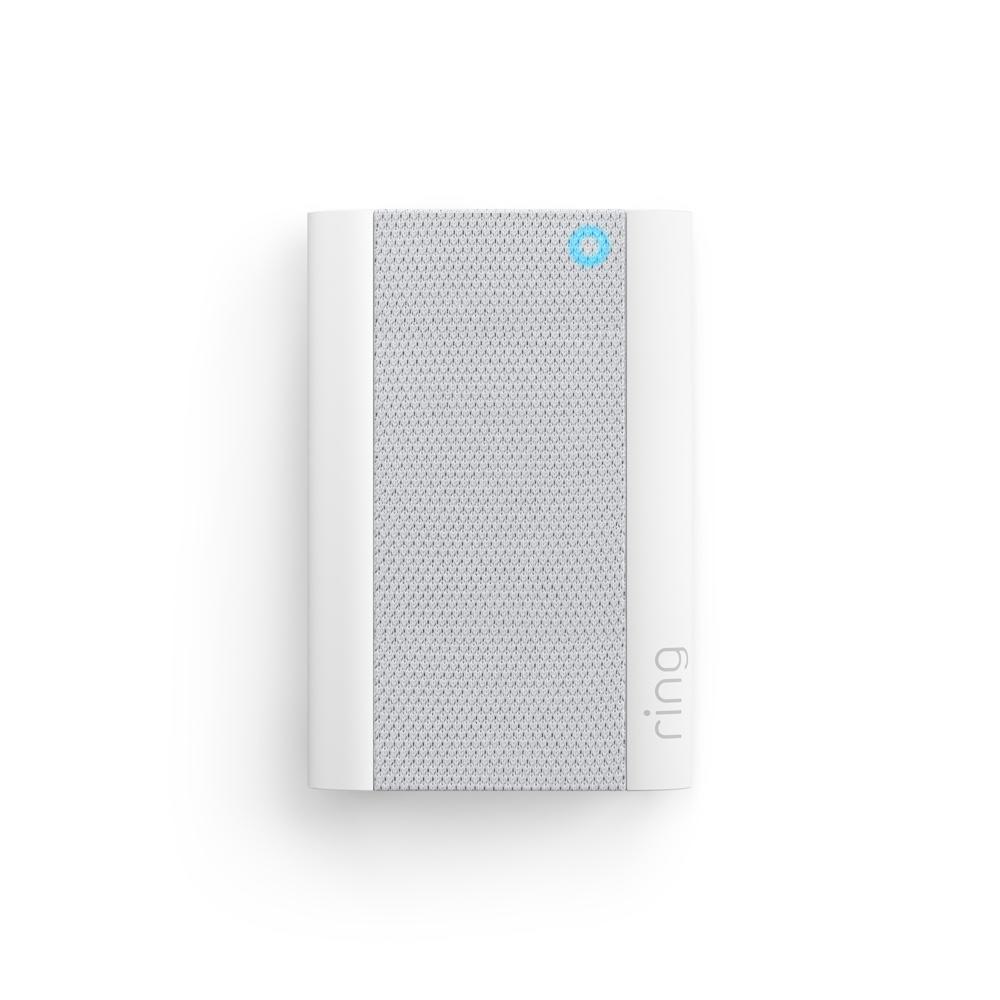Retrofit Kit with 5-Piece Alarm Bundle 2nd Generation
USD $249.99 USD $324.94
You might also like
- Does not ship to American Samoa, Micronesia, Guam, Marshall Islands, Northern Mariana Islands, Palau, Puerto Rico, U.S. Virgin Islands, Armed Forces Americas, Armed Forces Europe, Armed Forces Pacific.
- Does not ship to P.O. Boxes.
By entering your email you are opting in to marketing communications from Ring. You can unsubscribe anytime.
Compatible accessories
Complete your security setup with these commonly bought items.
New life for old alarms.
Retrofit Alarm Kit allows you to connect your existing hardwired contact sensors to your wireless Ring Alarm system.
- Get started with help from a professional alarm installer (recommended, but not required).
- Wire up to 8 zones with one Retrofit Alarm Kit (Note: not for use with wired smoke or CO detectors or existing keypads).
- Subscribe to Ring Protect, sold separately, to arm and disarm Ring Alarm from the Ring app, and more.

More powerful protection starts here.
Subscribe to a compatible Protect Plan to Arm and Disarm your system remotely, stay protected during an internet outage, plus get 24/7 emergency support, and more. You'll only pay for what you need.
Learn More
Tech Specs - Retrofit Alarm Kit
Size and Color
4.53 in. X 4.53 in. X 1.0 in. (11.51 cm. X 11.51 cm. X 2.54 cm.)
White
Features
Connect up to 8 wired contact sensor zones and allow them to communicate wirelessly to the Ring Alarm Base Station.
Power and Connectivity
2 X 3V Lithium 123 Batteries (included), non-rechargeable
5 years with 100 events per day. "Events" defined as either open/close events or the 70 minute supervisory message sent from the device to the Base Station to report that the device is online.
Z-Wave (250-foot range to Base Station)
Installation
Mounts to Walls, Double-sided Tape Provided, Screw Mounting Optional (screws are not provided)
32°F to 120°F (0°C to 49°C)
Tech Specs - Alarm Base Station
Size
6.65 in X 6.65 in X 1.46 in
Power and Connectivity
Power - 100 - 240V 50/60Hz AC Adapter Included
32°F to 104°F (0°C to 40°C)
Ethernet, Bluetooth for set-up, Z-wave, WiFi, WiFi-6 capable, LTE, 902- 928 MHz Radio
Internal rechargeable Lithium Ion Backup Battery which lasts up to 24 hours
Installation
Indoor use
Requires Ring Alarm Kit
General
Security
Learn more about these software security updates. If you already own this device, visit Software Security Updates in Ring Control Center for information specific to your device.
Tech Specs - Keypad
Size
4.40 in x 4.27 in x 0.76 in
Features
Disarmed, Away, and Home
Power and Connectivity
AC Adapter, Internal rechargeable Lithium Ion battery included, battery life depends on usage and power save settings.
Z-Wave (250-foot range to Base Station open air, line of sight)
32°F to 104°F (0°C to 40°C)
Installation
Indoor use
Wall Mount with Quick-Release Bracket or Place It on Any Flat Surface
General
Tech Specs - Contact Sensor
Size
2.09 in X 1.12 in X 0.55 in
Power and Connectivity
2 CR2032 Coin cell batteries
BATTERY WARNING: KEEP OUT OF REACH OF CHILDREN. Store spare batteries securely. Dispose of used batteries immediately and safely. If you think batteries might have been swallowed or placed inside any part of the body, seek immediate medical attention.
Uses two CR2032 batteries, included, which may last up to 3 years depending on usage. Cold temperatures may drain battery life faster.
32°F to 120°F (0°C to 49°C)
Z-Wave (250-foot range to Base Station open air, line of sight)
Installation
Indoor use
Mounts to doors and windows
1 inch. Leave 1/2" space on non-magnet side to access battery compartment.
Ring Alarm Kit
General
Tech Specs - Motion Detector
Size
2.6 in X 2.6 in X 1.53 in
Power and Connectivity
2 AA batteries (included)
Battery life will depend on usage.
Cold temperatures may drain battery life faster.
32°F to 120°F (0°C to 49°C)
Z-Wave (250-foot range to Base Station open air, line of sight)
Installation
Indoor use
Mounts to room corners or flat walls
General
Tech Specs - Alarm Range Extender
Size
1.86 in X 3.19 in X 1.66 in (including plug-in pin height)
Power and Connectivity
100-120V 60Hz
Zwave (250-foot range to Base Station open air, line of sight)
Internal rechargeable Lithium Ion battery backup which lasts up to 24 hours
32°F to 104°F (0°C to 40°C)
Installation
Indoor use
Plugs into standard power outlets
General
Frequently Asked Questions
Who is the Ring Retrofit Alarm Kit recommended for?
The Retrofit Alarm Kit is recommended for neighbors who want to connect working wired contact sensor zones from a conventional wired alarm system to their Ring Alarm. The existing wired alarm panel does not need to be actively monitored or in use, but the wired zones do need to be operational with no damage. (Please check whether your existing alarm system and its sensors are subject to any contractual obligations, including early termination fees or warranties.)
Where does the Retrofit Alarm Kit ship to?
For use in the continental U.S. (excluding American Samoa, Guam, Northern Mariana Islands, Puerto Rico, and the U.S. Virgin Islands) and Canada.
How do I know if the Retrofit Alarm Kit will work in my home?
If your home has existing wired contact sensors from a previously installed alarm system, you may be able to use the Retrofit Alarm Kit. We recommend that you do a visual inspection of the sensors and wiring around your home, and consult a licensed electrician or professional alarm installer to help you inspect and test the wiring. This will ensure that the existing contact sensor zones are complete, closed circuits.
What are wired contact sensor zones? How do they differ from the wireless contact sensors that come with my Ring Alarm?
Conventional alarm systems often wire together multiple window and door contact sensors in one area of the home into a single zone, like a string of holiday lights. When any individual wired contact sensor within the zone is opened, the entire zone is considered to be open, and if the system is armed, it will trigger the alarm. Wireless contact sensors work independently, and if one sensor is opened, it will not trigger any other nearby sensors.
Note: You can wire up to 8 zones with one Retrofit Alarm Kit. If you have more than 8 zones, you can add additional Retrofit Alarm Kit devices to the same Ring Alarm.
What types of wired sensors work with Retrofit Alarm Kit?
The Retrofit Alarm Kit can monitor wired contact sensor zones (contact sensors are usually used for doors and windows).
You can also visit Ring.com/retrofit to learn how other wired security devices can be connected to the Retrofit Alarm Kit.
If you have wired indoor and outdoor sirens, wired smoke or CO detectors, wired keypads or other security devices, they are not supported and should not be added to the Retrofit Alarm Kit.
Do my wired sensors work the same as my Ring Alarm Contact Sensors?
Not exactly. Wired contact sensor zones may contain multiple contact sensors. When you add the Retrofit Alarm Kit with your wired zones to your Ring Alarm, the entire zone will be managed similar to individual Ring Alarm Contact Sensors, but you won’t be able to identify exactly which wired contact sensor was triggered.
But like Alarm Contact Sensors, you can set Entry and Exit delays for entire zones, bypass a whole zone for temporary access while armed, and use zones to secure your home when armed.
Does this replace my Ring Alarm?
No. You need to have a Ring Alarm Base Station set up at your home and online in order to add and use the Retrofit Alarm Kit.
Can I have professional monitoring with the Retrofit Alarm Kit? Do I need to get a new alarm permit?
Yes, if you have Ring AI Pro subscription you can enroll in Professional Monitoring and monitor your wired contact sensor zones when you add them using the Retrofit Alarm Kit. Please note: Smoke and carbon monoxide monitoring is not available at a business or commercially zoned address. Learn more here.
If you live in a jurisdiction that requires an alarm permit, then the permit you already have for your Ring Alarm will cover the Retrofit Alarm Kit. If you are switching from another alarm company to Ring Alarm, you may need to update your permit or get a new permit, depending on your jurisdiction. Please check with local ordinances for more information.
I haven’t done an electrical wiring project before. Can I install this myself?
Installing the Ring Retrofit Alarm Kit is an advanced DIY project. We recommend that you consult a professional before installing the Retrofit Alarm Kit. Professional alarm installers and licensed electricians are experienced with wiring projects, are familiar with using tools such as multimeters to test electrical wiring, and can read and interpret electrical schematics. You should not attempt to install this yourself if you are inexperienced in any of these areas.
What tools do I need to for installation?
As with any project, you’ll need to have some supplies on hand. Every Ring Retrofit Alarm Kit installation will require a screwdriver that fits the existing wired alarm panel terminals and a continuity tester or multimeter. You may also need a wire stripping tool, extra 20 or 22 gauge wire, wire nuts or wire connectors, and a cleaning cloth and alcohol to clean the wall before installing using the provided mounting tape. If you would prefer to screw the Retrofit Alarm Kit into your wall, you’ll need to two screws and anchors for your wall and a drill bit.
What do I do if my wired contact sensor or zone doesn’t work?
During the installation process, we’ll walk you through a quick integrity test to identify if a wired contact sensor or zone will work with the Retrofit Alarm Kit. If it fails the test, it cannot be used with your Retrofit Alarm Kit. We suggest contacting a professional alarm installer to help you repair or replace any damaged sensors, which can be purchased at Amazon.com. If you cannot repair a wired sensor, wireless Ring Alarm Contact Sensors can be used to secure the doors and windows in that zone instead.
1Compatible Ring subscription is required to enroll in Professional Monitoring. Service available in all 50 U.S. states (territories not included) and in Canada (excluding Quebec). Ring does not own its monitoring center. Smoke and carbon monoxide monitoring is not available for business or commercially zoned addresses. See Ring Alarm licenses at: ring.com/licenses. Additional fees may be required for permits, false alarms, or Alarm Verified Guard Response, depending on your local jurisdiction.
2Free trial is not applicable for locations with an existing subscription. Your free trial begins as soon as you activate your Ring product.
3Compatible Ring subscription required. Alarm Cellular Backup uses a third-party carrier.
4Compatible Ring subscription required. Available in all 50 U.S. states (territories not included) and in Canada (excluding Quebec). Ring does not own its monitoring center. Additional fees and permit requirements may apply depending on your local jurisdiction.
5Compatible Ring subscription is required to enroll in Professional Monitoring. Service available in all 50 U.S. states (territories not included) and in Canada (excluding Quebec). Ring does not own its monitoring center. Smoke and carbon monoxide monitoring is not available for business or commercially zoned addresses. See Ring Alarm licenses at: ring.com/licenses. Additional fees may be required for permits, false alarms, or Alarm Verified Guard Response, depending on your local jurisdiction.
6Eligible device required. Service available in all 50 U.S. states (territories not included). Ring does not own its monitoring center. See Ring Alarm licenses at: ring.com/licenses. Additional fees may be required for permits, false alarms, or Alarm Verified Guard Response, depending on your local jurisdiction.