
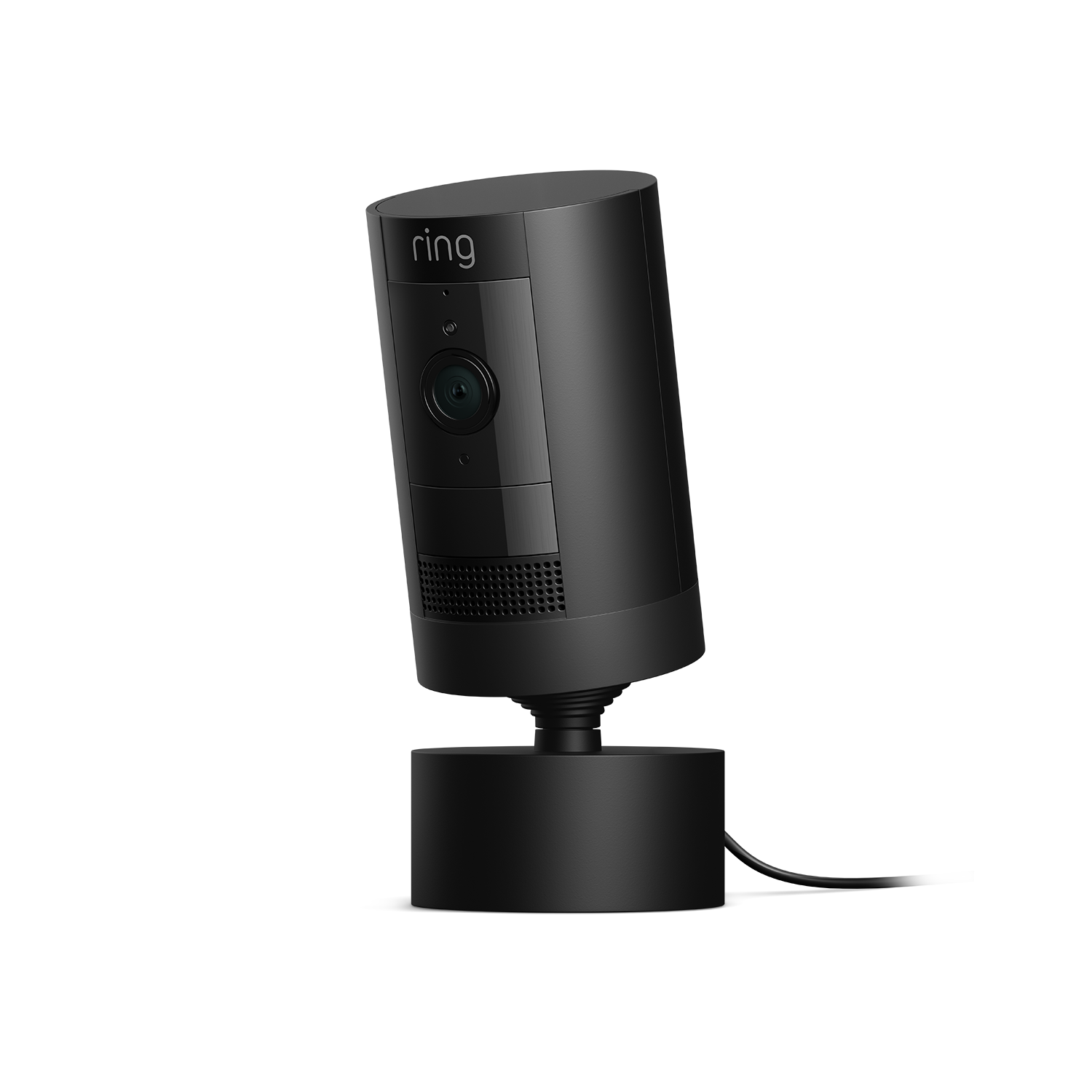


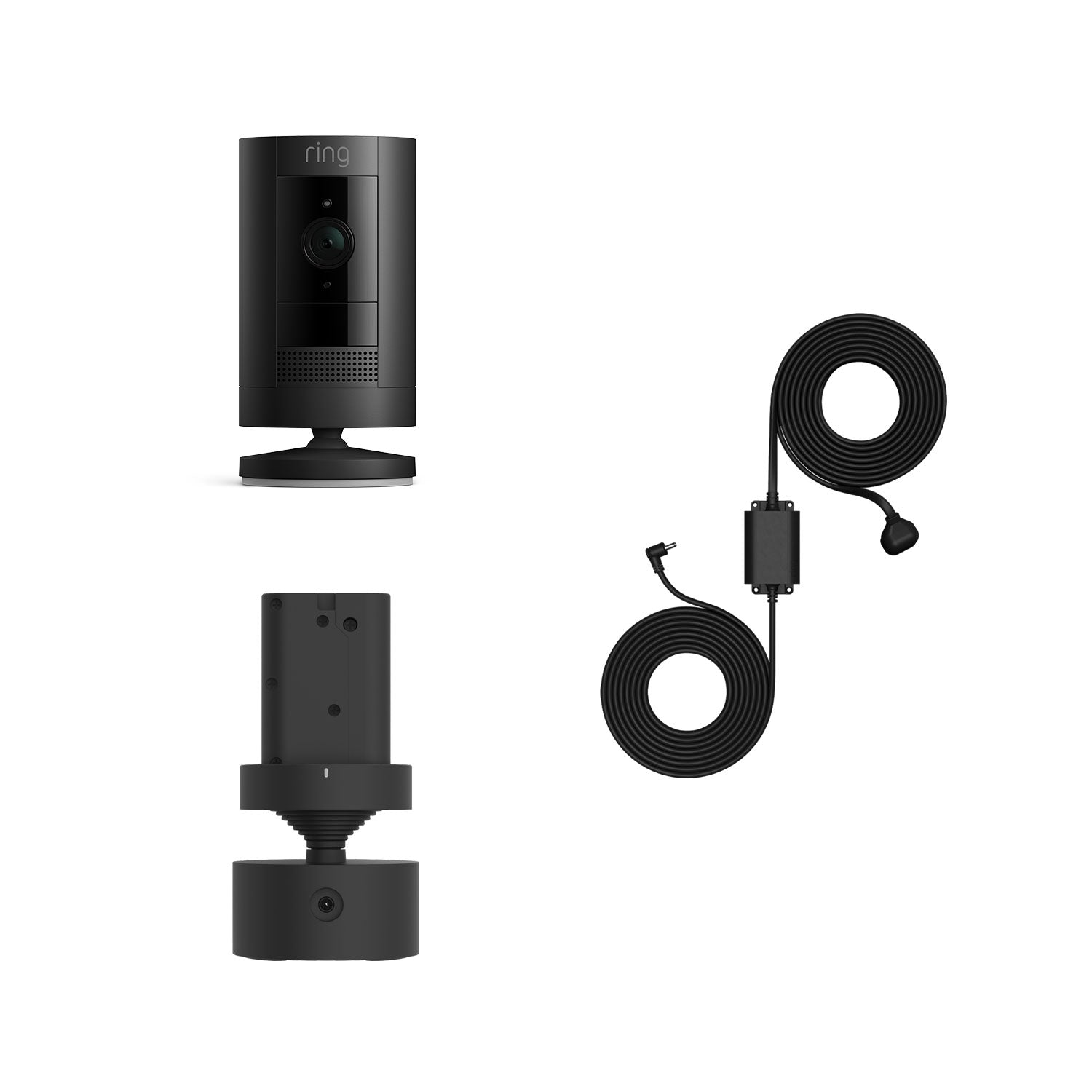


Outdoor Camera Plug-In with Pan-Tilt Mount (Formerly: Stick Up Cam (3rd Gen) )
A$229.00
You might also like
Indoor/Outdoor Pan-Tilt Mount
Pan-Tilt Mount with Indoor/Outdoor Power Adapter
Outdoor Camera Plus Plug-In + Indoor Camera (2nd Gen)
Outdoor Cam Plus Plug-In + Pan-Tilt Indoor Camera
Outdoor Camera (Formerly: Stick Up Cam (3rd Gen))
Outdoor Camera Plus
Compare Devices
Outdoor Camera (Formerly: Stick Up Cam (3rd Gen))
Outdoor Camera (Formerly: Stick Up Cam (3rd Gen))
Battery
A$149.00
Spotlight Camera Pro
Featuring Retinal 2K
Spotlight Camera Pro
Featuring Retinal 2K
Plug-In
A$299.00
Spotlight Camera Pro (2nd Gen)
Featuring Retinal 4K
Spotlight Camera Pro (2nd Gen)
Featuring Retinal 4K
Plug-In
A$399.00
Floodlight Camera Wired Pro
Featuring Retinal 2K
Floodlight Camera Wired Pro
Featuring Retinal 2K
Wired
A$349.00
Floodlight Camera Pro (2nd Gen)
Featuring Retinal 4K
Floodlight Camera Pro (2nd Gen)
Featuring Retinal 4K
Wired
A$449.00
Outdoor Camera (Formerly: Stick Up Cam (3rd Gen))
Outdoor Camera (Formerly: Stick Up Cam (3rd Gen))
Plug-In
A$169.00
Outdoor Camera (Formerly: Stick Up Cam (3rd Gen))
Outdoor Camera (Formerly: Stick Up Cam (3rd Gen))
Solar
A$199.00
Outdoor Camera Plus
Featuring Retinal 2K
Outdoor Camera Plus
Featuring Retinal 2K
Power over Ethernet
A$329.00
Outdoor Camera Pro
Featuring Retinal 4K
Outdoor Camera Pro
Featuring Retinal 4K
Power over Ethernet
A$479.00
Spotlight Camera Pro
Featuring Retinal 2K
Spotlight Camera Pro
Featuring Retinal 2K
Battery
A$299.00
Spotlight Camera Pro (2nd Gen)
Featuring Retinal 4K
Spotlight Camera Pro (2nd Gen)
Featuring Retinal 4K
Wired
A$399.00
Spotlight Camera Pro (2nd Gen)
Featuring Retinal 4K
Spotlight Camera Pro (2nd Gen)
Featuring Retinal 4K
Power over Ethernet
A$549.00
Power Source
Features
Subscription Features
**24/7 Continuous Recording add-on required. Limited to 10 devices at one location. Not compatible with select features. Recordings are temporarily stored in the cloud, up to 14 days. This feature is dependent upon network connectivity. *Subscription required, sold separately. Check Ring subscriptions for more information.
**Limited to 10 devices at one location. Not compatible with select features. Recordings are temporarily stored in the cloud, up to 14 days. This feature is dependent upon network connectivity and other factors.
Compare Devices
Select up to 1 device Select up to 2 devices
Outdoor Camera (Formerly: Stick Up Cam (3rd Gen))
Battery
A$149.00

Outdoor Camera Plus
Featuring Retinal 2K
Battery
A$179.00

Outdoor Camera Pro
Featuring Retinal 4K
Plug-In
A$329.00

Indoor Camera
2nd Gen
Plug-In
A$79.00

Indoor Camera Plus
Featuring Retinal 2K
Plug-In
A$99.00

Pan-Tilt Indoor Camera
Plug-In
A$99.00

Spotlight Camera Plus
Battery
A$259.00

Spotlight Camera Pro
Featuring Retinal 2K
Plug-In
A$299.00

Spotlight Camera Pro (2nd Gen)
Featuring Retinal 4K
Plug-In
A$399.00

Floodlight Camera Wired Plus
Wired
A$269.00

Floodlight Camera Wired Pro
Featuring Retinal 2K
Wired
A$349.00

Floodlight Camera Pro (2nd Gen)
Featuring Retinal 4K
Wired
A$449.00

Outdoor Camera (Formerly: Stick Up Cam (3rd Gen))
Plug-In
A$169.00
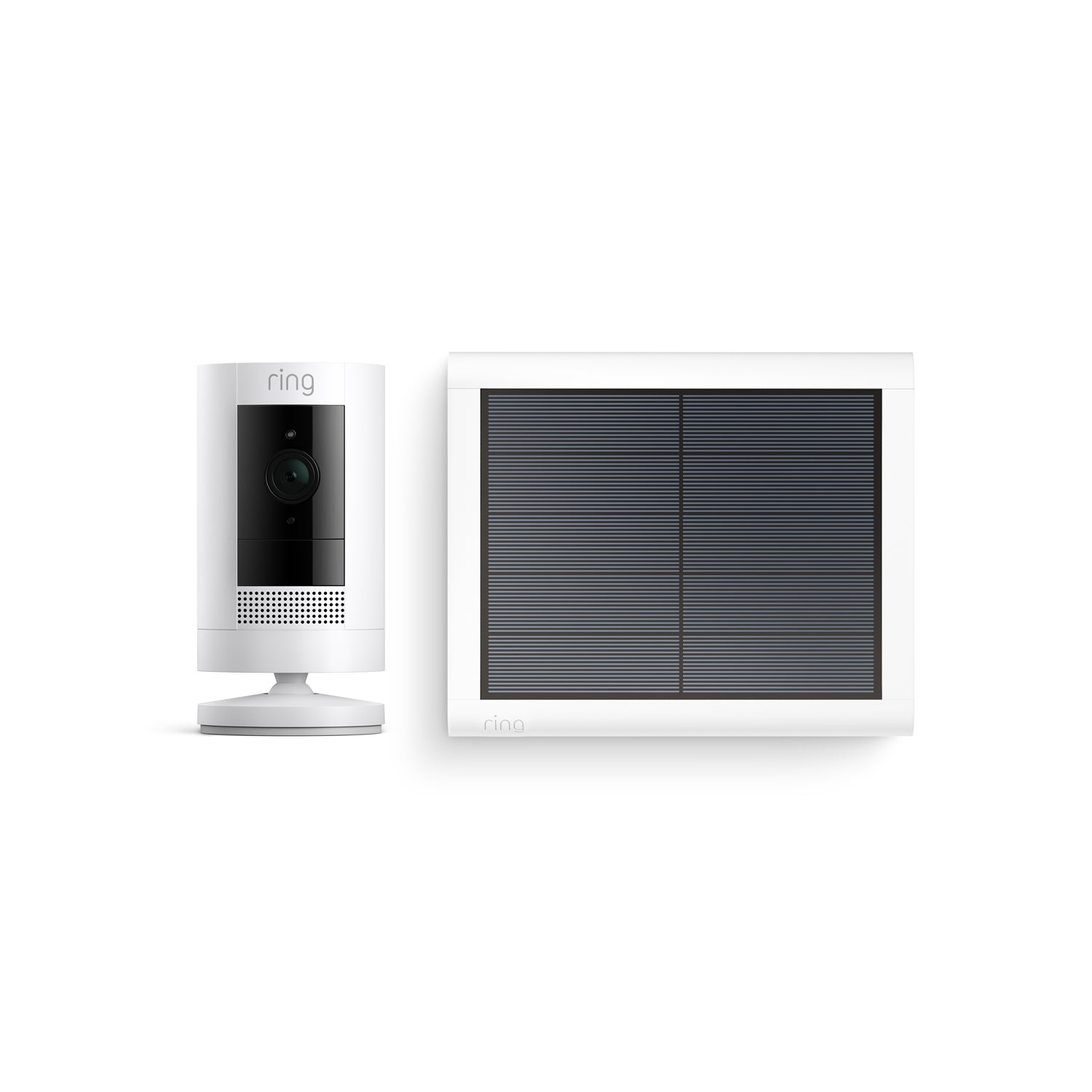
Outdoor Camera (Formerly: Stick Up Cam (3rd Gen))
Solar
A$199.00
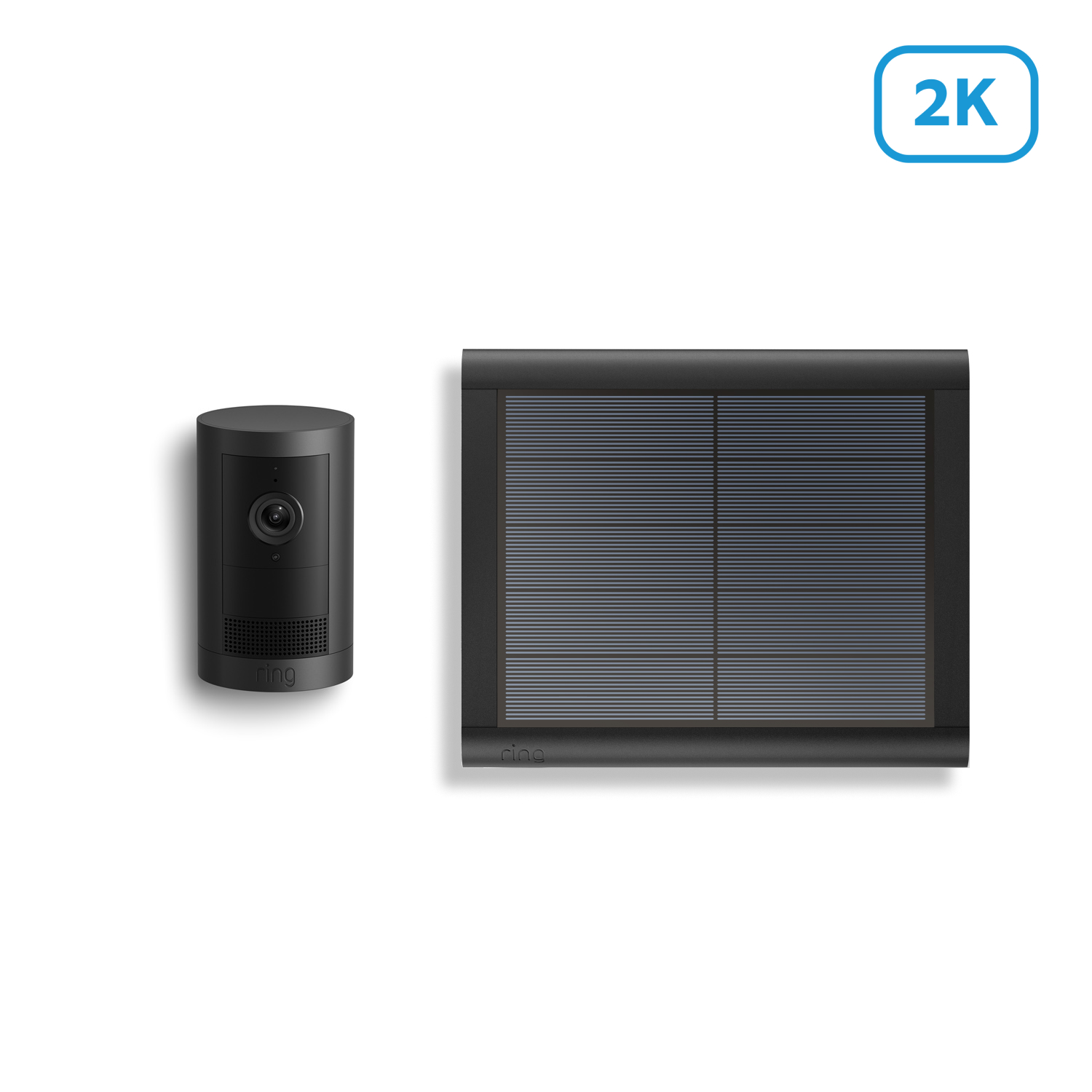
Outdoor Camera Plus
Featuring Retinal 2K
Solar
A$229.00

Outdoor Camera Plus
Featuring Retinal 2K
Plug-In
A$179.00

Outdoor Camera Plus
Featuring Retinal 2K
Power over Ethernet
A$329.00

Outdoor Camera Pro
Featuring Retinal 4K
Power over Ethernet
A$479.00

Spotlight Camera Plus
Plug-In
A$259.00

Spotlight Camera Plus
Wired
A$289.00

Spotlight Camera Plus
Solar
A$289.00

Spotlight Camera Pro
Featuring Retinal 2K
Wired
A$329.00

Spotlight Camera Pro
Featuring Retinal 2K
Battery
A$299.00

Spotlight Camera Pro
Featuring Retinal 2K
Solar
A$329.00

Spotlight Camera Pro (2nd Gen)
Featuring Retinal 4K
Wired
A$399.00

Spotlight Camera Pro (2nd Gen)
Featuring Retinal 4K
Power over Ethernet
A$549.00
24/7 Recording
All day. Every day See it all.
With 24/7 Recording, capture every moment - even things that happened outside your motion zones - nonstop. Your 24/7 footage is saved for up to to 14 days, so you don't miss a thing3. Ring Protect plan add-on required, sold separately.

Every moment at your fingertips.
Supercharge your Ring experience with our most advanced video and security features when you subscribe to a Ring Protect plan. An eligible Ring plan is required to access certain features.
Learn More
Tech Specs - Outdoor Camera Battery (Formerly: Stick Up Cam (3rd Gen))
Size and Colour
9.7 x 6 x 6 cm
Black, White
Features
1080p HD, Live View, Colour Night Vision
Advanced Motion Detection with Customizable Motion Zones
130°diagonal, 110° horizontal, 57° vertical
Two way audio with noise cancellation
Power and Connectivity
Quick-Release Battery Pack, Optional Solar Panel (sold separately)
802.11 b/g/n Wi-Fi connection @ 2.4 GHz
Installation
5-10 minutes
-20 °C to 50 °C, Weather Resistant
Integrated mounting base/stand with adjustable angle. Can sit freestanding or mount to a wall
General
Outdoor Camera Battery (Formerly: Stick Up Cam (3rd Gen))
Quick-Release Battery Pack
USB Charging Cable for Battery
Screws and Wall Anchors
User Manual & Security Sticker
1-year limited warranty and theft protection
3rd Generation
This Ring device receives guaranteed software security updates until at least four years after the device is last available for purchase as a new unit on our websites. Learn more. If you already own a Ring device, visit Software Security Updates in Ring Control Centre for information specific to your device.
Tech Specs - Indoor/Outdoor Adapter
Size and Colour
Outdoor AC Cable: 4.5 m
Indoor AC Input Plug: 5.6 cm x 4.2 cm x 3.9 cm
DC Cable with Barrel Plug: 2.5 m
White, Black
Power and Connectivity
100-240 VAC, 50/60 Hz, 0.5 A
5 V DC, 2.5 A
Installation
-20 ºC to 50 ºC
Stick Up Cam (3rd generation)
General
Outdoor AC Cable
Indoor AC Input Plug
DC Cable with Barrel Plug
User Manual
Security Sticker
1-year limited warranty
Tech Specs - Pan-Tilt Mount
Size and Colour
12.3 x 6.5 x 6.5 cm
Black, White
Features
60° vertical, 340° horizontal
Privacy Zones cannot be used with your Outdoor Camera (Formerly: Stick Up Cam (3rd Gen)) when the Pan-Tilt Mount is installed
Power and Connectivity
Barrel Plug (Indoor/Outdoor power supply included)
Installation
-20.5 ºC to 50 ºC, Weather Resistant
Outdoor Camera Battery (Formerly: Stick Up Cam (3rd Gen)), or Outdoor Camera Solar (Formerly: Stick Up Cam (3rd Gen)) with power adaptor (sold separately). Not Compatible with Indoor Cam.
Can sit freestanding or mounted to a wall
General
Pan-tilt stand, wall mount, and installation tools
1-year limited warranty
Frequently Asked Questions
Does Stick Up Cam with Pan-Tilt automatically track and follow detected motion?
No. You can adjust your camera’s field of view by panning and tilting your camera using the Ring App.
Can privacy zones be set for Stick Up Cam with Pan-Tilt?
No, privacy zones are disabled when using the Pan-Tilt Mount for Stick Up Cam.
Can motion zones be used with Stick Up Cam with Pan-Tilt?
Yes, users need to select a default home position for which motion zones can be set.
What are the different mounting options for Stick Up Cam with Pan-Tilt?
Stick Up Cam with Pan-Tilt Mount can be positioned on a flat surface such as a table-top indoors, or mounted on a wall outdoors. Stick Up Cam with Pan-Tilt Mount cannot be mounted on a ceiling.
Can I schedule Stick Up Cam with Pan-Tilt to automatically pan and tilt?
No. You can pan and tilt the camera when monitoring your home in real time from the Ring App.
1Free trial is not applicable for locations / homes with an existing Ring Protect Plan.
2Subscription required (sold separately). Your Ring motion event videos in the cloud are stored temporarily, up to 180 days (depending on user's storage settings). Changing your video storage time will only affect videos that are recorded after you adjust your storage time setting.
324/7 Continuous Recording add-on required. Limited to 10 devices at one location. Not compatible with selectfeatures. Recordings are temporarily stored in the cloud, up to 14 days. This feature is dependent upon network connectivity.
4Subscription required (sold separately). Package Alerts (available for select Ring video doorbells and cameras) work best with medium-to-large shipping boxes. Envelopes, tubes, small boxes, and food deliveries may not be detected. Make sure you have Motion Detection enabled in the Ring app. Learn more here.
5Subscription required (sold separately). Vehicle Detection available for select Ring video doorbells and cameras. Make sure you have Motion Detection enabled in the Ring app. Learn more here
6Ring Protect AI Pro Plan or AI Solo add-on required for AI features. Learn more here.












