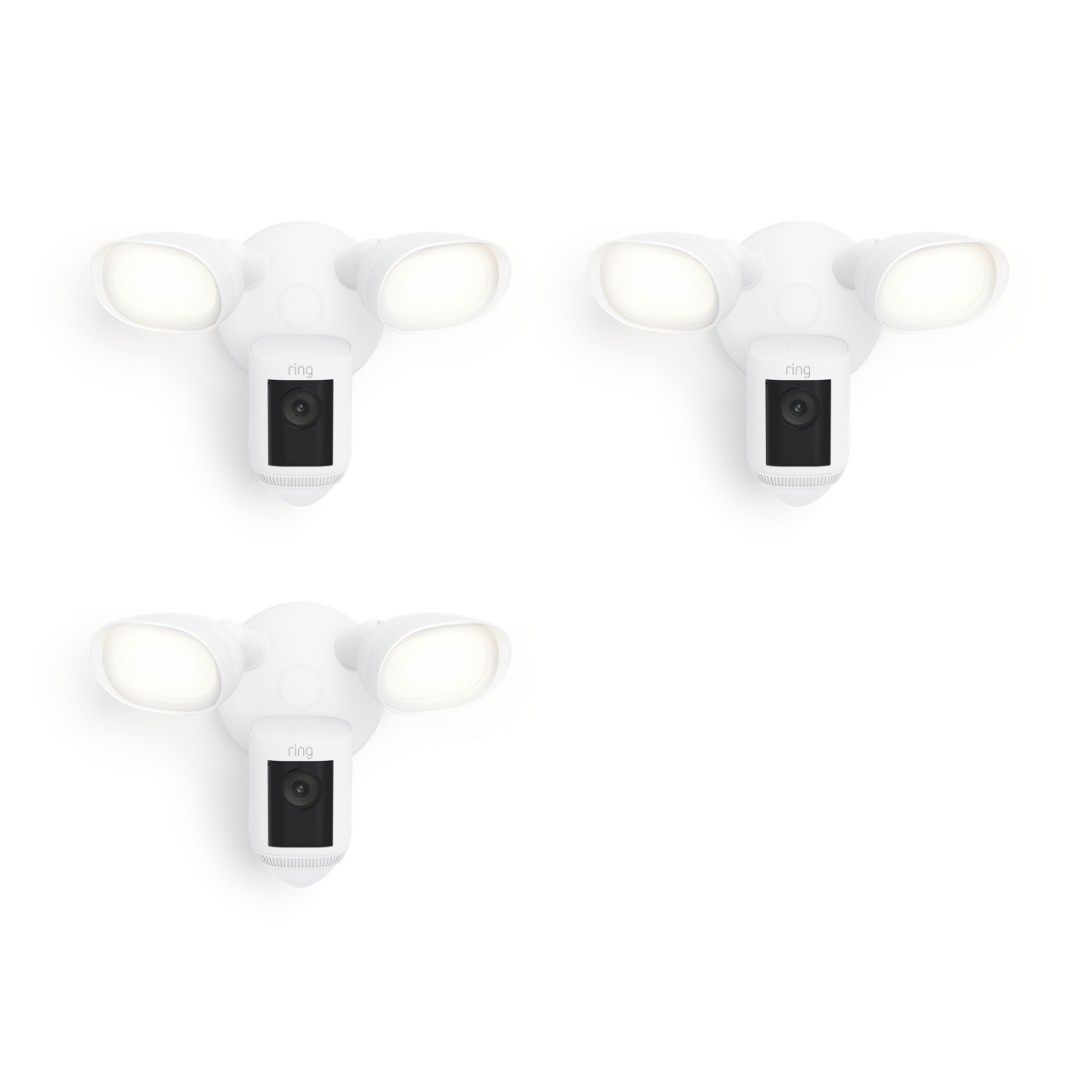


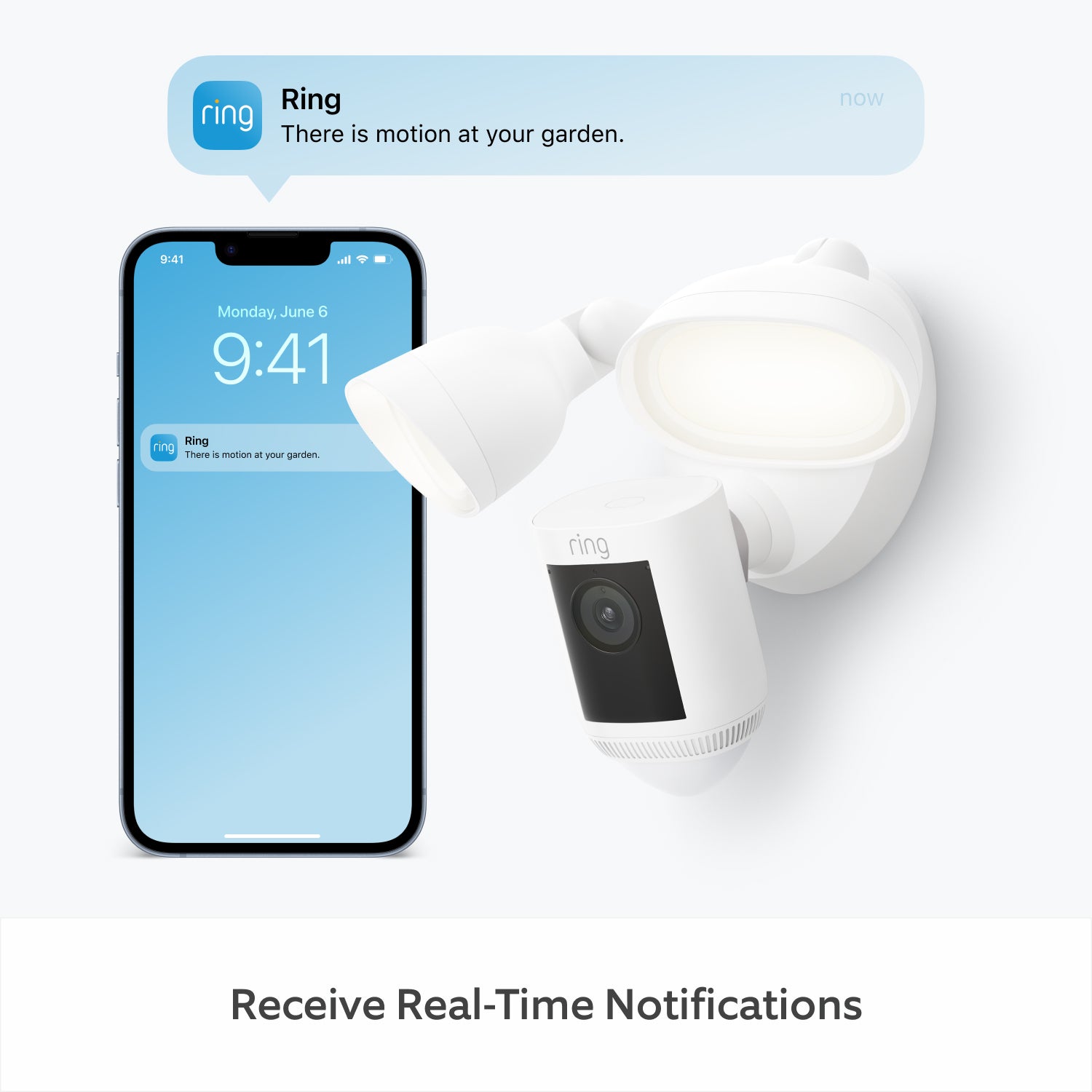
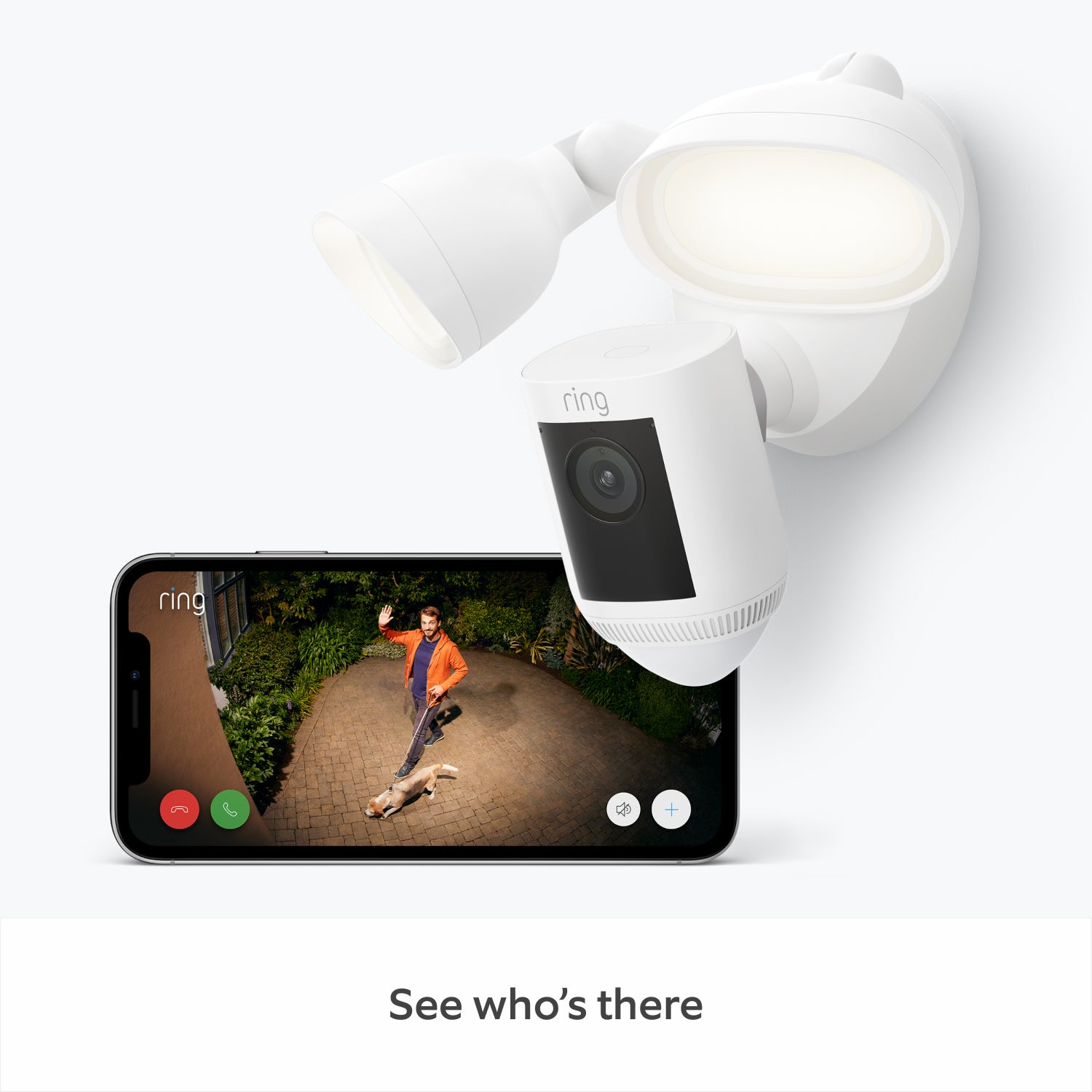

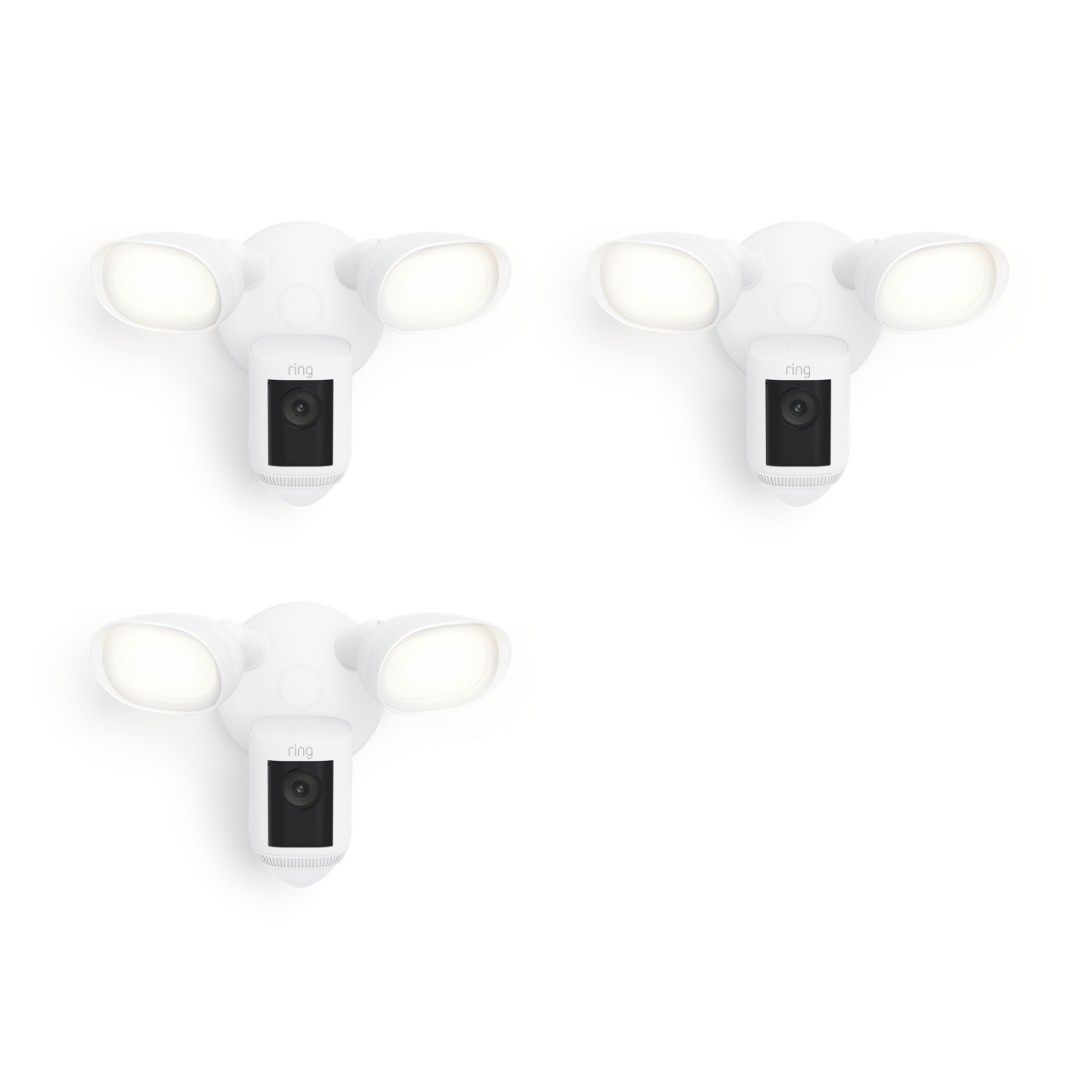
3-Pack Floodlight Cam Wired Pro
7 699,00 SEK 8 697,00 SEK
Wide-Angle 2K Video
with Ring Vision
Colour Night Vision
1080p HD Video &
Two-Way Talk
Floodlights with brightness control
and a security siren
3D Motion Detection
and Bird's Eye View
Motion Notifications
Works with Alexa
Control when you need it.
Shine a light on your outdoor security with the built-in floodlights, adjust the brightness and sound the siren if an emergency arises, all from the Ring app.

Outdoor security with an extra dimension.
Pinpoint when and where a motion event begins with 3D Motion Detection and Bird's Eye View.
Accurate Motion Detection, even at a distance
Add distance, speed, angle and trajectory perception to detect visitors more accurately, giving you motion alerts with extra precision.
Bird’s Eye View
Bird’s Eye View provides an aerial map view of your property showing you the historical context of the motion event.
All weather Motion Detection
In good weather or bad, Floodlight Cam Wired Pro helps you see what’s happening outside your home and lets you know when someone visits your property for everyday peace of mind.

Super clear. Built better.
With Retinal 2K, you’re not just seeing more — you’re seeing clearer — day and night.
At Ring, we don’t just offer great resolution, we tune our cameras for clarity and low-light conditions — performance hardware and powerful processing working seamlessly together. The result? Crisp, true-to-life video from your property to your phone.
Every moment at your fingertips.
Subscribe to Ring Home to supercharge your Ring experience with our most advanced video and security features. An eligible Ring Home Plan is required to access certain features.
Learn MoreTech Specs
Size and Colour
21.7 cm x 32.6 cm x 20.2 cm
12cm diameter
White, Black
Features
2K Video, Live View, Colour Night Vision, Advanced Pre-roll [3]
3D Motion Detection with Bird’s Eye View
140° horizontal, 80° vertical
Two-Way Talk with Audio+
Remote-activated 110dB siren at 10cm distance
Two LED Floodlights, 2000 Lumens (combined) with adjustable brightness
Colour Temperature: 3000°K
Adjustable mount with 140° field-of-view
Smart zoom with panning
Power and Connectivity
Hardwired (100-240 VAC)
Recommended minimum upload speed of 2 Mbps per device
802.11 b/g/n/ac wifi connection @2.4GHz & 5.0GHz (Channels 100 and above).
For further information, visit Ring Help Centre.
Installation
- 20.5°C to 48°C, Weather Resistant
AC Power (100-240 VAC) Wiring at setup location
Professional installation recommended4
Integrated and Adjustable Floodlight.
Floodlight Camera can be mounted on a Wall or Ceiling.
General
Floodlight Cam Wired Pro
Mounting bracket
Installation tools and screws
Quick Start Guide Security sticker
One-year limited warranty, and including theft protection. If you are a consumer, the limited warranty is in addition to your consumer rights, and does not jeopardise these rights in any way. This means you may still have additional rights at law even after the limited warranty has expired. Learn more here.
This Ring device receives guaranteed software security updates until at least four years after the device is last available for purchase as a new unit on our websites. Learn more. If you already own a Ring device, visit Software Security Updates in Ring Control Centre for information specific to your device.
Frequently Asked Questions
What’s the difference between Floodlight Cam Wired Plus and Floodlight Cam Wired Pro?
Ring Floodlight Cam Wired Plus includes Live View, Two-Way Talk, Advanced Motion Detection, Customisable Motion Zones, Customisable Privacy Settings, and an easy to use app.
Ring Floodlight Cam Wired Pro builds upon all these great features with a new design and advanced features including radar-powered 3D Motion Detection, Bird’s Eye View, Two-Way Talk with Audio+ which gives you enhanced audio and echo cancellation, a 110db security siren, dual-band wifi and an array microphone that limits sound distortion.
Is the camera weather-resistant?
Yes, Floodlight Cam Wired Pro is weather-resistant and can be installed outside.
What privacy features are included with Floodlight Cam Wired Pro?
Floodlight Cam Wired Pro allows you to configure your privacy settings depending on your current needs. Create Privacy Zones that black out certain zones that you do not want to record. Toggle motion alerts, motion or audio recording off in the Ring app at any given time. Create a motion schedule to enable motion alerts and recording during the times you're usually away. Use Modes to select a camera state with Disarmed, Home, or Away Mode, subscription required (sold separately).
What is 3D Motion Detection?
3D Motion Detection uses radar technology to identify where and when a motion event will be recorded. The radar sensor measures distance and angle of objects in front of the camera, allowing for more specific motion detection alerts. Within the Ring app, users easily customise where on their property they want the camera to start recording when an object crosses a threshold. And, once 3D Motion Detection is set up, it powers Bird’s Eye View which lets you see exactly where visitors went on your property.
Does Floodlight Cam Wired Pro save my videos and photos so I can view them later?
If you have a subscription to Ring Home, motion event videos captured by your Security Camera will be saved to your Ring account for up to 180 days. You can manage your video storage time through the Control Centre. Photos captured will be saved to your Ring account for up to 7 days, so you can review them at any time. More information about video storage can be found here. Without a subscription, you can view real-time video for Security Cameras and get notifications as they happen, but your videos and photos will not be saved.
A free Ring Home trial is included with any home Security Camera purchase unless you are already have a Ring subscription at the same location. You may subscribe to a Ring Home Plan at any time during your trial, and you won’t be charged for your subscription until after your trial ends.
If you have a subscription to Ring Home, you can share your videos and photos with anyone, including neighbours, friends, family and local law enforcement.
Click here to learn more about Ring Home.
What’s Ring Home?
Ring Home is a subscription that gives your Ring experience a boost by changing how your Ring devices work for you. With a Ring Home Plan, activate video recording and photo capture, saving and sharing for your Ring Video Doorbell plus get access to advanced video, intelligence, and security features and perks.
Click here to learn more about Ring Home.
Do I need Ring Home to use Floodlight Cam Wired Pro?
No. You can still use your Security Camera to see what's happening at home, even without a subscription to Ring Home. Without Ring Home, you'll still receive real-time notifications whenever motion is detected and you can answer the notification to see hear, and speak to visitors in real time right from your mobile device. When you access your Ring Dashboard, you'll be able to view the image last captured by active devices.
However, without a subscription to Ring Home, you won't be able to review any videos or images you missed, and you won't be able to save your videos or photos or share them with anyone. Click here to learn more about Ring Home and to choose a plan that works for you.
1. Free trial is not applicable for locations with an existing Ring Home subscription.
2.Terms and limitations apply. See Ring Home Plans for more information.
3. Feature available with a Ring Home Plan.
4. The installation must be done according to local electrical regulations.











