Managing Ring.com orders
Learn more about managing orders placed on Ring.com. If you purchased your device from another retailer, please manage your order with them directly.
Find your order status
You can check the status of your Ring.com order with or without a Ring account.
From your Ring account
- Sign in to your Ring account.
From your order confirmation email
If you do not have a Ring account, you can access your order status information from the order confirmation email.
- Find the confirmation email from Ring in your inbox.
- Open the order confirmation email and tapManage Order.
Shipping information
Shipping costs and timeframes
US orders: United States order subtotals of $49 and above qualify for free shipping. Shipping prices vary for order subtotals below $49. Orders are typically processed and shipped within two business days, but may be delayed during holidays or sales events.
Canadian orders: Canadian orders are shipped at no cost via International Economy, which generally takes 5-7 business days.
Replacements: Replacements are shipped at no cost and might require up to 4 business days in additional processing time.
After your order ships
- Standard shipping arrives in 5-7 business days.
- Expedited shipping arrives in 1-3 days.
- Holiday orders might take longer due to shipping delays with carriers.
Missing items
If your order is missing items, it might have been shipped in different packages. If all of the packages have been delivered and you’re still missing items, contact Customer Support.
Order shows as delivered, but I did not receive it
First, check around your home or business to make sure the package isn't hidden from view. If you still need help after that, contact Customer Support.
Delayed in transit
If there is a delay from your expected delivery date and there are no changes to your tracking information after 48 hours, contact Customer Support.
Track your order
You will receive shipping notifications by email within three days of your ring.com purchase. Tap the tracking link in your email to view your shipment status. Multiple items or bundles might arrive in separate packages on different dates.
Find your Ring order tracking number and details
We'll email you tracking details when your order ships. Save this email for future reference. Click Track Order in the email to view real-time shipping updates.
- TheTrack your Packagessection shows both shipped and unshipped items.
- ClickDetailsto view tracking information for each shipment.
For multiple-item orders or bundles, tracking updates will appear as each item ships. Your order might arrive in separate shipments. Click Details on the tracking page to monitor each shipment.
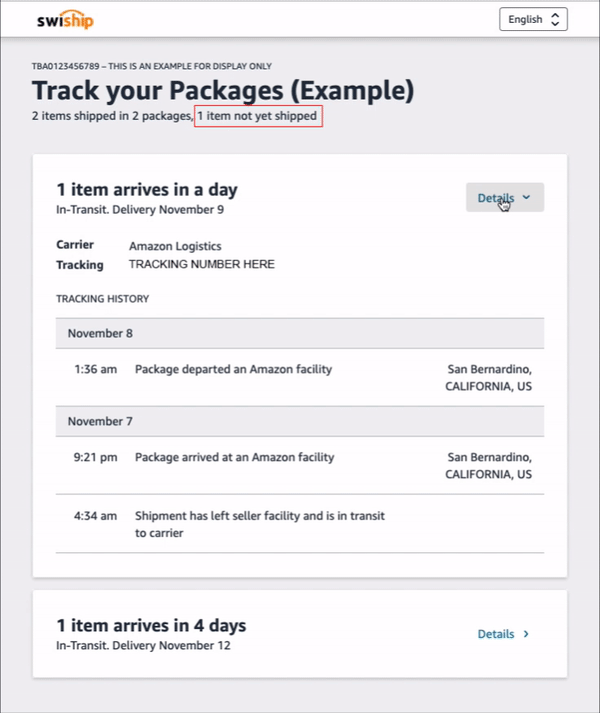
Find out if your Ring order has a future ship date
Future ship dates are displayed on the product page, in your cart, and in your order confirmation email. Check your confirmation email for the most up-to-date shipping information. Find shipping details in the Order Summary section of your confirmation email. Or, view your Order History at ring.com by logging in and selecting View Invoice for your order.
Modify or cancel your order
Modifying orders
After an order has been placed, it cannot be modified. This includes changes such as:
- Adding or removing items.
- Changing the shipping address.
- Applying a discount code.
If the order needs to be adjusted and was placed within 45 minutes, you can cancel it and place a new order.
Canceling orders
Orders can be canceled within 45 minutes of purchase on Ring.com. After this window, orders are sent to our fulfillment center and cannot be canceled. Delivered items are eligible for a full refund within 45 days upon return. Follow these steps to cancel an order:
- On your order confirmation email, tapManage Order.
- The order confirmation page shows your order time elapsed at the bottom.
- Once the cancel option appears, you'll see the following information at the bottom of the page: “Orders can be canceled within the first 45 minutes of being placed. Click here to cancel your order.”
- If the cancellation is successful, you'll receive an email notification within an hour.
- If the cancellation was unsuccessful, the request was outside of the cancellation window. Once the order is delivered, you can return it for a full refund.
