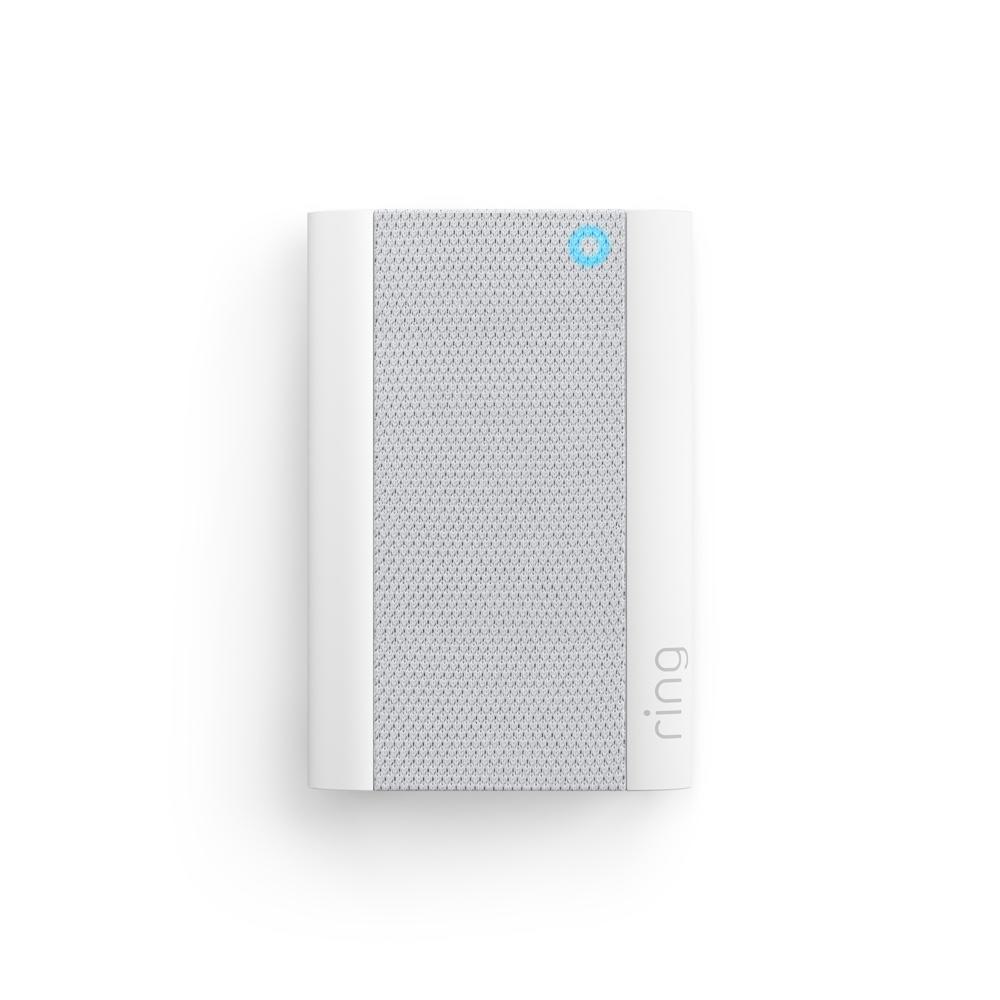Car Cam
How customer reviews and ratings work
Customer Reviews, including Product Star Ratings help customers to learn more about the product and decide whether it is the right product for them.
To calculate the overall star rating and percentage breakdown by star, Amazon doesn't use a simple average. Instead, Amazon's system considers things like how recent a review is and if the reviewer bought the item on Amazon. It also analyzed reviews to verify trustworthiness.
Learn more how customers reviews work on Amazon
$249.99
See if you qualify.- Does not ship to Canada, American Samoa, Micronesia, Guam, Marshall Islands, Northern Mariana Islands, Palau, Puerto Rico, U.S. Virgin Islands, Armed Forces Americas, Armed Forces Europe, Armed Forces Pacific.
By entering your email you are opting in to marketing communications from Ring. You can unsubscribe anytime.
Compatible accessories
Complete your security setup with these commonly bought items.
Dual-Facing HD Cameras1
Disturbance Detection3
Real-Time Notifications2
Live View + Two-Way Talk2
GPS location 2
Audio + Video Privacy Cover
In the driveway or on the road, stay in the know.
Two wide-angle HD cameras catch the action inside your car and out in front, helping to keep you in the know.1
Crisp, Cabin-Facing Night Vision
From dim parking garages to nights in the driveway, get detailed, HD footage1 inside your car if anyone tries anything under the cover of darkness.
Disturbance Recording
When your Car Cam detects disturbance3, it’ll automatically begin recording—giving you a better picture of suspicious activity or help keep you ahead of a break-in.
Privacy Cover
Flip the cover up to block the cabin-facing camera and electronically shut off the camera’s microphone.

Ring Protect Go
Full protection wherever you go.
Subscribe to Ring Protect Go to get full use of Car Cam when your vehicle is away from your home wifi for $6/month, or $60/year per device. Start your 30-day trial.2
On-The-Go LTE Connectivity
Keep Car Cam connected over LTE to access live video, and more, when your car is out and about. 2GB of LTE data included per month.4
Cloud Highlights
Automatically upload video highlights to the cloud and store them for up to 180 days.
Live View and Two-Way Talk
See what your Car Cam sees and speak to anyone inside the vehicle from anywhere when your car is away from home.
Rich Notifications
Know what’s happening, when it happens, with picture alerts you can see at a glance from the Ring App.

Capture key moments with Traffic Stop.
Start a recording without taking your hands off the wheel. Just say, “Alexa, record” and Car Cam will capture video for up to 20 minutes and save it locally to your device. Save Traffic Stop recordings as highlights in the Ring cloud by subscribing to Ring Protect Go, sold separately.

Tech Specs
Size and Color
1.6 in. x 8.4 in. x 1.6 in. (41mm x 214mm x 42mm)
166g
Black
Features
Live View, and local playback: up to 540p
Cloud Highlights, and downloaded videos: up to 1080p
Disturbance Detection3 with adjustable sensitivity
External-facing camera: 111.5° horizontal, 56° vertical, 119.5° diagonal
Cabin-facing camera: 148° horizontal, 82.5° vertical, diagonal 153°
Two-Way Talk
Power and Connectivity
Powered by plugging device into OBD-II port of vehicle (power cable and OBD-II adapter included); Output: 12V–20V, max 3A
802.11 b/g/n Wi-Fi connection @ 2.4GHz
4G LTE cellular connectivity with a Ring Protect Go subscription, sold separately.
Installation
Setup in the Ring App and easily install
14°F to 131°F (-10°C to 55°C)
Requires OBD-II port in vehicle. Secure all cables when installing the device to avoid loose cables that can interfere with the operation of your vehicle.
General
Car Cam
OBD-II Power Cable Adapter
USB-C Power Cable
Installation Tools
User Manual
Window Security Sticker
Security
This device receives guaranteed software security updates until at least four years after the device is last available for purchase as a new unit on our websites. Learn more. If you already own a Ring device, visit Software Security Updates in Ring Control Center for information specific to your device.
Frequently Asked Questions
How is Car Cam powered?
Ring Car Cam connects to your vehicle’s OBD-II port and is powered by the car’s battery. Car Cam has a power management system which will turn itself off in advance of ever depleting the car's battery. For safety, only use Car Cam in vehicles where the OBD-II port is located to the left of the driver’s side dash. For help locating your car’s OBD-II port, please check your vehicle’s owner’s manual.
Does Car Cam work when the car is turned off?
Ring Car Cam remains vigilant while the car is parked, or off, and can continue to help keep your car secure to work in a low-power mode. Car Cam will "wake up" to record triggered events like disturbance detected.
Will Car Cam drain my car battery?
Ring Car Cam goes into a low-power mode when the vehicle is parked to draw even less power from the battery between uses. Although the device will monitor your car’s battery level and shut down when needed to help preserve the car battery, you should make sure your battery is healthy or else you will not be able to use the device.
Will I still be notified about activity in or around my car when Car Cam is not connected to my home wifi?
A Ring Protect Go subscription is required to stay notified about and check in on your your car when it’s on the go. Otherwise, if events occur while your car is away from your home wifi, your notifications will be queued up and delivered to you once Car Cam re-connects to your home wifi. See here for more information on Ring Protect Go subscriptions.
Does Car Cam save my videos so I can view them later?
Car Cam can save videos locally to the device, which can be played back in the Ring App. To download or share these videos, or store video highlights in the cloud to access anytime up to 180 days, subscription to Ring Protect Go is required, sold separately.
What privacy features are included with Car Cam?
For privacy inside the car, at any time, flip up the built-in Privacy Cover to turn off the mic and block the cabin-facing camera.
You can also disable location sharing at any time through the Ring App.
How does Traffic Stop work?
To record a crucial moment with Traffic Stop, say “Alexa, record”, and your Ring Car Cam will capture the scene for up to 20 minutes, even if you are parked with the car turned off. Additionally, with a Protect Go subscription, the beginning of the event will also be uploaded to the cloud.
Can I set a different home wifi for Car Cam than my other Ring devices?
Yes! Ring Car Cam wifi does not have to be on the same network as other Ring devices, but is limited to only one wifi network at a time. Wifi settings can be changed in the Ring App.
If I have an existing Ring Home Standard or Premium subscription, do I still need to subscribe to Ring Protect Go?
Yes, Ring Protect Go is the only subscription plan that supports Ring Car Cam.
Amazon Customer Reviews
How customer reviews and ratings work
Customer Reviews, including Product Star Ratings help customers to learn more about the product and decide whether it is the right product for them.
To calculate the overall star rating and percentage breakdown by star, Amazon doesn't use a simple average. Instead, Amazon's system considers things like how recent a review is and if the reviewer bought the item on Amazon. It also analyzed reviews to verify trustworthiness.
Learn more how customers reviews work on Amazon
1Viewing resolution may vary depending on connectivity, viewing device, and viewing format. See Video Tech Specs for details.
2A Ring Protect Go subscription, sold separately, is required to use Live View, Two-Way Talk, Real-Time Notifications, and GPS Locator over LTE when the Car Cam is away from home wifi, and to use the Cloud Highlights (including Cloud Highlights for Traffic Stop). Ring Protect Go is only available in the U.S.
3Car Cam uses sensors to identify key disturbance events in and around the vehicle, and is not intended to detect all disturbance near the device.
4Service includes 2GB of LTE data per month, extra data charges may apply. LTE data is provided by a third party carrier. Coverage, uptime, technology, and speeds will vary. Visit ring.com/protect-go for more details.
5Some jurisdictions regulate or prohibit use of this device. You are solely responsible for complying with applicable laws.