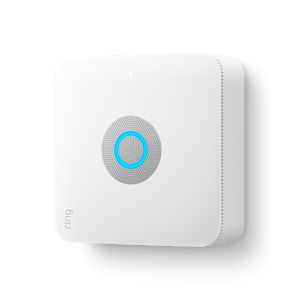
Ring Alarm Pro
Alarm Pro combines whole-home protection, a built-in eero Wi-Fi 6 router,¹ and network security in one.
Key Features
- Wi-Fi 6 Enabled up to 1500 Sq. Ft.¹
- Real-Time Mobile Notifications
- Alarm Professional Monitoring²
- Expandable 24-Hour Battery Backup
- Internet Down? Stay Connected with Cellular Backup (optional)³
Top Articles

Ring Alarm Pro FAQs
Learn about set up, subscriptions and backup power and internet for your Ring Alarm Pro.
Troubleshooting Ring Alarm Pro During Setup
Messages you may see during setup of Ring Alarm Pro and what to do.
Setting Up and Using Your Ring Alarm Pro Base Station
Get information on features, setup, and how to use your Alarm Pro Base Station.
Tech Specs
Size | 2.36 in x 2.36 in x 3.82 in
60 mm x 60 mm x 97 mm (without stand)
Stand adds 0.8 in. to height |
Power | Adapter included, 100-240V AC ~50-60Hz. Output : 12V DC - 3A (max) |
Connectivity | Ethernet, Bluetooth for set-up, Z-wave, Wifi, Wi-Fi 6 capable, LTE, 902-928 MHz Radio Dual-band, 2.4 GHz or 5 GHz wifi Supports 75+ connected devices Up to 1500 Sq. Ft. coverage (add extra eero 6 extenders for additional coverage)¹ Supports speeds up to 900Mbps¹ |
Battery | Internal Rechargeable Lithium Ion Backup Battery (Expandable) Internal battery backup lasts up to 24 hours in Low Power Mode. In Low Power Mode, only some security features, including Alarm Cellular Backup, are available. Battery life is dependent on device settings, usage, environment, and other factors. |
Siren | 104 Decibel Siren (measured at 1 ft) |
Operating Conditions | 32°F to 104°F (0°C to 40°C) |
Features | • Ring Alarm Whole-Home Security • Battery Backup • Alarm Cellular Backup³ ⁴ • Alarm Professional Monitoring² ⁴ • Customizable Police Response² ⁴ • “Works with Ring” Compatible • Built-in eero wifi router¹ • 24/7 Backup Internet³ ⁴ • Expandable Backup Power • Local Video Storage with Ring Edge⁴ • Advanced digital security⁵ |
Related Articles

Understanding Ring Alarm Pro Base Station LED Light Patterns
Learn how to interpret what each type of Ring Alarm Pro Base Station LED light pattern means to ensure your device is running at peak performance.
Ring Alarm Pro Base Station Internet Connectivity Issues
Get more information on how to fix potential internet connectivity issues with Ring Alarm Pro.
Alternative Alarm Pro eero Wifi Network Configuration Options
Detailed information on how to replace your existing wifi router with your Alarm Pro Base Station's built-in eero router, which provides internet access by connecting directly to your modem.
Ring Jobsite Security
Find support articles about setting up and using your Jobsite Security Case, Ring Alarm Pro and professional monitoring.
How to Replace Your Current Router With Alarm Pro
Enjoy a more reliable home network with features like cellular internet connection and 24/7 Backup Internet* by replacing your router with the Ring Alarm Pro.
Moving Ring Alarm Pro to a New Location
Learn how to keep your new home protected by following these steps to help you move your Ring Alarm Pro to its new location.
Troubleshooting Ring Alarm Pro Base Station Stuck on Cellular Backup or 24/7 Backup Internet
Learn how to return your Ring Alarm Pro Base Station back to normal when it’s stuck on Cellular Backup or 24/7 Backup Internet after a power or internet outage.
Replacing Your eero Mesh Network with Ring Alarm Pro
Learn to replace your eero mesh network with Ring Alarm Pro.
Troubleshooting Your eero or Modem Connection
Get help with your eero wifi.
Using Ring Alarm Pro During a Power Outage
Protect your home even when the power is out.