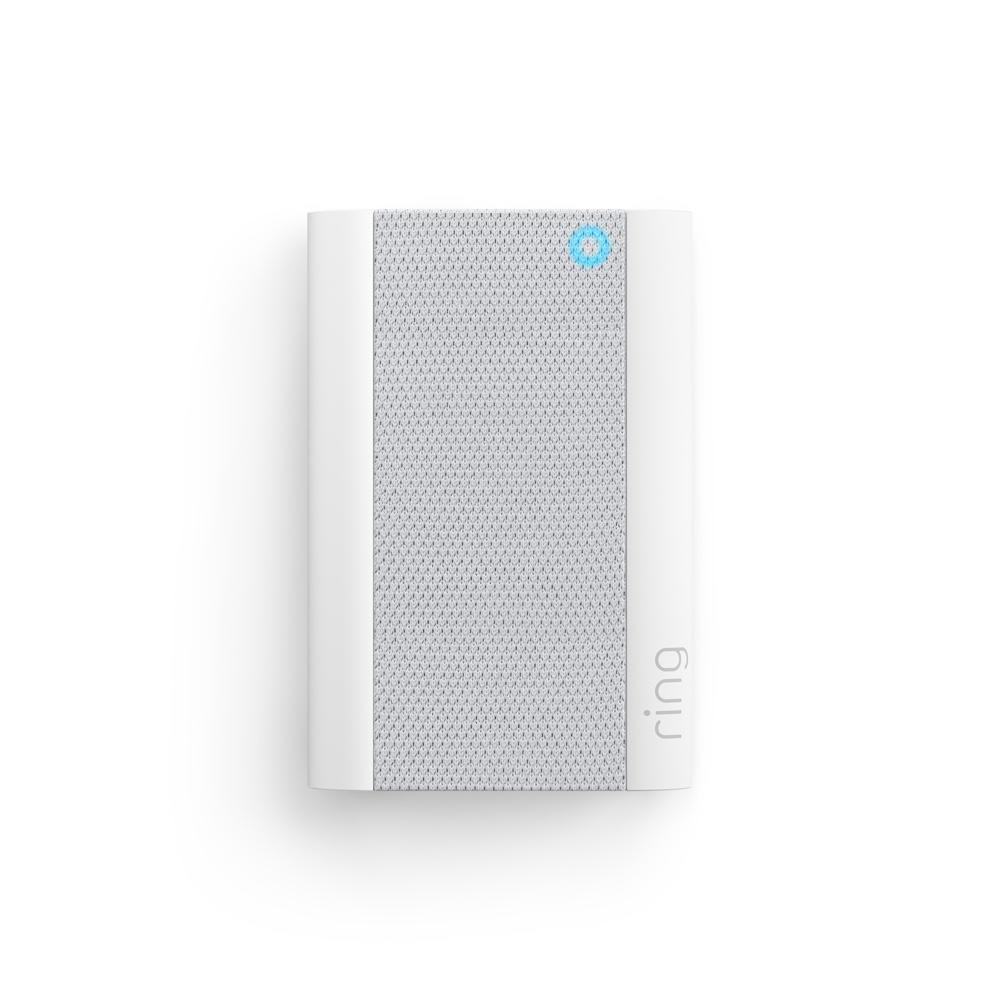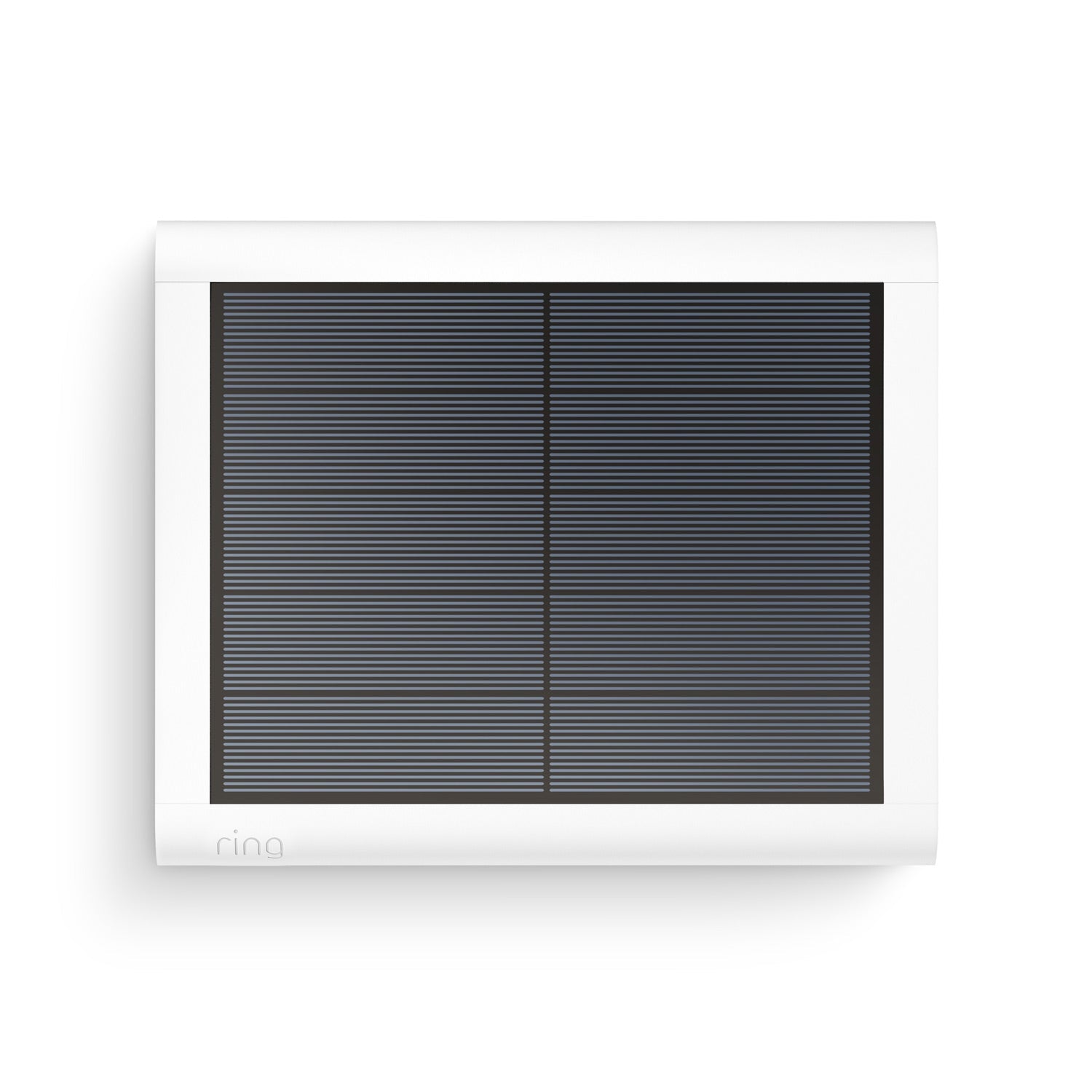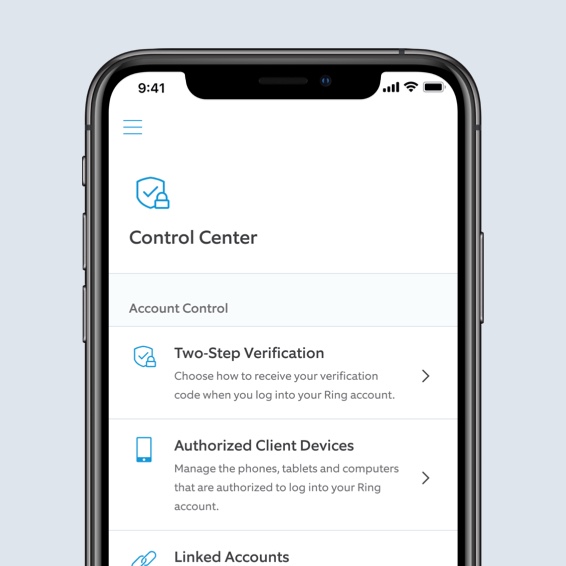Spotlight Camera Pro Featuring Retinal 2K
A$299.00
Compatible accessories
Complete your security setup with these commonly bought items.
Retinal 2K Video
Colour Night Vision
Two-Way Talk
with Audio+
3D Motion Detection
& Bird's Eye View
2 LED Spotlights & Built-In Siren
24/7 Recording4
Dual-Band Wifi
Compare Devices
Spotlight Camera Pro
Featuring Retinal 2K
Spotlight Camera Pro
Featuring Retinal 2K
Plug-In
A$299.00
Spotlight Camera Pro (2nd Gen)
Featuring Retinal 4K
Spotlight Camera Pro (2nd Gen)
Featuring Retinal 4K
Plug-In
A$399.00
Floodlight Camera Wired Pro
Featuring Retinal 2K
Floodlight Camera Wired Pro
Featuring Retinal 2K
Wired
A$349.00
Floodlight Camera Pro (2nd Gen)
Featuring Retinal 4K
Floodlight Camera Pro (2nd Gen)
Featuring Retinal 4K
Wired
A$449.00
Outdoor Camera (Formerly: Stick Up Cam (3rd Gen))
Outdoor Camera (Formerly: Stick Up Cam (3rd Gen))
Battery
A$149.00
Spotlight Camera Pro
Featuring Retinal 2K
Spotlight Camera Pro
Featuring Retinal 2K
Battery
A$299.00
Spotlight Camera Pro (2nd Gen)
Featuring Retinal 4K
Spotlight Camera Pro (2nd Gen)
Featuring Retinal 4K
Wired
A$399.00
Spotlight Camera Pro (2nd Gen)
Featuring Retinal 4K
Spotlight Camera Pro (2nd Gen)
Featuring Retinal 4K
Power over Ethernet
A$549.00
Outdoor Camera Pro
Featuring Retinal 4K
Outdoor Camera Pro
Featuring Retinal 4K
Power over Ethernet
A$479.00
Outdoor Camera Plus
Featuring Retinal 2K
Outdoor Camera Plus
Featuring Retinal 2K
Power over Ethernet
A$329.00
Outdoor Camera (Formerly: Stick Up Cam (3rd Gen))
Outdoor Camera (Formerly: Stick Up Cam (3rd Gen))
Plug-In
A$169.00
Outdoor Camera (Formerly: Stick Up Cam (3rd Gen))
Outdoor Camera (Formerly: Stick Up Cam (3rd Gen))
Solar
A$199.00
Power Source
Features
Subscription Features
**24/7 Continuous Recording add-on required. Limited to 10 devices at one location. Not compatible with select features. Recordings are temporarily stored in the cloud, up to 14 days. This feature is dependent upon network connectivity. *Subscription required, sold separately. Check Ring subscriptions for more information.
**Limited to 10 devices at one location. Not compatible with select features. Recordings are temporarily stored in the cloud, up to 14 days. This feature is dependent upon network connectivity and other factors.
Compare Devices
Select up to 1 device Select up to 2 devices
Spotlight Camera Pro
Featuring Retinal 2K
Plug-In
A$299.00

Spotlight Camera Pro (2nd Gen)
Featuring Retinal 4K
Plug-In
A$399.00

Outdoor Camera Pro
Featuring Retinal 4K
Plug-In
A$329.00

Outdoor Camera Plus
Featuring Retinal 2K
Battery
A$179.00

Floodlight Camera Wired Pro
Featuring Retinal 2K
Wired
A$349.00

Floodlight Camera Pro (2nd Gen)
Featuring Retinal 4K
Wired
A$449.00

Floodlight Camera Wired Plus
Wired
A$269.00

Spotlight Camera Plus
Battery
A$259.00

Outdoor Camera (Formerly: Stick Up Cam (3rd Gen))
Battery
A$149.00

Indoor Camera
2nd Gen
Plug-In
A$79.00

Indoor Camera Plus
Featuring Retinal 2K
Plug-In
A$99.00

Pan-Tilt Indoor Camera
Plug-In
A$99.00

Spotlight Camera Pro
Featuring Retinal 2K
Wired
A$329.00

Spotlight Camera Pro
Featuring Retinal 2K
Battery
A$299.00

Spotlight Camera Pro
Featuring Retinal 2K
Solar
A$329.00

Spotlight Camera Pro (2nd Gen)
Featuring Retinal 4K
Wired
A$399.00

Spotlight Camera Pro (2nd Gen)
Featuring Retinal 4K
Power over Ethernet
A$549.00

Outdoor Camera Pro
Featuring Retinal 4K
Power over Ethernet
A$479.00
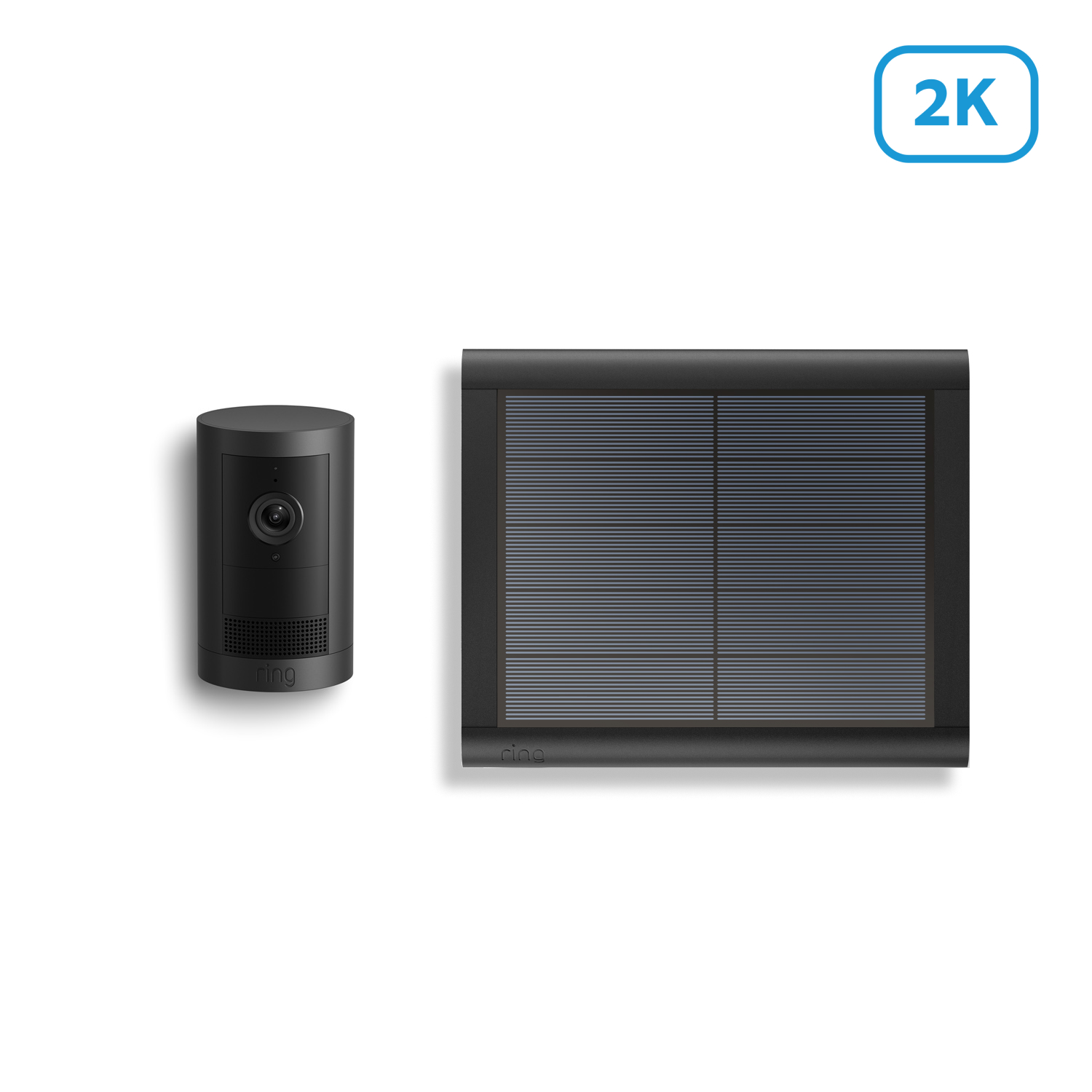
Outdoor Camera Plus
Featuring Retinal 2K
Solar
A$229.00

Outdoor Camera Plus
Featuring Retinal 2K
Plug-In
A$179.00

Outdoor Camera Plus
Featuring Retinal 2K
Power over Ethernet
A$329.00

Spotlight Camera Plus
Plug-In
A$259.00

Spotlight Camera Plus
Wired
A$289.00

Spotlight Camera Plus
Solar
A$289.00

Outdoor Camera (Formerly: Stick Up Cam (3rd Gen))
Plug-In
A$169.00
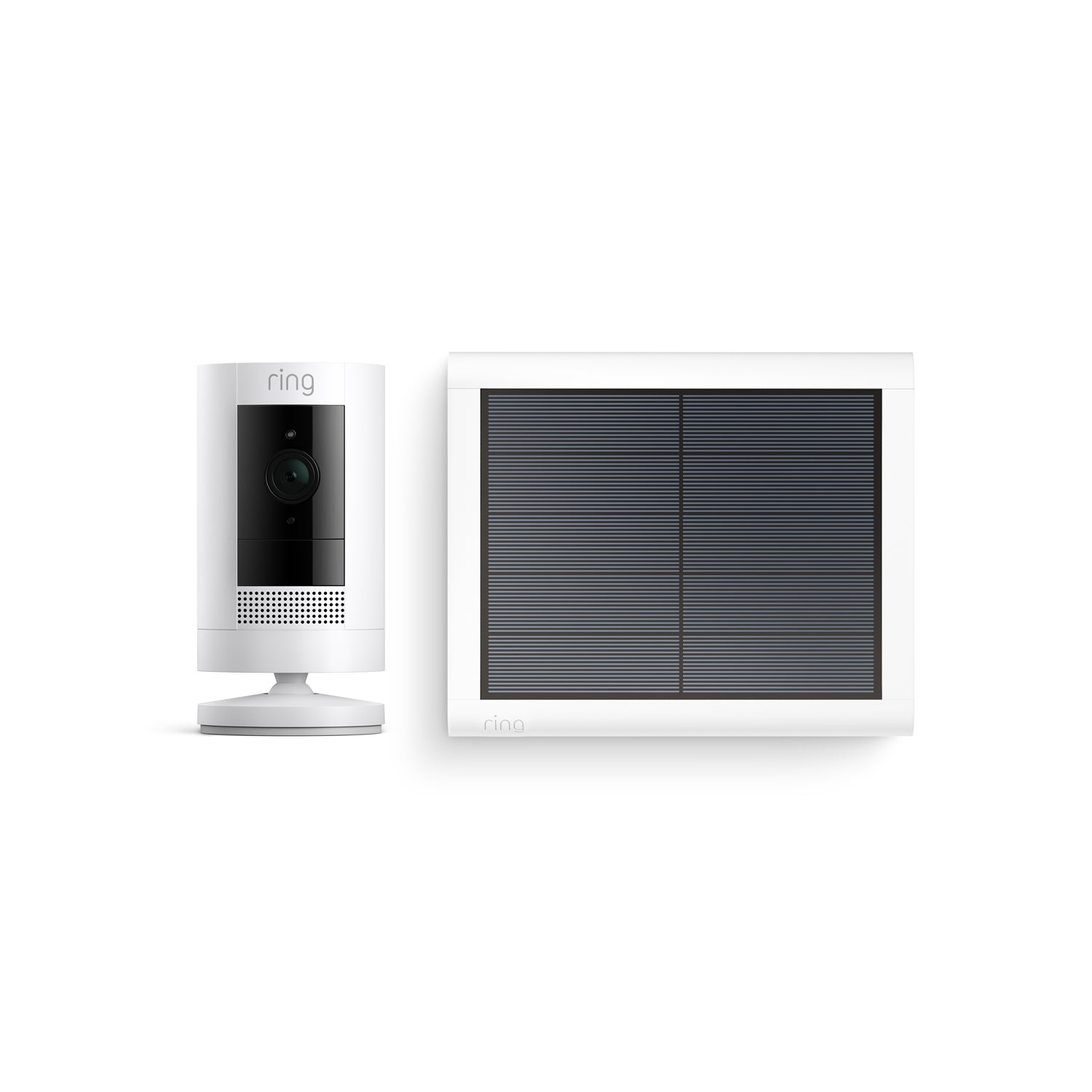
Outdoor Camera (Formerly: Stick Up Cam (3rd Gen))
Solar
A$199.00
Radar-powered precision. That’s Pro.
Ring Pro-tier Security Cameras help protect your property with 3D Motion Detection - allowing you to pinpoint movements with radar-powered precision for unmatched security coverage.
Bird’s Eye Zones
Map out your detection to only get alerts about specific areas. Configure zones to know about security events like activity in the front yard, but not the footpath.
Bird’s Eye View
See precisely where someone's been and how they got there with an aerial view of your home.
3D Motion Detection
Get accurate detection at a distance to know when and where someone steps onto your property - even in the dark.
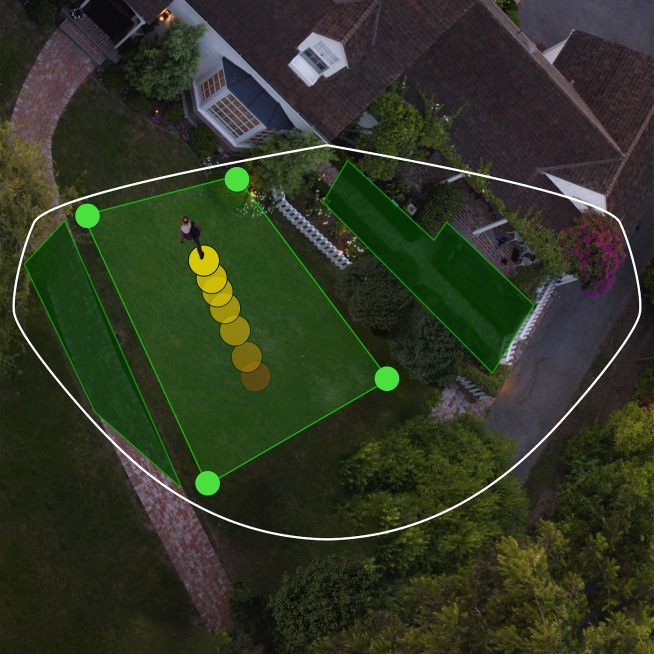
Retinal 2K
Super clear. Built better.
With Retinal 2K, you’re not just seeing more — you’re seeing clearer — day and night.
At Ring, we don’t just offer great resolution, we tune our cameras for clarity and low-light conditions — performance hardware and powerful processing working seamlessly together. The result? Crisp, true-to-life video from your property to your phone.
24/7 Recording
All day. Every day See it all.
With 24/7 Recording4, capture every moment—even things that happened outside of your motion Zones—nonstop. Your 24/7 footage is saved for up to to 14 days, so you don't miss a thing. Ring Protect plan add-on required, sold separately. Plug-In and Wired devices only.

Every moment at your fingertips.
Supercharge your Ring experience with our most advanced video and security features when you subscribe to a Ring Protect plan. An eligible Ring plan is required to access certain features.
Learn More
Tech Specs - Spotlight Cam Pro Battery
Size and Colour
77.8mm x 81.5mm x 144.63mm (3.1in x 3.2in x 5.7in)
White
Features
2K Video, Live View, Colour Night Vision
3D Motion Detection, Bird's Eye View, Custom Motion Zones up to 9m
140° horizontal, 80° vertical
Remote-activated siren
Two-Way Talk with Audio+ and advanced noise cancellation
Two 3000°K spotlights
Illuminates and sends announcements to Echo devices whenever motion is detected, and lets you see, hear and speak to people on camera with select Echo and Fire TV devices.
Power and Connectivity
Rechargeable Battery Pack (1 included, holds up to 2)4
Dynamic switching between Plug-In and battery power modes (requires purchase of Plug-In adapter)
Recommended minimum upload speed of 4.5 Mbps for optimal performance. Video resolution may vary depending on internet bandwidth.
802.11 b/g/n wifi connection @ 2.4GHz and 5.0GHz
Installation
5 to 10 minutes
-20.5°C to 48.5°C, Weather Resistant
Vertical or horizontal surface for mounting
General
Spotlight Cam Pro
Camera Mount
Quick Release Battery Pack
Installation Accessories and Screws
Micro USB charging cable
Setup Guide
Security Sticker
Warranty and Safety document
One-year limited warranty. Purchase and use of the product is subject to terms and conditions.
To use this camera with Ring barrel plug Solar Panels such as Solar Panel (1st Generation) and Super Solar Panel, you need a Ring Barrel Plug to USB-C Adapter (sold separately).
Security
This device gets software security updates until at least four years after it is bought new from this website. Learn more about these software security updates. If you already own this device, visit Software Security Updates in Ring Control Center for information specific to your device.
Tech Specs - Spotlight Cam Pro Solar
Size and Colour
77.8mm x 81.5mm x 144.63mm (3.1in x 3.2in x 5.7in)
White
Features
2K Video, Live View, Colour Night Vision
3D Motion Detection, Bird's Eye View, Custom Motion Zones up to 9m
140° horizontal, 80° vertical
Remote-activated siren
Two-Way Talk with Audio+ and advanced noise cancellation
Two 3000°K spotlights
Illuminates and sends announcements to Echo devices whenever motion is detected, and lets you see, hear and speak to people on camera with select Echo and Fire TV devices.
Power and Connectivity
Battery
Requires a minimum upload speed of 2 Mbps for optimal performance.
802.11 b/g/n/ac Wifi connection @2.4GHz and 5.0GHz
Installation
5 to 10 minutes
-20.5°C to 48.5°C, Weather Resistant
Direct sunlight for solar panel.
Allow space of at least 20.5cm x 16.9cm for the installation of Solar Panel (USB-C). For best results, mount Solar Panel (USB-C) horizontally on walls and use the adjustable arm with 180 degrees of tilt to get the perfect angle to maximise your solar power.
General
Spotlight Cam Pro (Battery)
Solar Panel (2nd Generation)
Camera Mount
Quick Release Battery Pack
Installation Accessories and Screws
USB Charging Cable
Setup Guide
Security Sticker
Warranty and Safety document
One-year limited warranty. Purchase and use of the product is subject to terms and conditions.
Security
This device gets software security updates until at least four years after it is bought new from this website. Learn more about these software security updates. If you already own this device, visit Software Security Updates in Ring Control Center for information specific to your device.
Tech Specs - Spotlight Cam Pro Plug-in
Size and Colour
77.8mm x 81.5mm x 144.63mm (3.1in x 3.2in x 5.7in)
White
Features
2K Video, HDR, Live View, Colour Night Vision, Advanced Pre-Roll2
3D Motion Detection, Bird's Eye View, Custom Motion Zones up to 9m
140° horizontal, 80° vertical
Remote-activated siren
Two-Way Talk with Audio+ and advanced noise cancellation
Two 3000°K spotlights
Illuminates and sends announcements to Echo devices whenever motion is detected, and lets you see, hear and speak to people on camera with select Echo and Fire TV devices.
Power and Connectivity
Plug-in USB-C Power Adapter (6m)
Dynamic switching between plug-in and battery power modes (requires purchase of Quick Release Battery Pack)
Requires a minimum upload speed of 2 Mbps for optimal performance.
802.11 b/g/n/ac Wifi connection @2.4GHz and 5.0GHz
Installation
5 to 10 minutes
-20.5°C to 48.5°C ,
Weather Resistant
Weatherproof Outdoor Power Socket
General
Spotlight Cam Pro
Camera Mount
Installation Accessories and Screws
USB-C Outdoor Power Adapter
Setup Guide
Security Sticker
Warranty and Safety document
One-year limited warranty. Purchase and use of the product is subject to terms and conditions.
Security
This device gets software security updates until at least four years after it is bought new from this website. Learn more about these software security updates. If you already own this device, visit Software Security Updates in Ring Control Center for information specific to your device.
Tech Specs - Spotlight Cam Pro Wired
Size and Colour
77.8mm x 81.5mm x 144.63mm (3.1in x 3.2in x 5.7in)
White
Features
2K Video, HDR, Live View, Colour Night Vision, Advanced Pre-Roll2
3D Motion Detection, Bird's Eye View, Custom Motion Zones up to 9m
140° horizontal, 80° vertical
Remote-activated siren
Two-Way Talk with Audio+ and advanced noise cancellation
Two 3000°K spotlights
Illuminates and sends announcements to Echo devices whenever motion is detected, and lets you see, hear and speak to people on camera with select Echo and Fire TV devices.
Power and Connectivity
Hardwired (100-240V)
Requires a minimum upload speed of 2 Mbps for optimal performance.
802.11 b/g/n/ac Wifi connection @2.4GHz and 5.0GHz
Installation
Installation and wiring must be performed by a licensed electrician.
60 minutes
-20.5°C to 48.5°C (-5°F to 120°F),
Weather Resistant (IP65)
Vertical or horizontal surface for mounting. Installation by a qualified electrician may be required in your area.
General
Spotlight Cam Pro
Hardwired Kit
Screws
Mounting collar
User Manual/Quick Start Guide
Security Sticker
One-year limited warranty. Purchase and use of the product is subject to terms and conditions.
Security
This device gets software security updates until at least four years after it is bought new from this website. Learn more about these software security updates. If you already own this device, visit Software Security Updates in Ring Control Center for information specific to your device.
Frequently Asked Questions
What’s the difference between Spotlight Camera Plus and Spotlight Camera Pro?
Ring Spotlight Camera Plus includes Live View, Two-Way Talk, Advanced Motion Detection, Customisable Motion Zones, Customisable Privacy Settings, Colour Night Vision, and an easy to use app. Ring Spotlight Camera Pro builds upon all these great features with a new design and advanced features including stunning 2K video, radar-powered 3D Motion Detection, Bird’s Eye View, Audio+ for enhanced audio and dual-band wifi. For the best wireless outdoor security camera with professional grade features, Spotlight Cam Pro is a top choice.
Can I mount Spotlight Camera Pro on an overhang or eave?
Yes. For step-by-step mounting instructions, please refer to the Setup Guide included with your Spotlight Camera Pro. Whether you choose the wireless spotlight camera for flexible placement or the wired model for continuous power, both can be easily installed under eaves, walls, or flat surfaces.
How many hours of direct sunlight does my Solar Panel need for Spotlight Cam Pro to stay charged?
For best performance, Ring recommends at least 2-3 hours of direct sunlight per day for Solar Panel. With the recommended amount of direct sunlight your Spotlight Cam Pro will remain continuously charged under most conditions. Make sure there are no obstructions or objects that could be casting a shadow on your Solar Panel, such as an extended roof, tree, or bush.
Will solar power keep my Spotlight Cam Pro charged during cloudy or seasonal weather?
Ring solar products requires direct sunlight to stay charged and provide power to Spotlight Cam Pro. If the weather is cloudy or it rains/snows, this would limit the direct sunlight your device receives, which would lessen the charge. Colder temperatures may also cause excessive drain to your device’s lithium-ion battery. With prolonged cloudy or winter weather, you may need to manually recharge the battery more frequently. When sunny weather returns and Solar Panel receives enough direct sunlight again, it will keep the device powered.
How can I install my solar panel to get the most sunlight and the maximum solar charge?
Seasonality and how far north or south you live affects the strength of the sun. If you live in the northern hemisphere, install your solar panel facing South. If you live in the southern hemisphere, install it facing North. Ring recommends to use the adjustable arm to angle the panel at about 45 degrees toward the sky to get the most sunlight possible for your solar powered security camera. This setup ensures your solar powered outdoor spotlight security camera delivers optimal results, year-round.
Will my Ring Solar Panel keep my Spotlight Cam Pro charged at 100%?
Ring devices are designed to hold their charge around 80% battery level to help extend the lifetime of the battery. When using Solar Panel to power the battery, the charge level will vary based on the amount of direct sunlight. With maximum sunlight, the device’s battery will not exceed 80%.
- Refer to this page for further information.
- Ability to recharge varies based on device settings, usage, and sun exposure in the area of placement.
What privacy features are included with Spotlight Camera Pro?
The spotlight outdoor security camera from Ring allows you to configure your privacy settings depending on your current needs. These privacy settings are particularly helpful when installing the camera near entrances or patios, ensuring you only capture what matters most. Create Privacy Zones that black out certain zones that you don’t want to record. Toggle motion alerts, motion or audio recording off in the Ring app at any given time. Create a motion schedule to enable motion alerts and recording during the times you're usually away.
What is 3D Motion Detection?
3D Motion Detection uses radar technology to identify where and when a motion event will be recorded. The radar sensor measures distance and angle of objects in front of the camera, allowing for more specific motion detection alerts. Combined with powerful built-in LED lights, it makes Spotlight Camera Pro one of the smartest outdoor cameras with spotlight for real-time alerts. Within the Ring app, users easily customise where on their property they want the camera to start recording when an object crosses a threshold. Once 3D Motion Detection is set up, it powers Bird’s Eye View which provides an aerial map view at motion events in front of your camera and clearly shows the path that visitors take when visiting your property.
Does Spotlight Camera save my videos and photos so I can view them later?
If you have a subscription to Ring Protect, videos captured by your Video Doorbell or Security Camera will be saved to your Ring account for up to 180 days. You can manage your video storage time through the Control Centre. Photos captured will be saved to your Ring account for up to 7 days, so you can review them at any time. More information about video storage can be found here.
A free 30-day Ring Protect Trial is included with any Ring Video Doorbell or Security Camera purchase unless you already have a Ring Protect subscription at the same location. You may subscribe to a Ring Protect plan at any time during your trial, and you won’t be charged for your subscription until after your trial ends.
If you have a subscription to Ring Protect, you can share your videos and photos with anyone, including neighbours, friends and family.
Click here to learn more about Ring Protect.
What’s Ring Protect?
Ring Protect is a comprehensive service that activates video recording and photo capture, saving and sharing for your Ring Video Doorbell or Security Camera, plus a few extra perks.
Click here to learn more about Ring Protect Plans.
Do I need Ring Protect to use Spotlight Camera?
No. You can still use your Video Doorbell or Security Camera to watch over your home and answer the door from anywhere, even without a subscription to Ring Protect. Without Ring Protect, you’ll still receive real-time notifications when anyone comes to your door, and you can answer the notification to see, hear and speak to visitors in real time right from your mobile device.
However, without a subscription to Ring Protect, you won’t be able to review any videos that you missed in real-time, and you won’t be able to save your videos or share them with anyone. Photos will not be captured. Click here to learn more about Ring Protect and to choose a plan that works for you.
1Free trial is not applicable for locations with an existing subscription. Your free trial begins as soon as you activate your Ring product.
2Subscription required (sold separately). Your Ring motion event videos in the cloud are stored temporarily, up to 180 days (depending on user's storage settings). Changing your video storage time will only affect videos that are recorded after you adjust your storage time setting.
3Video quality may vary based on internet bandwidth and device temperature.
4Plug-In and Wired devices only. 24/7 Continuous Recording add-on required. Limited to 10 devices at one location. Not compatible with select features. Recordings are temporarily stored in the cloud, up to 14 days. This feature is dependent upon network connectivity.
5Subscription required (sold separately). Vehicle Detection available for select Ring video doorbells and cameras. Make sure you have Motion Detection enabled in the Ring app. Learn more here
6Ring Protect AI Pro Plan or AI Solo add-on required for AI features. Learn more here.
7Subscription required (sold separately). Package Alerts (available for select Ring video doorbells and cameras) work best with medium-to-large shipping boxes. Envelopes, tubes, small boxes, and food deliveries may not be detected. Make sure you have Motion Detection enabled in the Ring app. Learn more here