How to Factory Reset Your Ring Alarm Devices
If you ever get stuck while troubleshooting your Ring Alarm devices and need to factory reset any of them (as a last resort), you can use the instructions below:
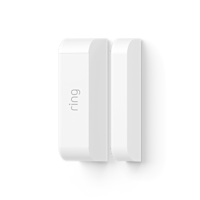







Factory Reset your Base Station:
Do not attempt to factory reset your Ring Alarm Base Station without guidance and support from a trained Ring Customer Support expert. Please contact Customer Support for assistance if you're having difficulty with your Ring Alarm.
Factory Reset your First Alert Smoke & CO Detector
If the device is powered up with the test button held down for 10+ seconds, the device will reset all Z-Wave settings and leave the network. Note: The device will not remain awake after resetting and will go into standby mode.
Factory Reset your Flood & Freeze Sensor
Press and hold the setup button (located inside the device) with the battery in, until the LED stops flashing (approximately 10 seconds).
Factory Reset your Panic Button
Press and hold the setup button (located on the side of the device) with the battery in, until the LED stops flashing (approximately 10 seconds)
Factory Reset your Dome Siren
Press and hold the Connect Button (located on the side of the device) for 10 seconds until the LED Ring blinks once, then release the button.
Factory Reset your First Alert First Alert Smoke & Carbon Monoxide Alarm1 (Model SMCO410) With the batteries inserted, press and hold the test button for 30 seconds, releasing after the green LED blinks three times. Note: After the factory reset, the device will go into standby mode and will need to be reconnected. 1 Smoke and carbon monoxide monitoring is not available for commercial properties. See Ring Alarm licenses at: https://www.ring.com/licenses.
Factory Reset your Smoke & CO Listener1
Press and hold the Setup button for about 10 seconds. When the LED stops blinking, your Listener1 has reset.
1 Smoke and carbon monoxide monitoring is not available for commercial properties. See Ring Alarm licenses at: https://www.ring.com/licenses.
