Fixing offline Ring Alarm or Z-Wave devices
Learn how to get your Ring Alarm Base Station and Z-Wave connected devices back online and ready to protect what matters.
How to reconnect your offline Ring Alarm Base Station or Base Station Pro
If your Ring Alarm Base Station or Base Station Pro goes offline or is stuck in Alarm Cellular Backup, follow these steps to reconnect it:
Open the Ring app to the main dashboard.
Tap the Alarm tile under Devices.
Tap your device's Settings.
- SelectNetwork Settings.
- For Ring Alarm:selectChange Connectionand follow the in-app prompts to reconnect.
- For Ring Alarm Pro:selectGo to eero appto manage.
Connection troubleshooting tips for Ring Alarm Base Station
- Make sure that the Ring Alarm Base Station is plugged in and has power.
- If possible, move your Ring Alarm Base Station to an elevated, central, and open location or closer to your wifi router.
- If the Ring Alarm Base Station is unresponsive or stuck in Alarm Cellular Backup,quickly press and releasethe reset pinhole on the back of the device using a paper clip or pin to reboot it.Do NOT hold the pinhole button, or it will factory reset the Alarm Base Station and require you to set up the Base Station and all accessories again.
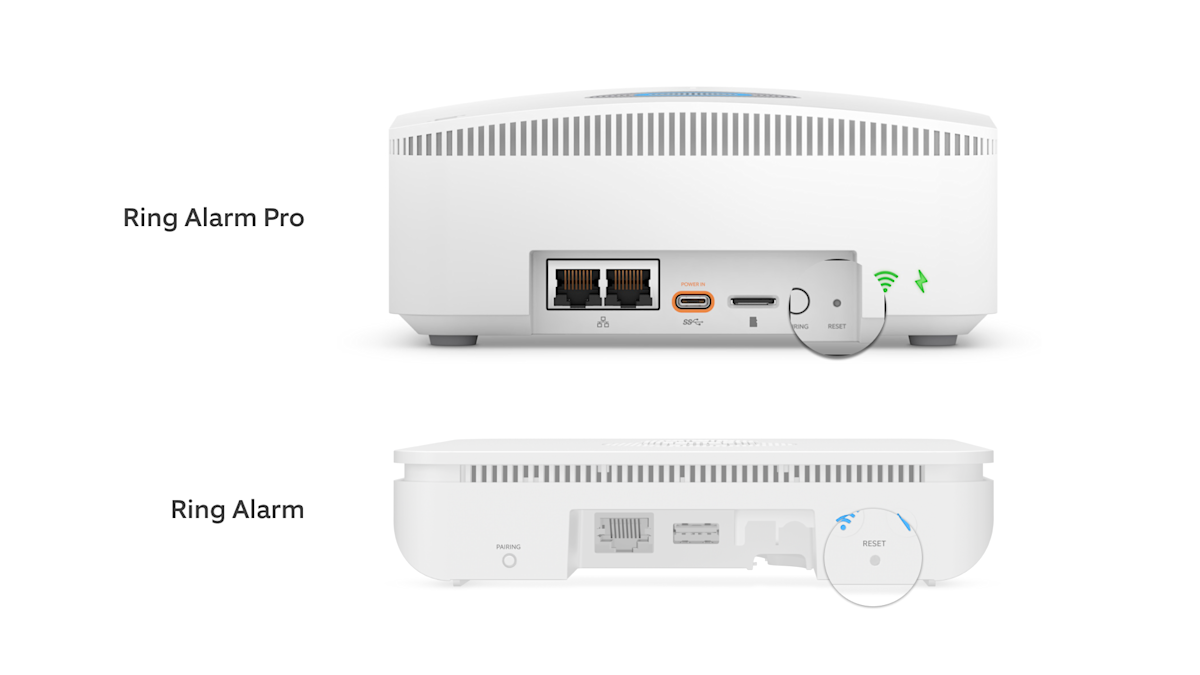
- If all other steps fail, you can unregister your Base Station if it is not powering on or is not appearing as online under theDevicestab in the Ring app.
- After you unregister your Base Station, remember to follow the initial setup instructions for youror.
- After the base station is set up, you will need toto reconnect them.
Network troubleshooting tips for Ring Alarm Base Station
- Check other wifi-enabled devices around your home to make sure the network is operating as intended.
- If there have been any updates to your wifi network, password, equipment, or internet provider, confirm that network settings are accurate.
- Unplug your router or modem and allow it to shut down completely, so all lights turn off. Plug the device back in, and allow your network to come back online.
- Connect your Base Station directly to your router using an ethernet cable. Try multiple ports, and make sure the Ring Alarm is the only device connected via ethernet.
Network configuration factors specific to Ring Alarm Pro
- For Alarm Pro Base Stations, choose theGo to eerooption found in the Ring app to troubleshoot your network using the eero app.
- Determine whether you want to use your Ring Alarm Pro Base Station as your primary router or as an extension of your existing network.
How to reconnect offline Ring Alarm Z-Wave devices
If your Ring Alarm Z-Wave devices (such as Contact Sensors or Motion Detectors) are offline or have a weak connection, try to reconnect them by following these steps:
Open the Ring app to the main dashboard.
Tap the Alarm tile under Devices.
Tap Connected Devices.
- Select the offline device.
Tap the Device Settings tile.
- SelectAdvanced Options.
- SelectRetry Connectionand follow the in-app prompts.
- If theRetry Connectionoption is unsuccessful, selectReconfigure Deviceand follow the in-app prompts.
- If theReconfigure Deviceoption is unsuccessful, selectRemoveDeviceand then add the device again through the main menu.for your specific Ring Alarm connected device.
- If your device shows as “waiting to connect to a network,” you can.
Last updated 1 day ago
