Charging your Ring Security Camera batteries
Charge your Ring Security Camera using the USB cable included in your device's packaging. Connect the cable to any USB power source to begin charging. The battery can take up to 10 hours to fully charge.
To extend battery life or avoid downtime during charging, you can purchase an additional battery or use a compatible Solar Panel.
Checking Battery Level
Check how much charge your battery has left by following these steps in the Ring app:
Open the Ring app to the main dashboard.
Tap more (•••) on the camera you want to access.
Note:If your battery is low or dead, you will not see the more(•••), you will see a warning icon. Tap the warning icon.Tap your device's Settings.
Tap the Device Health tile.
- Under Power, you can see your device's Power Source and Battery Level.
Charging the battery for Spotlight Cams
Follow these steps to charge the Quick Release Battery Pack(s) for your Spotlight Cam:
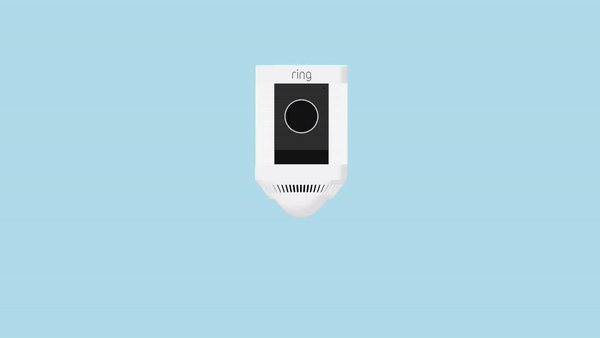
- Open the battery compartment:
- For Spotlight Cam Plus and Pro: Twist the battery cover at the bottom of the device counterclockwise to unlock and remove the cover to access the batteries. Use the included screwdriver to remove the security screw prior to removing the cover.
- For all other Spotlight Cam variations: Press the release button under the mounting arm to open the battery hatch.
- Remove the battery:Press the metal release tab to unlock the battery and slide it out.
- Charge the battery:Connect the charging cable to the battery's charging port. While charging, your battery displays two coloured lights, a solid green and an amber light. Charge the battery until only the green light remains lit.
- Reinsert the battery: Slide the fully-charged battery back into Spotlight Cam until it clicks in place.
- Close the battery compartment
- For Spotlight Cam Plus and Pro:Twist the battery compartment cover clockwise to lock it. After twisting the cover back on, replace the security screw.
- For all other Spotlight Cam variations:Firmly close the battery compartment door until it clicks.
- Wait for the device to power back on: It can take up to 60 seconds.
Charging the battery for Stick Up Cams
- Open the battery compartment: Twist the battery cover counter-clockwise to unlock it, then remove it from your Stick Up Cam. For Stick Up Cam Plus or Pro, remove the security screw first.
- Remove the battery:Press the metal release tab to unlock the battery and slide it out.
- Charge the battery:Connect the charging cable to the battery's charging port. While charging, your battery displays two coloured lights, a solid green and an amber light. Charge the battery until only the green light remains lit.
- Reinsert the battery:Slide the fully-charged battery back into Stick Up Cam until it clicks in place.
- Close the battery compartment:Twist the battery cover clockwise to lock it. If you’re using a Stick Up Cam Plus or Pro, make sure to replace the security screw.
- Wait for the device to power back on: It can take up to 60 seconds.
Battery not charging
If you notice your Ring device’s battery is not charging, try the following:
- Test your outlet to make sure it's working properly by plugging in another device.
- Try a different charging cable.
Learn more about Troubleshooting Battery Performance.
Using alternative power options
Hardwired: You can use a compatible plug-in adapter to power your device. Learn more about compatible plug-in adapters here.
Solar: You can connect a compatible solar panel to your camera to increase the time between charges. Learn more about compatible solar power options here.
