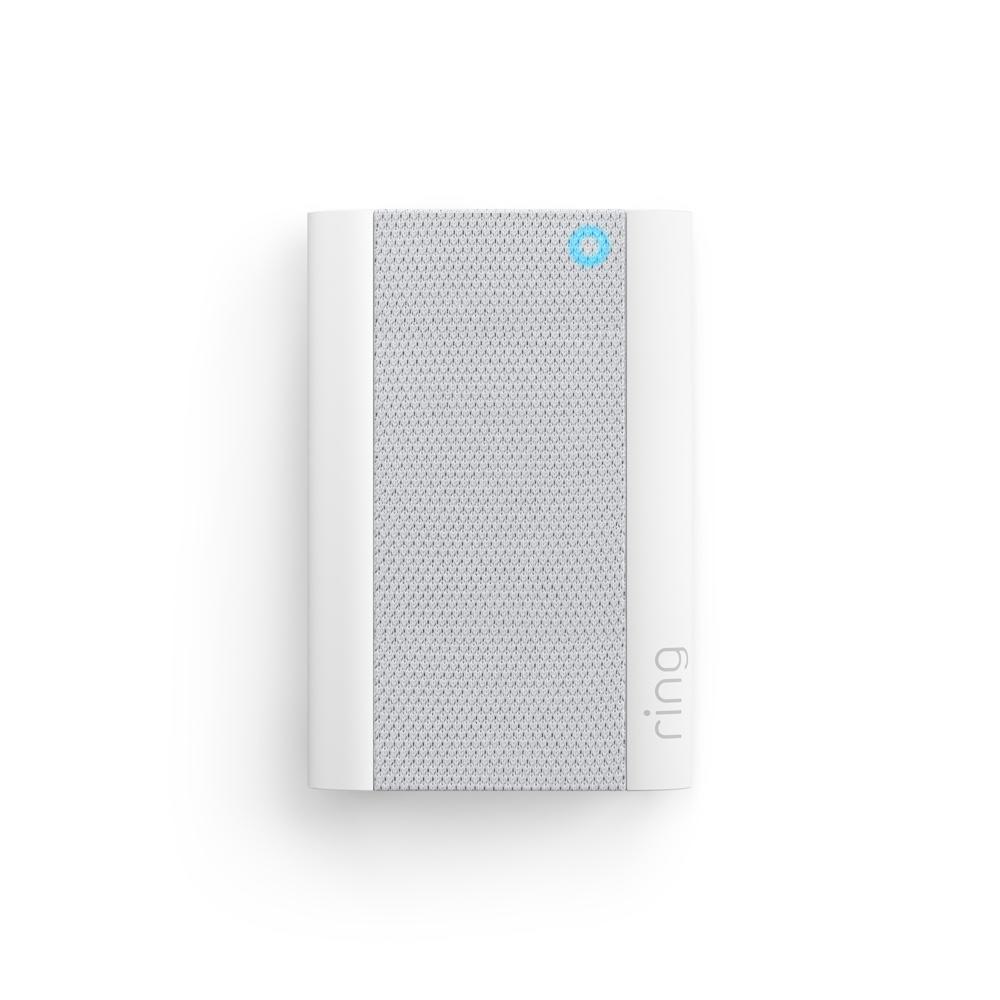Panic Button 2nd Gen
USD $29.99
- Does not ship to American Samoa, Micronesia, Guam, Marshall Islands, Northern Mariana Islands, Palau, Puerto Rico, U.S. Virgin Islands, Armed Forces Americas, Armed Forces Europe, Armed Forces Pacific.
By entering your email you are opting in to marketing communications from Ring. You can unsubscribe anytime.
An extra touch of security.
Place Alarm Panic Button on your nightstand, mount it on a wall in the kitchen, or anywhere you want to feel more secure. Add multiple Panic Buttons around your home for added access to backup when you need it.
- Customize the emergency response—Panic, Medical, or Fire—in the Ring app to get the right help sent to your door. Subscription required, sold separately.1
- Includes stickers to help you indicate the purpose of your Panic Button.
- You can trigger your Ring Alarm siren for Fire and Panic emergencies with a 3-second press.
- Notify shared users when the button is pressed with mobile notifications from the Ring app.
- Replaceable batteries.

Tech Specs
Supported Devices
Place or mount on a surface within range of the Base Station.
Do not place near water or flame.
Avoid placing where it can easily be triggered by children, pets etc.
Requires Ring Alarm or Alarm Pro
Size
2.45 in. x .82 in. (6.24 cm. x 2.1 cm.)
Power and Connectivity
(2) CR2032 3V lithium coin batteries (included)
BATTERY WARNING: KEEP OUT OF REACH OF CHILDREN. Store spare batteries securely. Dispose of used batteries immediately and safely. If you think batteries might have been swallowed or placed inside any part of the body, seek immediate medical attention.
Expected battery life is up to 3 years with the included batteries. Battery life is dependent on usage, environment, and other factors.
Z-Wave (250 feet / 76 meter range to Base Station open air, line-of-sight)
Installation
32°F to 120°F (0°C to 49°C)
General
Frequently Asked Questions
Where does 2-Pack Panic Button 2nd Gen ship to?
2-Pack Panic Button 2nd Gen ships to the continental US (excluding American Samoa, Guam, Northern Mariana Islands, Puerto Rico, and the U.S. Virgin Islands) and Canada.
1Compatible Ring subscription is required to enroll in Professional Monitoring. Service available in all 50 U.S. states (territories not included) and in Canada (excluding Quebec). Ring does not own its monitoring center. Smoke and carbon monoxide monitoring is not available for business or commercially zoned addresses. See Ring Alarm licenses at: ring.com/licenses. Additional fees may be required for permits, false alarms, or Alarm Verified Guard Response, depending on your local jurisdiction.