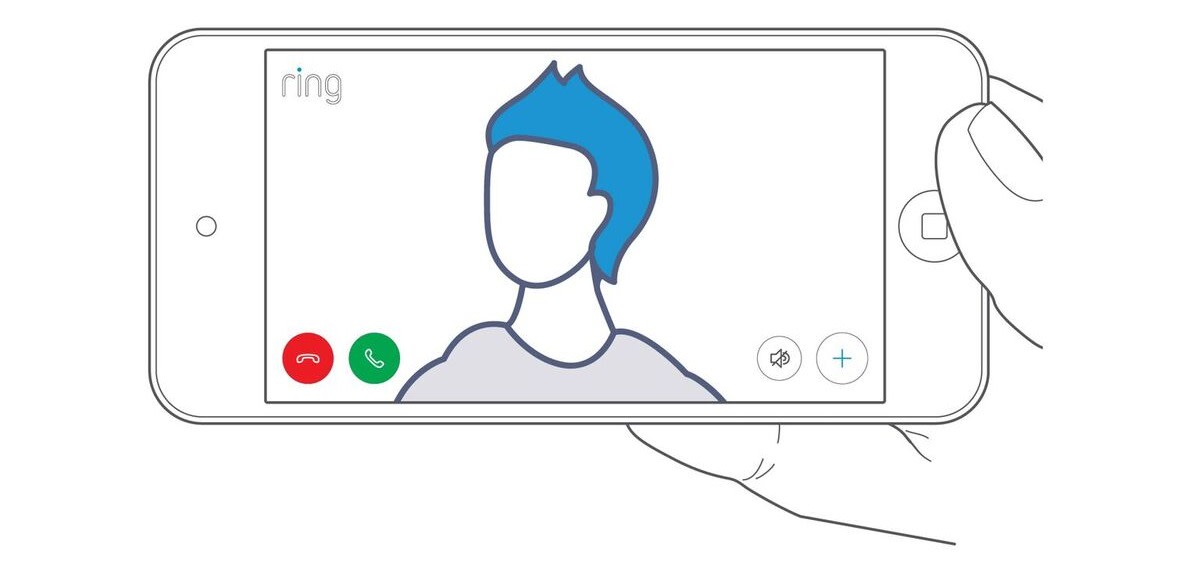Installing Hardwired Transformer Kit
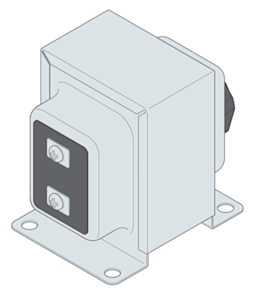
Solve power problems to your Ring Video Doorbell by replacing your existing transformer with the Hardwired Transformer Kit.
Installation
Download the user manual for Ring Hardwired Transformer KitImportant safety information
As you get ready to install your hardwired transformer, it is important to keep the following safety precautions in mind:
- There is a risk of electrical shock:Working with electricity can be hazardous unless proper safety precautions are taken.
WARNING: Electrical shock hazard. Disconnect power to the installation area at your circuit breaker or fuse box before beginning installation. Always use caution when handling electrical wiring. Installation by a qualified electrician may be required in your area. Refer to your local laws and building codes before performing electrical work; permits plus professional installation may be required by law.
- These instructions are only compatible with the Ring Wired Doorbell Plus, Ring Video Doorbell Wired, Wired Doorbell Pro (3rd Gen) and the Ring Wired Doorbell Pro!Do not attempt to use these instructions with any other Ring device!
- Be sure you have a proper replacement transformer:Ring recommends a transformer unit with at least 16 volts AC and at least 30 volt-amps.
- Be careful of damaging walls:Removing and installing your transformer may involve removing your old doorbell mechanism or pulling the transformer from inside a crawl space. Lack of care may cause damage to walls or other structural portions of the house.
- Be careful of damaging other electrical components:It's possible that your original transformer may be mounted in a basement, attic, or crawl space with other electrical components. Be careful when removing the transformer that you do not pull or otherwise damage these other components.
Get more guidance about Safety and Compliance Information for Hardwired Transformers.
Installing your Hardwired Transformer
- Shut off your power at the breaker.
- You will be working with electrical wires. Before you begin, turn off the circuit breaker that supplies power to your doorbell transformer.
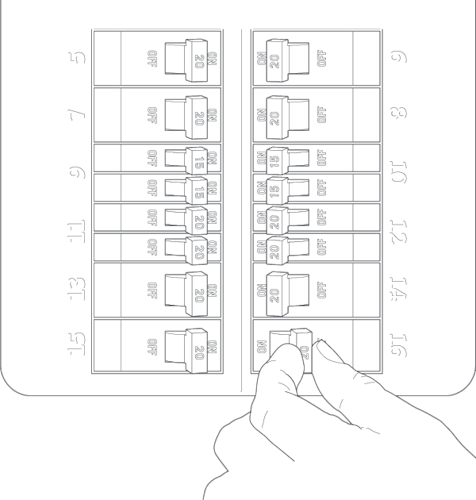
- Locate your existing doorbell transformer.
- In many homes, the doorbell transformer is installed in a junction box behind the internal doorbell chime or mounted near other electrical components in a basement or crawlspace.
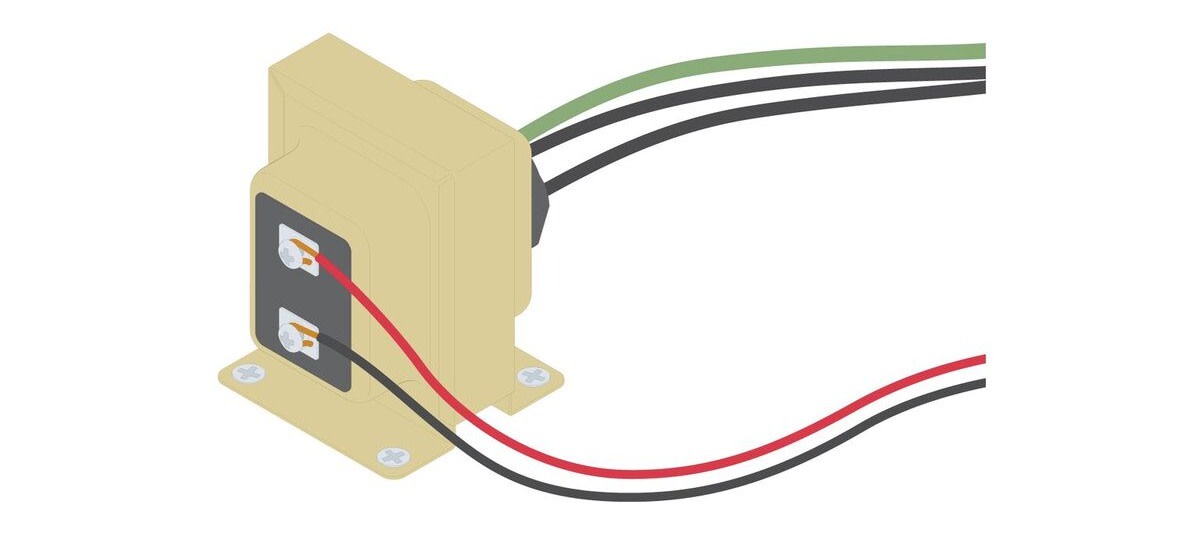
- Remove your existing doorbell transformer.
- First, disconnect the three wires that connect the transformer to household power.
- Next, disconnect the two wires that are screwed into the terminals.
- Keep note of the position of each wire as you detach it. You might find it helpful to take a picture of the current installation for later reference.
- Afterall the wires are detached, remove the transformer.
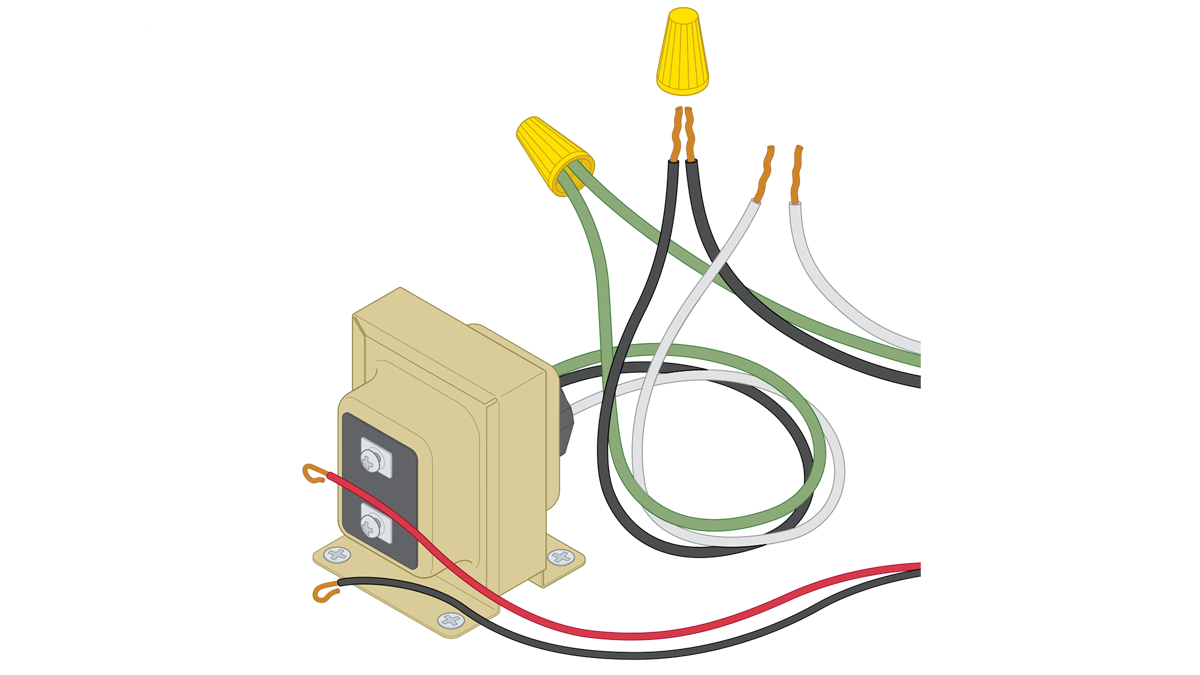
- Mount the new doorbell transformer in place of the old one.

- Connect the wires.
- Once the new transformer is mounted, attach your household power wires to the matching wires on the new transformer using wire nuts.
- Then connect your existing doorbell wires to the two screw terminals. It does not matter which wire goes to which terminal.
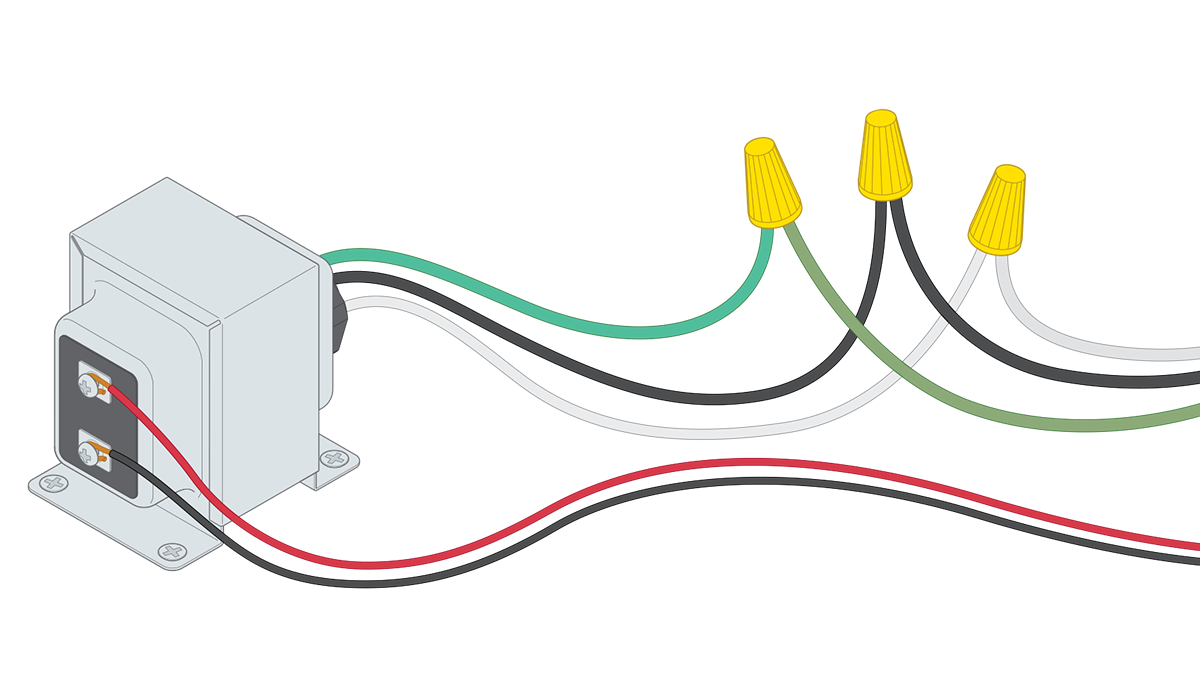
- Restore power to the breaker.
- Now that the new transformer is mounted and wired, it's time to turn the power back on.
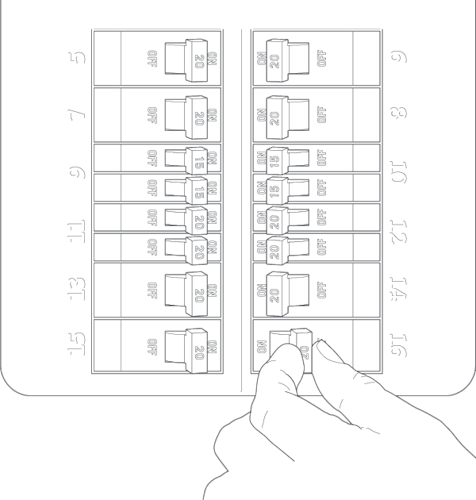
6. Set up your Ring Wired Doorbell Plus, Pro or Wired in your Ring app.