Installing Ring Video Doorbell Wired
Safety and compliance information for this product
View/download PDF manual (العربية)Is my existing doorbell system compatible with Ring Video Doorbell Wired?
For your safety, only use an existing doorbell transformer within the range specified below or compatible Ring accessories to power your device.
For connecting to an existing doorbell system:
- Hardwired transformer (8 to 24 VAC, 50/60Hz, 8VA to 40VA)
Ring accessories are sold separately and may include:
- DIN Rail Transformer (24Vdc, 420mA)
- Plug-In Adapter (24Vdc, 500mA)
Using incompatible power sources can damage your device and cause electric shock.
Refer to your local laws and building regulations before performing electrical work. Permits and/or professional installation may be required by law in your area.
Before you begin
Make sure you have all of the required hardware included in your package:
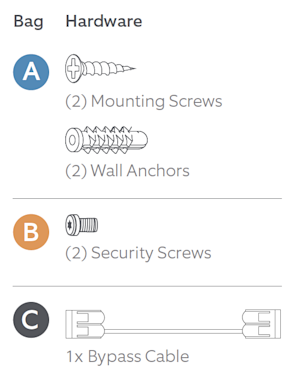
Note: Tools needed for installation (not included):
- 6mm masonry drill bit (optional)
- PH2 Phillips Screwdriver
1. Find your doorbell chime
Ring your existing doorbell and listen for the chime. If it rings, we know your existing doorbell system is working. When installed, your existing doorbell chime will no longer function, so you will need to use a Ring Chime or Alexa-enabled speaker if you wish to hear a doorbell chime inside your home in addition to the notification on your phone or tablet.
Follow the sound to find your chime and make a mental note of the location. We'll return to your existing doorbell chime soon.
2. Turn off power at the consumer unit
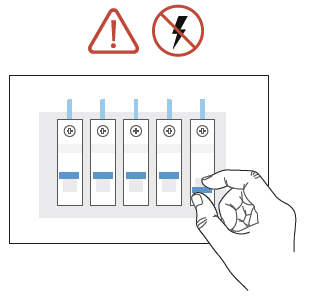
This is essential to keeping you and your new Ring Video Doorbell safe during installation. If you're not sure which breaker controls your doorbell chime, turn off the master breaker for your home or contact an electrician. Press your doorbell button to verify the power for your doorbell is off. If the doorbell chime doesn’t sound, the power should be off.
CAUTION: You'll be working with electrical wires during the installation process. If you are uncomfortable or inexperienced with doing so, consult a qualified electrician.
3. Grab the included bypass cable
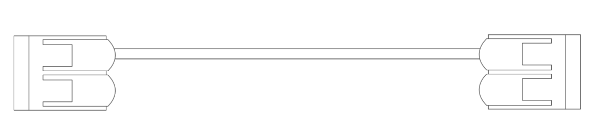
The bypass cable disables and isolates your existing doorbell chime. This is necessary for your Ring Video Doorbell to get the power it needs, but it means your doorbell chime will no longer ring.
To hear alert sounds throughout your home, you can add the Ring Skill to any Alexa-enabled speaker, or add a Ring Chime to your system.
4. Remove the cover from your doorbell chime
After you've located your doorbell chime and turned off the power at the consumer unit, remove the cover from your chime and set it aside for now.
If your existing chime looks like the below (commonly made by Deta or other manufacturers with volt-free designs) then your chime is not compatible, and will need to be replaced with a Ring DIN Rail Transformer (2nd Generation) by a qualified electrician.
If your existing chime is powered directly with 230V and does not include a step down transformer to lower the voltage to 8 to 24 VAC then your system is not compatible with your Ring Video Doorbell Wired, and will need to be replaced with a Ring DIN Rail Transformer (2nd Generation) by a qualified electrician.
If you need an enclosure for your transformer, Ring’s Enclosure for DIN Rail Transformer is designed to house your DIN Rail Transformer. It blends into the background while being large enough to cover the footprint of your existing chime.

Please note: Step 5 is different based on whether your doorbell transformer is installed outside or inside your existing chime.
5. Bypass your doorbell chime
If your chime is separate from your transformer
To identify this you will need to locate the transformer, which is often installed in or near to your main electrical fuse board. It may be labelled doorbell transformer and needs to be low voltage (8 to 24 VAC) to power your Ring Video Doorbell Wired.
If the transformer is not rated at 8 to 24 VAC, it is not compatible with Video Doorbell Wired and you should consult a qualified electrician.
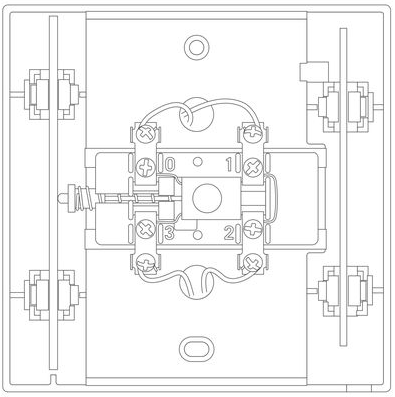
You may want to take a photo of your existing chime wiring before you begin, in case you ever want to restore it to normal.
Prepare the wires
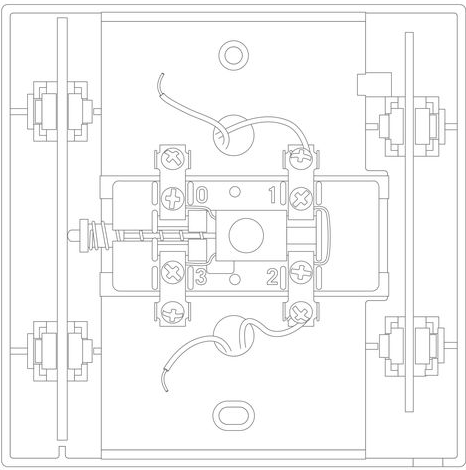
Look for terminal screws with wires connected. In order to provide power to your new doorbell we must bypass the wires that are connected either side of the doorbell mechanism.
In the example below, the terminals 0 and 3 are across the doorbell mechanism, and terminals 1 and 2 are connected via a jumper wire between the two terminals. Disconnect the two terminals that are either side of the solenoid/coil in the case of the example terminals 0 and 3. If your chime looks different, please consult your chime installation manual to identify the terminals either side of the solenoid/coil.
Tips for identifying which side is your doorbell mechanism


Here you can see a small wire on the right side. This is joining the two cables together, so this is not the side that connects to the doorbell mechanism.
Join the wires together
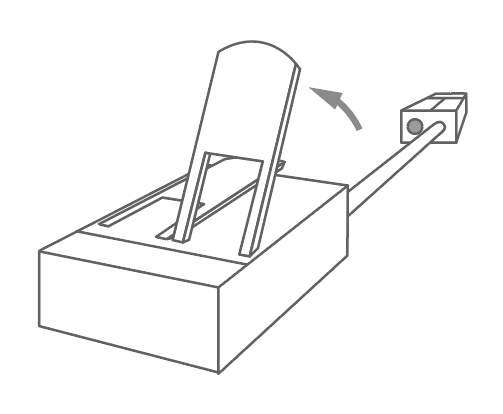
The bypass cable has wire connectors for either end. On each connector, flip up the lever that corresponds to the open wire port.
Insert the wires you disconnected from your doorbell chime into the open ports on each connector. If either of the terminals had two wires connected, insert both into one port. Then, flip the levers down to secure.
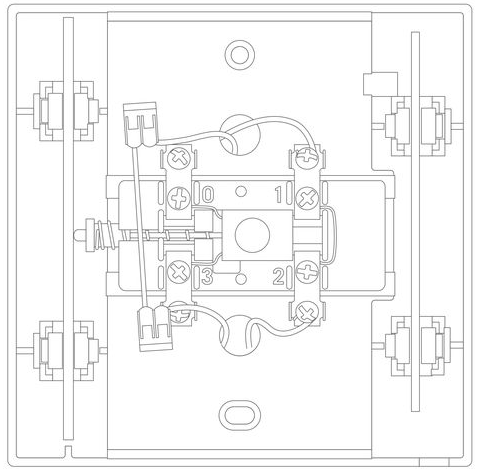
If your doorbell transformer is installed inside your doorbell chime
You can identify whether your doorbell has an inbuilt transformer by the presence of high voltage cabling entering your chime along with markings that indicate high voltages of 230V. These cables are often secured inside the transformer housing. For the doorbell installation we will only alter the low voltage cabling. If you are unsure, you should consult a qualified electrician.
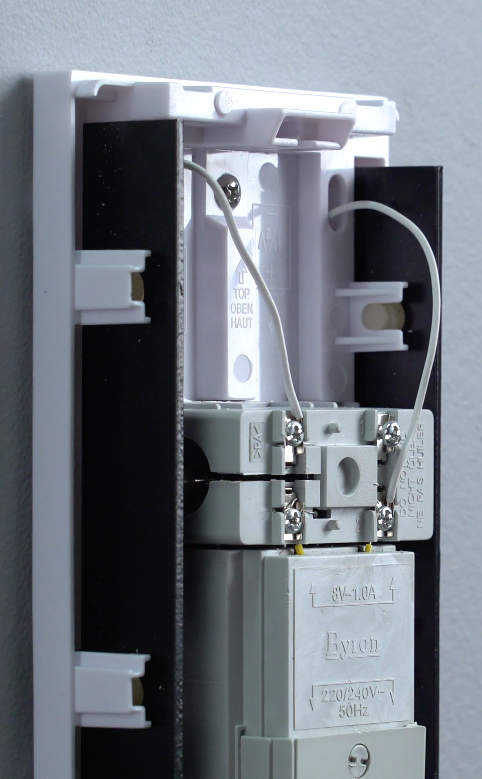
You’ll see thin insulated wires connected to two terminal screws inside. One will be connected to the transformer directly and the other will be connected to one side of the doorbell mechanism. In the case of the example below, terminal 2 is connected to the transformer and terminal 0 to the other side of the doorbell mechanism.
To power your new doorbell, you need to bypass the doorbell mechanism by removing the wire from the doorbell mechanism and connecting it to the second terminal on the transformer, in this example terminal 3. If you are unsure, you should consult a qualified electrician.
Tips for identifying your transformer
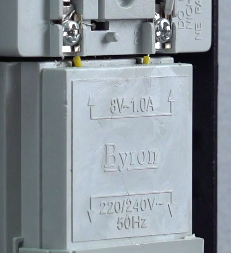
Connecting the bypass cable
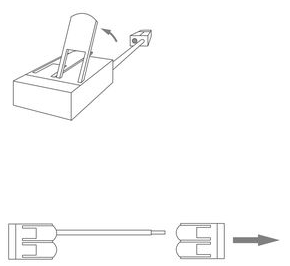
The bypass cable has wire connectors for either end. On one connector, flip up the lever that corresponds to the open wire port. On the other connector, flip both levers up and remove the connector from the cable.
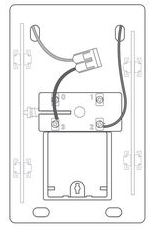
Insert the wire you disconnected from your chime into the open port on the remaining connector, then flip the lever down.
Connect the bare wire end of the bypass cable to the terminal next to the transformer block that doesn’t have a wire connected, in this example marked terminal 3.
6. Place the cover back on your chime
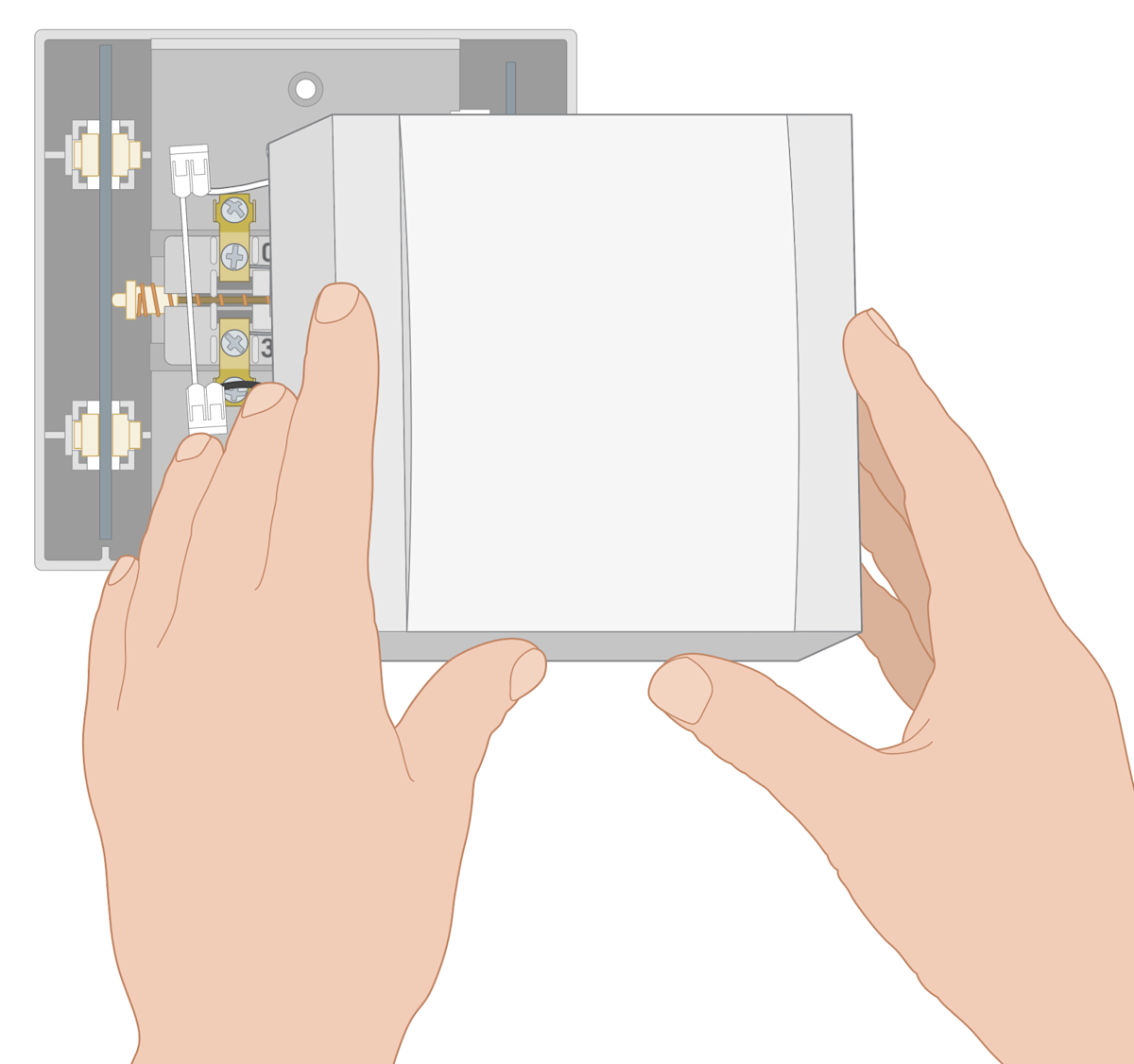
If you ever uninstall your Ring Video Doorbell, be sure to restore your chime wiring to its original state to avoid damaging your doorbell system.
7. Uninstall your existing doorbell button
Once you’ve removed it from your wall, disconnect the wires. Make sure the wires don’t fall back inside your wall, so you can access them later.
8. Remove the faceplate from your Ring Video Doorbell
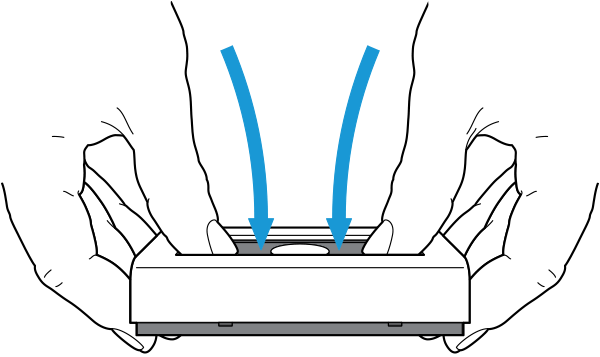
To do this, grasp the bottom of the faceplate and pull while pushing in on the centre of the doorbell.
9. Mark the screw holes
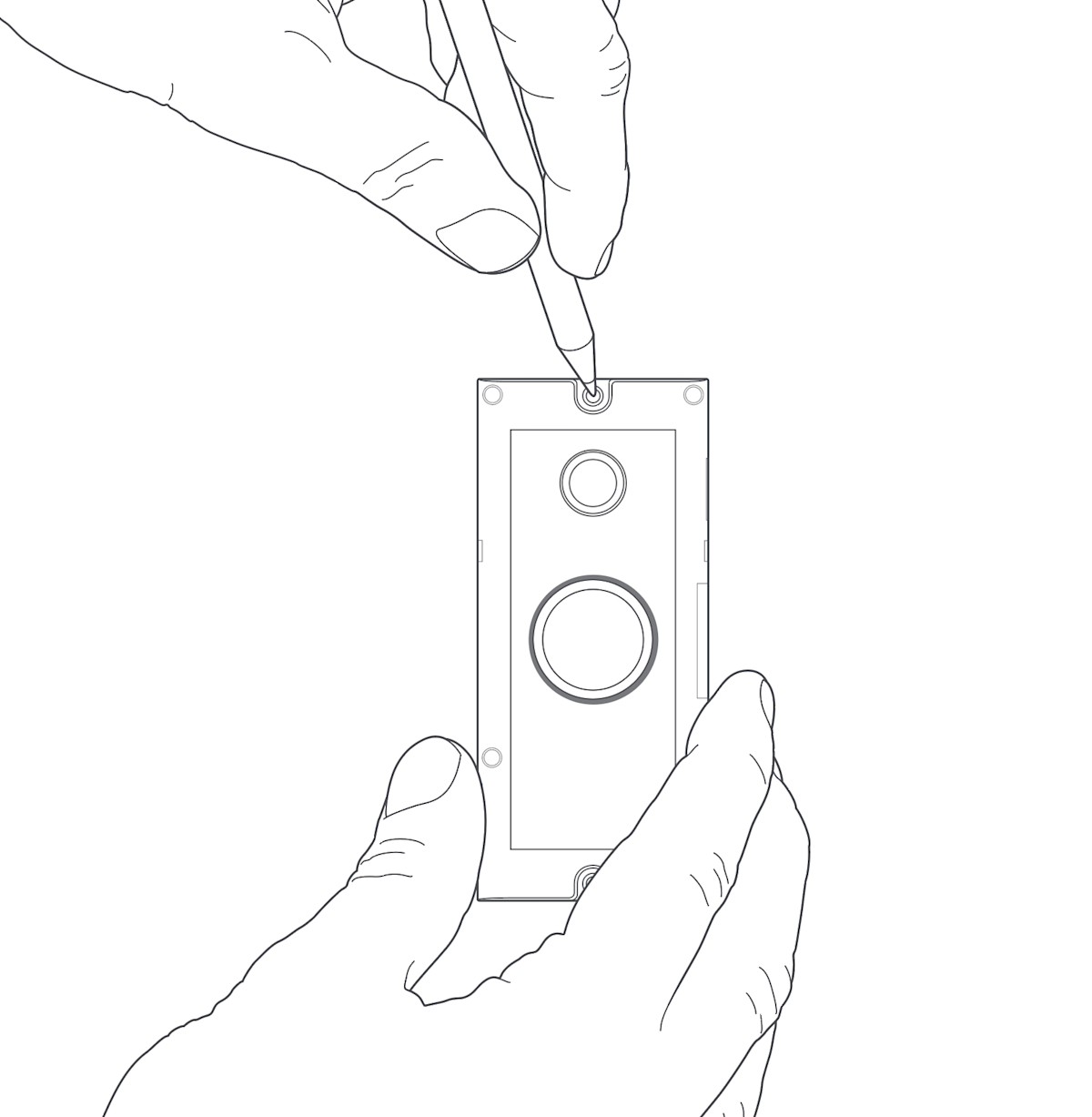
Using your Ring doorbell as a template, mark the location of the two mounting holes on your wall.
10. Install the anchors from Bag A (optional)
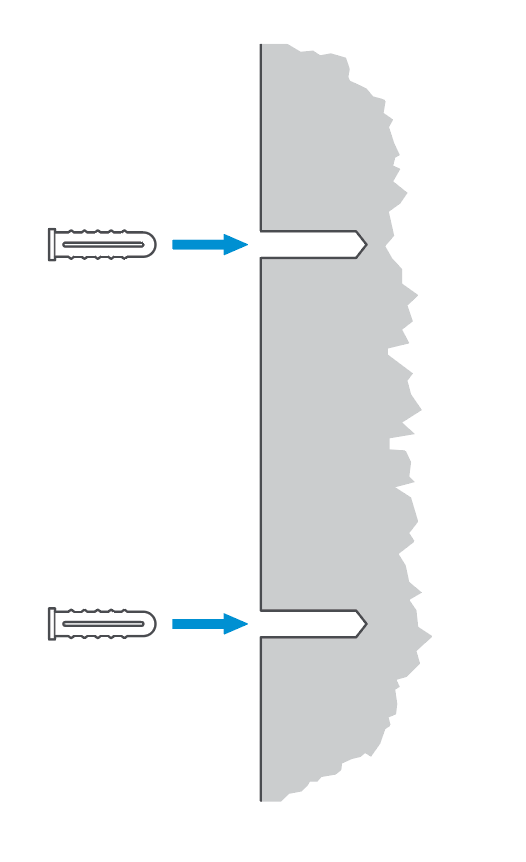
On stucco, brick or concrete, use a 1/4" (6mm) masonry bit to drill holes in your wall, then insert the included wall anchors.
Note: If you're installing on wood or siding, you can skip this step.
11. Connect the doorbell wires
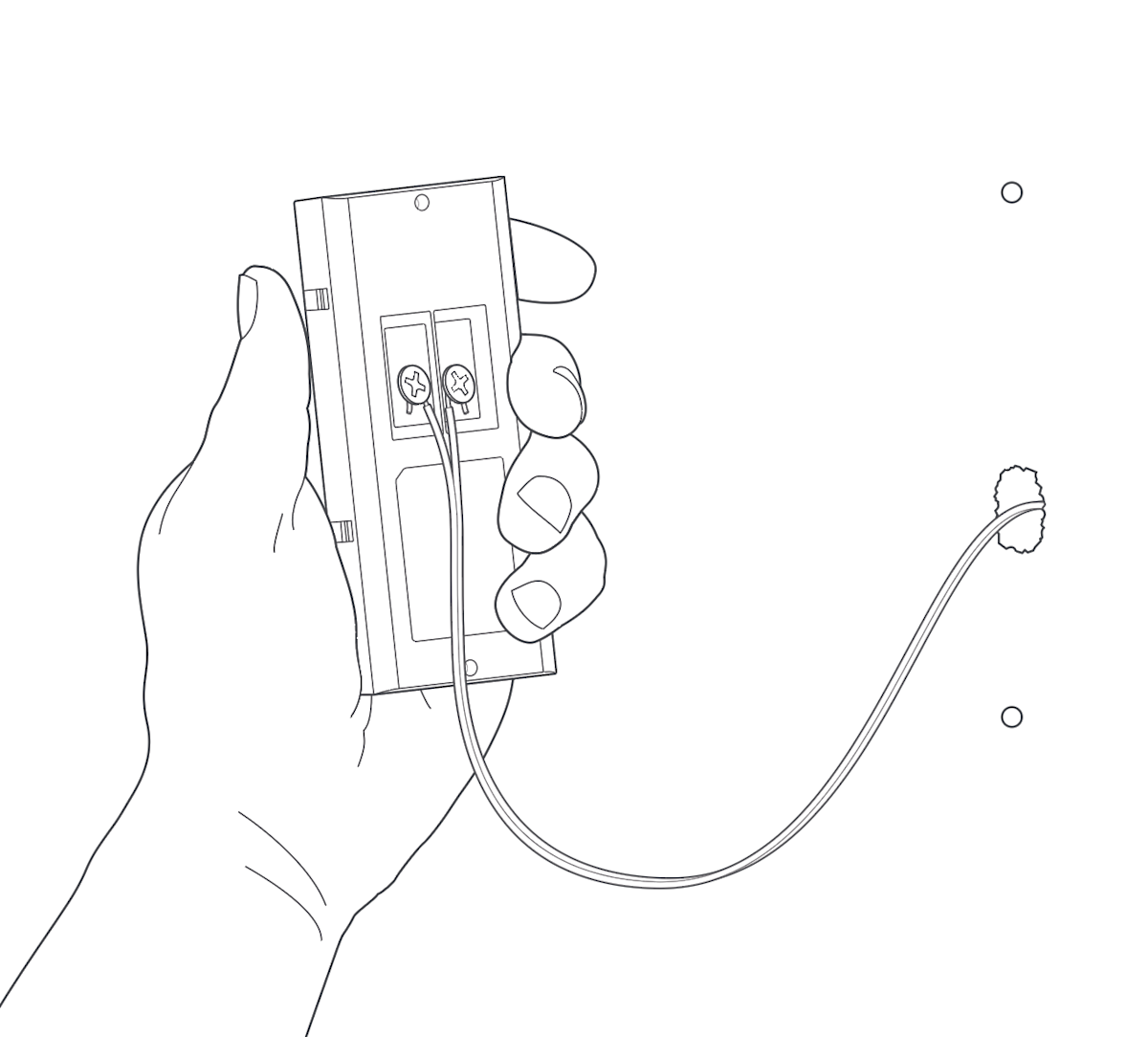
Loop one doorbell wire around each of the screw terminals on the rear of your Video Doorbell Wired, then tighten the terminals to secure.
12. Screw in your Ring Video Doorbell using hardware in bag A
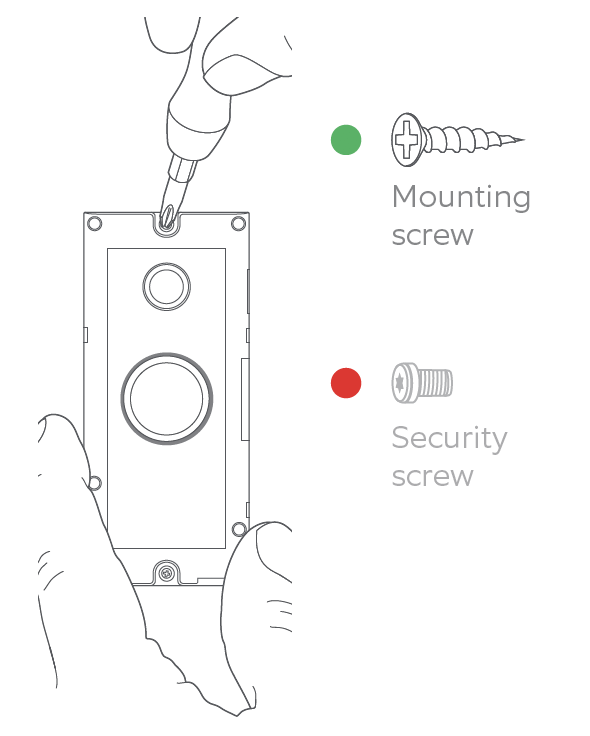
Mount your Video Doorbell Wired with the two included mounting screws. If you ran the wire through your wall, be sure to feed any excess wiring into the wall first.
Note: DO NOT USE any screw other than the included mounting screws when securing your Ring doorbell.
Note: If you are running the wire up your wall (instead of through it) DO NOT over-tighten the screws.
13. Restore power at the consumer unit
It may take a moment for your Video Doorbell Wired to power on. You'll know it's ready when it lights up and speaks.
14. Secure your Ring Video Doorbell using screw in bag B
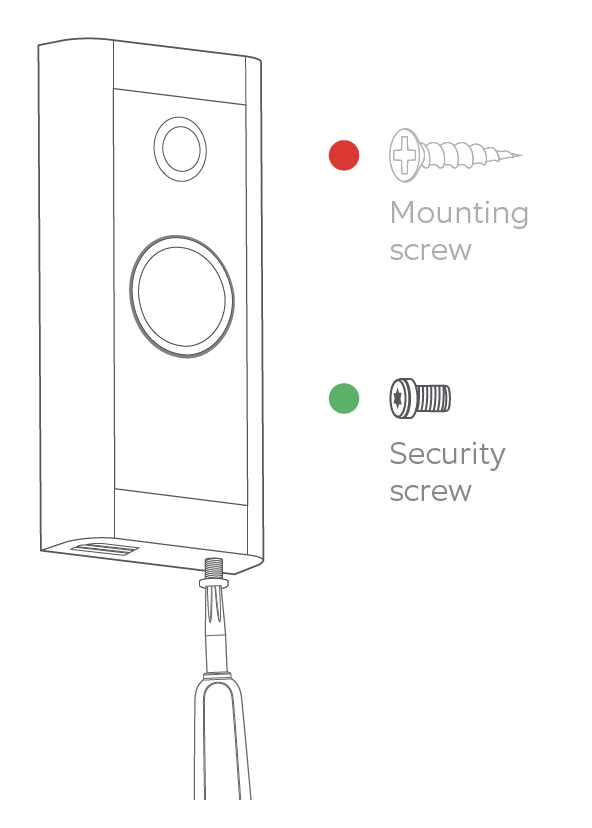
Re-attach the faceplate, then use the included screwdriver to drive the small security screw from bag B into the bottom of your Video Doorbell Wired.
CAUTION: If you use the wrong screws to secure the Video Doorbell Wired, you could damage the doorbell during installation, create a fire hazard and be seriously injured.
Note: DO NOT USE any screw other than the included short security screw from bag B.
Set up your Video Doorbell Wired in the Ring app
Notes for professional installers
Video Doorbell Wired is compatible with most standard 8 to 24 VAC doorbell transformers. When sourcing a new transformer we recommend a transformer that is 8VA minimum, and must be less than 40VA. Using incompatible power sources can damage your device and cause electric shock.
