Setting up and using your Ring Alarm Motion Detector
Your Ring Alarm Motion Detector is designed to monitor a room or area inside your home for heat and movement. When armed, the Motion Detector will trigger your Ring Alarm when heat and movement are detected.
Motion Detector features
- Customisable, pet-friendly settings: You can customise yourto help you avoid false alarms. This is important, especially if you have pets.
- Armed modes:By default your Ring Alarm Motion Detectors are only armed when using Away Mode.
- Installation:Motion Detectors should be installed on a wall or corner inside your home, +- 2.1 metres from the floor.
- Entry delayIf your Motion Detector placement is set to Entryway, you can customise an entry delay that gives you time to disarm your Ring Alarm.
- Bypass sensors:If a Motion Detector is offline at the time of arming, you canto leave it unarmed.
- Alexa Routines: Use your Motion Detectors to trigger Alexa routines.
- Alerts and history:Get alerts when motion is detected, and review motion detection history in the app.
Additional Motion Detector specifications
Motion Detector (1st Generation)
 | * Uses 1 CR123a 3V battery * Mounts in a corner or flat on the wall * 90 degree horizontal field of view * Uses Z-Wave to communicate with the Base Station * Requires the Ring Alarm Base Station * Should be mounted +- 2.1m above the floor |
Motion Detector (2nd Generation)
 | * Smaller design * Easier to mount in a corner or on a wall and change batteries * LED light to verify connectivity * Button on the front for easier troubleshooting (if needed) * Solid green LED is less bright at night (1st Generation LEDs are blue) * Patented motion detection technology for more responsive detection * Uses 2 AA batteries * Should be mounted 7’ 6” above the floor |
Motion Detector placement settings
- Room - For use in rooms that do not have or face entry doors. With this setting, Ring Alarm will sound immediately when motion is detected when armed. (No entry delay is available with this setting.)
- Entryway -For use in rooms, hallways, and other areas where your Main Doors are within the range of view. When arming in Away Mode, you have athat allows you to exit as well as an entry delay that gives you time to enter and disarm Ring Alarm.

Where should you install your Motion Detectors?
- Front and back entryways
- Basements with outside access
- Hallways
- Rooms with multiple access points
Where should you avoid using a Motion Detector?
- Don’t use it outdoors or in environments with extreme hot or cold temperatures
- Don’t aim at heaters, furnaces, and air vents.
- Don’t aim Motion Detectors towards windows
- Don't position the Motion Detector facing a staircase
- Don’t use inside detached garages, warehouses or sheds. Sensors should always be used in the same building as the Base Station.
The image below shows the coverage area for Motion Detectors when placed on the wall vs the corner of the room. As you can see, the corner provides more complete coverage of the area.

We recommend that you test your Motion Detector after installation to ensure that you've selected the best location and the correct settings to accommodate any pets, obstacles or environmental factors.
Testing your Motion Detector can also help make sure that it's in the right spot to detect people and avoid false alarms.
Setting up your Motion Detector
How to setup and install a Motion Detector:
- Make sure your Ring Alarm is disarmed.
- In the Ring app, tapMenu, then tapSet Up a Device,then tapSecurity Devices, then tapSensors, and tapMotion Detector.
- Follow the in-app instructions to complete setup.
- Install the device in your home.Install the included mounting bracket onto the back of the Motion Detector.Ensure the mounting surface is clean and dry before peeling the backing off of the adhesive strip.
- The Motion Detector should be installed at the correct height to provide the best coverage.
- Motion Detector (1st Generation) should be installed at 2.1 metres high.
- Motion Detector (2nd Generation) should be installed at 2.3 metres high.
- Firmly press and hold the Motion Detector into place to ensure it is securely mounted.
How do I replace my Motion Detector battery?
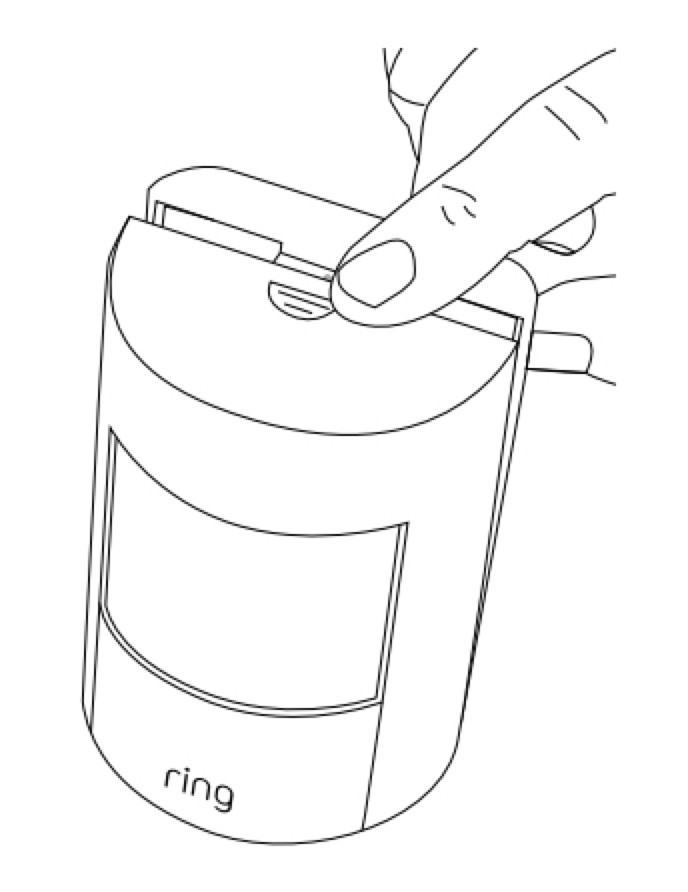 | Motion Detector (1st Generation) 1. Disarm your Ring Alarm. 2. Remove the cover from the device by pressing down on the tab located on the top of the device. 3. Remove the old battery, insert a new one, and then put the cover back on the device. |
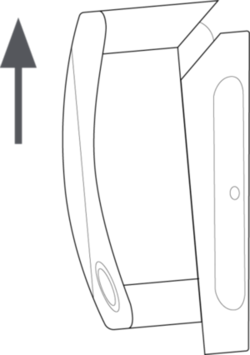 | Motion Detector (2nd Generation) 1. Disarm your Ring Alarm. 2. Slide the device off the back cover, which is mounted on your wall. 3. Remove the old AA batteries, insert new ones, and then slide the device back onto the back cover (which should still be mounted on the wall). |
Note: Make sure that you always insert replacement batteries correctly, matching the + (positive) and - (negative) polarity on the battery with the markings on the device:
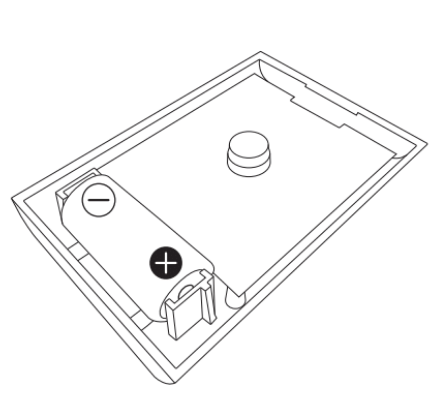 | Motion Detector (1st Generation) |
 | Motion Detector (2nd Generation) |
