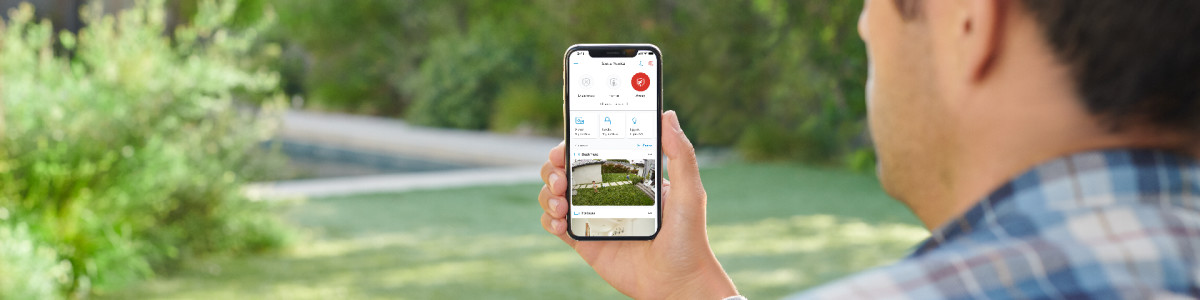Creating a Ring Account
Follow these steps to create a free Ring account and manage your home security.
Create your Ring account
- From the sign-in page, tapCreate Account.
- Enter your personal details (name, email, etc.).
Verify your email address
- Check your email for a verification from Ring.
- Click the verification link in the email to confirm.
Set up your sign-in code
Ring sends a six-digit code to your phone to help protect your account's security. when you sign in on a new device or browser. Enter this code to access your account. Learn more about Two-Step Verification.
Choose your location
- Select the type of location.
- Enter your Ring device location.
- TapUse This Addressto confirm orEdit Addressto make changes.
- Pin your exact location on the map. If the address does not appear as you type, enter it manually.
- Name the location and selectSave Location.
Link your Amazon account (optional)
You can link your Ring and Amazon accounts to enable features like the Ring Alexa Skill.
Last updated 6 days ago