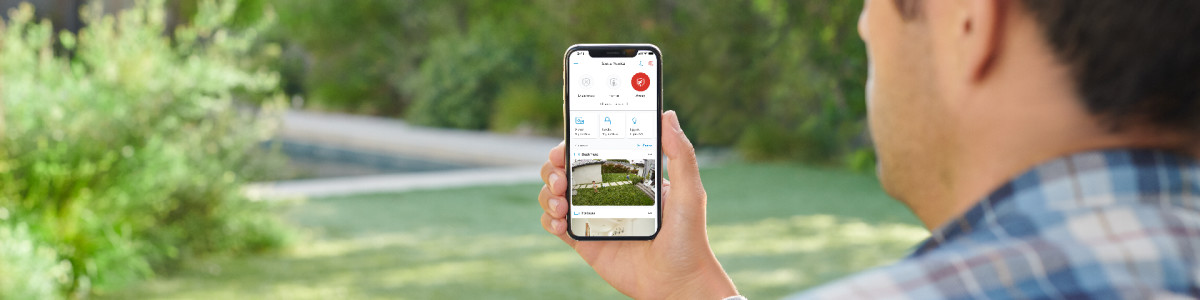Deleting a Ring account
Deleting your Ring account is permanent. Once your account is deleted, you will lose all videos, subscriptions, and functionality of your Ring devices. You must remove all devices prior to deleting your account.
Remove devices
Follow these steps in the Ring app to remove devices from your account:
Open the Ring app to the main dashboard.
Tap more (•••) on the camera you want to access.
Tap your device's Settings.
Tap the Device Settings tile..
- TapGeneral Settings.
- TapRemove this Device.
Note: Follow the steps in this article to remove your Ring Alarm system.
Delete your Ring account
After all devices have been removed, you can request the cancellation or deletion of your Ring account.
- On mobile: Tap themenu (☰)on Ring.com, then tapControl Center.
- On desktop: ClickDashboardhome icon, thenAccount, thenControl Center.
- SelectManage Your Data.
- SelectDelete Data, under the "Delete Your Personal Data, Including Your Ring Account".
- You will be asked to enter your password.
- SelectConfirm Deletion. After you submit the request for account deletion, your account will be permanently deleted within 30 days.
Warning! This will delete your Ring account and videos, end all of your Ring subscriptions, and cause your Ring products and services to stop working. This action cannot be undone.