Take control of your wifi.
The eero app is the simplest way to take full control of your eero network. Monitor your wifi speeds, see which devices are connected, track your data usage, and more right from your phone. Plus, it constantly checks for network connectivity issues and automatically downloads security updates to help keep your system connected and protected.

Share and schedule access.
eero also gives you custom access controls so you can decide who uses your network, which devices can connect and how long they can stay connected. Simply create profiles in the app for your kids, friends and any other guests, choose which devices connect to your network, schedule their usage and enable content filters.
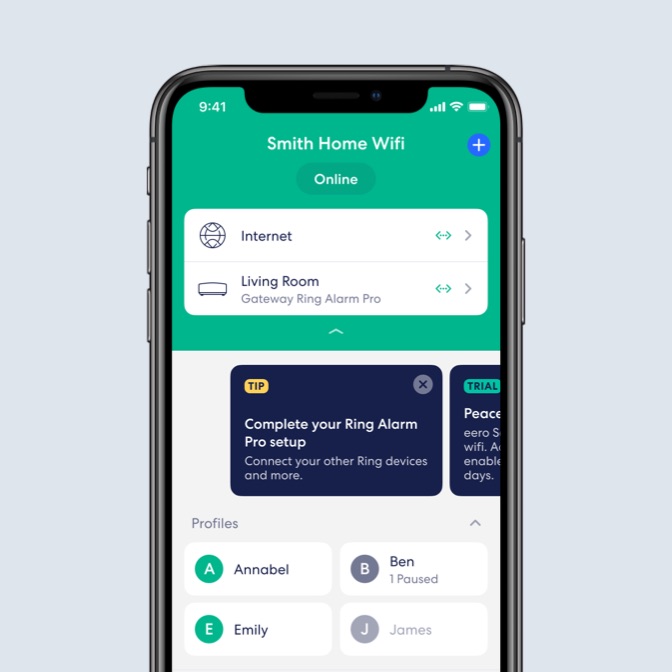
Tech Specs - eero 6 Router
Size
99.4 mm x 97 mm x 61.5 mm.
Actual size and weight may vary by manufacturing process.
Power and Connectivity
100-240V AC, 50-60 Hz;
Power supply: 15W external
Operating: 0°C to 40°C
Dual auto-sensing gigabit ports for WAN and/or LAN connectivity
Dual-band wifi radios, simultaneous 2.4 GHz & 5 GHz; 2x2/2x2 MU/SU-MIMO; WMM, Tx Beamforming, OFDMA; Wi-Fi 6 (IEEE802.11a/b/g/n/ac/ax)
Supports speeds up to 900Mbps
Disclaimer: Internet connection speeds and availability depend on your internet service provider. Maximum wireless signal rates are derived from IEEE 802.11 standard. Specifications assume wired Ethernet connection. Experienced speeds may vary based on network configuration. Coverage estimates are based on normal use conditions. Actual range and performance can vary due to factors such as interference, connected devices, device usage, building materials, and obstructions. Specifications are based on use of a Wi-Fi 6 or later generation client device.
Up to 140sqm. coverage (add extra eero 6 extenders for additional coverage)
Disclaimer: eero mesh wifi router provides up to 140sqm. of coverage. Adding eero extenders expands coverage. Actual range and performance can vary, including due to factors such as interference, device usage, building materials and obstructions and internet connection speed. Coverage estimates are based on normal use conditions, and are a configuration reference, not a performance guarantee.
1.2 GHz quad-core processor, 512 MB RAM, 4 GB flash storage
Features
WPA2-AES, WPA3-Personal transition mode, Parental Controls
Automatic updates bring the latest and greatest in eero wifi while also helping to keep your network safe and secure.
Installation
Supported iOS or Android™ device and internet service (with cable or DSL modem, if required). See eero.com/requirements.
General
1-year limited warranty. See https://eero.com/legal
Customer support at eero.com/support
Tech Specs - eero 6 Extender
Size
99.4 mm x 97 mm x 61.4 mm. Actual size and weight may vary by manufacturing process.
Power and connectivity
100-240V AC, 50-60 Hz
Operating: 0 ̊C-40 ̊C
Storage: -25 ̊C-60 ̊C
Operating humidity: 0%-90%, non-condensing
Operating altitude: <3000m
Wi-Fi 6 dual-band concurrent 2:2 (802.11ax), compatible with older wifi standards
1.2 GHz quad-core processor, 512 MB RAM, 4 GB flash storage
Features
WPA3, WPA2, profiles, cloud connectivity: TLS v1.2+, AES, SHA-256, RSA, DHCP, IPv6, NAT, VPN passthrough, UPnP, port forwarding, and static IP
Installation
Supported iOS or Android™ device and internet service (with cable or DSL modem, if required). See eero.com/requirements.
General
1-year limited warranty. See https://eero.com/legal
Customer support at eero.com/support
1Works With Alexa only available in select countries. Some features require linking your Amazon account or downloading the Alexa application. Internet connection speeds depend on your internet service provider. Maximum wireless signal rates are derived from IEEE standard 802.11 specification. Specifications assume wired ethernet connection, experienced speeds may vary based on network configuration. Coverage estimates are based on normal use conditions. Actual range and performance can vary, including due to factors such as interference, device usage, building materials and obstructions. Throughput and coverage estimates are a configuration reference, not a performance guarantee. Specifications are premised on use of a Wi-Fi 6 or later generation client device.







