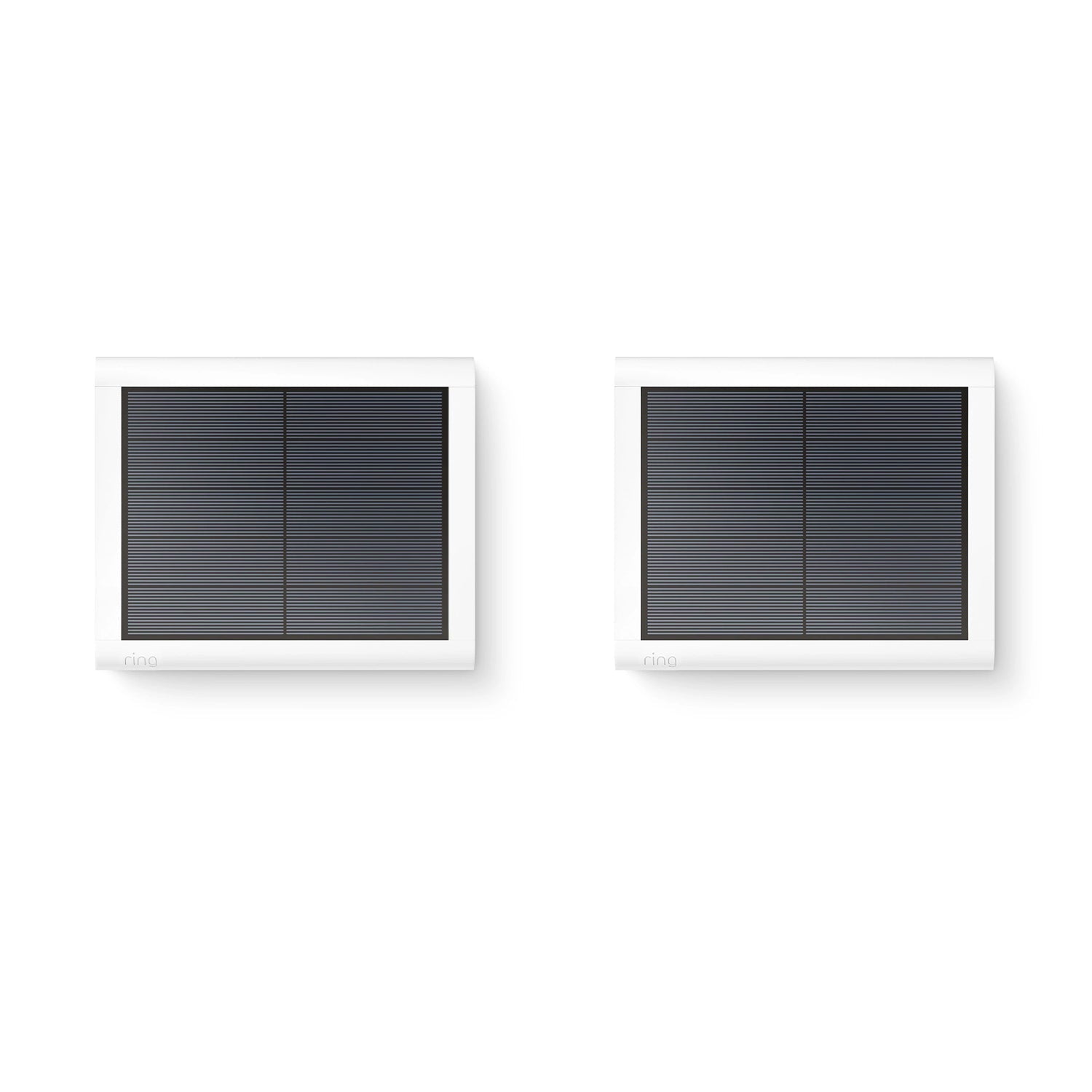
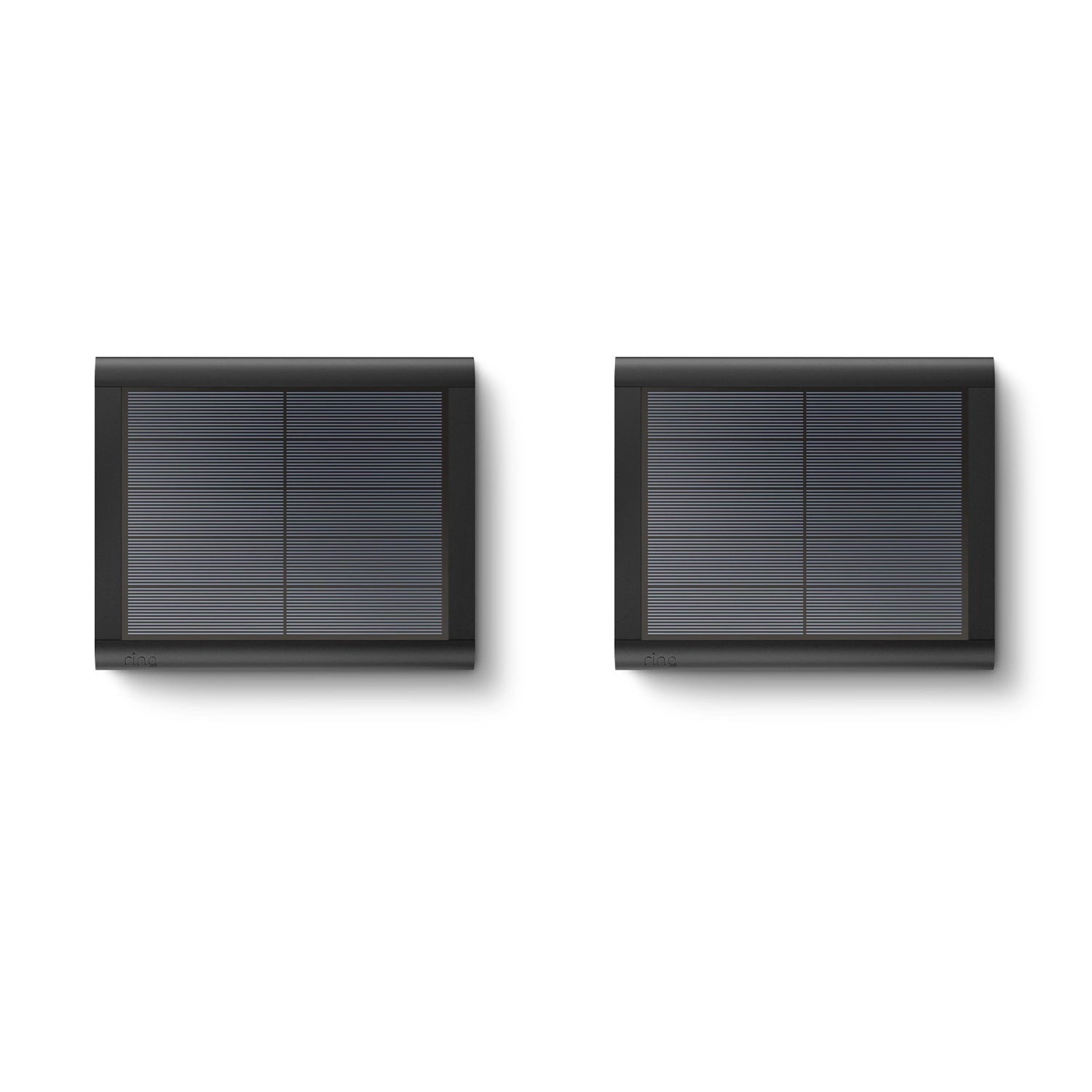




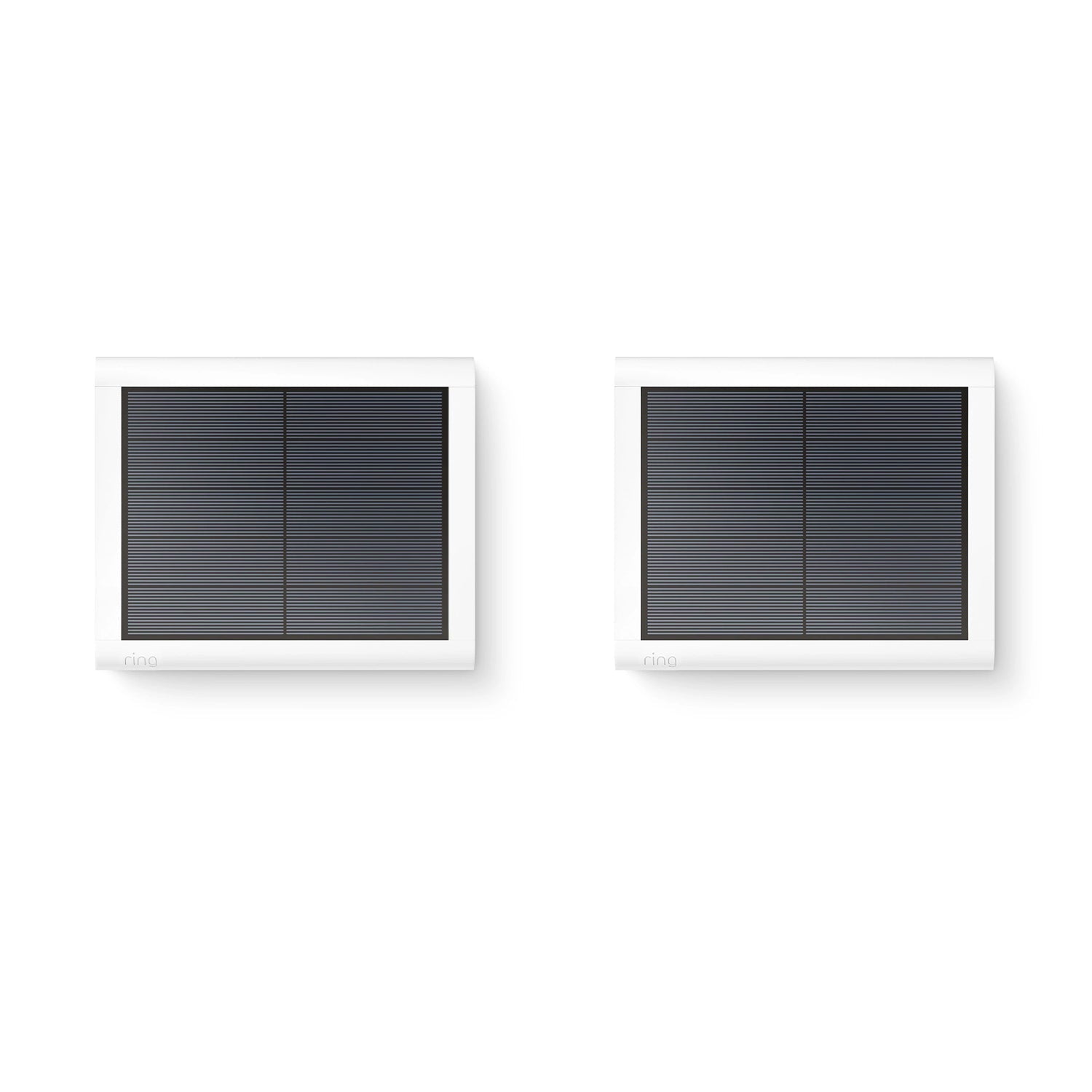
2-Pack Solar Panel (USB-C) Outdoor Camera, Outdoor Camera Plus, Spotlight Cam Plus, Spotlight Cam Pro
A$159.00
Tech Specs
Size and Colour
Solar Panel: 20.5cm x 16.9cm x 1.2cm
USB-C Cable: 2m.
Black, White
Power and Connectivity
Solar Power
2m. cable with USB-C connector
4W, 5VDC
Installation
-20.5°C to 48.5°C, Weather Resistant
Allow space of at least 20.5cm x 16.9cm for the installation of Solar Panel (USB-C). For best results, mount Solar Panel (USB-C) horizontally on walls so that it can be tilted up and down to achieve the desired angle.
Included mounting base with adjustable arm attaches to surface with 2 screws. Solar Panel clips onto mounting base and includes arms to wrap excess cable.
Ring mounts, such as the Gutter Mount and Pole Mount for Solar Panels and Cams (sold separately) can help mount Solar Panel and Ring Security Camera together, without the need to drill an extra set of holes. See supported devices.
Compatible with Ring USB-C input cameras; backwards compatible with Ring barrel-plug input cameras with the included USB-C to barrel-plug adapter.
Install Solar Panel in a location without obstruction from the sun. For best performance, Ring recommends at least 2-3 hours of direct sunlight per day.
USB-C input cameras:
Spotlight Cam Plus,
Spotlight Cam Pro,
Stick Up Cam Pro Battery,
Stick Up Cam Pro Solar,
Outdoor Camera Plus Battery
Barrel-plug devices:
Outdoor Camera Battery (Formerly: Stick Up Cam (2nd and 3rd Generation)),
Outdoor Camera Solar (Formerly: Stick Up Cam (2nd and 3rd Generation)),
Spotlight Cam Battery,
Spotlight Cam Solar,
Alarm Outdoor Siren,
with use of included USB-C to barrel-plug adapter;
not compatible with Stick Up Cam (1st Generation)
Mounts:
Gutter Mount and Pole Mount for Solar Panels and Cams
General
2nd Generation
Solar Panel with USB-C Cable (2nd Generation)
Adjustable Mounting Base with Cable Management
USB-C to Barrel-Plug Adapter
Mounting Screws & Wall Plugs
Cable Clips
User Guide
Frequently Asked Questions
How many hours of direct sunlight does a solar panel need for my device to stay charged?
For best performance, Ring recommends at least 2-3 hours of direct sunlight per day for Solar Panel. With the recommended amount of direct sunlight the device will remain continuously charged under most conditions. Make sure there are no obstructions or objects that could be casting a shadow on your solar panel, such as an extended roof, tree, or bush.
Will solar power keep my Ring device charged during cloudy or seasonal weather?
Ring solar products requires direct sunlight to stay charged and provide power to the device. If the weather is cloudy or it rains/snows, this would limit the direct sunlight your device receives, which would lessen the charge for a doorbell, spotlight or camera with solar. Colder temperatures may also cause excessive drain to your device’s lithium-ion battery. With prolonged cloudy or winter weather, you may need to manually recharge the battery more frequently for always-on coverage. When sunny weather returns and the solar panel receives enough direct sunlight again, it will keep the device powered.
How can I install my solar panel to get the most sunlight and the maximum solar charge?
Seasonality and how far north or south you live affects the strength of the sun. If you live in the northern hemisphere, install your solar panel facing South. If you live in the southern hemisphere, install it facing North. Ring recommends to use the adjustable arm to angle the panel at about 45 degrees toward the sky to get the most sunlight possible for your solar powered security camera. This setup ensures your solar powered outdoor spotlight security camera delivers optimal results, year-round.
Will a Ring solar panel keep my device charged at 100%?
Ring devices are designed to hold their charge around 80% battery level to help extend the lifetime of the battery. When using a solar panel to power the battery, the charge level will vary based on the amount of direct sunlight1. With maximum sunlight, the device’s battery will not exceed 80%2.
1Ability to recharge varies based on device settings, usage, and sun exposure in the area of placement.




