Finding Your Internet Upload Speed
Internet Upload Speed is how fast your Ring device sends data (like encrypted Ring videos) to the internet.
This speed test is measured in megabits per second (Mbps) and runs periodically to make sure your Ring device maintains a good internet upload speed.
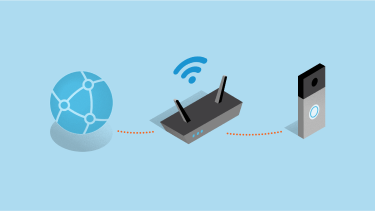
Viewing your Internet Upload Speed from your account at Ring.com
- at Ring.com.
- Click the settings (gear) icon for the device for which you want to view Upload Speed.
- In the Device Health section, you can see yourInternet Upload Speedfor the devices listed below:
- Wired Doorbell Plus (formerly Video Doorbell Pro)
- Wired Doorbell Plus (2nd Gen)
- Wired Doorbell Pro (formerly Video Doorbell Pro 2)
- Wired Doorbell Pro (3rd Gen)
- Floodlight Cam Wired Pro
- Floodlight Cam
- Floodlight Cam Pro (2nd Gen)
- Spotlight Cam Wired
- Spotlight Cam Pro (2nd Gen)
- Stick Up Cam Elite
- Indoor Cam
- Indoor Cam Plus
- Video Doorbell Elite
Internet Upload Speed results guide
- GOOD: More than 10 Mbps
- OKAY: 5–10 Mbps
- POOR: Less than 5 Mbps
- NO DATA: No results yet
Keep in mind, your Internet Upload Speed is also affected by upload activity from other devices on your local network, such as additional Ring cameras, phones, laptops, tablets, and gaming consoles.
If your Internet Upload Speed is poor, we recommend contacting your Internet Service Provider to upgrade your internet plan or troubleshoot your slow upload speed.
You can also reboot your router and modem, then wait 5 minutes before rebooting affected Ring devices.
Learn more about your Ring device's upload speed
La velocidad de carga de Internet es la rapidez con la que tu dispositivo Ring envía datos (como videos de Ring encriptados) a Internet.
Esta prueba de velocidad se mide en megabits por segundo (Mbps) y se ejecuta periódicamente para asegurarse de que tu dispositivo Ring mantenga una buena velocidad de carga de Internet.
Cómo ver tu velocidad de carga de Internet desde tu cuenta en ring.com
- en ring.com.
- Haz clic en el ícono de configuración (engranaje) para el dispositivo que quieres ver la velocidad de carga.
- En la sección de estado del dispositivo, puedes ver la velocidad de carga de Internet para los dispositivos enumerados a continuación:
- Videotimbre cableado Plus (anteriormente Videotimbre Pro)
- Videotimbre cableado Plus (2.ª generación)
- Videotimbre cableado Pro (anteriormente Video Doorbell Pro 2)
- Videotimbre cableado Pro (3.ª generación)
- Cámara con reflector cableada Ring Pro
- Cámara con reflector
- Cámara con reflector Ring Pro (2.ª generación)
- Cámara con luz de enfoque cableada
- Cámara con luz de enfoque Ring Pro (2.ª generación)
- Cámara para exteriores Ring Elite
- Cámara para interiores
- Cámara para interiores Ring Plus
- Videotimbre Elite
Guía de resultados sobre la velocidad de carga de Internet
- BUENA: más de 10 Mbps
- ACEPTABLE: 5-10 Mbps
- DEFICIENTE: menos de 5 Mbps
- SIN DATOS: aún no hay resultados
Ten en cuenta que tu velocidad de carga de Internet también se ve afectada por la actividad de carga de otros archivos de tu red local, como cámaras Ring adicionales, teléfonos, computadoras portátiles, tablets y consolas de videojuegos.
Si tu velocidad de carga de Internet es deficiente, recomendamos que te comuniques con tu proveedor de servicios de Internet para mejorar tu plan de Internet o solucionar tu problema de velocidad de carga lenta.
También puedes reiniciar tu router y módem, y esperar 5 minutos antes de reiniciar los dispositivos Ring afectados.
