Installing and using Ring Alarm Outdoor Contact Sensor
Ring Alarm Outdoor Contact Sensors let you know when someone opens or closes your doors and windows. Each Contact Sensor has two parts, a sensor and a magnet, that easily install double-sided tape.
Installation manuals
View or download the user manual for Ring Alarm Outdoor Contact Sensor - (EMEA).Download the technical manual for Ring Alarm Outdoor Contact Sensor.
Outdoor Contact Sensor features
- Armed modes:Your Outdoor Contact Sensor triggers your Ring Alarm when someone opens a door or window while the system is armed. By default, your Outdoor Contact Sensors are armed when using both Away and Home Mode1.
- Entry and Exit Delay:If your Outdoor Contact Sensor placement is set to Main Door, you canto have enough time to leave after arming or entering and disarming1.
- Bypass Sensors:If an Outdoor Contact Sensor is open or offline at the time of arming, or if you want to leave a window open, you canto leave it unarmed.
- Alexa Routines:
- Alerts and history:Get alerts when a door or window is opened, and review Outdoor Contact Sensor activity history1in the app.
Additional Contact Sensor specifications
- Uses two AA batteries (included).
- Sensor and magnet can be up to 1 in. (2.5 cm) apart when the sensor is closed.
- Mounting tape, screws, and anchors are provided in the box.
Setting up your Outdoor Contact Sensor
Before installing your Outdoor Contact Sensor, set it up in the Ring app. Learn more about setting up and managing your Alarm devices in the Ring app.
Adjust placement settings
During setup, you will be prompted to choose where you are installing your Outdoor Contact Sensor. You can choose one of three placement settings, which can be adjusted later:
- Main Door:For doors you enter and exit from most often. When arming Ring Alarm in Away mode, you canto allow you to exit from that door. When armed, opening the door with this Outdoor Contact Sensor will trigger the Entry Delay so you can disarm your Alarm system before the alarm sounds.
- Secondary Door:For doors you enter and exit less often than your Main Door. When armed, Ring Alarm will sound immediately when opened.
- Window:For windows only. When armed, Ring Alarm will sound immediately when opened.
Adjust the placement settings after setup
Open the Ring app to the main dashboard.
Tap the Alarm tile under Devices.
Tap Connected Devices.
- Tap the Outdoor Contact Sensor you want to adjust.
- Tap theDevice Settingstile.
- TapPlacementand choose the desired placement.
- TapSave.
Installing your Outdoor Contact Sensor
The Outdoor Contact Sensor has two parts; the slimmer part is the magnet, and the larger part is the sensor. Install the magnet to the door or window itself, and install the sensor to the door frame or window frame. Get tips on installing your Contact Sensor on different types of door trims and window frames.
Tips for installing your Outdoor Contact Sensor
- Don’t use the Outdoor Contact Sensor near chemicals.
- Metal doors can create interference with Contact Sensors.
Follow these steps to physically install your Outdoor Contact Sensor:
- Ensure the surfaces where you plan to install your sensor and magnet are clean and free from dust or dirt.
- Using the provided double-sided tape, peel the backing and attach the sensor to the mounting location. Screws and anchors are also provided for more permanent mounting. Metal strap ties can be used but are not provided. Leave 1/2 in. (1.27 cm) of space on the sensor side for changing the batteries.
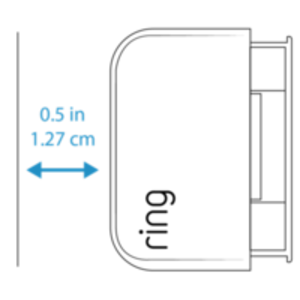
- Follow the same steps for the magnet and make sure the magnet is aligned with the sensor and no more than 1 in. (2.54 cm) from sensor for the “closed” position.
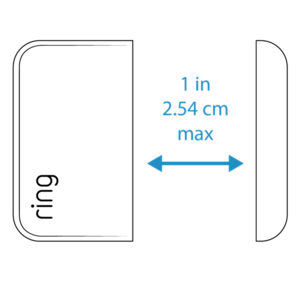
Replacing the batteries in your Contact Sensor
Learn how to replace the batteries in your Alarm devices.
