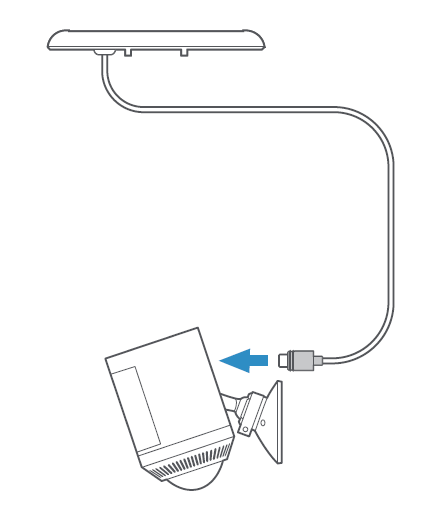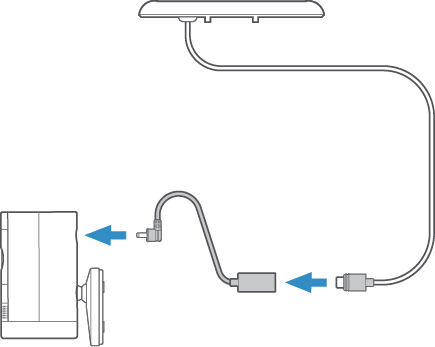Installing a Solar Panel with your security camera
Ring Solar Panel should be installed in a location where it will receive direct sunlight for a minimum of four to six hours a day. For instructions on installing your security camera, find your device in the installation guide library.
Installation manual
View or download the user manual for Solar Panel (with barrel plug adapter).View or download the user manual for Solar Panel (with USB-C adapter).Solar Panel requirements
Before you begin:
- Check device compatibility
- Verify battery requirements
- Confirm minimum four to six hours daily sunlight
Compatible device
Make sure the plug from your Solar Panel matches the plug socket on your Ring device. Some versions come with a USB-C connector, while others have a barrel plug connector. If the plug on your Solar Panel does not match the device you are connecting it to, you can purchase an adapter.
Purchase a USB-C to Barrel Plug Adapter.

Purchase a Barrel Plug to USB-C Adapter.
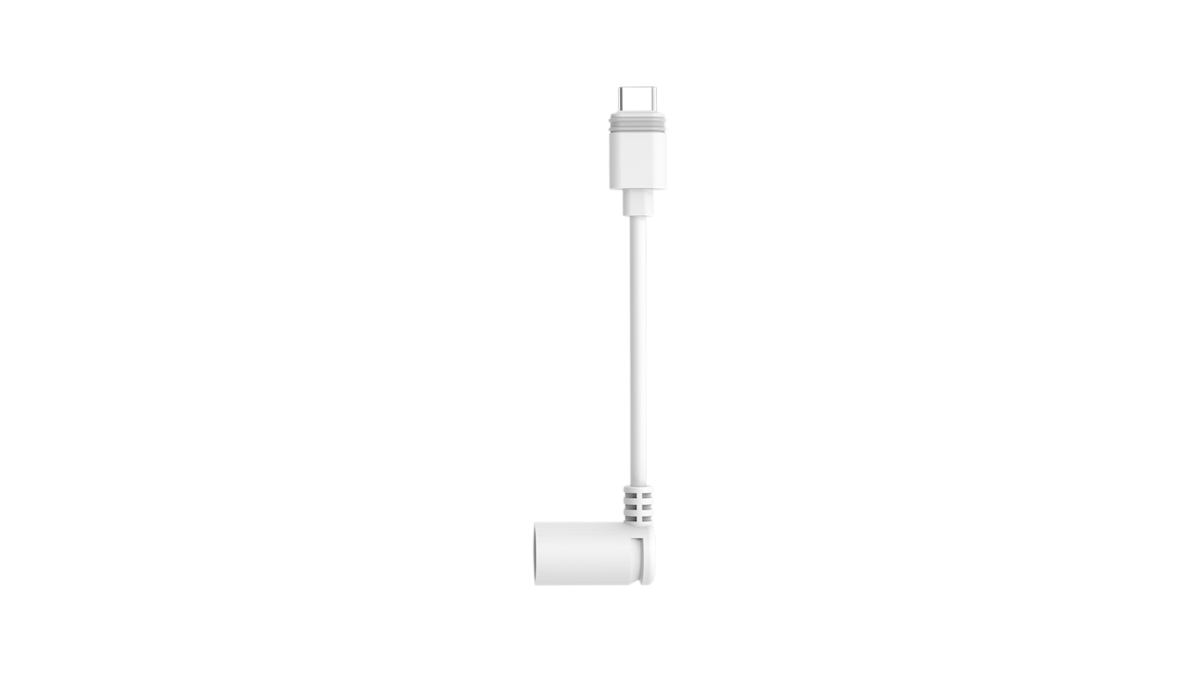
Battery
Charge and insert the included battery into your security camera. Ring Solar Panel is designed to help keep your camera charged longer; it will not power your device without a battery inserted. Even with exposure to maximum sunlight, the battery level will not exceed a threshold of around 80% to extend the lifetime of the battery.
Direct sunlight
Make sure there is nothing blocking direct sunlight from reaching your Solar Panel.
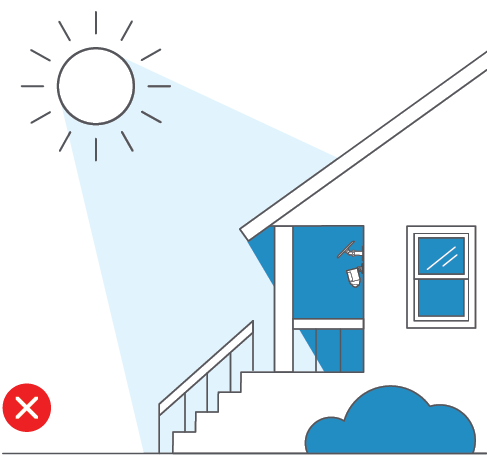
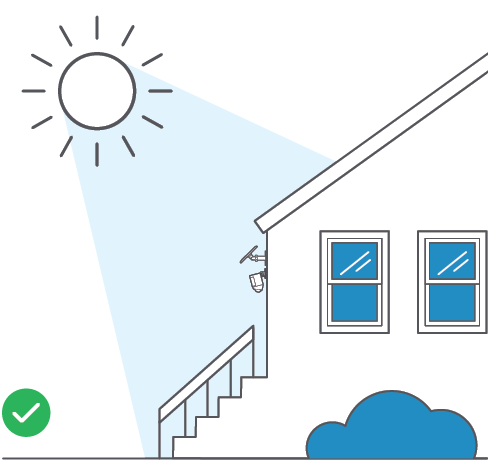
Location
The seasonality and how far north or south you live will affect the strength of the sun.
Northern Hemisphere
If you are in the Northern Hemisphere, direct your Solar Panel toward the south.
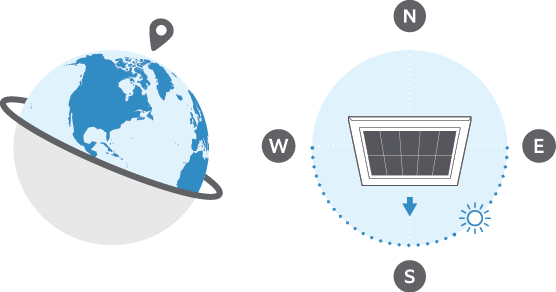
Southern Hemisphere
If you are in the Southern Hemisphere, direct your Solar Panel toward the north.
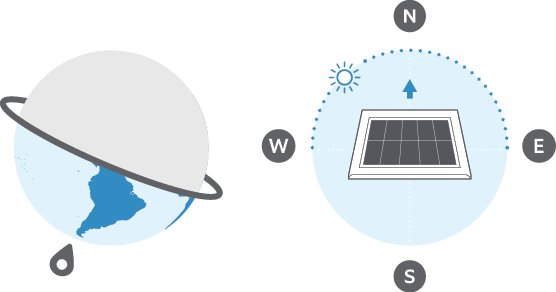
Installing the Solar Panel
Hardware included:
- Mounting screws
- Mounting anchors
- Some models come with cable clips and anchors
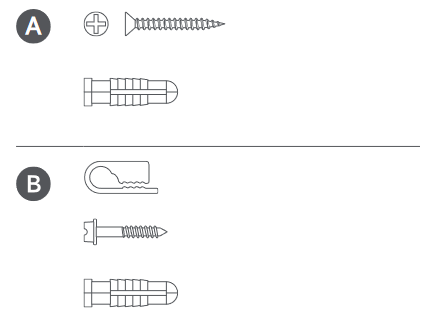
Tools needed:
- Phillips head screwdriver
- Drill with 6mm (1/4") bit
Step 1: Mounting the Solar Panel
- Mount your Solar Panel to a wall or flat surface. To properly line up your Solar Panel, use the mounting arm as a template, and mark the screw holes on your chosen surface with a pencil.
- If you are mounting on brick, concrete, or stucco, use a 6 mm drill bit to drill holes where you marked the position of the mounting holes, and put the included plastic anchors into the holes. You might need to use a hammer to secure the anchors.
- If you are mounting the bracket on wood or vinyl, use the included screws.
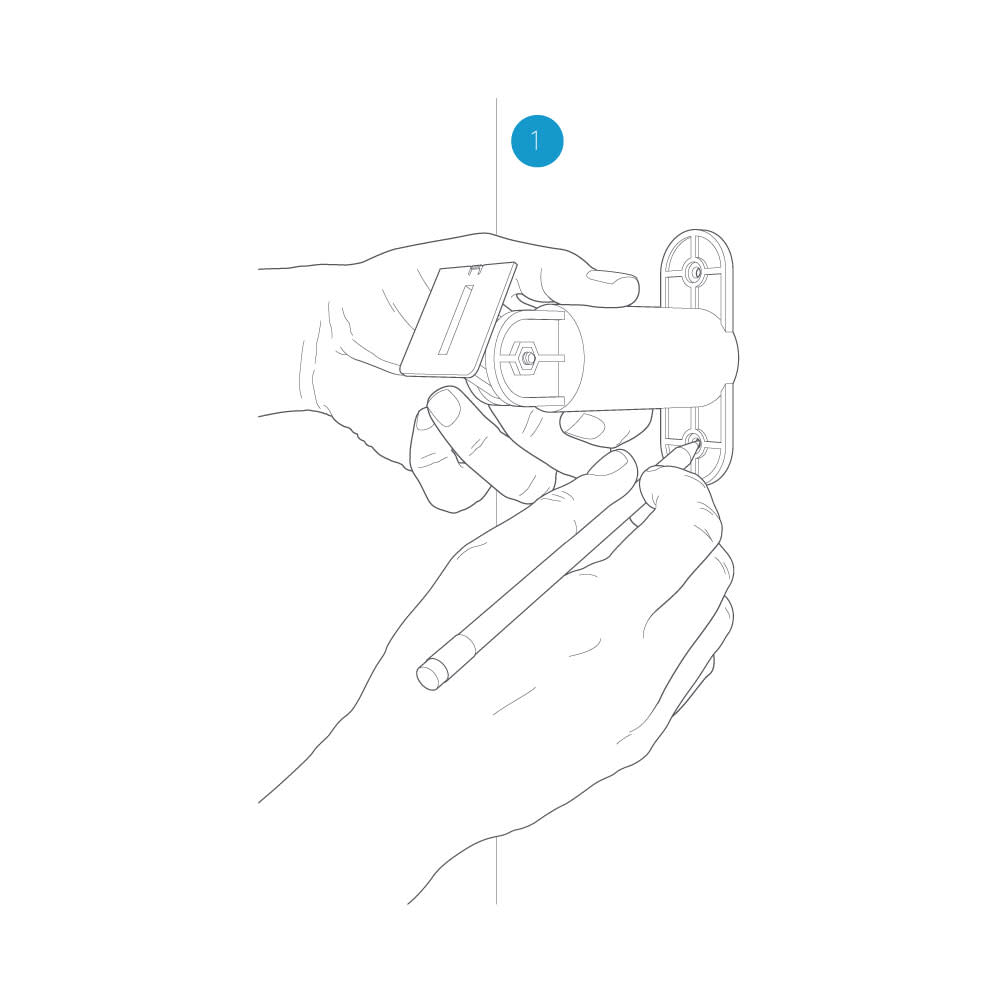
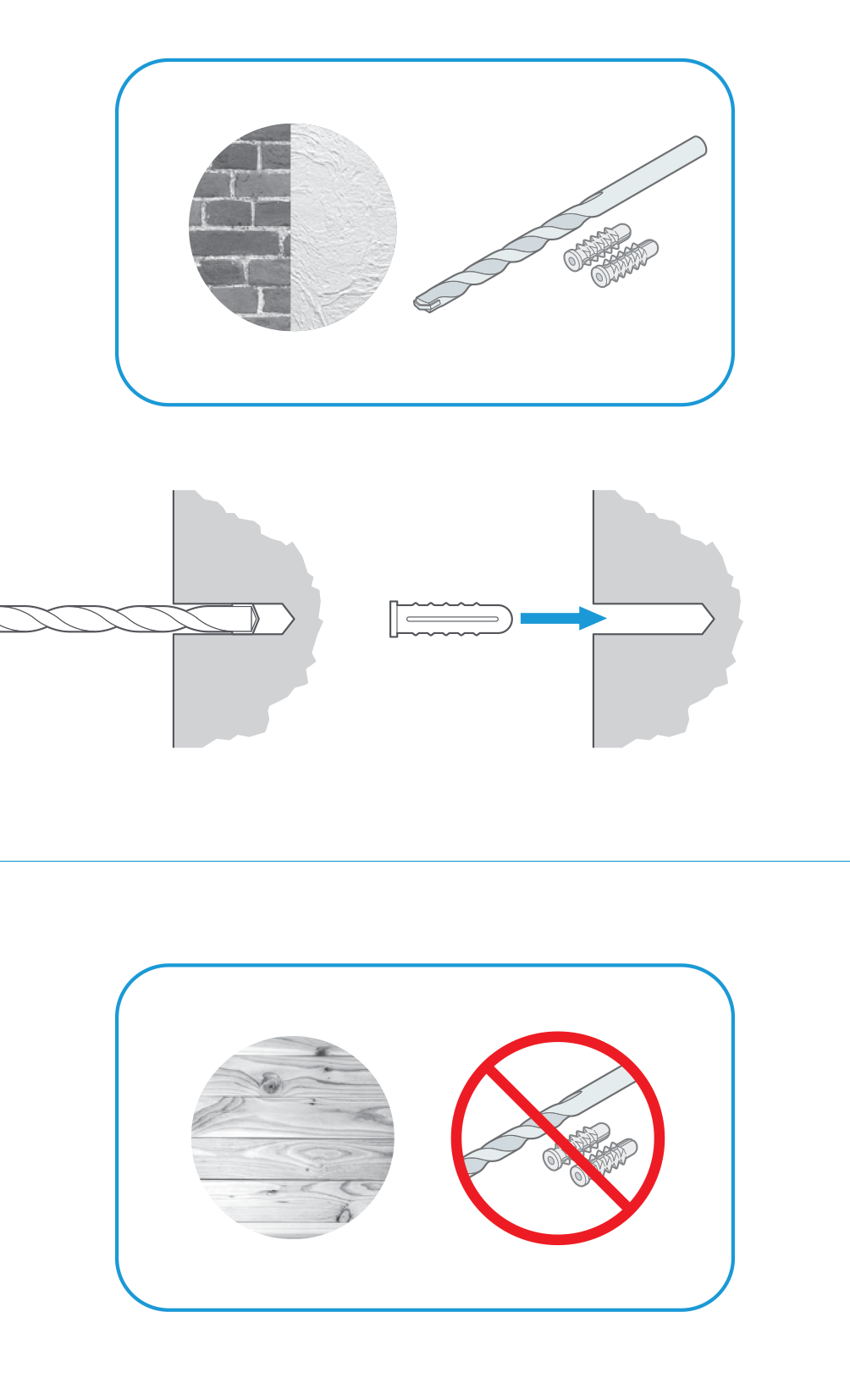
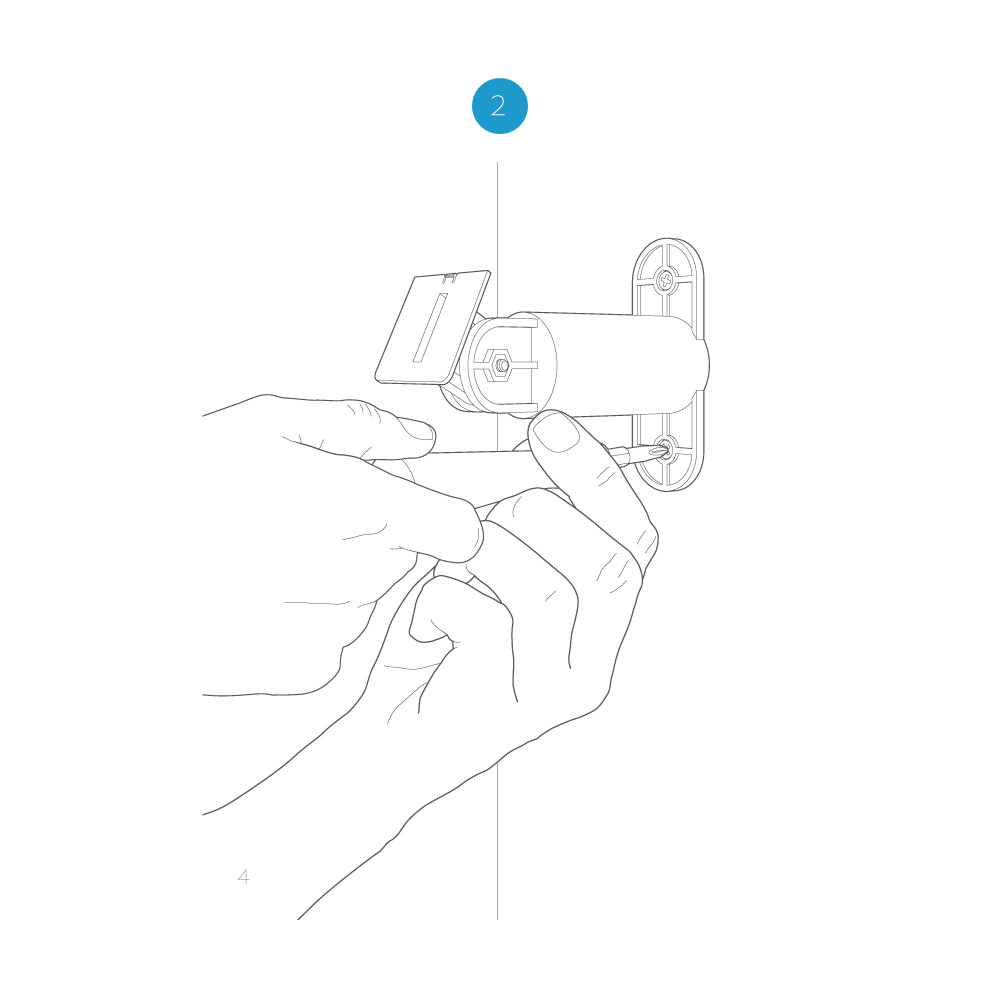
Step 2: Attaching the Solar Panel
Slide your Solar Panel onto the mounting arm, and make sure it is secure.
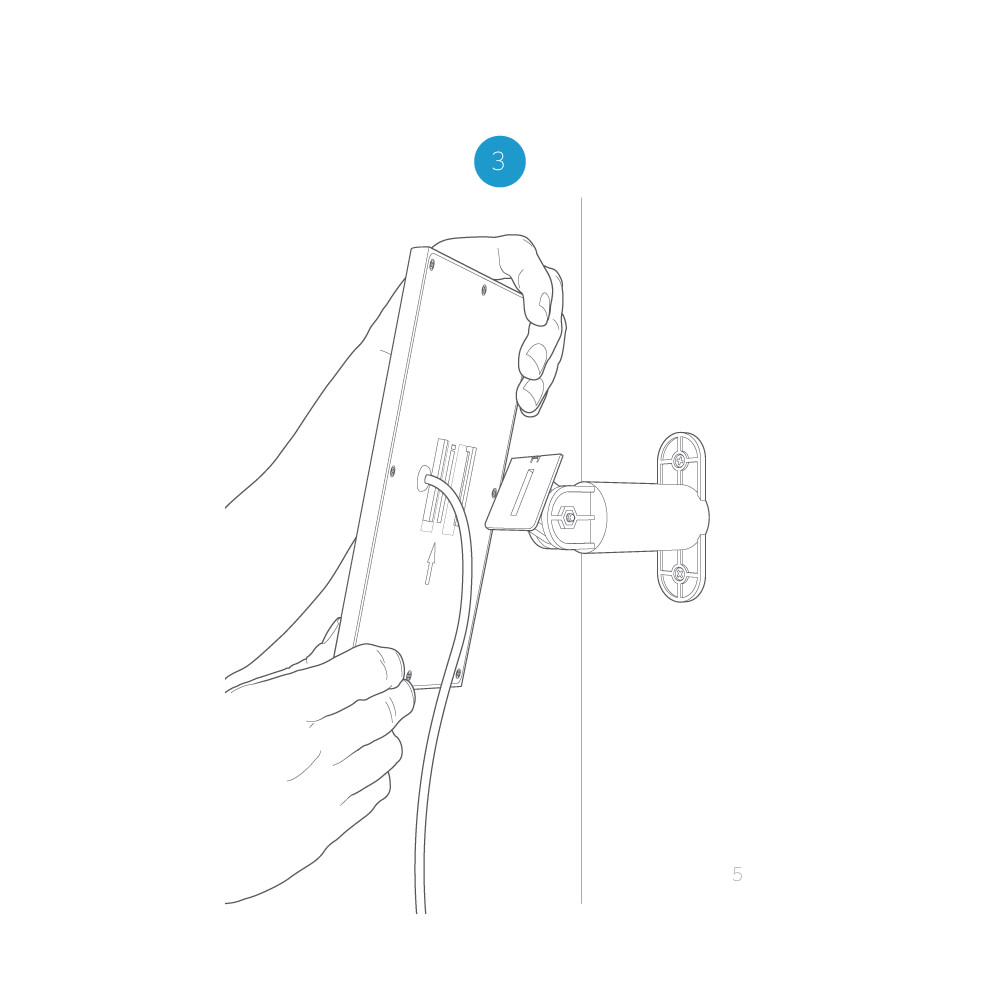
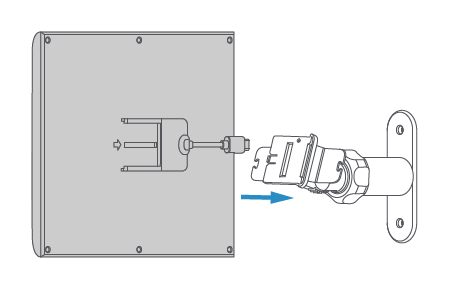
Step 3: Adjusting the Solar Panel
We recommend that your Solar Panel is at a 45-degree angle facing the sun. Loosen the adjustment nut or screw, adjust the position, then tighten the adjustment nut or screw when properly positioned.
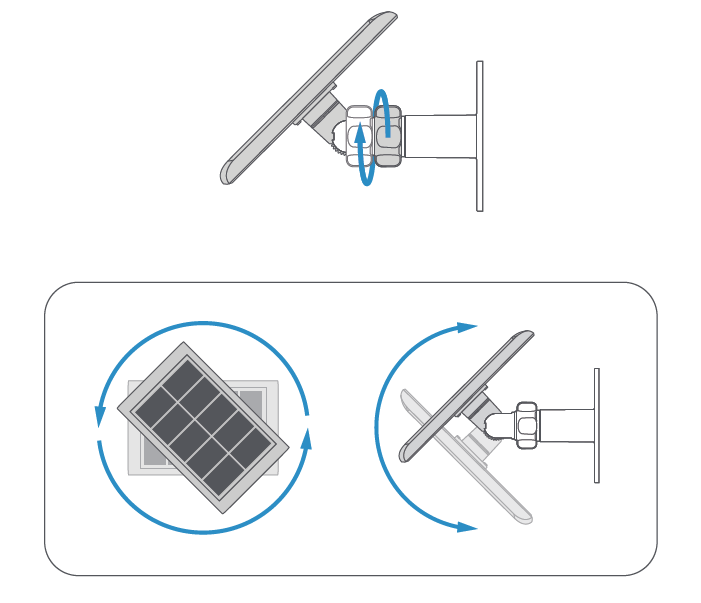
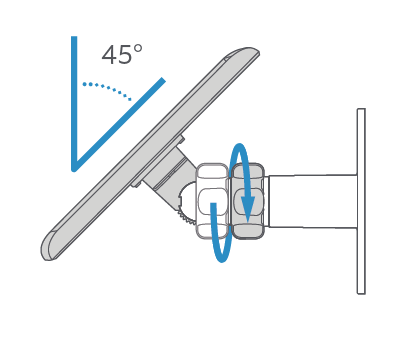
Step 4: Removing the rubber plug from your Ring device
For some security camera models, you might need to remove the weatherproofing plug from the rear of your Ring device. Remove any screws holding them on first.

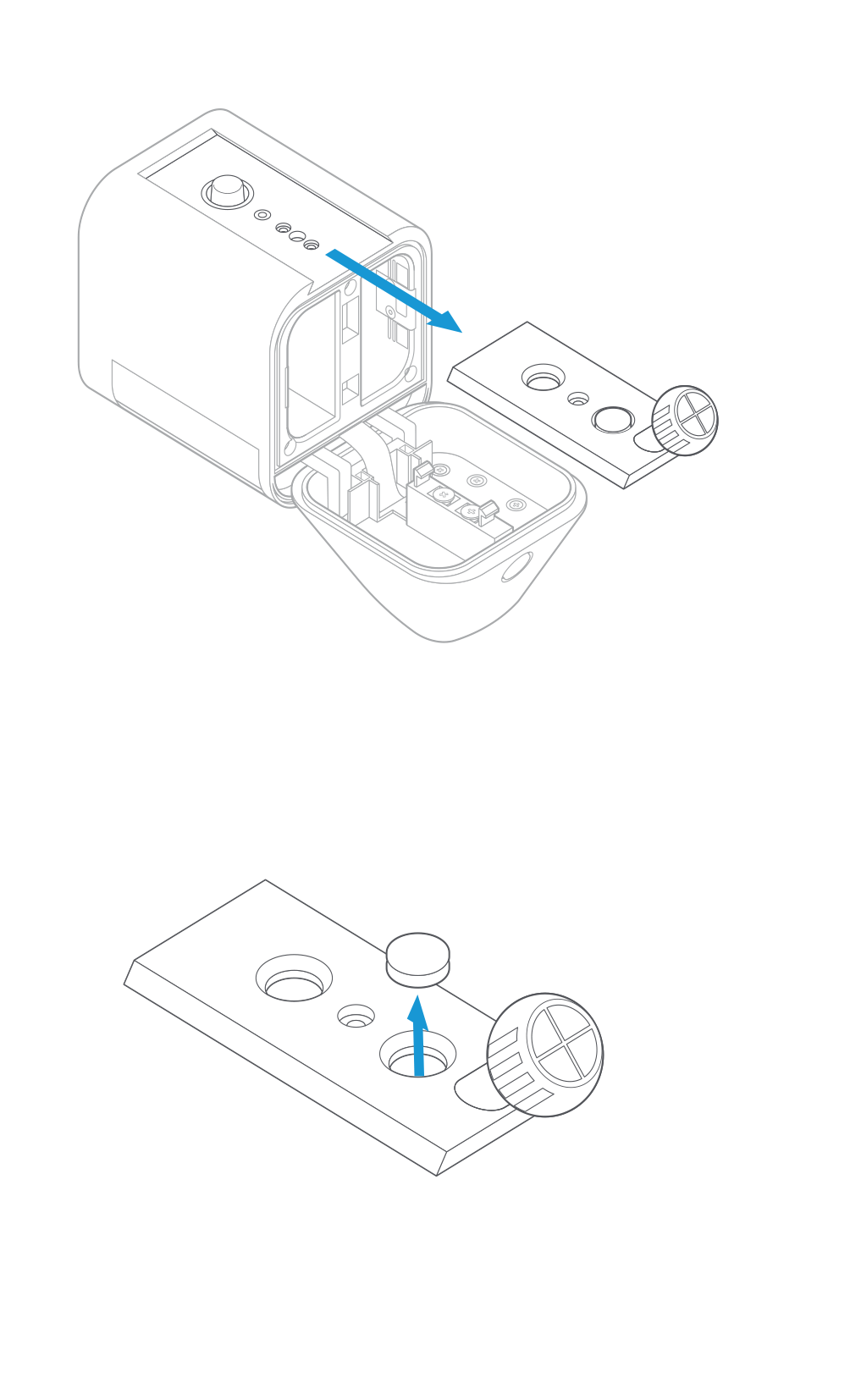
Step 5: Securing the excess cable
If applicable, wrap any spare cable around the cable holder, and clip the cable into one of the cable stops. Use the cable clips to secure the cable in place.
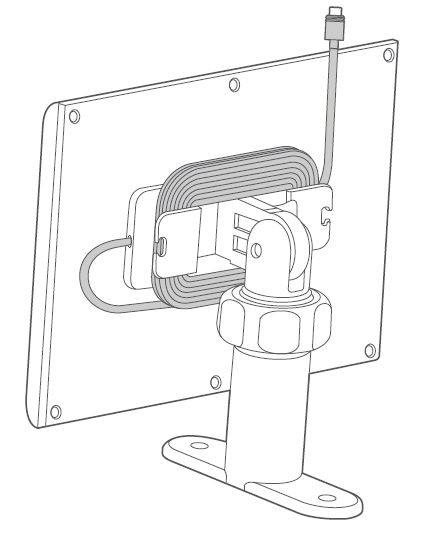
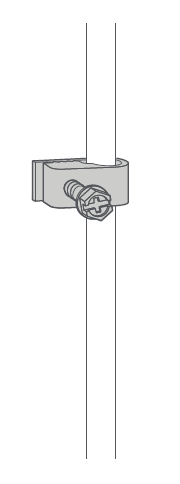
Step 6: Plugging the Solar Panel in
Connect your Solar Panel to your Ring device using the cable or an adapter. If the end of the barrel plug cable on your Solar Panel has spaces for screws on either side, be sure to secure the plug.