Guida alla configurazione della videocamera di sicurezza
Per configurare la videocamera di sicurezza nell'app Ring, procedi come descritto qui di seguito.
Prima della configurazione
- Se la videocamera è alimentata a batteria o a energia solare, per prima cosa, carica completamente la batteria.
- Tieni a portata di mano la password del wifi.
- o accedi.
Risoluzione dei problemi della videocamera di sicurezza
Se hai difficoltà con la configurazione, scopri qui come risolvere eventuali problemi.
1. Procedura di configurazione all'interno dell'app
Per configurare la videocamera di sicurezza Ring dovrai utilizzare l'app.
Apri l'app Ring per accedere alla dashboard principale.
Seleziona Configura un dispositivo nella parte inferiore dello schermo.
- SelezionaVideocamere di sicurezza.
2.Scansione del codice QR
L'app ti chiederà di eseguire la scansione del codice QR sulla videocamera di sicurezza.
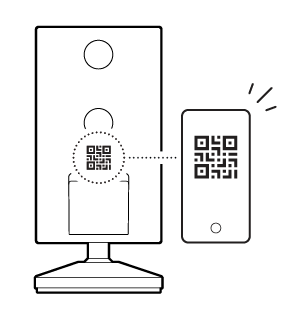
1. Individua il codice QR sul retro del dispositivo o sotto il vano batteria.
- Se non riesci a trovare il codice QR, tocca l'icona della guida (?) e seleziona il modello del dispositivo per individuare il codice QR.
2. Tocca Sono pronto per scansionare e scansiona il codice QR con il cellulare. Una volta eseguita la scansione del codice QR, l'app procederà automaticamente al passaggio successivo.
- Se la scansione del codice QR non riesce, toccaAltre opzionie prova a eseguire la scansione del codice a barre o immetti il PIN che si trova sotto il codice QR.
3. Aggiunta della posizione
Ti verrà chiesto di creare una nuova posizione per il tuo indirizzo o di selezionare una posizione esistente se ne hai già creata una in precedenza. Per creare una nuova posizione nell'app:
1. Tocca Aggiungi una nuova posizione.
2. Seleziona Aggiungi posizione.
3. Tocca Continua.
4. Seleziona Casa o Azienda, quindi tocca Continua.
5. Inserisci il tuo indirizzo e tocca Continua.
- Puoi toccareUsa la mia posizione attualeper trovare l'indirizzo utilizzando i servizi di localizzazione del dispositivo smart. Se ti viene chiesto, abilita le autorizzazioni relative alla posizione.
6. Puoi trascinare la puntina sulla mappa fino alla tua posizione esatta. Tocca Usa questo indirizzo per procedere.
7. Inserisci un nome per la posizione e seleziona Salva posizione.
Se hai già creato una posizione nell'app:
- Tocca la posizione nell'elenco delle opzioni.
- ToccaContinua.
4. Scelta del nome per la videocamera di sicurezza
Assegna un nome alla videocamera in modo da poter identificare facilmente il dispositivo e le relative notifiche.
- Seleziona un nome predefinito per il dispositivo, oppure toccaPersonalizzatoper creare un nome specifico.
- ToccaContinua.
5. Preparazione della videocamera di sicurezza per la configurazione
Verrai guidato attraverso i passaggi specifici del dispositivo per preparare la videocamera alla configurazione.
- Per le videocamere di sicurezza alimentate a batteria: segui le istruzioni nell'app, ad esempio per assicurarti che il dispositivo sia carico, rimuovere la pellicola protettiva e altro.
- Per le videocamere con solo cablaggio: segui il tutorial dettagliato nell'app per preparare, installare e accendere la videocamera.
6. Collegamento alla videocamera di sicurezza per la configurazione
Premi il pulsante di configurazione sulla videocamera quando richiesto dall'app. Con questo passaggio viene creata una rete wifi temporanea per completare la configurazione. Tieni il dispositivo mobile vicino alla videocamera fino al completamento della configurazione.
1. Premi il pulsante di configurazione sul dispositivo. La luce sulla videocamera inizia a lampeggiare.
- Il pulsante di configurazione si trova all'interno del coperchio rimovibile nella parte inferiore o nella parte superiore della videocamera.
2. Tocca La luce lampeggia nell'app.
- iOS: toccaConnettiquando l'app chiede di accedere alla rete wifi di Ring.
- Android: l'app tenterà di connettersi automaticamente alla rete wifi di Ring. Se non si connette, ti verrà chiesto di selezionare la rete wifi di Ring oppure di toccareConnetti.
3. Se l'app è in grado di connettersi alla videocamera di sicurezza, mostrerà un elenco delle reti wifi rilevate.
7. Collegamento della videocamera di sicurezza al wifi
L'app mostrerà un elenco con i nomi delle reti wifi tra cui scegliere. Tieni il dispositivo mobile vicino alla videocamera fino al completamento della configurazione.
- Seleziona la rete wifi.
- Inserisci la password della tua rete wifi e premiContinua.
- Osserva le sequenze luminose sulla videocamera di sicurezza e ascolta i messaggi audio.
- Una volta completata la configurazione, toccaContinua.
Se necessario, il dispositivo eseguirà l'aggiornamento alla versione del firmware più recente, il che potrebbe richiedere alcuni minuti.
Attenzione! Non scollegare il dispositivo Ring dall'alimentazione e non premere il pulsante di configurazione durante l'aggiornamento del dispositivo Ring.
8. Completamento della configurazione e personalizzazione
L'app ti suggerirà diverse opzioni per personalizzare la videocamera, come l'aggiunta di utenti condivisi, la regolazione delle impostazioni di movimento e altro ancora.
Se disponi di una videocamera di sicurezza alimentata a batteria, l'app ti fornirà le istruzioni su come installare la videocamera a casa o in azienda.
Consulta il manuale per l'installazione della videocamera di sicurezza.
