Ring Alarm Keypad (2nd Generation) lights and buttons explained
Ring Alarm Keypad (2nd Generation) is designed to allow you and anyone at your home or business to easily arm and disarm your system without a smartphone.
The rechargeable battery allows you to move it around your home easily, and the power should last a few months before it needs to be recharged (depending on usage and power save settings). To recharge your Keypad, use the provided USB cable and plug.
Ring Alarm Keypad (2nd Generation) modes
The Ring Alarm Keypad (2nd Generation) allows you to choose between three modes:
- Keep Mode LED On.The current mode button stays lit at all times (when plugged into a working power source).
- Motion Turns on Lights.The keypad lights up when sensing motion.
- Button Press Turns on Lights.The keypad lights up only when you press a button on your Keypad (preserves battery power).
To choose Keypad modes:
Open the Ring app to the main dashboard.
Tap the Alarm tile under Devices.
Tap Connected Devices.
- Select yourKeypad.
- TapLED Settings.
- Keep Mode Button Lit.LED lights will stay on at all times (when plugged into a working power source).
- IfKeep Mode Button Litis chosen but the Keypad (2nd generation) is unplugged, the Keypad will perform as ifMotion Detectionhas been chosen to preserve battery power.
- Motion Turns on Lights.LEDs light up when sensing motion.
- Button Press Turns on Lights.LEDs light up only when you press a button on your Keypad (preserves battery power).
Note: If Keep Mode LED On is chosen but the Keypad (2nd Generation) is unplugged, the Keypad will perform as if Motion Detection has been chosen to preserve battery power.
Below you'll find descriptions and explanations for each button and light on the Keypad.
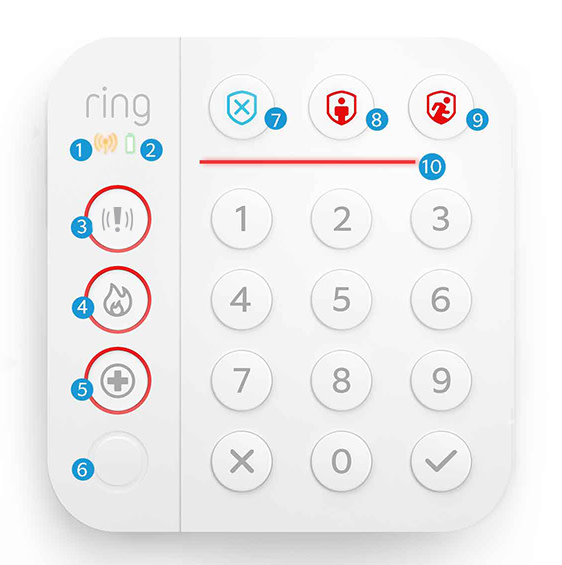
- Network light- Only lights up during pairing or to indicate errors. If it's red, there is a network communication failure.
- Battery light- Indicates battery status. When off, there is plenty of battery power. Yellow means the battery is low, and Red means that the battery is very low. This light blinks green when charging.
- Panic button- Sounds the siren and sends push notifications to emergency contacts when pressed. If you have,1a signal will be sent to the monitoring service, which will call your emergency contacts at the same time.
- Fire button- Sounds the siren and sends push notifications to emergency contacts when pressed. If you have Alarm Calls, a signal will be sent to the monitoring service, which will call your emergency contacts at the same time.
- Medical button- The Base Station will flash and a push notification is sent when pressed. The siren will not sound, but you will hear the words "Medical Alert Active". If you have Alarm Calls, a signal will be sent to the monitoring service, which will call your emergency contacts at the same time.
- Motion sensor- When power save mode is off*, this sensor is used to detect motion near the Keypad and light up when needed.
- Disarmed Mode- Enter your access code and press to disarm your Alarm system when arriving home.
- Home Mode- Enter your access code and press to arm your Alarm system in Home Mode when people or large pets are in the home. Also used at night to secure your home while you sleep.
- Away Mode- Enter your access code and press Away to arm your Alarm system when no one will be home.
- Light Bar- Used to indicate remaining time during entry and exit delays.
* This applies to earlier Keypad (2nd Generation) devices that still have power save mode.
Using the Keypad power save mode
Note: This applies to earlier Keypad (2nd Generation) devices that still have power save mode.
The Ring Alarm Keypad has two power save options:
- With power save on:Mode buttons light up when a button is pressed. Numbers light up when it’s dark and any button is pressed. This option will conserve the most energy.
- With power save off:Mode buttons light up when motion is detected. Numbers light up when it’s dark and either a button is pressed or motion is detected.
In order to turn on and off the Keypad power save mode, follow the below steps in the Ring app:
Open the Ring app to the main dashboard.
Tap the Alarm tile under Devices.
Tap Connected Devices.
- Select theKeypad.
- On the Device Details page, tap the gear icon in the corner.
- Toggle the Keypad power save mode on or off.
