Ring Alarm Glass Break Sensor - Configurable settings
Overview
The Ring Alarm Glass Break Sensor has several customisable settings you can configure to meet your home security needs.
Mode Settings
Mode Settings control how devices work when Ring Alarm is armed in either Home or Away Mode.1 You can configure your Glass Break Sensor to help protect your home in different Modes depending on your needs.
To access Mode Settings for the Glass Break Sensor:
Open the Ring app to the main dashboard.
Tap the Alarm tile under Devices.
Tap Connected Devices.
- Tap on theGlass Break Sensoryou wish to adjust.
- Tap theMode Settingstile.
Which Mode Settings should I choose?
By default, the Glass Break Sensor is “armed and monitored” when Ring Alarm is in Home or Away Mode. If you want to remove the Glass Break Sensor from either mode, toggle on the setting to change it to “ignore when armed.”
- Home Mode: Select Home Mode to trigger Ring Alarm if the sensor detects breaking glass when you are home.
- Away Mode: Select Away Mode to trigger Ring Alarm if the sensor detects breaking glass when you are not home.
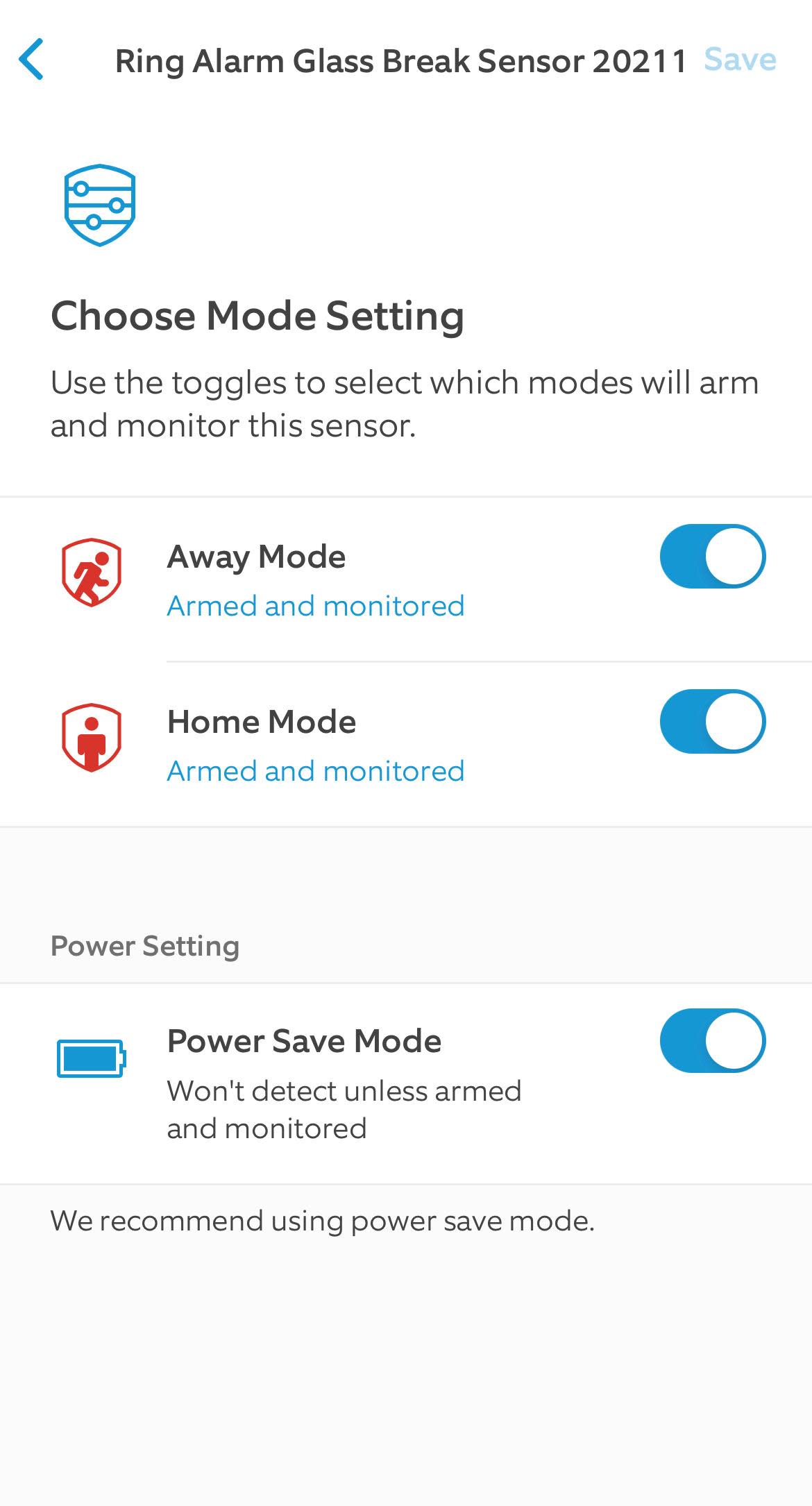
Power setting
The Ring Alarm Glass Break Sensor has a Power Setting called “Power Save Mode” to help reduce battery drain. Power Save Mode is turned on by default and is located under the Mode Settings tile.
When Power Save Mode is ON, the sensor will detect breaking glass when the system is in Home or Away Mode and the sensor’s Mode Settings are configured to “armed and monitored”. If the system is Disarmed, or the sensor is “ignored when armed” in Home or Away Mode, the Glass Break Sensor will not detect breaking glass.
When Power Save Mode is OFF, the sensor will detect for breaking glass in all modes. If breaking glass is detected, you will receive push notifications, alerts, and history events. Your alarm will only sound when the system is in Home or Away Mode and the sensor’s Mode Settings are configured to “armed and monitored.”
We recommend keeping Power Save Mode turned on to lengthen battery life. These settings can be updated in the app under the Glass Break Sensor’s Mode Settings.
