Connect Video Doorbell (1st Gen) to a low-voltage transformer with no existing doorbell
Directly connect your Ring Video Doorbell (1st Generation) to a low voltage transformer, even without an existing doorbell, so you don't need to charge the battery.
For your safety, only use an existing doorbell transformer within the range specified below to power your device. For connecting to an existing doorbell system:
- Hardwired transformer (8 to 24 VAC, 50/60Hz, 5VA to 40VA)
Not compatible with: DC, halogen, and garden-lighting transformers.
Note:
- The Ring Video Doorbell (1st Generation) can only be connected to an AC transformer or a. The Ring Plug-In Adapter has been designed specifically for Ring Video Doorbells and has additional safety features not found in other DC supplies to ensure that you do not damage your Video Doorbell or power supply. Donotuse any DC power supply not made by or certified by Ring.
- Connecting the Ring Video Doorbell to an AC transformer requires some knowledge of wiring and soldering. If you are uncomfortable hooking up wires or soldering them in place, consult an electrician for assistance or use the built-in rechargeable battery to power your Video Doorbell.
- Wires should be soldered onto the resistor and a wire clip can be used on the other end.
- In addition to the equipment included in your Ring Video Doorbell box, you will need to purchase an electronic resistor.
A resistor is REQUIRED in place of a mechanical or electronic doorbell kit for this alternate configuration to work successfully.
Specs for the required resistor: 25 Ohm, 50 Watt, wirewound resistor
Do NOT install a diode.
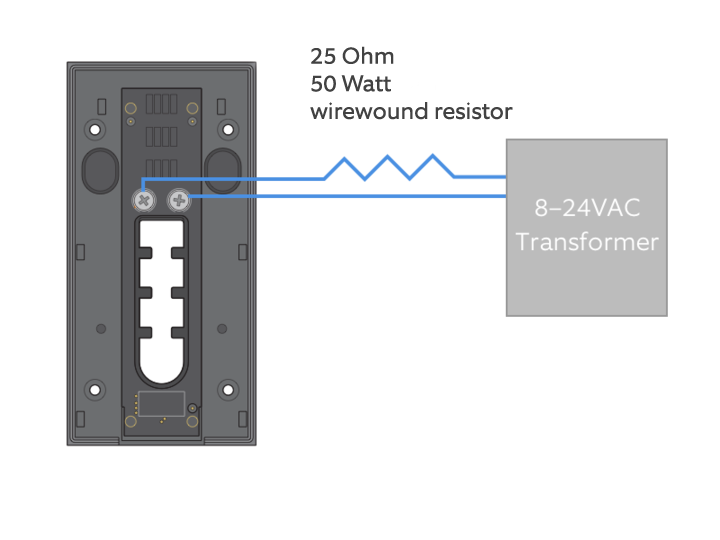
Resistors are available on Ring.com. Buy a Wirewound Resistor.
