Troubleshooting unusual peepholes during Door View Cam installation
If you're concerned that you might have an unusual door/peephole situation, this article will list out the common characteristics of doors with peepholes as well as list things to look for that will tell you whether you can install a Ring Door View Cam using only the included tools.
Common door dimensions
The first thing to check when making sure you can install a Door View Cam are the dimensions and potential obstructions on the door itself. The diagram below will show you the common door dimensions for which a Door View Cam is engineered. Check the notes below the diagram for a bit more explanation.
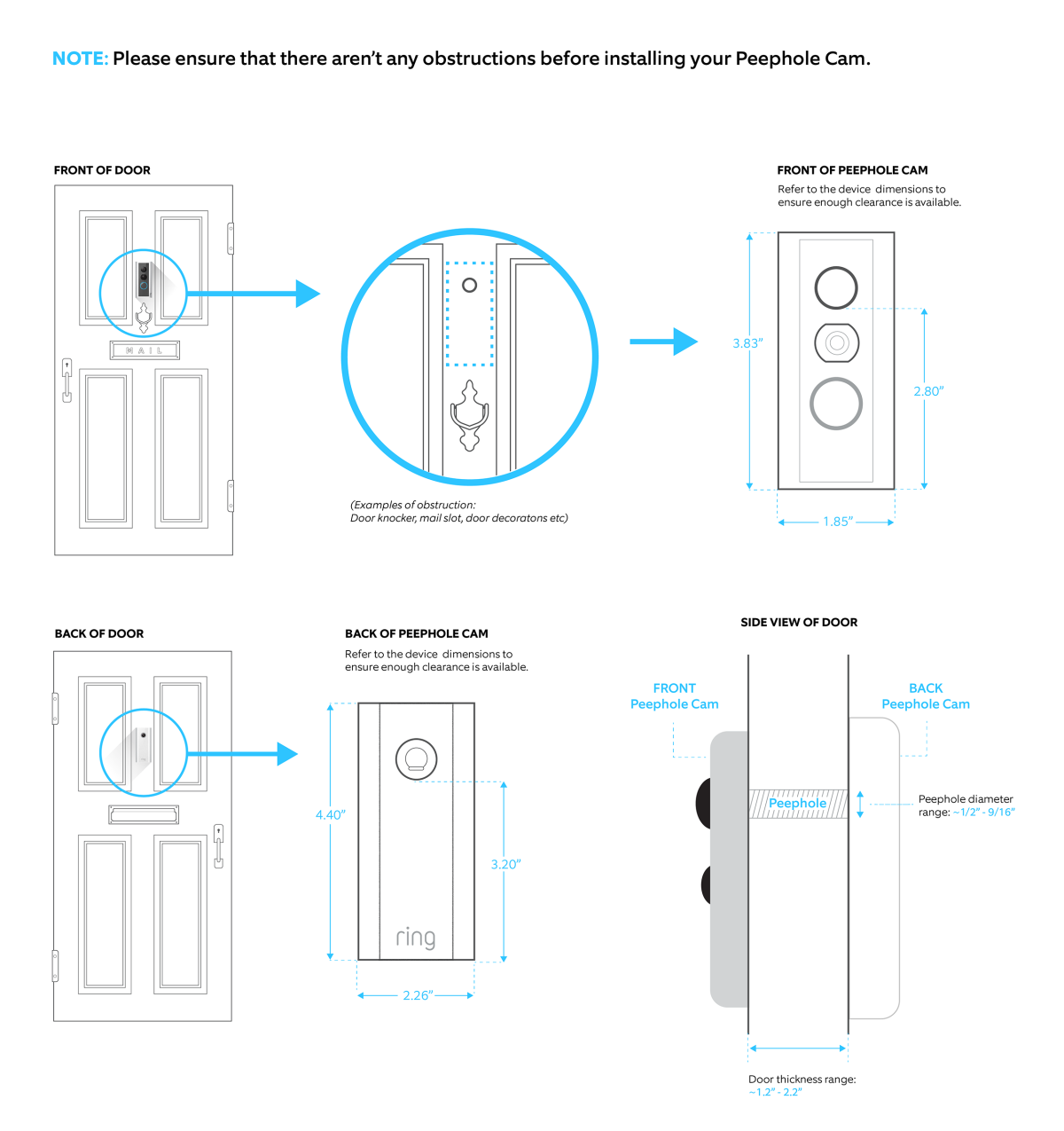
Notes:
- The back portion of the Door View Cam is 11.2 cm in height - larger than the front.
- The back portion of the Door View Cam is 8.1 cm from the bottom of the peephole to the bottom of the unit. When checking your door, make sure the back of the door is clear of obstructions such as a mail slot or old doorbells within that area.
- Door View Cam can only be installed on doors that range from 3 - 5.6 cm in width. Do not attempt to install Door View Cam on doors thinner or thicker than that.
Common peepholes
The most common peepholes are simple barrel designs that are designed for easy installation. The most important characteristic to look for on a door with a barrel design is the notches on the rim of the inside portion of the peephole. That means that the peephole can be easily uninstalled in order to install the Door View Cam.
These kinds of peepholes are illustrated below:


Uncommon peepholes
There are two important characteristics to look for when dealing with an unusual peephole.
- A peephole set into some type of door decoration such as a door knocker.
- A peephole design without the notches.
In both cases, you'll need extra tools to help you install the Door View Cam. Please consult the manufacturer of your peephole for instructions on how to remove it

