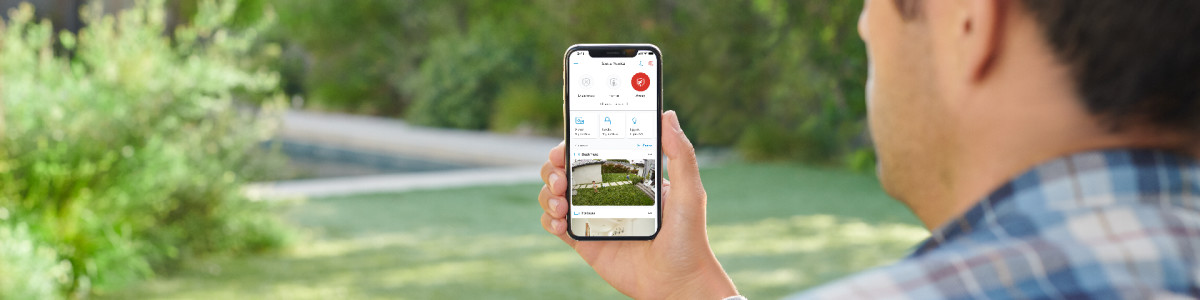Camera Previews in the Ring app
Every time you open your Ring app, you will see a recent image from each of your Ring video doorbells and security cameras. These are what we refer to as Camera Previews or a Camera Preview tile.
Changing the Camera Previews layout in the Ring app
You can customise how you want to view previews of your doorbells and cameras.
- TapGrid Viewto see your Camera Previews in a grid orientation.
- TapList Viewto see your Camera Previews in a larger view.
- Tap the more icon (•••) to open your camera or doorbell control panel.
- Tap and hold the Camera Preview to arrange the order of your cameras.
Camera Previews are not loading
Check your internet connection.
Your mobile or computer may have a poor internet connection.
Check your Ring device's internet connection.
Your Ring device may have a poor connection.
Last updated 3 days ago