Fixing poor audio or video quality by adjusting your router
If you are experiencing poor audio or video quality during a Live View, but your recordings are fine, this can be caused by:
- A poor connection between your mobile device and the cloud
- A connectivity problem between the Video Doorbell or Security Camera and your router.
If you are experiencing poor video or audio quality when viewing both the Live View and recorded videos in the Ring app, the problem is most likely due to a wifi issue like signal or data loss. In some cases, this can be caused by issues with your router.
If your router is behind a sofa or in a cupboard, move it to get a stronger signal.
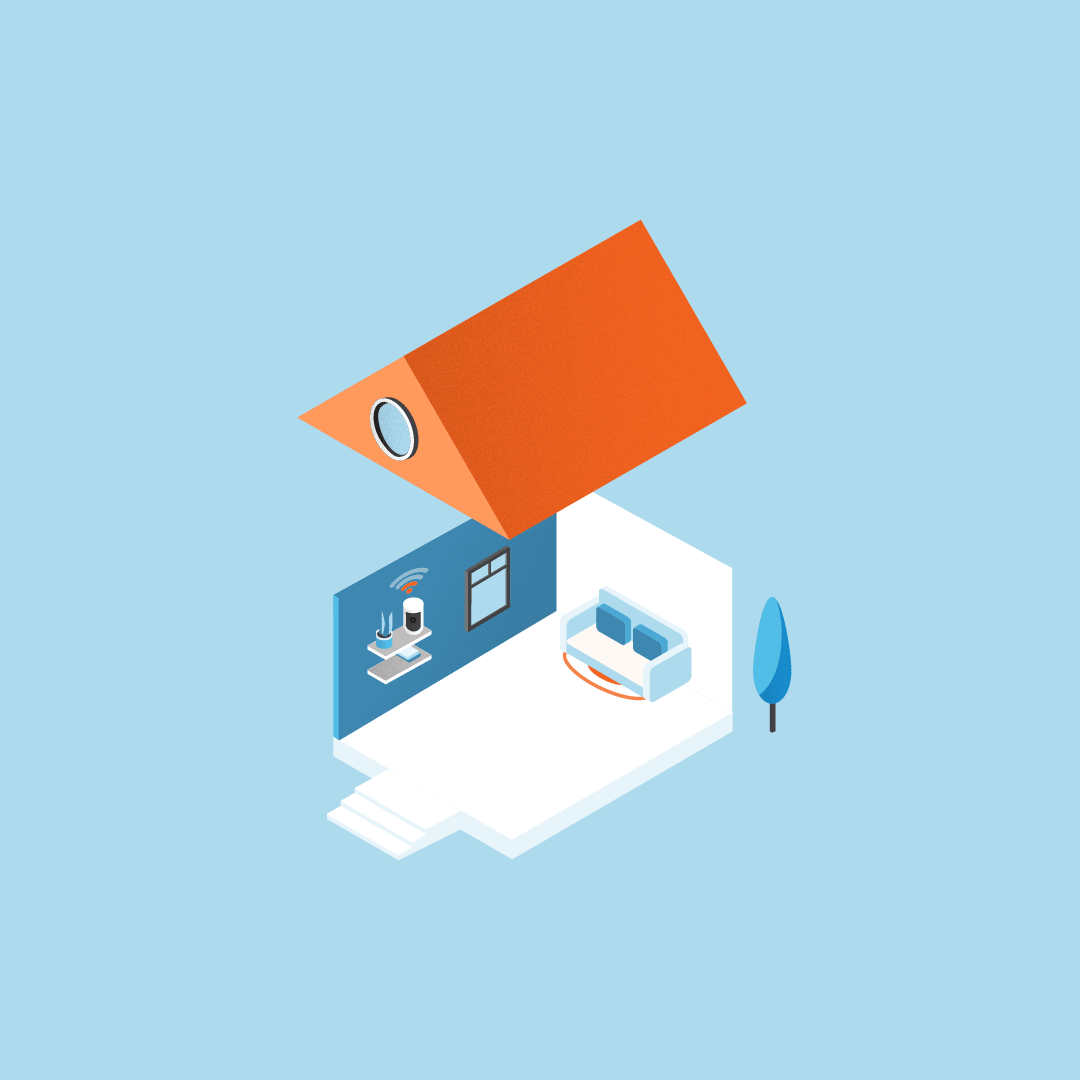 | 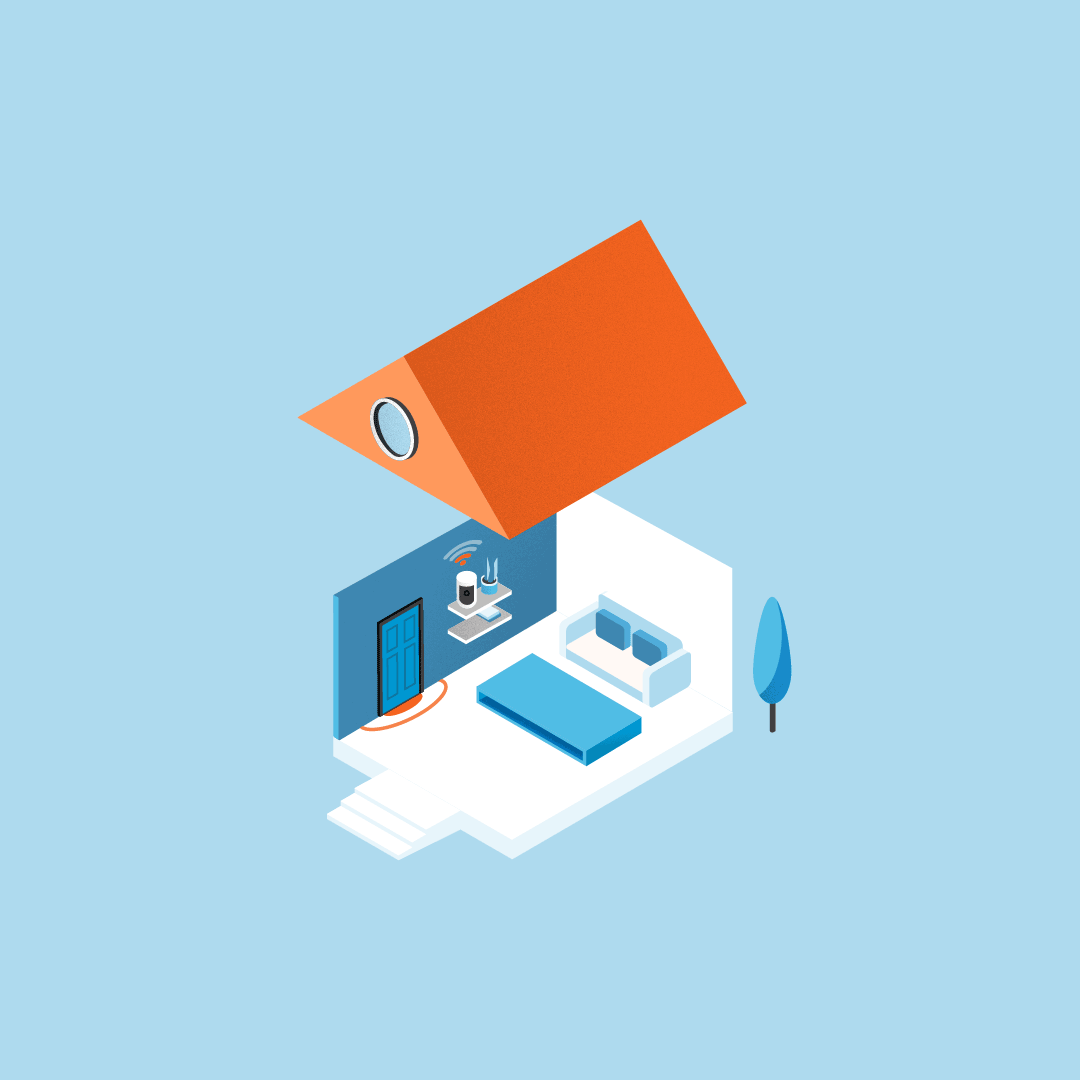 |
Move router from behind sofa | Move router out of cupboard |
Things to try first
- Check for low upload speeds. To determine whether or not the poor video or audio quality is caused by low upload speed, run afrom your PC or mobile device while connected to the same wifi access point to determine if your network can support Ring devices.
- Check for poor signal strength. A poor wifi signal can cause connectivity with your Ring device to be unreliable. Check the Device Health section of your Ring application to ensure the device’sis within an acceptable range.
Changing your router channel
If the solutions above don't solve your problem, you can try changing the channel on your wifi router. Especially with more and more people working from home, router channels can get overcrowded with many people accessing channels at the same time.
