Connecting External Lights to Spotlight Cam Mount (1st Gen)
One of the ways you can secure your property is to connect ordinary external lights to your Spotlight Cam (1st Gen), Mount. This allows any lights connected to the Spotlight Cam to activate when triggered by the motion detector. In addition, you can use the external light toggle in the Ring app to turn external lights on and off.
This article will show how to connect and control external lights with the Spotlight Cam Mount and your Ring app.
Connecting external lights
If you’d like other light fixtures (such as floodlights) to be triggered by the motion detector in your Spotlight Cam Mount or turned on and off with the Ring app, wire them according to this diagram.
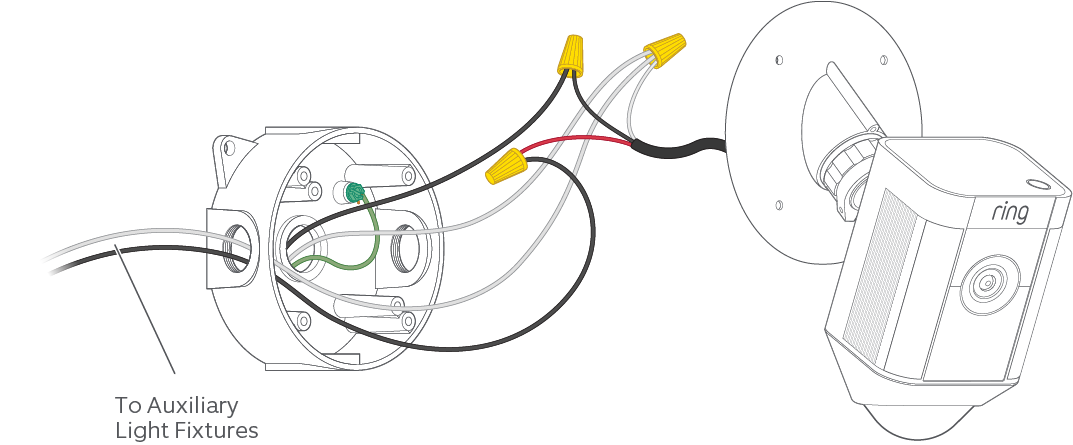
Note: Total power draw of connected lights must not exceed 150 watts.
Enabling External Light Control
In the Ring App, select 'Device settings' within the Spotlight Cam Mount tile.
Then, select 'Light Settings', and under 'Control External Lights', turn the toggle on.
Controlling External Lights
To turn on the external lights, slide the light toggle in the app.
External lights will also turn on whenever the Spotlight Cam itself turns on in reaction to detected motion.
Note: When connected to your mains, Spotlight Cam doesn't connect to all of your external lights, but rather to those on the same circuit.
