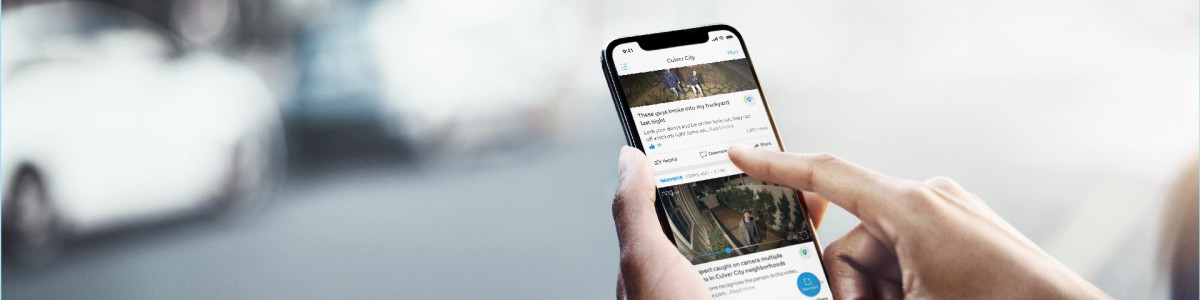Updating Your Jurisdiction
Is your public safety or local government Verified Account jurisdiction incomplete, excluding areas you serve? Follow the instructions below to ensure your account is up to date.
In order to create or update your jurisdiction information, we require specific files to ensure accurate mapping. Below are the details and instructions for submitting the necessary files:
Required Files:
To create or update your jurisdiction, we need the following files in GIS unzipped shapefile format. These files must contain your department's jurisdiction boundary lines, excluding any street data:
- shp - The main file storing feature geometry. This file is essential for updating jurisdiction boundaries.
- shx - The index file storing the index of the feature geometry.
- dbf - The dBASE table storing attribute information of features.
It's essential to keep all three binary files together as the shapefile set. Depending on the program used, additional files might be generated.
Optional Files (Include if available):
While not mandatory, including these additional files can improve the accuracy of the update:
- sbx
- sbn
- pprj
- cpg
- qmd
Instructions:
Gather All Necessary Files: Ensure you have collected all the required files mentioned above. We cannot process updates with incomplete data.
Contact Your GIS Specialist: If you encounter difficulties gathering the required files, please reach out to your GIS Specialist. They should be able to assist you in obtaining the necessary files.
Submission: Upon compiling all the necessary files, please email them to publicsafetysupport@ring.com. Additionally, include a brief but informative note detailing the reasons for the update. Providing context will assist our team in ensuring a seamless and accurate update process.