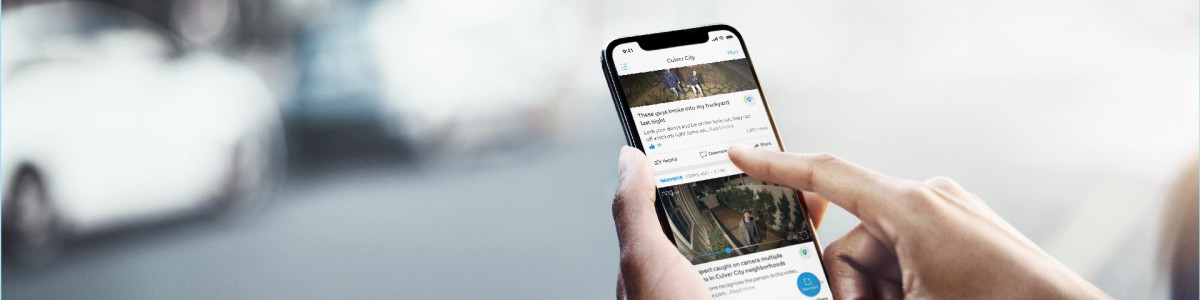Who Can See Your Post
Posting is an effective way for local government agencies, community organizations and public safety departments to deliver messages and real-time announcements to their communities. You can share posts to specific neighborhoods, service areas, or your entire jurisdiction.
Regional Post vs Posting to Specific Location
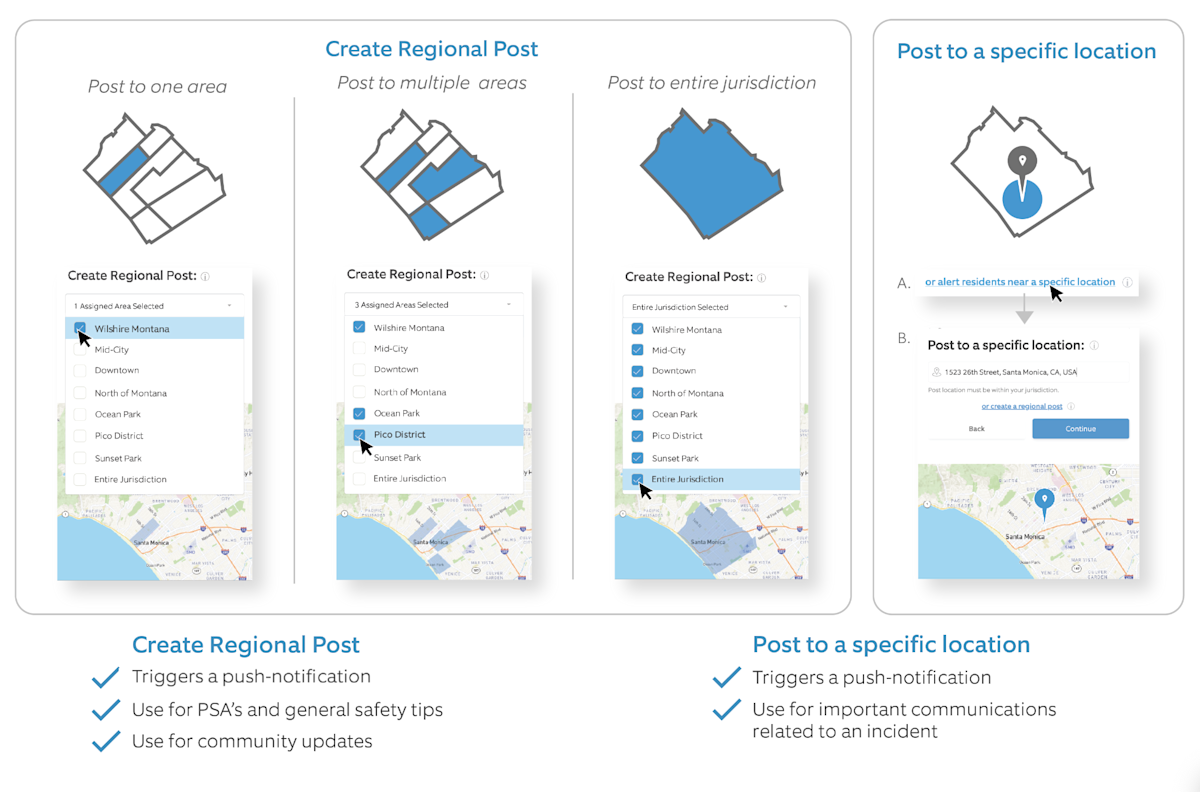
When to use ‘Create Regional Post’
Connect with the right audience with ease using regional posts. Share information relevant to residents in specific areas, multiple regions, or your entire jurisdiction. This versatile tool is ideal for:
- Delivering crucial safety updates:Quickly disseminate essential information to larger targeted areas during emergencies or potential hazards.
- Sharing community news:Keep residents informed about important programs, and initiatives happening in their specific neighborhoods or regions.
- Spreading awareness through PSAs:Effectively target public service announcements to relevant audiences, maximizing the impact of your message.
When to use ‘Post to a specific location’
When you post to a specific location, your message reaches Neighbors app users whose subscribed area covers that exact spot your posting too. This versatile tool is ideal for:
- Share crucial updates:This option is ideal for important information like missing/found pets, localized events, avoid the area, and more.
- Beyond boundaries:Although targeted, your post is visible to Neighbor app users who subscribed area covers the posting address, regardless if they live inside or outside the agency/organizations jurisdiction.
The map showcases the functionality of "Posting to a Specific Location" posts.
- Yellow Alert(Post Location Marker – “!” icon): Where the post was published.
- Green Circles(2 Circles – Both Circles Cover the “!” Icon): Neighbor app users who live in and outside of the organizations jurisdiction who subscribed to receive alerts from the specific location and that will receive the alert
- Red Circle(1 Circle – Circle Does Not Cover the “!” Icon): Users who live within the jurisdiction that did not subscribe to receive alerts from the specific location who will not receive this alert.
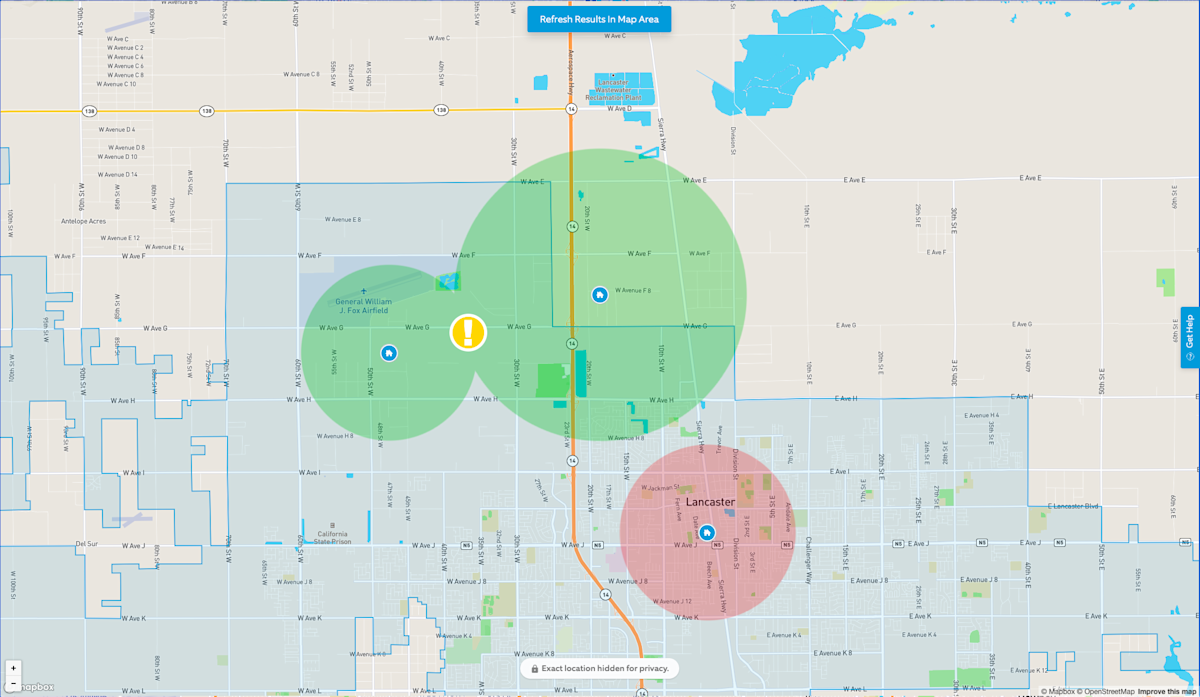
FAQ
Upon downloading the Neighbors app, what general area will residents receive alerts from?
Residents will automatically receive alerts from posts within a five-mile radius in either direction of their home address.
What is the maximum and minimum range residents can subscribe to receive alerts from?
10 miles maximum
0.1 miles minimum