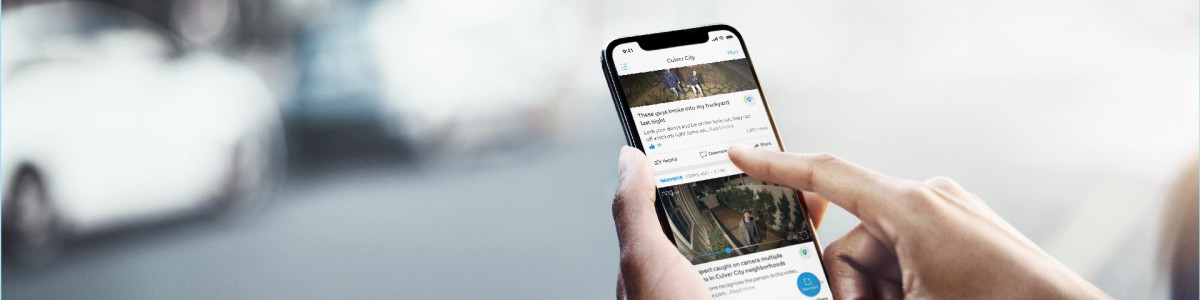Troubleshooting Guide for Posts and Comments
Are you encountering problems with your posts or comments on your Verified Account? Here's a quick guide to address common issues and find solutions:
Post Removal:
- To delete a post you’ve created (note: only the poster can delete their own posts), follow these steps:
- Open the post you've created
- Click on the three horizontal dots (⋯) menu
- Select "Delete"
Editing Posts:
- Once a post is published, it cannot be edited. Please ensure accuracy before posting.
Post/Comment Not Appearing:
- All posts are moderated 24/7. Please allow some time for moderation processes to take effect.
- If your post/comment does not appear after a few minutes, please reach out to our support team at
Flagging a Possible Scam Post or Comment:
- To report a potential scam post or comment made by a resident, please email. Provide detailed information about the issue along with the URL links to the posts for review.
Issues with Uploading Images/Videos:
- Check File Compatibility and Size
- Does your file type match the supported formats? (JPG, JPEG, PNG for images, MP4 only for videos)
- Consider compressing the file., if file size exceeds:
- Image: 10 KB - 30 MB
- Video: 2 MB - 30 GB
- Address Browser Issues
- Have you tried uploading in an incognito or private window? This can rule out browser extensions or cache issues.
- Clear Cache and Cookies
- Have you cleared your browser's cache and cookies recently? Built-up data can sometimes interfere with uploads.
- Follow the specific instructions for your browser on how to clear cache and cookies.
- Try a Different Device or Browser
- If possible, try uploading from a different computer or mobile device. This can help identify device-specific issues.
- Test uploading with a different browser, even if it's not your usual choice.
Post Denial:
- If your post was denied,to ensure your content complies with our guidelines.
Last updated 2 months ago