De flexkabel van de Door View Cam controleren
Klik hier voor instructies voor het vervangen van de flexkabel.
Als je problemen ondervindt met de Door View Cam, is het mogelijk dat de flexkabel is beschadigd tijdens de installatie van het apparaat. In dit artikel worden de symptomen van een beschadigde kabel behandeld en wordt uitgelegd hoe je de flexkabel kunt controleren op defecten.
Symptomen beschadigde flexkabel
Afhankelijk van waar de flexkabel beschadigd is, kun je verschillende problemen ondervinden, waaronder:
- Je krijgt video's met zwarte beelden, maar het apparaat wordt nog steeds geactiveerd als je op een knop drukt of als er op de deur wordt geklopt.
- Het ledlampje aan de voorzijde gaat branden wanneer je op de knop drukt, maar er klinkt geen toon op je mobiele apparaat, ook al zijn Ring-meldingen ingeschakeld.
- De infraroodcamera schakelt 's nachts niet in, ook al is de instelling voor infraroodlicht ingeschakeld.
- Het apparaat detecteert geen beweging, ook al zijn bewegingsdetectie (Motion Detection) en bewegingsmeldingen (Motion Notifications) ingeschakeld.
- Het indrukken van de knop op de voorzijde heeft geen effect.
- Het ledlampje gaat niet branden, maar wanneer je op de knop aan de voorzijde drukt, wordt er een melding weergegeven op je mobiele apparaat, hoewel het apparaat wordt geactiveerd door de knop.
Toegang tot de flexkabel
- Verwijder het batterijdeksel van het binnengedeelte van de Door View Cam door het aan beide zijden in te knijpen en naar je toe te trekken. Het deksel moet zonder kracht uit te oefenen naar buiten springen.
- Schuif de batterij uit de onderkant van de Door View Cam.
- Pak de plastic connector aan het uiteinde van de kabel voorzichtig vast en verwijder deze uit de connectorpoort.
Let op: de kabel is kwetsbaar, zorg er dus voor dat je deze niet te sterk buigt of scheurt wanneer je de kabel uit de connectorpoort haalt.
De flexkabel inspecteren
De volgende afbeeldingen tonen de meest voorkomende soorten schade die een flexkabel kan ondervinden. Als je een van deze soorten schade ziet, moet je de kabel onmiddellijk vervangen.
- Een volledig doorgescheurde kabel op een willekeurig punt.

- Een gedeeltelijke scheur over de lengte van de kabel. Dit gebeurt meestal in de helft van het apparaat die zich binnenshuis bevindt, maar dit kan ook gebeuren wanneer de buitenhelft contact maakt met de deur.

- Een deuk in de kabel in de helft van het apparaat aan de binnenzijde.

- Een deuk over de lengte van de kabel, meestal op de helft van het apparaat aan de binnenzijde.
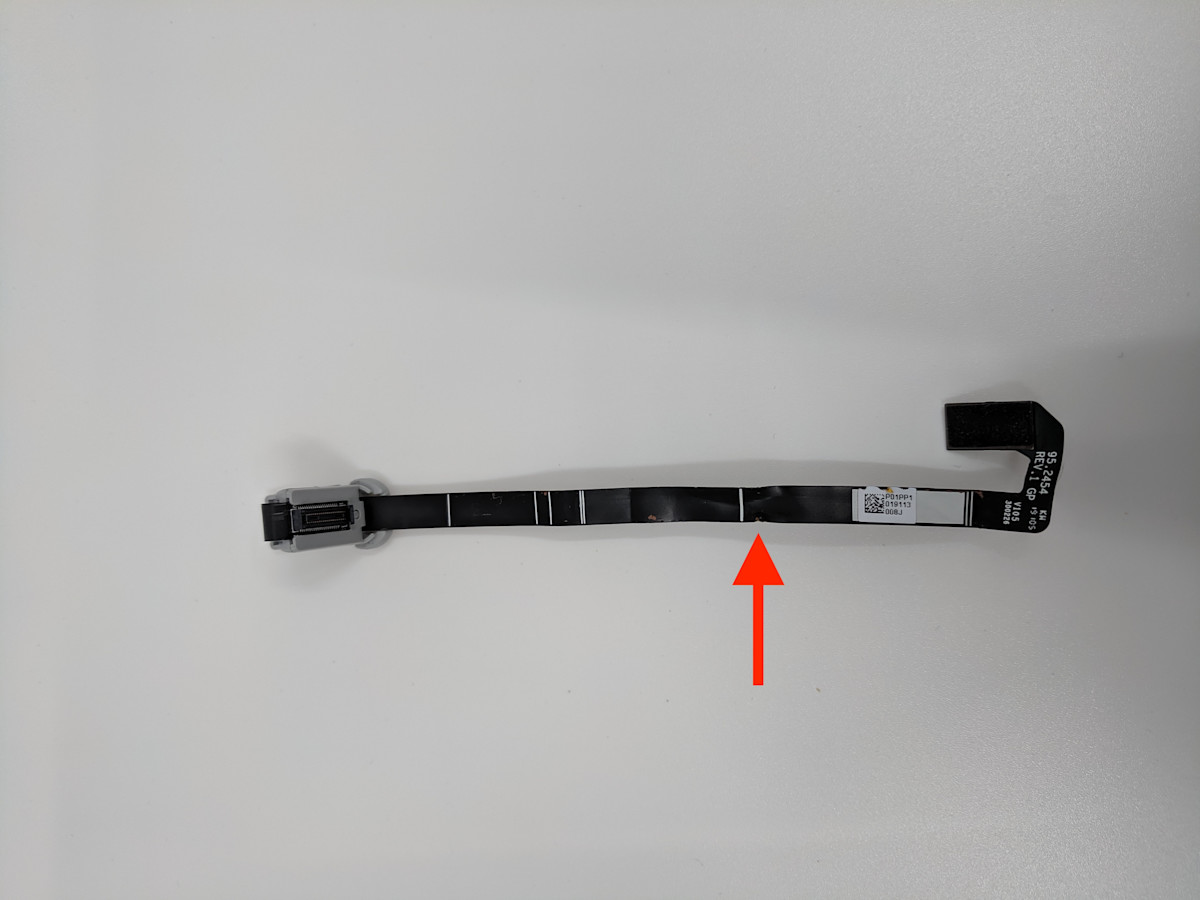
- Snijden langs de randen, meestal veroorzaakt door gekartelde of scherpe randen wanneer de kabel door de deur loopt.

Klik hier voor instructies voor het vervangen van de Flex-kabel.
