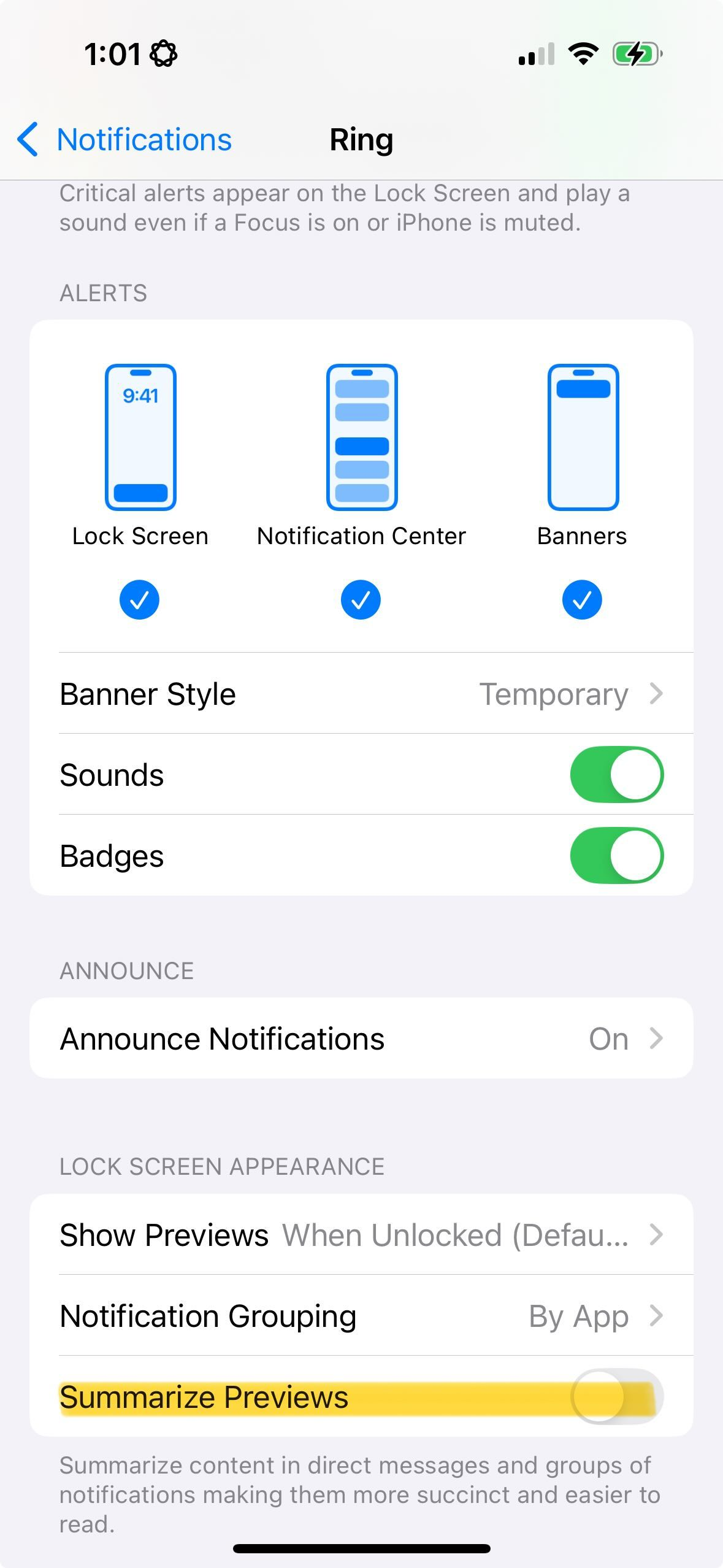Understanding How Apple Intelligence Changes Ring App Notifications
Ring customers who opted in to Apple Intelligence and installed iOS 18.1 might notice inaccurate or confusing Ring app notification summaries generated by Apple Intelligence. This change will become available to select users on eligible Apple devices in languages and iOS versions supported by Apple beginning late October 2024.
Apple Intelligence might summarize several Ring app notifications in a single notification summary that might be inaccurate or confusing. For example, if you would normally receive multiple Ring app notifications referencing a single person at your door, the Ring app notification summary might instead indicate multiple people at your door. The iOS update also includes user-generated Neighbors app posts within Ring app notifications, meaning you might receive an update about a missing dog within a Ring app notification specific to your home or business.
The below Ring app notification summary might display if you have locked and unlocked your smart lock multiple times over the day.
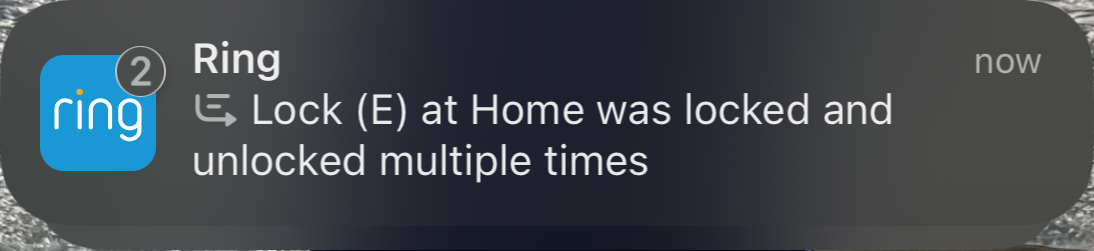
The below Ring app notification summary might display if you have a Ring doorbell camera (Front Door) and other Ring security cameras (Living room and other rooms). The Ring app notification summary generated by Apple Intelligence might interpret multiple motion alerts from one person across your Ring devices as multiple people.
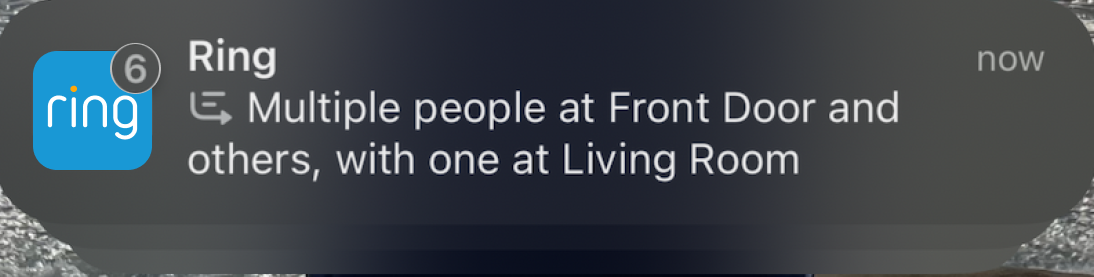
How do I know if Apple Intelligence is enabled on my device?
To receive these Ring app notification summaries you:
- Joined the wait list with Apple to access this feature and then opted in when you received access
- Receive Ring app notifications on an iPhone running iOS 18.1 or iPad running iPadOS 18.1 with Siri and device language set to US English
How do I disable Apple Intelligence Ring app notification summaries?
You can disable Apple Intelligence Ring app notification summaries in your device’s notification center by taking the following steps:
- Open and unlock your iOS device.
- Open theSettingsapp (gear icon).
- TapNotifications.
- Under the Notification Style list, selectRing.
- Under Lock Screen Appearance, turn offSummarize Previews.