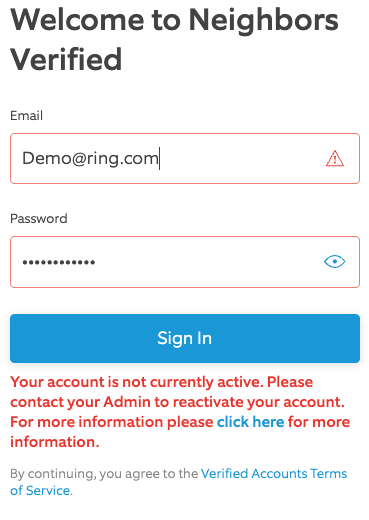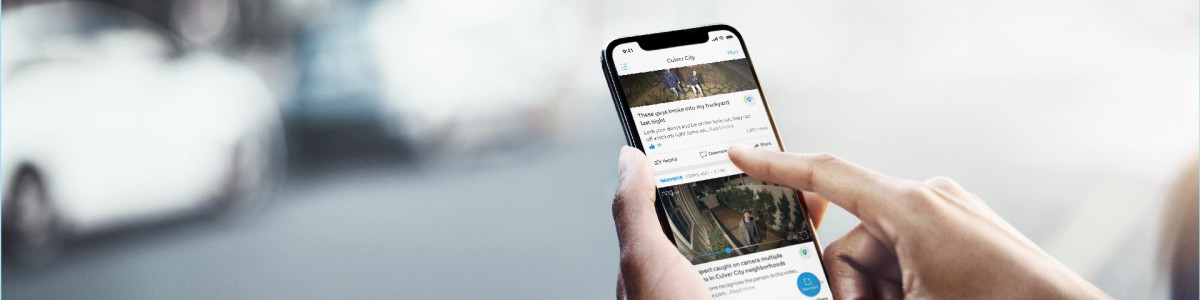What if my Neighbors Verified account is not currently active?
Is your personal Ring account deactivated?
We recommend contacting the Ring Customer Support Team.
The “Your account is not currently active"” message means that a Neighbors Verified user currently doesn’t have an account or their account has been disabled due to inactivity. Accounts are deactivated after a Verified user has not logged in for 365 days or when an administrator deactivates an account.
How do I reactivate my account?
For Users:
Simply contact your organizations administrators requesting your account to be reactivated.
For Admins:
- If another administrators is available, reach out to them to reactive your account.
- If you're the sole administrator, please email publicsafetysupport@ring.com. This process typically takes 1-2 business day for re-verification.
Important Reminder: After your account is reactivated, you'll need to log in within 48 hours to permanently restore your access.
I received an email stating my account will be deactivated. What should I do?
Simply visit publicsafety.ring.com and login before the date mentioned in the email. You can continue to keep your account active by signing in regularly.
How do I know if my account was Deactivated?
Users will see the following error message when attempting to login with a deactivated account.