Replacing the Battery in your Ring Alarm Panic Button
If you get a "Low Battery" notification in the app, it's time to replace the battery. To replace the battery on your Panic Button,¹ follow these steps:
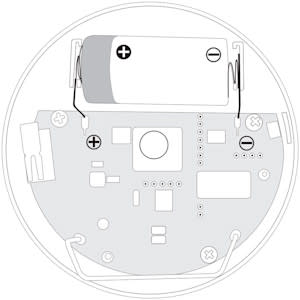
- Disarm your Ring Alarm.
- Remove the cover from the device by twisting the lid counter-clockwise.
- Carefully remove the old battery and insert the new battery (CR123A), taking care to match + and - symbols with the markings on your sensor.
- Replace the cover securely, twisting the cover on clockwise until it locks in place.
Always insert replacement batteries correctly, matching the + (positive) and - (negative) symbols on the battery with the symbols on your Panic Button.
Last updated 5 days ago
