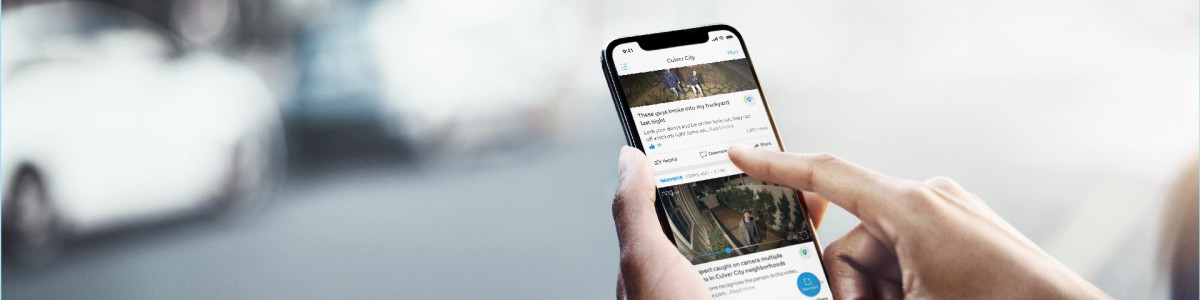Commenting on Posts
As you scroll through the Feed, you may come across a resident’s post that you want to respond to. Interacting with your community through commenting is a powerful way to connect and build trust. It shows residents you're listening and actively involved in the community.
Here are some helpful ways you can comment on a resident’s post:
- Share your organizations contact details and encourage residents to reach out for assistance.
- Express gratitude for the resident's valuable information and insights.
- Extend requests for community support and collaboration.
- Offer helpful tips and guidance on safety measures.
- Keep the community informed by sharing updates and resolutions to past or ongoing incidents.
How to comment on a post
- Sign in to
- Navigate to the desired post on your Feed , then click on "Comment" at the bottom.
- Type your comment in the text field and click “Post” to publish the comment
Alternatively, you can respond to another resident’s comment within a post. To reply to a comment, follow the instructions below:
- Click Reply underneath the desired comment you want to respond to
- Type your reply in the text field and click “Post” to publish the comment
As shown in the screenshot below, your title, last name, and organization name will be displayed with your comment. To keep you in the know, you will receive an email notification each time a resident replies to your comment.
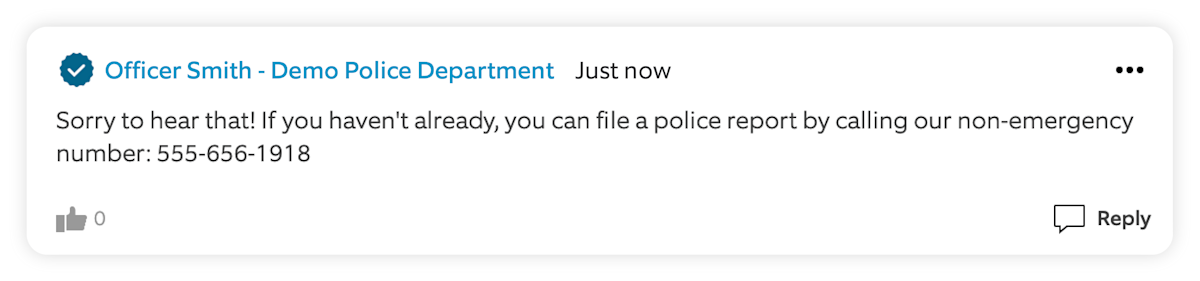
FAQs
What will my display name be when I create a post or leave a comment?
For comments, your title, last name, and organization name will be displayed (ex: Director Smith -Verified Organization Name).
Are my comments publicly available for every user to see?
Yes, any user within the community can view the comments you've made.
Is there a way I can direct message residents?
No, residents cannot be messaged directly, however you may leave your contact information on any post or comment for residents to reach out.
Are residents notified when an organization comments on their post?
Residents will only receive a notification if they have enabled notifications in their settings.
What's the maximum character limit for comments?
The maximum is 1,000 characters.