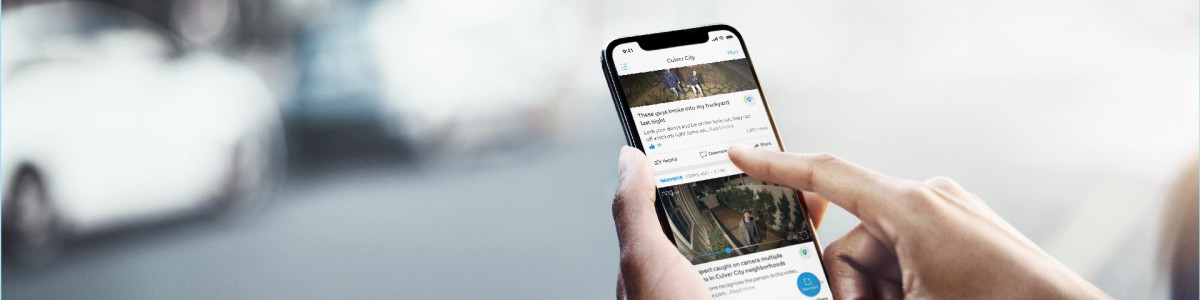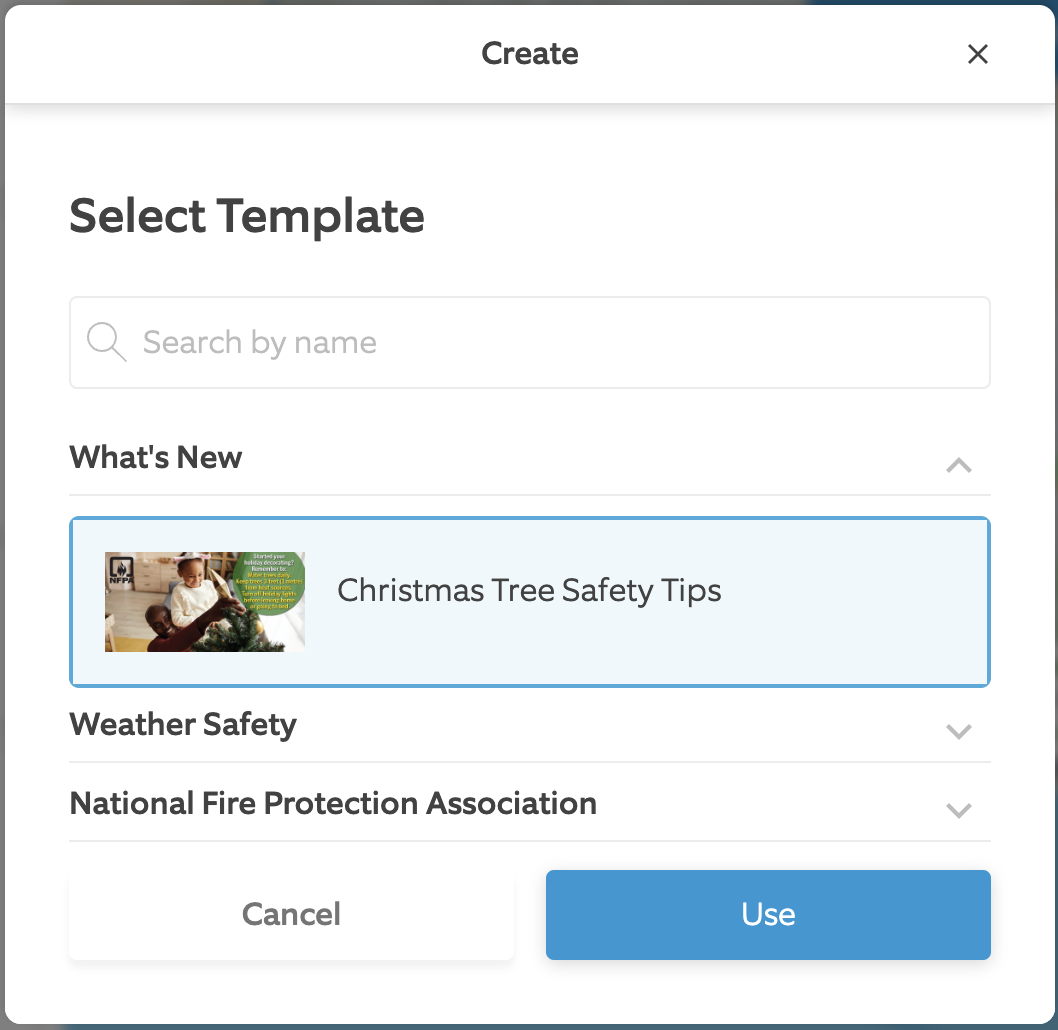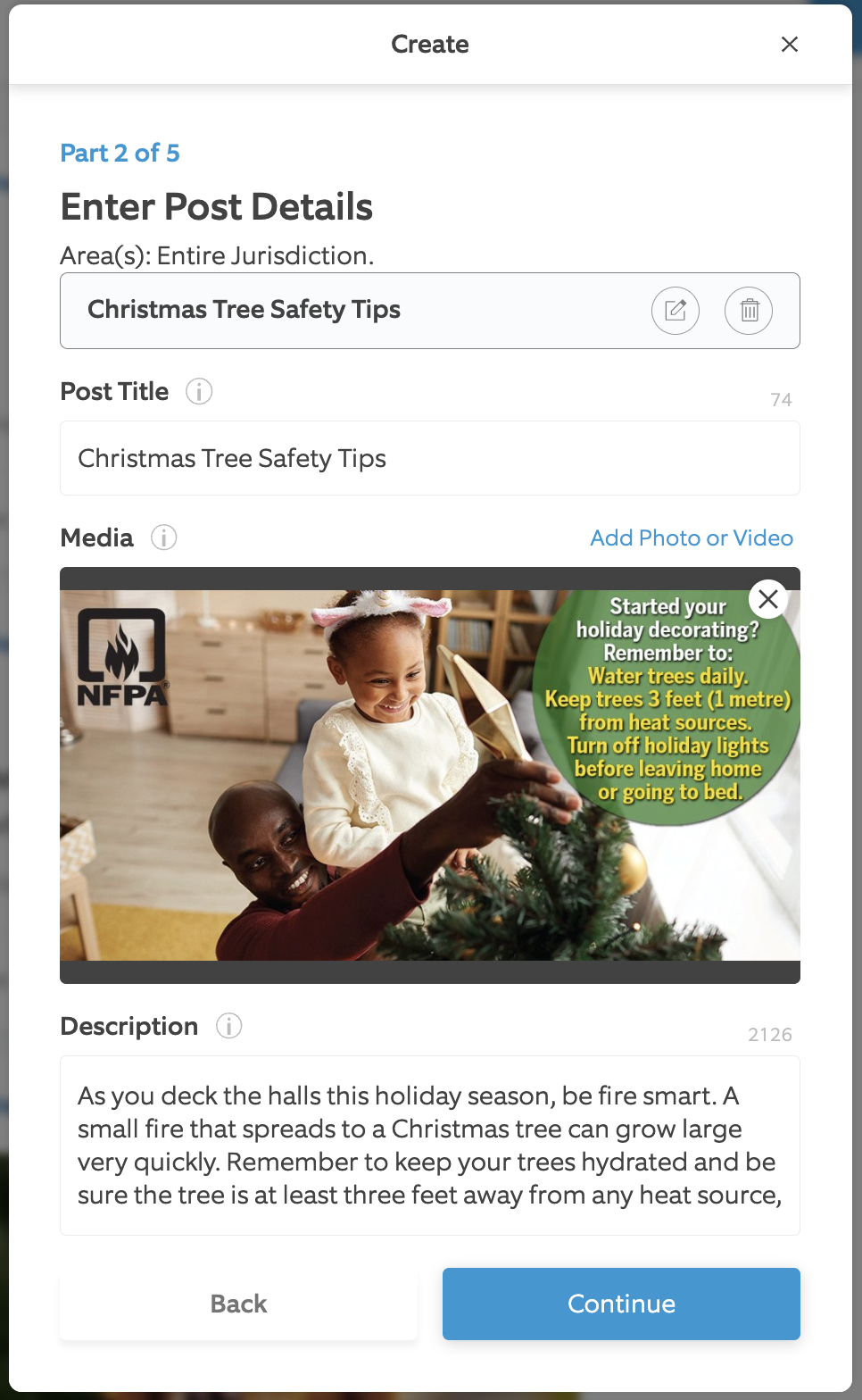Posting Templates
Utilize Posting Templates to effortlessly craft engaging posts, simplifying the process of sharing valuable content with your community.
Post Templates make scheduling posts even easier to plan relevant content for your neighborhood in advance. Local organizations can use the templates to schedule an unlimited amount of posts up to 30 days in advance.
How to create a post using templates:
- Choose your category.
- Select an area (Regional or Hyper-Local).
- Click on “Use Template” at the top right corner.
- Choose which template you’d like to share and click “Use”.
- Review your message and then select “Continue” (Some templates may require you to fill in custom information).
- Choose to schedule your post for a later time, enable/disable comments and have your post send push notifications or be placed into the Feed. Select “Preview” once finished.
- Review your post and then click “Continue”.
- Click “Accept and Submit” to publish your post (A scheduled post will say “Accept and Schedule”).
Last updated 1 year ago