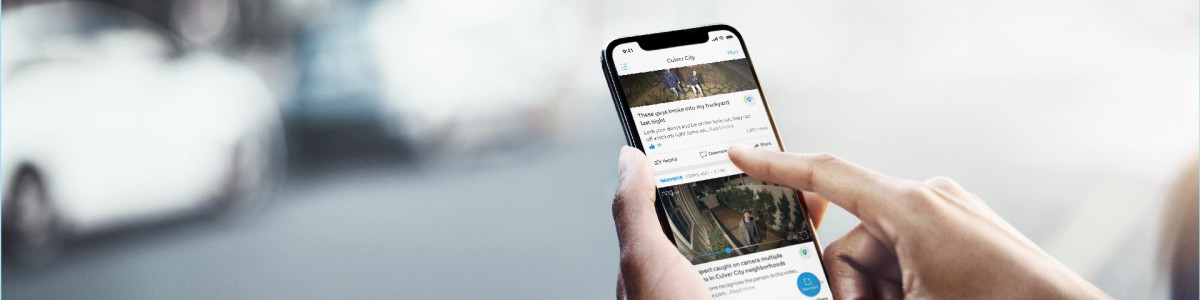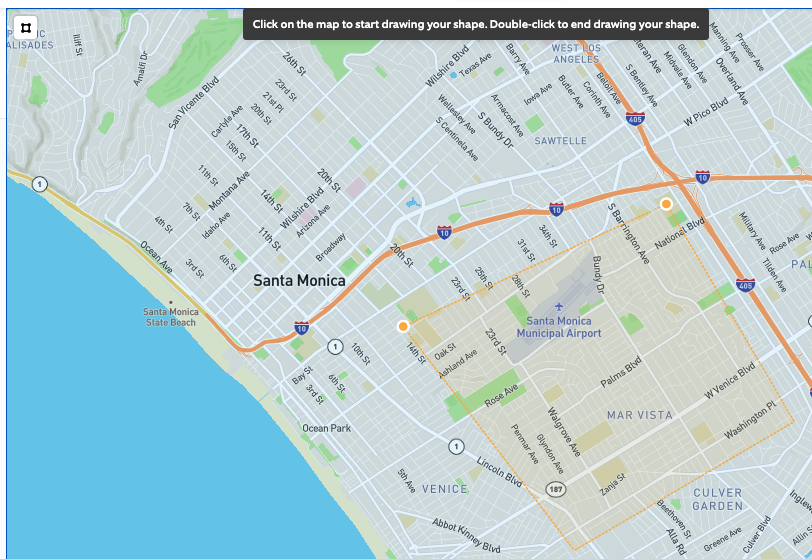Assigned Areas
An Assigned Area is a hyper-local area within your jurisdiction. Assigned Areas break up a organizations jurisdiction into smaller, more specific areas such as zones, districts, HOAs and or neighborhoods. Assigned Areas serve various functions, including:
- Allowing Verified Accounts users to subscribe to receive email alerts specific from an assigned area.
- Enabling Verified Accounts users to tailor their Feed to focus solely on a assigned area or revert to back the entire jurisdiction.
- Empowering Verified Accounts users to post messages to one or multiple designated areas simultaneously.
How do I create an Assigned Area
- Log in to
- Highlight the profile icon in the menu bar and select Assigned Areas.
- Click the polygon symbol located on the top-left corner of the map.
- Begin drawing your assigned area by clicking on the map. To finalize the shape, simply double-click. (Each click places a yellow pin-point,which defines the designated area on the map)
- Click the blue circled checkmark button on the bottom of the page.
- Name the Assigned Area and select Create to complete the creation process.
How do I assign myself to an Assigned Area
- Log in to
- Highlight the profile icon in the menu bar and select Assigned Areas.
- From the list on the left, click the Assigned Area you would like to subscribe to.
How do I unsubscribe from an Assigned Area
- Log in to
- Highlight the profile icon in the menu bar and select Assigned Areas.
- From the list on the left, select Not Assigned.
FAQs
Is there a limit to the number of assigned areas I can create?
No, you can create as many assigned areas as you need.
Can I edit or delete an Assigned Area?
You can easily manage your assigned areas. Simply locate the area you wish to edit or delete and look for the three vertical dots (⋮) displayed next to its name. Clicking on these dots will reveal a menu with options to edit or delete the area.
Will my community see the assigned area name?
No, the names you assign to your areas are for your internal reference only and will not be displayed to the community.
Can I be assigned to multiple areas at the same time?
No, while you can't be assigned to several areas simultaneously, you can create a new assigned area encompassing the areas you want to cover.