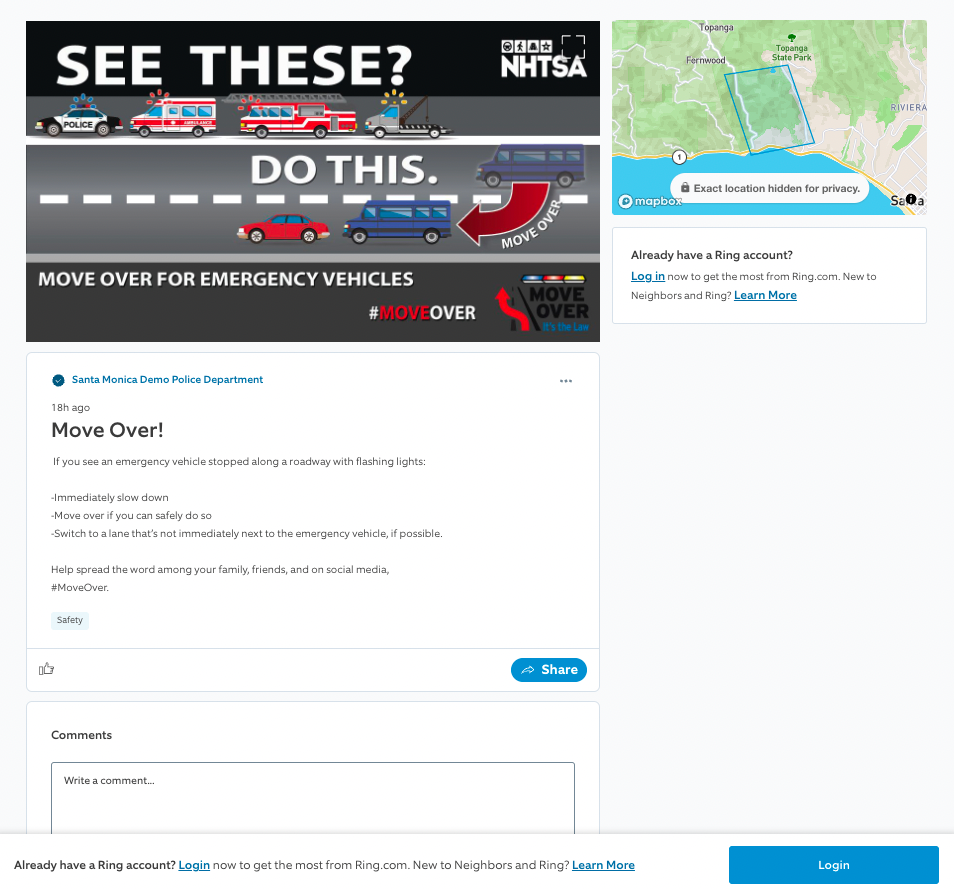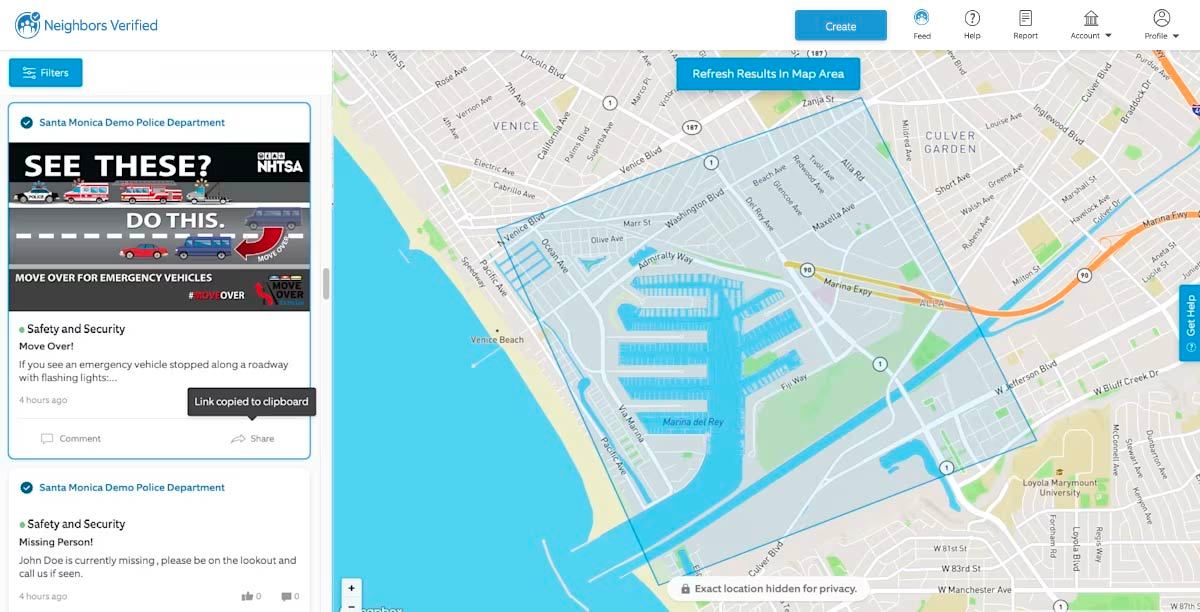Cross-Posting from Neighbors
Tired of creating a post on one social media channel then having to recreate that same post over again on your other pages? Cross-Posting eliminates those extra steps by creating a post on Neighbors and then easily sharing the post to your other social media channels with a unique viewable hyperlink your residents can see.
Does a resident need to download Neighbors to see a post that I share on other social media platforms?
No, a resident does not need an account with the Ring or the Neighbors by Ring app to view your post. The resident will need to create an account if they intend to join in the conversation by leaving anonymous comments.
How do I cross-post my Neighbors post on Facebook?
- Sign into
- Create and publish a post.
- Your published post will appear on the Feed after it’s been approved by moderation.
- Click the “Share” button on the post you want to cross-post (located at the bottom right corner of the post)
- When creating a post on Facebook, right click on your cursor and choose “paste” in the description of your post. A hyperlink to your post will appear along with the image of the post.
- Once posted any resident that clicks on the hyperlink will be able to view the post.
What does the resident see when they click on the hyperlink I shared on my other social media channels?
A resident will see the entire details of your post that you published on Neighbors. The resident will be directed to download the free Neighbors by Ring app if they choose to leave an anonymous comments.